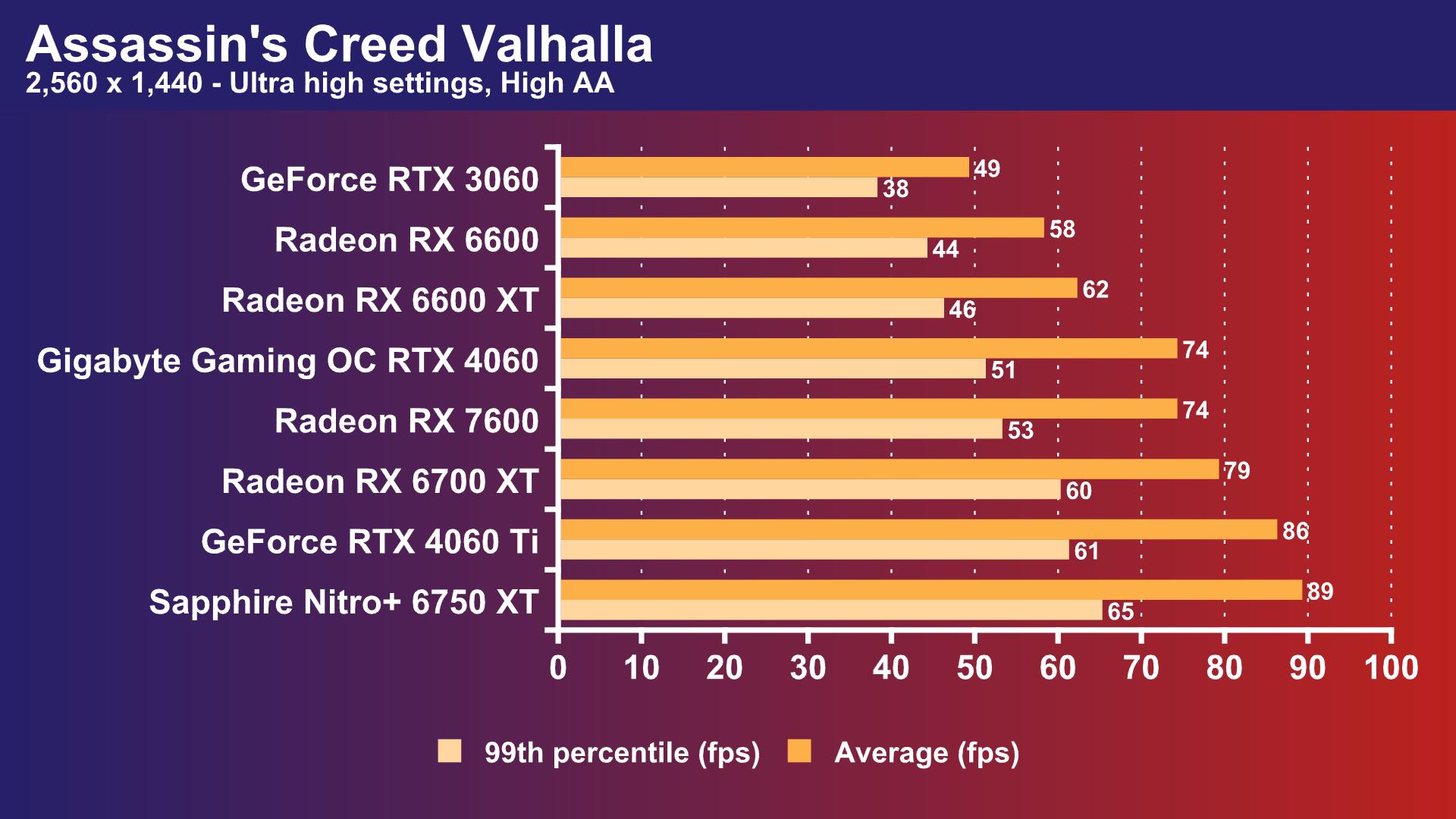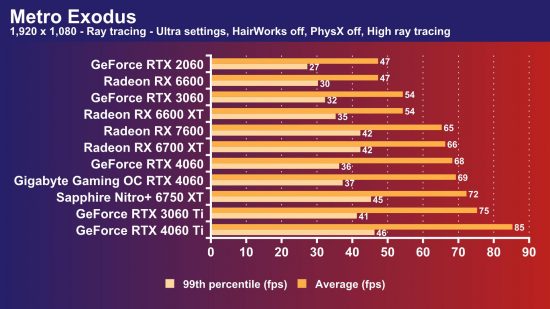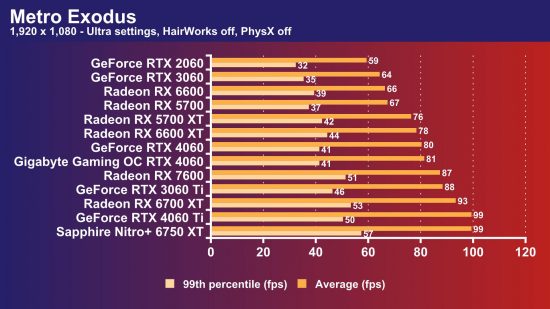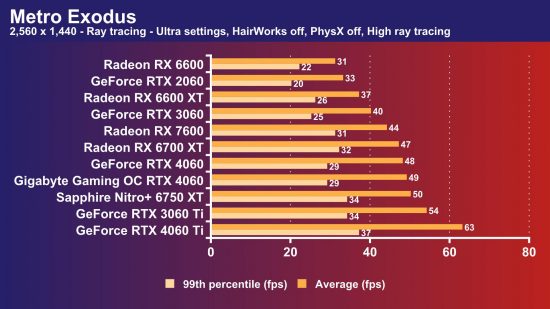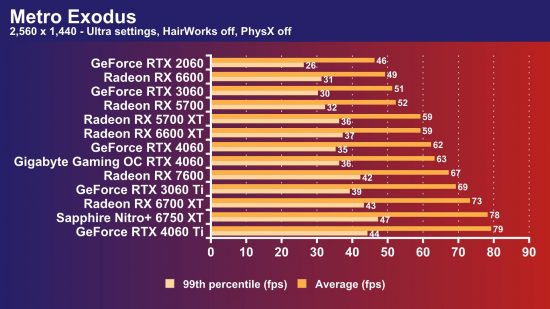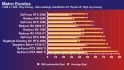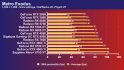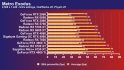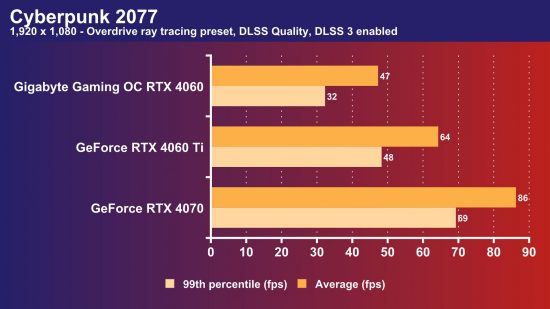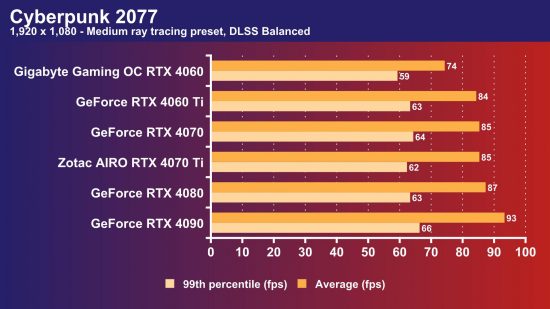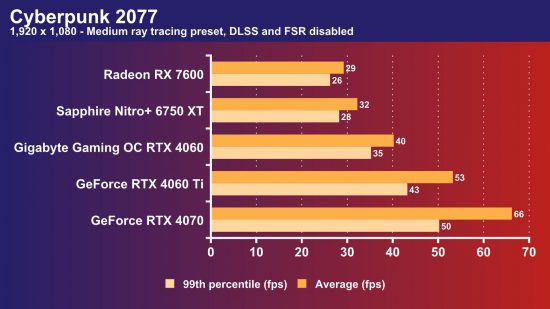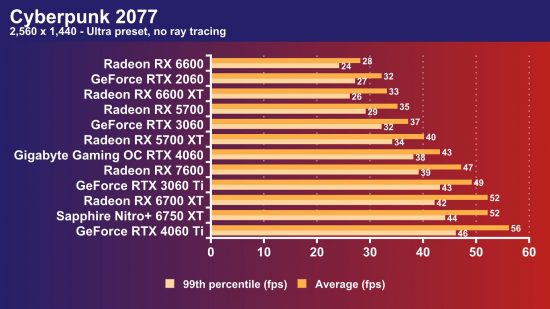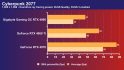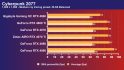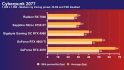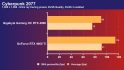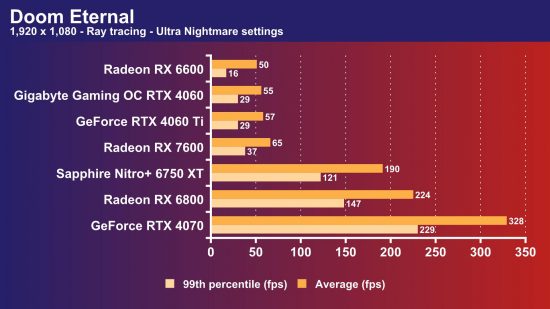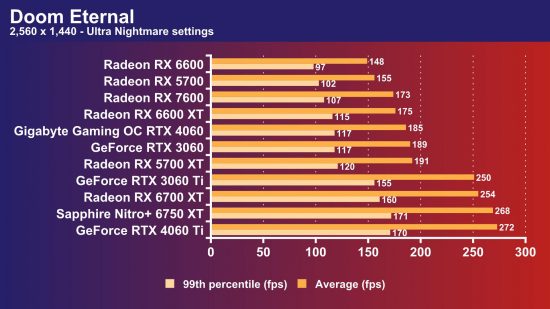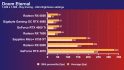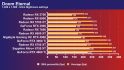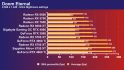Our Verdict
76%Fantastic 1080p performance in games that support DLSS 3, and a solid upgrade from the RTX 2060, but this overpriced GPU otherwise plays second fiddle to the Radeon RX 7600.
You can tell Nvidia is trying to manage your expectations when it tells you its latest gaming GPU is targeting owners of the GTX 1060 and RTX 2060 – aging graphics cards that came out seven and four years ago respectively. It then gets worse when you see that the Nvidia GeForce RTX 4060 price starts at $299, compared with $199 for the GTX 1060.
Nvidia’s predicament also isn’t helped by the fact that AMD has already launched a very competitive budget GPU based on its RDNA 3 architecture, which we awarded a score of 84% in our AMD Radeon RX 7600 review. Nvidia is hoping that the DLSS 3 AI frame generation tech introduced with its Ada Lovelace architecture will carry the RTX 4060 to victory, but is this enough? Gigabyte sent us its Gigabyte RTX 4060 Gaming OC card (GV-N4060GAMING OC-8GD) so we could find out.
At Custom PC, we’ve been reviewing the latest gaming GPUs since 2003, and we run a number of grueling GPU benchmarks in order to gauge performance. Our game tests include measuring the frame rate in Cyberpunk 2077, Doom Eternal, and Metro Exodus, all with and without ray tracing, and we also test with Assassin’s Creed Valhalla. For more information, see our How we test page.
The Nvidia GeForce RTX 4060 GPU
There’s a brand new slice of Ada silicon powering GeForce RTX 4060 graphics cards, and it’s called the AD107 GPU. It has a 156mm² die area, making it significantly smaller than the 295mm² AD104 chip found in the GeForce RTX 4070. It’s produced on TSMC’s refined 5nm process, and we’re hoping this should result in some very low power draw figures.
In terms of core GPU spec, the GeForce RTX 4060 gives you three Nvidia Ada graphics processing clusters (GPCs), each containing eight streaming multiprocessors (SMs). This gives you a total of 24 SMs, each of which contain a 3rd-gen RT core for ray tracing and 128 CUDA cores, meaning you get 3,072 CUDA cores in total. Comparatively, the RTX 4060 Ti has 4,352 CUDA cores while the previous-gen RTX 3060 actually had more of its generation of CUDA cores – 3,584 of them.
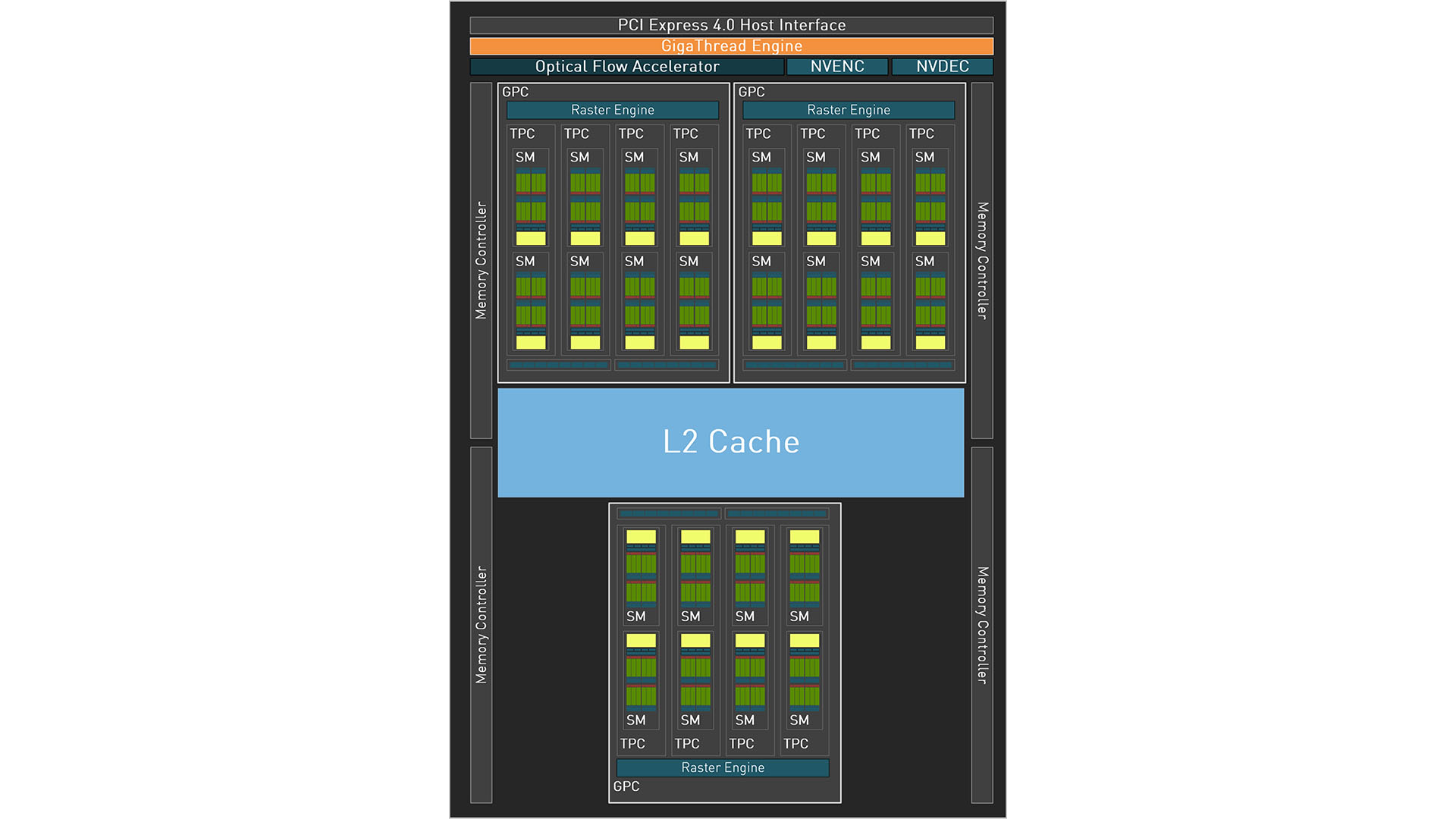
There are also 96 4th-gen Tensor cores to help out with features such as Nvidia’s DLSS 3 AI frame-generation tech. As with the GeForce RTX 4060 Ti, there’s only 8GB of GDDR6 VRAM, attached to a comparatively narrow 128-bit bus, but this is less of a concern on a GPU that costs $299. Nvidia has also loaded the RTX 4060 with 24MB of L2 cache to help avoid cache misses, and in turn put less strain on the memory bus.
Finally, we come to clock speed, with the standard RTX 4060 spec having a 1830MHz base clock and a 2460MHz boost clock. The latter is a little slower than the RTX 4060 Ti’s 2535MHz stock boost clock, but the difference isn’t huge.
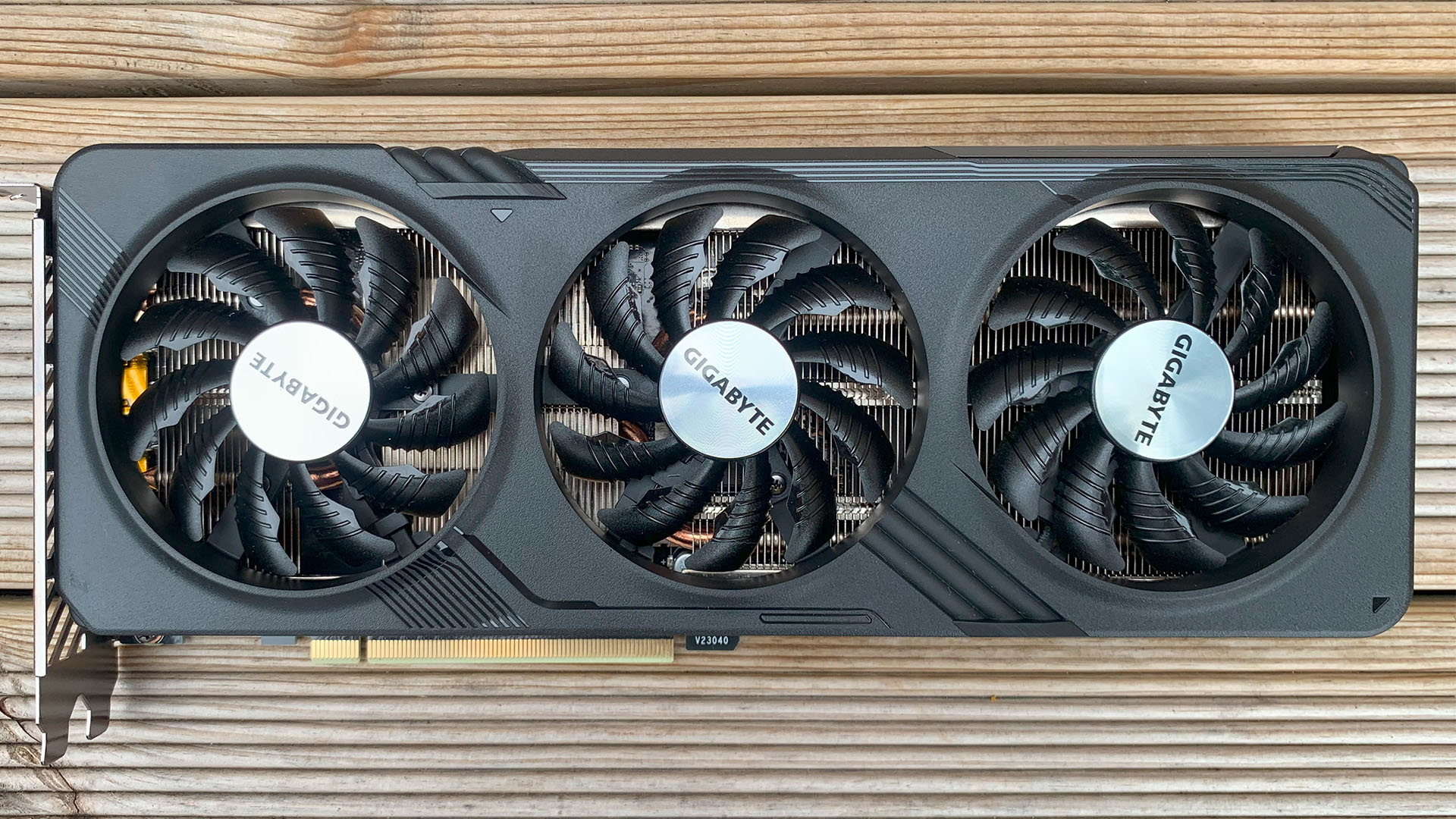
The Gigabyte RTX 4060 Gaming OC card
With the GeForce RTX 4060 already costing $299, it’s important for even premium cards not to go overboard on fancy frills that bump up the price – go too far and you may as well buy a GeForce RTX 4060 Ti instead. Gigabyte has struck the right balance here with the Gaming OC RTX 4060 card we’ve tested.
It has three fans, rather than two, which stops it from making too much noise, and it only bumps up the price by $35. That buys you a 90MHz overclock, from the RTX 4060 stock speed of 2460MHz to 2550MHz, and you even get a smattering of RGB lighting on the top edge under the Gigabyte logo. The cooler works well, keeping this overclocked GPU running at just 59.1°C, with a 71.4°C hot spot.
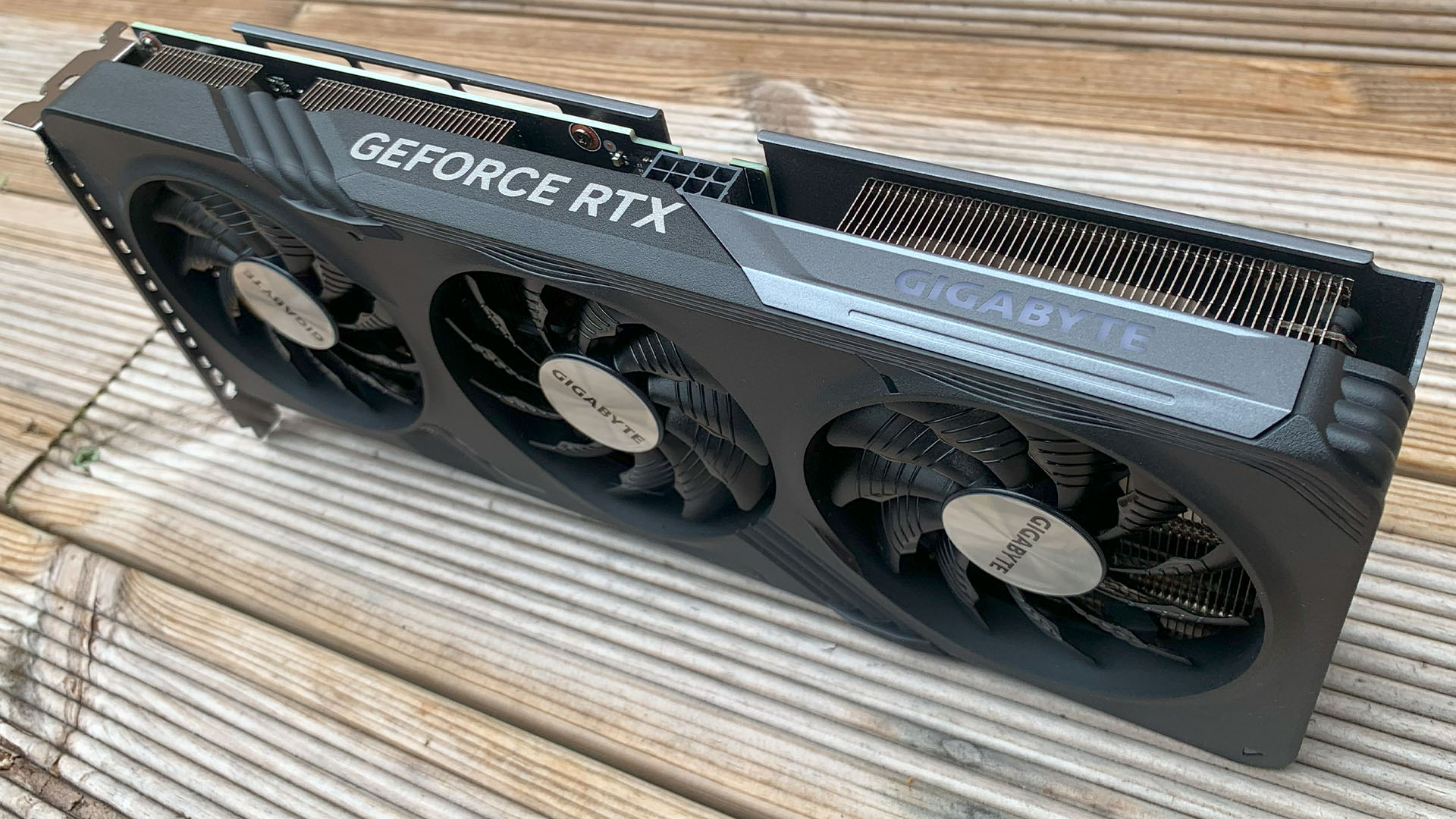
It also has a dual BIOS setup, enabling you to switch the card into silent mode with a drop in clock frequency, although we found it was already pretty quiet at its overclocked setting. The cooler has an interesting design too, with Gigabyte taking advantage of the tiny PCB to put a big airflow hole in the backplate, enabling air to escape directly through the heatsink fins.
The Gigabyte RTX 4060 Gaming OC also has the benefit of using a standard 8-pin PCIe power connector, rather than the 16-pin 12VHPWR connector defined in the ATX 3 spec. This means you can plug it into your existing PSU without needing extra cables or extensions, and you’re not going to risk your 12VHPWR power socket melting if you don’t quite connect the plug properly either.
If there’s one criticism, it’s that this card is quite long at 284mm (the stock speed Gigabyte WindForce card is only 192mm long), and the small PCB means there’s a lack of rigidity in the end section of the cooler, which causes it to sag a bit. We’d recommend using a graphics card support of some description to keep it straight.
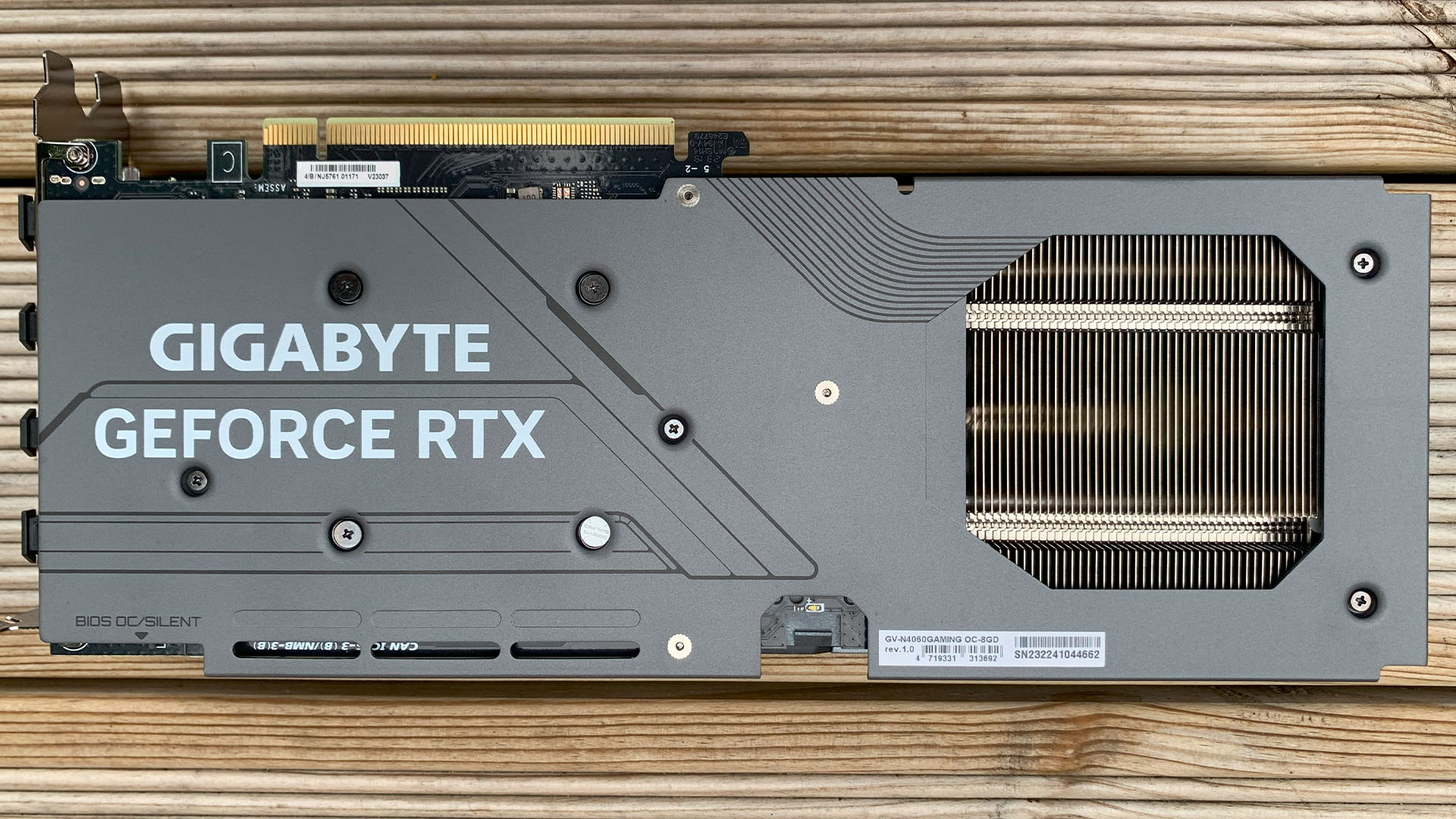
Nvidia GeForce RTX 4060 Assassin’s Creed Valhalla frame rate
The average Nvidia GeForce RTX 4060 Assassin’s Creed Valhalla frame rate is 104fps at 1,920 x 1,080, and 74fps at 2,560 x 1,440 – almost identical to the Radeon RX 7600.
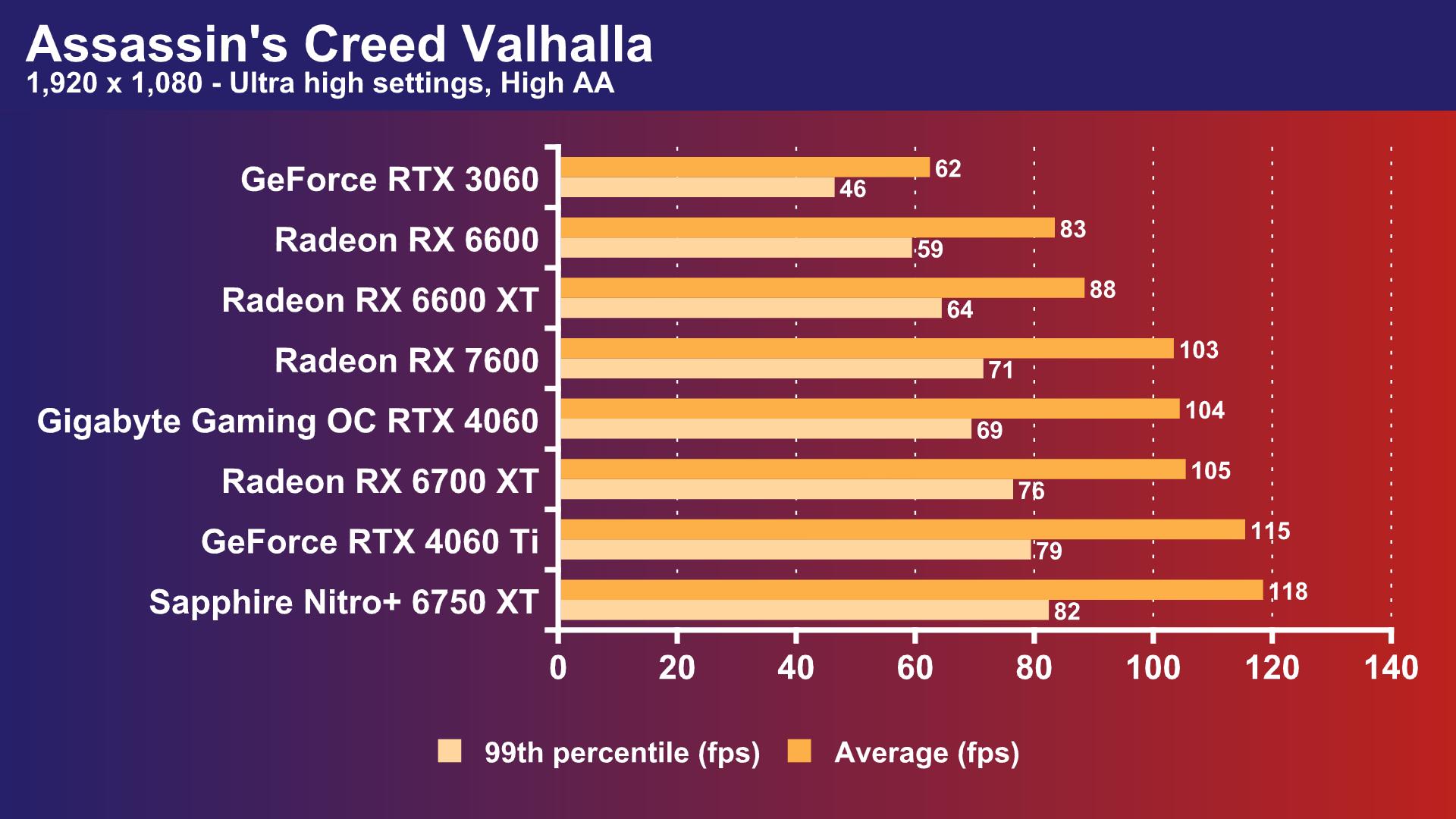
Assassin’s Creed Valhalla used to prefer AMD GPUs to Nvidia GPUs, but Nvidia has now closed the gap. The Radeon RX 7600 is slightly quicker at 1440p, and the RTX 4060 is slightly quicker at 1440p, but there’s barely a whisker between them. Both GPUs are also significantly quicker than the last-gen GeForce RTX 3060 in this test.
Nvidia GeForce RTX 4060 Metro Exodus frame rate
The average Nvidia GeForce RTX 4060 Metro Exodus frame rate is 81fps at 1,920 x 1,080 and 63fps at 2,560 x 1,440.
Metro Exodus is an old game now, but it really enables us to see how these new GPUs compare to older ones. In terms of standard rasterization performance, the cheaper Radeon RX 7600 is the clear winner here. Its average frame rate is 6fps quicker than the RTX 4060 at 1080p and, more importantly, its 99th percentile frame rate is 10fps quicker.
Add ray tracing to the mix, and the RTX 4060 pushes in front, but not by the huge margin we’ve previously seen when comparing AMD and Nvidia GPUs. With no help from DLSS, the RTX 4060 only averages 4fps faster than the Radeon with high ray tracing enabled, and again the Radeon has a higher 99th percentile frame rate, and that’s arguably the figure you’re most likely to notice when your game slows down.
In this game, we also tried running the RTX 4060 at its stock clock speeds to see what you gain by going for an overclocked card. There’s not much difference, though – the 90MHz overclock only gets you an extra 1fps at most. If performance is your top priority, you’ll be fine with a stock speed card.
If you’re thinking of upgrading from a GeForce RTX 2060, this game shows the performance difference between the two GPUs. With ray tracing enabled, this game is only borderline playable on the RTX 2060, with an average of just 47fps, and a clunky 27fps 99th percentile figure.
The RTX 4060’s average of 68fps, meanwhile, is decent (and the 69fps on the overclocked Gigabyte card is even better), marking a 44 percent performance boost between the two GPUs. In short, an upgrade from the RTX 2060 to the RTX 4060 will give you a noticeable boost in performance if you can afford it.
Nvidia GeForce RTX 4060 Cyberpunk 2077 frame rate
The average Nvidia GeForce RTX 4060 Cyberpunk 2077 frame rate is 73fps at 1,920 x 1,080 and 43fps at 2,560 x 1,440.
Once again, the RTX 4060 can’t keep up with the cheaper Radeon RX 7600 in terms of raw shader power without ray tracing. This game used to prefer Nvidia GPUs across the board, but AMD has pushed in front now. The RTX 4060’s rasterization performance is still decent, though, with the 99th percentile still staying above 60fps at 1080p.
Enabling ray tracing really gives the RTX 4060 a bonus over the Radeon RX 7600 in this game, however. Neither GPU can play the game smoothly with ray tracing without some help from FSR or DLSS, but the figures with the Medium ray tracing preset show that the RTX 4060’s average frame rate is a good 11fps in front of the Radeon.
This game also shows up the RTX 4060’s trump card, which is its support for Nvidia’s DLSS 3 AI frame generation tech. This cleverly creates new frames in between the frames actually rendered by the GPU to boost performance, and it does a surprisingly good job.
DLSS 3 doesn’t quite give the RTX 4060 enough of a helping hand to smoothly run the new Cyberpunk 2077 Overdrive ray tracing mode, with the 99th percentile frame rate dropping to 32fps. However, you can use DLSS 3 to set the game at the Ultra ray tracing preset, with DLSS Super Resolution set to Quality, and it looks amazing. This setting gets you proper ray-traced reflections, and with DLSS 3 the RTX 4060 averages 90fps – a superb result.
Nvidia GeForce RTX 4060 Doom Eternal frame rate
The average Nvidia GeForce RTX 4060 Doom Eternal frame rate is 306fps at 1,920 x 1,080 and 185fps at 2,560 x 1,440.
Doom Eternal is a strong title for the GeForce RTX 4060, and its average frame rate of 306fps with Ultra Nightmare settings at 1080p is a superb result. You could happily play this game at decent settings in sync with a 240Hz monitor, and this figure is well in front of the Radeon RX 7600’s 258fps result too. The gap between the two GPUs closes at 2,560 x 1,440, but both GPUs still cope well with Doom Eternal at this resolution.
However, you can’t max out this game with ray tracing enabled on either of these GPUs, as the meager 8GB allocation of VRAM turns it into an unplayable stuttery mess. Technically, the Radeon RX 7600 gets a faster frame rate than the RTX 4060 at these settings, but the constant slow downs mean this game is practically unplayable on both these budget GPUs.
Nvidia GeForce RTX 4060 power draw
The Nvidia GeForce RTX 4060 total system power draw is just 272W, compared with 322W for the Radeon RX 7600.
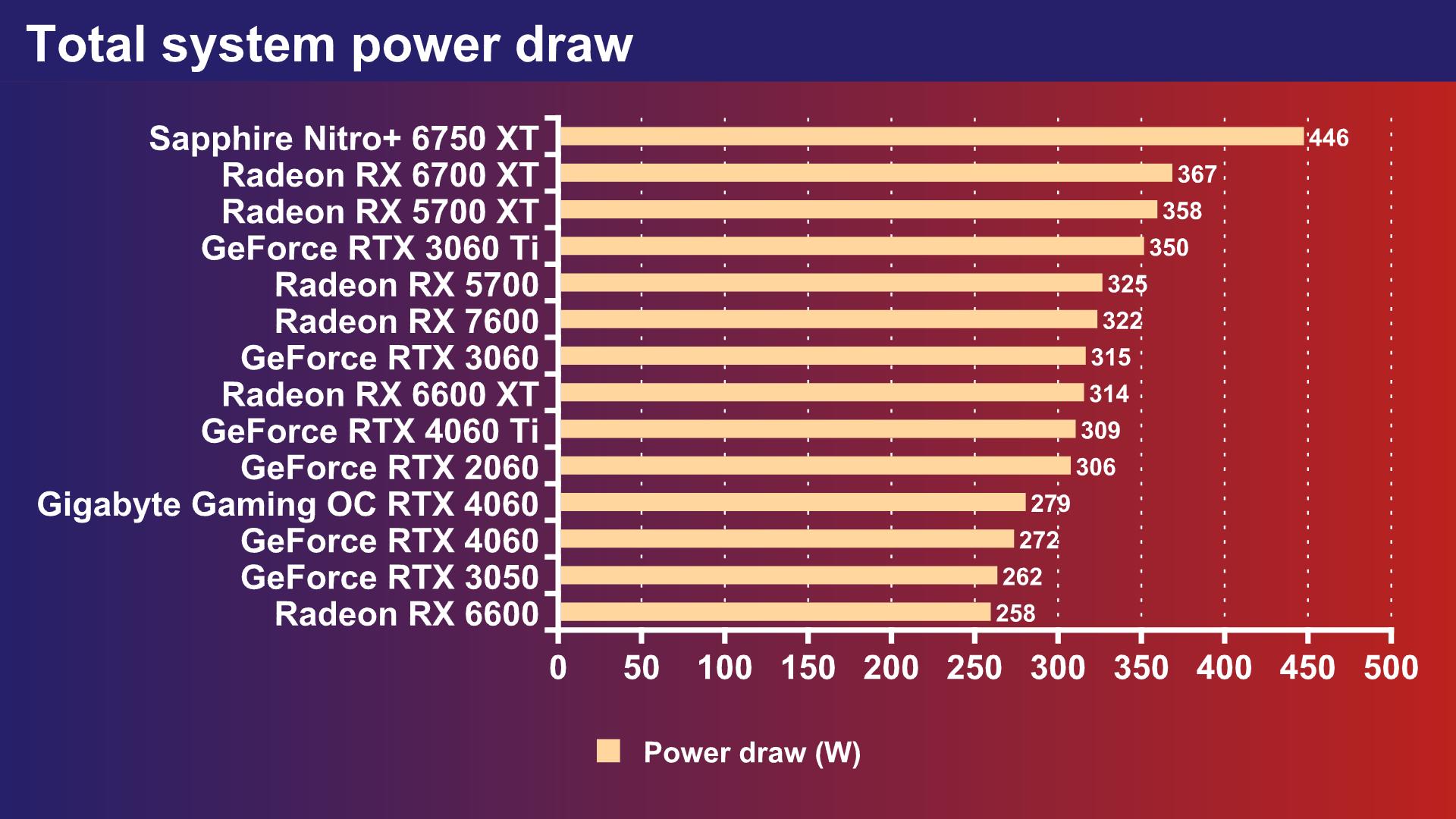
As with the GeForce RTX 4060 Ti, one area where Nvidia’s Ada architecture clearly excels is power efficiency. Our system drew just 272W from the mains with the RTX 4060 installed (and 279W running with the Gigabyte card’s 90MHz overclock), which is even lower than the 306W with the RTX 2060, and well below the 322W with the Radeon RX 7600 installed. The RTX 4060 is a champion when it comes to performance per Watt.
Nvidia GeForce RTX 4060 pros and cons
Pros
- DLSS 3 support
- Very low power draw
- Faster ray tracing than Radeon RX 7600
Cons
- Too expensive
- Slower rasterization than Radeon RX 7600
- Struggles beyond 1080p
Nvidia GeForce RTX 4060 specs
The Nvidia GeForce RTX 4060 spec list is:
| GPU | AD107 |
| CUDA cores / stream processors | 3,072 |
| ROPs | 48 |
| RT cores | 24 (3rd-gen) |
| Tensor cores | 96 (4th-gen) |
| Base clock | 1830 MHz |
| Boost clock | 2460 MHz |
| Memory | 8GB GDDR6 |
| Memory bus | 128-bit |
| Memory bandwidth | 272 GB/s |
| L2 cache | 24 MB |
| TDP / TGP | 115 W |
| Interface | 8x PCIe 4 |
Nvidia GeForce RTX 4060 price
The Nvidia GeForce RTX 4060 price is $299 (£289), making it the cheapest RTX 4000-series GPU.
Price: Expect to pay $299 (£289) for stock speed cards, or $335 (£325) for the Gigabyte Gaming OC card.
Nvidia GeForce RTX 4060 review conclusion
We want to love the GeForce RTX 4060 – god knows we need affordable graphics cards – but it’s really hard to get excited about a budget, 60-series GPU that costs $100 more than the GTX 1060 did at launch, and which lags behind the last-gen RTX 3060 Ti, which doesn’t cost much more money.
Add the competition from AMD’s $269 Radeon RX 7600, which is generally faster at rasterization, and you start to shake your head at this GPU. Its saving grace is DLSS 3 support, which does genuinely enable you to run demanding games such as Cyberpunk 2077 at great-looking settings with super-smooth frame rates. DLSS 3 isn’t supported by every game, though, and $299 is a lot to ask from PC gamers without much money to spend.
In practically every other scenario, you’re better off paying a little more for the RTX 3060 Ti, or a little less for the Radeon RX 7600, depending on your budget. If running ray tracing at decent settings for the cheapest price possible is your priority, then the RTX 4060 will do it in games that support DLSS 3, but you’re otherwise better off saving some money and buying the Radeon RX 7600 instead. It’s possible Nvidia will be launching an RTX 4050 soon as well, which may drop below $249, but there’s no guarantee.
Is DLSS 3 support enough to persuade you to spend $299 on a GeForce RTX 4060? Let us know your thoughts and questions on this post by joining the conversation on the Custom PC Facebook page, via Twitter, or join our Custom PC and Gaming Setup Facebook group and tap into the knowledge of our 375,000+ members. You can also find more graphics card recommendations in our best graphics card guide.
Curious to see how this card runs when playing other games? Check out these GPU benchmarks over on the PCGameBenchmark FPS calculator.