Are you on a mission to track down the best graphics card for your PC? Then your search is over – our guide to the best gaming GPU takes you through the cream of the crop. From budget cards for 1080p gaming to high-end 4K powerhouses, we’ve got you covered. You can read how we test graphics cards at the bottom of this page where you’ll also find answers to all the most frequently asked questions about graphics cards.
We’ve tested all these cards thoroughly with every entry having a link to a full review where you can find our performance charts and more. We don’t just recommend any old card because it’s fast or cheap, though. We’ve only picked out the cards that offer the best value for buyers. Well, other than the RTX 4090 – that’s just the absolute fastest card you can buy so deserves a spot on our list for that alone.
One of the main questions to ask yourself when choosing a card is what your general price range is: $300-$500 is entry-level, $500-$800 is mid-range, and $800+ is high-end – yes, graphics cards really are that expensive these days. Then you’ll need to decide whether you really care about ray tracing all that much (we explain what it is further down this page). If you like your games to look cinematic then it’s a great addition but for esports and many other gaming scenarios, ray tracing is still not either necessary or available. Nvidia leads the way on ray tracing so should be your main choice if that’s a concern. Otherwise, AMD’s cards tend to offer the most non-ray-tracing performance for any given price point. Its because of these factors we’ve recommended the cards we have below.
Why you can trust us ✔ Custom PC has over 20 years of experience testing hardware. We share honest, expert advice to help you buy the best. Find out how we test.
Here are the best graphics cards in 2024:
- Nvidia GeForce RTX 4090 – the best graphics card / the best 4K graphics card
- AMD Radeon RX 7900 XTX – the best 4k graphics card, if you don’t care about ray tracing
- Nvidia GeForce RTX 4070 – the 1440p best graphics card with ray tracing
- AMD Radeon RX 7800 XT – the best graphics card under $500
- AMD Radeon RX 7600 – the best budget graphics card

1. Nvidia GeForce RTX 4090
The best 4K graphics card is the Nvidia GeForce RTX 4090.
Nvidia GeForce RTX 4090 specs:
| Stream processors / CUDA cores: | 16,384 |
| RT cores | 128 (3rd-gen) |
| Tensor cores | 512 (4th-gen) |
| Base clock | 2235 MHz |
| Max boost clock | 2520 MHz |
| Memory | 24 GB GDDR6X |
| Memory clock | 1325 MHz (21.2 GHz effective) |
| Memory bandwidth | 1,018 GB/s |
| Memory interface | 384-bit |
| Card interface | 16x PCIe 4 |
| Power connectors | 1 x 16-pin / 4 x 8-pin |
Pros:
- Amazing 4K ray tracing performance
- DLSS 3 massively improves frame rates
- Fastest GPU ever
Cons:
- Ridiculously expensive
- High power draw
The GeForce RTX 4090 shows how 4K gaming should be done. It annihilates the competition and its predecessors, making settings that were previously impossible achievable, including 240fps+ frame rates at 4K with ray tracing enabled.
The new tech this gaming GPU brings to the table is also mightily impressive, with DLSS 3 AI frame generation making demanding games such as Cyberpunk 2077 run at over 100fps with settings that look incredible. This tech is already supported in several other big titles as well. Few people will be able to afford one of these flagship cards, but If you have plenty of cash it’s undoubtedly the best 4K gaming GPU. Read our full GeForce RTX 4090 review for more detail on this monster GPU.

2. AMD Radeon RX 7900 XTX
The best 4K graphics card is the AMD Radeon RX 7900 XTX, if you don’t care about ray tracing.
AMD Radeon RX 7900 XTX specs:
| Stream processors | 6,144 dual-issue |
| RT cores | 96 |
| ROPs | 192 |
| Game clock | 2269 MHz |
| Max boost clock | 2499 MHz |
| Memory | 24GB GDDR6 |
| Memory clock | 2500 MHz (20 GHz effective) |
| Memory bandwidth | 960 GB/s |
| Memory interface | 384-bit |
| L3 cache | 96 MB |
| Card interface | 16x PCIe 4 |
| Power connectors | 2 x 8-pin |
| Card length | 287 mm |
| Expansion slots | 2.5 |
Pros
- Cheaper than RTX 4080
- Improved ray tracing performance over RDNA 2 GPUs
- Strong performance for non-ray-traced games
- Standard power connectors
Cons
- No AI frame generation tech
- Still expensive
- Nvidia is still faster at ray tracing
Not everyone wants to turn on all the fancy lighting and shadows that come with ray tracing, especially when there’s such a massive performance penalty attached to it. If your priority is getting smooth frame rates at 4K, but you’re not too fussed about ray tracing, then AMD’s Radeon RX 7900 XTX is well worth considering.
With a price that undercuts the GeForce RTX 4080, and rasterization performance that’s in front of it, AMD has cut out an attractive market slot for the Radeon RX 7900 XTX.
Also, while AMD still can’t catch Nvidia’s latest GPU tech on ray tracing, and AMD’s fledging AI frame generation tech is still underwhelming, the Radeon RX 7900 XTX still has much more ray tracing power than previous AMD GPUs, performing similarly to Nvidia’s GeForce RTX 3090 Ti. Read our full AMD Radeon RX 7900 XTX review to see all the details and test results.

3. Nvidia GeForce RTX 4070
The best 1440p ray tracing graphics card is the Nvidia GeForce RTX 4070.
Nvidia GeForce RTX 4070 specs:
| Stream processors / CUDA cores | 5,888 |
| RT cores | 46 (3rd-gen) |
| Tensor cores | 184 (4th-gen) |
| ROPs | 64 |
| Base clock | 1920 MHz |
| Max boost clock | 2475 MHz |
| Memory | 12 GB GDDR6X |
| Memory clock | 1313 MHz (21 GHz effective) |
| Memory bandwidth | 504 GB/s |
| Memory interface | 192-bit |
| Card interface | 16x PCIe 4 |
| Power connectors | 1 x 16-pin / 2 x 8-pin / 1 x 8-pin |
Pros
- Fantastic 1440p performance
- DLSS 3 support
- Low power draw
Cons
- Still a bit overpriced
- Radeon RX 6950 XT faster at rasterization
- Only 12 GB of memory5. AMD Radeon RX 7900 XTX
The Nvidia GeForce RTX 4070 delivers fantastic performance 2,560 x 1,440, and it’s amazingly power-efficient too, with our test system drawing just 369W from the mains. In particular, its ray tracing frame rates are superb, and its support for DLSS 3 really gives it an edge in highly demanding games. Enable this AI frame-generation tech and you can even run Cyberpunk 2077 in its new Overdrive mode.
The Asus Dual GeForce RTX 4070 card we tested is a great example, being available for just $599 and only needing a single 8-pin PCIe power plug. Read our full Nvidia GeForce RTX 4070 review for the full story.
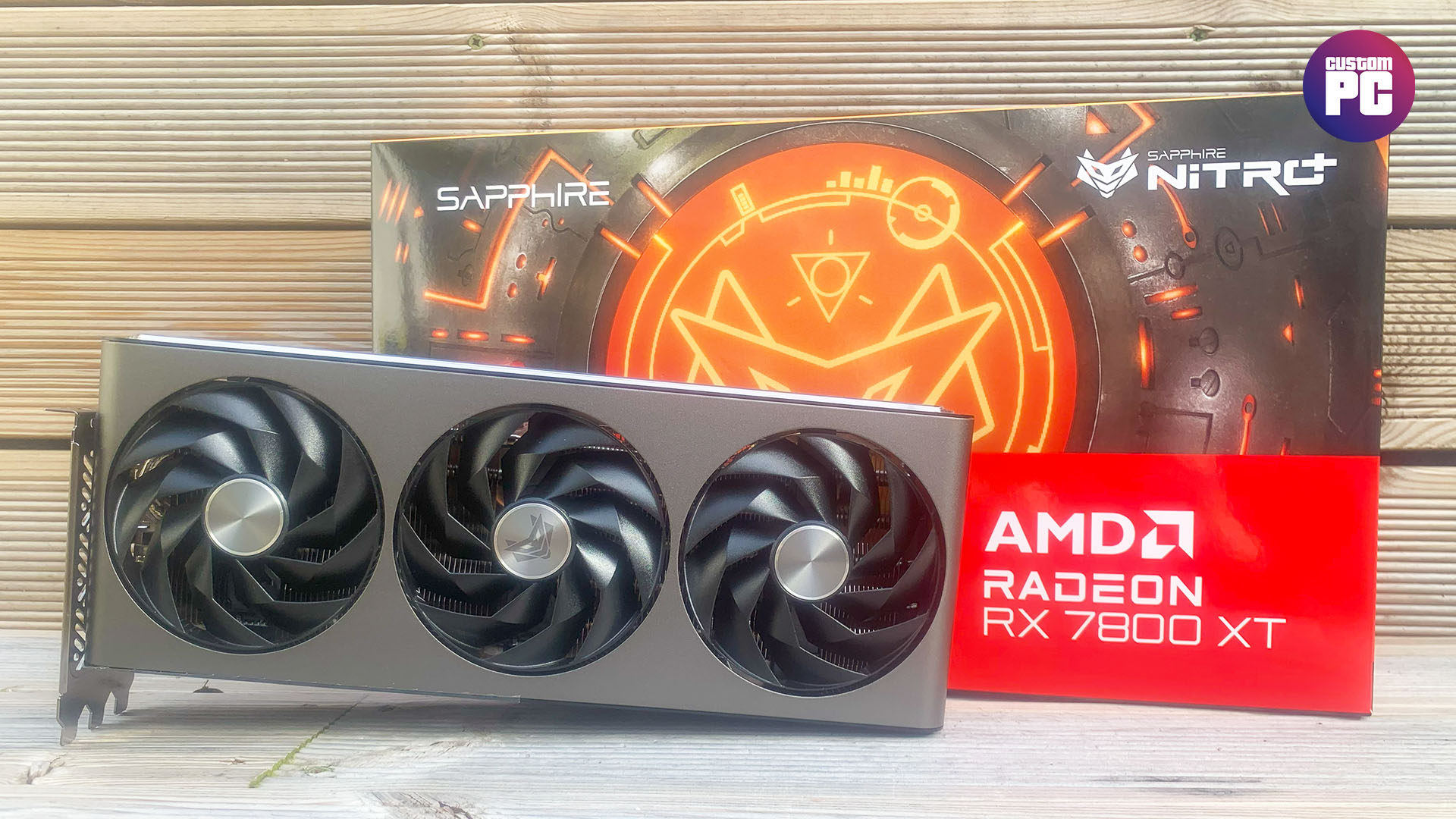
4. AMD Radeon RX 7800 XT
The best graphics card under $500 is the AMD Radeon RX 7800 XT
AMD Radeon RX 7800 XT specs:
| GPU | Navi 32 |
| Compute units (CUs) | 60 |
| Stream processors | 3,840 |
| RT cores | 60 |
| AI accelerators | 120 |
| ROPs | 96 |
| Game clock | 2124 MHz |
| Boost clock | 2430 MHz |
| L2 cache | 4 MB |
| L3 cache (2nd-gen Infinity Cache) | 64 MB |
| Memory | 16 GB GDDR6 |
| Memory bus | 256-bit |
| Memory clock | 2425 MHz (19.5 GHz effective) |
| Memory bandwidth | 624 GB/s |
| Interface | 16x PCIe 4 |
| Total board power (TBP) | 263W |
| Recommended PSU | 700W |
| Power connectors | 2 x 8-pin |
Pros
- Great value for money
- Amazing rasterization pace
- 16GB of memory and a fat bus
Cons
- No AI frame generation for FSR yet
- RTX 4070 is faster at ray tracing
- High power draw
Thanks to some seriously aggressive pricing, AMD has produced a real winner with the Radeon RX 7800 XT. For just $499 you get a supremely powerful GPU, along with 16GB of memory attached to a 256-bit memory interface. In non-technical terms, this means it has loads of room to breathe.
It’s massively faster than the GeForce RTX 4060 Ti, and its VRAM configuration enables it to run memory-intensive games at high settings. You can run Doom Eternal at UItra Nightmare settings with ray tracing enabled on it, which you can’t do on the RTX 4060 Ti.
This killer GPU undercuts the RTX 4070 by $100, and it’s significantly quicker in practically every test that doesn’t involve ray tracing. It can also handle ray tracing well in a number of games and beats the last-gen GeForce RTX 3080. It’s a shame AMD currently has no frame generation tech to rival Nvidia’s DLSS 3, but this is otherwise a great sub-$500 GPU if you can’t run to the cost of the RTX 4070. Read our full AMD Radeon RX 7800 XT review.

5. AMD Radeon RX 7600
The best budget graphics card is the AMD Radeon RX 7600.
AMD Radeon RX 7600 specs:
| GPU | Navi 33 |
| Stream processors | 2,048 |
| RT cores | 32 |
| ROPs | 32 |
| Game clock | 2250 MHz |
| Boost clock | 2660 MHz |
| L2 cache | 2 MB |
| L3 cache (2nd-gen Infinity Cache) | 32 MB |
| Memory | 8 GB GDDR6 |
| Memory bus | 128-bit |
| Memory clock | 2250 MHz (18 GHz effective) |
| Memory bandwidth | 288 GB/s |
| TDP / TGP | 165 W |
| Interface | 8x PCIe 4 |
Pros:
- Fantastic price
- Great rasterization performance
- Standard power connector
Cons:
- No AI frame generation tech
- Ray tracing performance could be better
- Only 8GB of VRAM
The AMD Radeon RX 7600 offers spectacular value. This gaming GPU is based on the AMD RDNA 3 architecture, which improves performance in several key areas over comparable AMD RDNA 2 GPUs.
Unlike, the Radeon RX 6600 XT, the Radeon RX 7600 can handle Cyberpunk 2077 at 1,920 x 1,080 with Ultra settings, and you can even enable ray tracing with some help from AMD FSR. What’s more, it can even handle some games at 2,560 x 1,440, including Assassin’s Creed Valhalla and Doom Eternal.
Across a lot of our tests, this affordable gaming GPU wasn’t far off the performance of the Radeon RX 6700 XT and Nvidia GeForce RTX 3060 Ti, while being well ahead of the GeForce RTX 3060. It’s also generally quicker than the pricier GeForce RTX 4060 in games without ray tracing. The only feature it lacks is AI frame generation tech, which Nvidia has with DLSS 3. Read our full AMD Radeon RX 7600 review for more information about this affordable gaming GPU.
How we test graphics cards
At Custom PC, we’ve been reviewing the latest graphics cards since 2003, and our game tests include measuring the average and 99th percentile frame rates in Cyberpunk 2077, Doom Eternal, and Metro Exodus, all with and without ray tracing. We also test with Assassin’s Creed Valhalla. For more information, see our How we test page.
Best graphics card FAQ
What is a graphics card?
A graphics card is a dedicated processor for performing the calculations associated with rendering 3D scenes on a computer. They house thousands of tiny processors that work together in parallel to churn through the billions of calculations needed every second to make modern games look as good as they do. Modern graphics cards also incorporate hardware for processing video, dedicated components for performing ray tracing calculations, and they can increasingly take on other extra processing duties on the graphics processing cores, to speed up your system in non-gaming duties.
Why do graphics cards matter?
Your choice of GPU will have a bigger impact on gaming performance than any other component in your PC. A fast CPU and memory are required for quickly feeding certain parts of game data to a GPU but it’s the graphics card that is put under the most strain in most games (though this can vary massively depending on the type of game).
What’s the difference between a graphics card and a GPU?
A graphics card is the physical thing you plug into your PC. It houses some sort of cooler for the chips, a PCB to connect the chips, and a load of graphics memory that stores all the data the graphics card is working on (known as video RAM or VRAM). The GPU, then, is just the main chip that sits at the heart of the graphics card. It houses nearly all the main processing power of the graphics card but needs all the other parts of the card to function properly.
What is ray tracing?
Ray tracing is a light tracking technique that’s been used to create realistic scenes in movies for decades, but which is now also being used in games. Traditionally, it used a massive amount of processing power, and required workstations with many CPU cores to render one frame at a time over long periods. The idea that you could do it in real time was unthinkable until recently.
A ray-traced scene will generally look much more realistic than a standard rasterized scene, all other factors being equal. There will be realistic and detailed reflections in water and shiny glass, for example, as well as convincing shadows.
The screenshot below shows Alan Wake 2 with ray tracing enabled, and using Nvidia’s latest DLSS 3.5 Ray Reconstruction tech. You can see the effect of ray tracing in the reflections on the table, which come from the light on the window, as well as on the chair cushions. It makes the plates and cutlery look much more realistic.

Starting with the Nvidia GeForce RTX 2000 series of GPUs, such as the GeForce RTX 2060, the latest GPUs now have dedicated ray tracing cores that are geared towards processing ray tracing calculations in real time. The more complicated the ray tracing, the more processing power it needs. Cyberpunk 2077’s new Overdrive path tracing mode, for example, is extremely demanding on hardware.
Ray tracing looks fantastic, but it can also limit your frame rates if you enable it. This is partly why we have technologies such as DLSS and FSR, to help us get a better balance of performance and graphical quality.
Nvidia vs AMD
Nvidia and AMD have taken quite different approaches to GPU design over the last few years. Nvidia has had a generational headstart on ray tracing, as its RTX 2000 GPUs came out a couple of years before AMD’s first RDNA 2 ray tracing cards.
This has given Nvidia a substantial advantage when it comes to ray tracing performance. AMD’s current RDNA 3 cards, such as the Radeon RX 7900 XT, have the same level of ray tracing performance as Nvidia’s last-gen Ampere cards, such as the GeForce RTX 3080.
Nvidia also makes use of its GPUs’ Tensor cores to accelerate its DLSS suite of technologies to massively improve frame rates, whereas AMD’s FSR tech uses the less efficient route of using a GPU’s standard shader cores. As a result, DLSS Super Resolution looks better than AMD FSR 2 at equivalent settings.
Nvidia’s latest RTX 4000 GPUs also have the advantage of supporting Nvidia’s DLSS 3 frame generation tech, which creates extra frames using AI to smooth out frame rates. It’s only supported by the latest Nvidia cards, but it makes a huge difference, making Cyberpunk 2077 in Overdrive mode playable on the GeForce RTX 4060 Ti, for example. For more information about DLSS, check out our DLSS guide.
On the other side of the coin, AMD has focused hard on the rasterization side of the PC graphics coin. If you play a game without ray tracing, AMD’s latest RDNA 3 GPUs are often faster (and much cheaper) than the latest Nvidia GPUs. In short, if you’re not really bothered about turning on all the eye candy, and your priority is getting the fastest frame rates, AMD’s latest GPUs offer better value than the Nvidia equivalents.
How much VRAM do I need?
Graphics memory, or VRAM, has become a hot topic this year, with AMD loading up its cards with huge amounts of memory, while Nvidia has focused more on GPU power with less memory. While there’s a lot of shouting about memory online, it’s important to get this into perspective.
The truth is that most of today’s games don’t push past the 8GB barrier when you’re running games at 1,920 x 1,080, while you should consider 12GB to be the minimum for 2,560 x 1,440, and 16GB for 4K gaming. There are exceptions, though, particularly when you max out the settings and enable ray tracing.
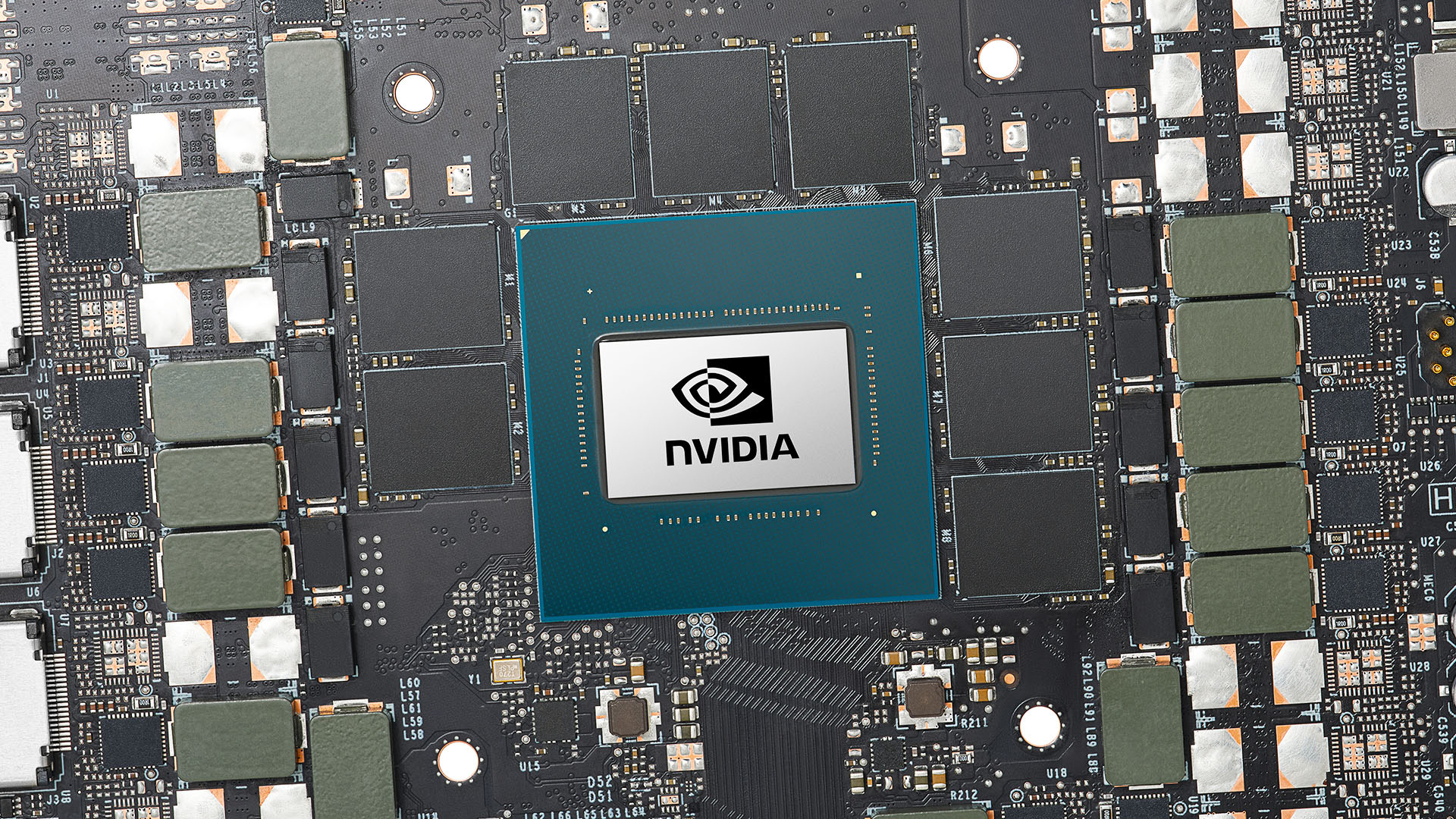
One example we’ve found in our testing is Doom Eternal at Ultra Nightmare settings with ray tracing enabled. These settings make the game so stuttery that it’s unplayable on an 8GB card, even at 1,920 x 1,080 with DLSS enabled. This is why the 16GB Intel Arc A770 ended up being 231 percent faster than the GeForce RTX 4060 Ti 8GB in our tests, as the extra memory gave the GPU the necessary headroom to breathe.
However, these games are currently the exceptions, rather than the norm – the 8GB on the Radeon RX 7600 will be fine for practically everything else. However, if you’re not planning to upgrade your graphics card every couple of years, consider that future games will start to push the 8GB barrier harder, and that spending a bit more on a card with more memory will give you some future-proofing.
That brings us to the end of our current roundup of the best gaming GPUs, but we’ll keep this guide regularly updated as we review more graphics cards in the future, so keep an eye on it. Of course, the GPU is also only one part of the gaming PC equation, so make sure you check out our guide to the best CPU for gaming as well.
Curious how these cards run when gaming? Check out these GPU benchmarks over on the PCGameBenchmark FPS calculator.
