Having a rigorous testing procedure is essential when you’re reviewing the latest and best PC hardware components. At Custom PC, we’ve developed a solid suite of tests across the board over our two decades of experience so that you can trust our buying advice and reviews. We ensure our testing is repeatable and reliable so that you can compare products and find out more about them beyond just the specs on paper.
Since 2003, Custom PC has been benchmarking and overclocking the latest CPUs and motherboards, and gauging graphics card frame rates with grueling tests in real games, rather than using synthetic benchmarks. On this page, we detail our testing procedures for the components, monitors, coolers, and peripherals we regularly review, including our test kit, our methodology, and our reasoning.
How we test graphics cards
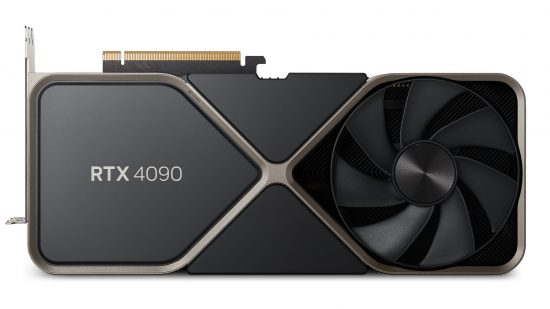
We mainly evaluate the best graphics cards on the performance they offer for the price. However, we also consider the efficacy and noise of the cooler, as well as the GPU’s support for new gaming features, such as ray tracing and DLSS.
Every graphics card is tested on the same PC, so the results are directly comparable. Each test is run three times, and we report the average of those results. Resizable BAR is enabled as standard on our test system, and we test with V-sync disabled. We test at 1,920 x 1,080, 2,560 x 1,440 and 3,840 x 2,160. We use an AOC U28G2XU monitor for testing, as it supports 3,840 x 2,160 at a refresh rate of 144Hz.
Graphics card test kit
AMD Ryzen 9 5900X, 16GB (2 x 8GB) of Corsair Vengeance RGB Pro SL 3600MHz DDR4 memory, Asus ROG Strix B550-E Gaming motherboard, Thermaltake Floe Riing 240 CPU cooler, Corsair RM850 PSU, Cooler Master MasterCase H500M case, AOC U28G2XU monitor, Windows 11 Professional 64-bit.
Cyberpunk 2077
We test Cyberpunk 2077 at the Ultra quality preset and Medium ray tracing preset if the GPU supports it. We run a custom benchmark involving a 60-minute repeatable drive around Night City and record the 99th percentile and average frame rates from Nvidia FrameView.
On Nvidia GPUs we run additional tests with DLSS on Balanced with Medium ray tracing, and again with DLSS on Quality and Ultra ray tracing if the previous test suggests the GPU will run it. On the latest GeForce RTX 4000-series GPUs, we also now test this game the DLSS 3 AI frame generation enabled, and in the game’s new Overdrive mode. On AMD GPUs we also run an additional test at the Medium ray tracing preset with FSR set to Balanced.
Assassin’s Creed Valhalla
We test Assassin’s Creed Valhalla at Ultra High settings with the resolution scaling set to 100 percent. We run the game’s built-in benchmark and record the 99th percentile and average frame rates with Nvidia FrameView.
Doom Eternal
We test Doom Eternal at Ultra Nightmare settings with resolution scaling disabled, unless the card has less than 8GB of memory, in which case we run it at the highest settings the card can achieve. We run a custom benchmark in the opening level of the campaign and record the 99th percentile and average frame rates with Nvidia FrameView. We also now run an additional set of tests on this game
Metro Exodus
We test Metro Exodus at Ultra settings with no ray tracing and both Advanced PhysX and HairWorks disabled. We then test it again with High ray tracing if the GPU supports it. We run the game’s built-in benchmark and report the 99th percentile and average frame rates.
Power draw
To measure the power draw, we run Metro Exodus at Ultra settings with High ray tracing at 2,560 x 1,440, and measure the power consumption of our whole graphics test rig at the mains, recording the peak power draw.
If you’re looking to upgrade your gaming GPU, read our full guide to the best graphics card, which features a range of options to suit all budgets.
How we test Intel LGA1700 processors

Our Intel LGA1700 CPU test system uses an Asus ROG Maximus Z690 Apex motherboard, along with 32GB of 6000MHz Kingston Fury Beast DDR5 memory. We also use a 2TB Samsung 970 Evo SSD, and an Nvidia GeForce RTX 3070 Founders Edition graphics card, along with a custom water-cooling loop sporting two 240mm radiators, plus a Corsair Hydro-X pump, reservoir and waterblocks.
All systems use the latest version of Windows 11 with security updates and BIOS versions installed, plus the latest drivers. We record results at both stock and overclocked speeds unless the CPU is either multiplier-locked or it gets so hot (even under our custom water-cooling test bench) that it’s not worth trying.
Our benchmarks include the CPC RealBench suite for image editing, video encoding and multi-tasking tests, Cinebench’s single and multi-threaded tests, and both Far Cry 6 and Watch Dogs: Legion. For our game tests, we record the 99th percentile and average frame rates, and finally, we also measure the idle and load total system power consumption at the wall, while running Prime95’s smallest FFT test with AVX disabled.
In the market for a new CPU? Make sure you read our full guide to the best CPU for gaming, which takes you through a variety of options from six-core budget chips to 24-core parallel number crunchers.
How we test AMD Socket AM5 processors

If you’re looking to upgrade to a new CPU, you’ll want to check out our guide to the best CPU for gaming, which takes you through a variety of options from six-core budget chips to 24-core parallel number crunchers.
Our AMD Socket AM5 CPU test system uses an Asus ROG Strix X670E-E Gaming WiFi motherboard, along with 32GB of 6000MHz G.Skill Trident Z5 EXPO memory. We also use a 2TB Samsung 970 Evo SSD, and an Nvidia GeForce RTX 3070 Founders Edition graphics card, along with a custom water-cooling loop sporting two 240mm radiators, plus a Corsair Hydro-X pump, reservoir and waterblocks.
We also use a 2TB Samsung 970 Evo SSD and an Nvidia GeForce RTX 3070 Founders Edition graphics card, along with a custom water-cooling loop sporting two 240mm radiators, plus a Corsair Hydro-X pump, reservoir and waterblocks.
All systems use the latest version of Windows 11 with security updates and BIOS versions installed, plus the latest drivers. We record results at both stock and overclocked speeds, although as some of AMD’s Ryzen processors run very hot at stock speed, we’ve not applied overclocks to them in some cases, as they require significant tweaking that’s often very CPU-dependent.
Our benchmarks include the CPC RealBench suite for image editing, video encoding and multi-tasking tests, Cinebench’s single and multi-threaded tests, and both Far Cry 6 and Watch Dogs: Legion. For our game tests we record the 99th percentile and average frame rates, and finally we also measure the idle and load total system power consumption at the wall, while running Prime95’s smallest FFT test with AVX disabled.
How we test AMD Socket AM4 processors
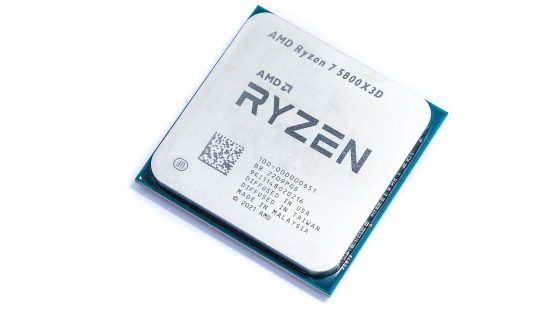
Our AMD Socket AM4 CPU test system includes an MSI MEG X570 Unify motherboard, along with 16GB of Corsair Vengeance RGB Pro 3466MHz DDR4 memory. We also use a 2TB Samsung 970 Evo SSD and an Nvidia GeForce RTX 3070 Founders Edition graphics card, along with a custom water-cooling loop sporting two 240mm radiators, plus a Corsair Hydro-X pump, reservoir and waterblocks.
All systems use the latest version of Windows 11 with security updates and BIOS versions installed, plus the latest drivers. We record results at both stock and overclocked speeds, although as some of AMD’s Ryzen processors run very hot at stock speed, we’ve not applied overclocks to them in some cases, as they require significant tweaking that’s often very CPU-dependent.
Our benchmarks include the CPC RealBench suite for image editing, video encoding and multi-tasking tests, Cinebench’s single and multi-threaded tests, and both Far Cry 6 and Watch Dogs: Legion. For our game tests we record the 99th percentile and average frame rates, and finally we also measure the idle and load total system power consumption at the wall, while running Prime95’s smallest FFT test with AVX disabled.
How we test Intel LGA1700 motherboards

As it has plenty of overclocking headroom, we use an Intel Core i5-13600K to test LGA1700 motherboards. It has 14 cores and 20 threads, making it a suitable choice for gamers and content creators alike.
We look at VRM temperatures, as well as SSD temperatures using any supplied heatsinks, and we also take a good look at the layout and feature set of each board. Intel LGA1700 motherboards offer either DDR5 or DDR4 memory support. For DDR5 motherboards we use a 32GB kit of 6000MHz Kingston Fury Beast DDR5 memory, while we use our trusty 16GB Corsair Vengeance RGB Pro 3466MHz kit to test DDR4 motherboards.
We use a 2TB Kingston Fury Renegade PCIe 4 M.2 SSD to gauge M.2 performance and temperatures from the ports and heatsinks, running a Windows 11 installation with CrystalDiskMark to grab results in its sequential tests. We run back-to-back benchmarks to record the peak M.2 temperature.
We use the latest BIOS versions for each board, as well as an Nvidia GeForce RTX 3070 Founders Edition graphics card, and we grab results at stock speed and when overclocked. Our test systems use a Barrow Rhopilema test bench and full custom water-cooling systems, including two 240mm radiators and a Laing DDC pump to eliminate any cooling bottlenecks.
We also use RightMark’s Audio Analyzer software to measure the dynamic range, noise level and total harmonic distortion of the onboard audio. Other tests include our RealBench suite for application performance, which incorporates a GIMP image-editing component that stresses single-threaded performance, as well as a Handbrake video encoding test that stresses multi-threaded performance.
We also test with the Cinebench R23 single and multi-threaded benchmarks, gauge gaming performance with Far Cry 6 and finally measure the total system power consumption in Watts at the mains.
If you’re looking to build a brand new Intel LGA1700 Raptor Lake PC, then you’ll want to take a look at our full guide to the best Intel Z790 motherboard, which covers several LGA1700 motherboard options at a range of prices.
How we test AMD Socket AM5 motherboards

We use an AMD Ryzen 9 7950X to test Socket AM5 motherboards, so we can really stress their capabilities. This mighty CPU has 16 full-fat cores and a 5.7GHz boost clock, so it needs to be supplied with plenty of power.
We look at VRM temperatures, as well as SSD temperatures using any supplied heatsinks, and we also take a good look at the layout and feature set of each board. We use a 32GB kit of G.Skill Trident Z Neo EXPO DDR5 memory to test Socket AM5 motherboards, as its EXPO support enables us to dial in the exact memory spec with a single click in the EFI.
We use a 2TB Kingston Fury Renegade PCIe 4 M.2 SSD to gauge M.2 performance and temperatures from the ports and heatsinks, running a Windows 11 installation with CrystalDiskMark to grab results in its sequential tests. We run back-to-back benchmarks to record the peak M.2 temperature.
We use the latest BIOS versions for each board, as well as an Nvidia GeForce RTX 3070 Founders Edition graphics card, and we grab results at stock speed and when overclocked. Our test systems use a Barrow Rhopilema test bench and full custom water-cooling systems, including two 240mm radiators and a Laing DDC pump to eliminate any cooling bottlenecks.
We also use RightMark’s Audio Analyzer software to measure the dynamic range, noise level and total harmonic distortion of the onboard audio. Other tests include our RealBench suite for application performance, which incorporates a GIMP image-editing component that stresses single-threaded performance, as well as a Handbrake video encoding test that stresses multi-threaded performance.
We also test with the Cinebench R23 single and multi-threaded benchmarks, gauge gaming performance with Far Cry 6 and finally measure the total system power consumption in Watts at the mains.
If you’re looking to build a brand new AMD Socket AM5 Zen 4 PC, then make sure you check out our full guide to the best AM5 motherboard, which covers several Socket AM5 motherboard options at a range of prices.
How we test monitors

To test monitors, we first look at the design, build quality and other physical features, including aspects such as ergonomics and connection options. We then assess image quality using a combination of subjective tests for viewing angles and gaming performance, as well as objective testing for image quality using an Xrite iDisplay Pro colorimeter, checking for color balance, gamma and native contrast.
Next, we enable HDR to see what difference this makes to the overall viewing experience. We subjectively observe the difference, and test for maximum brightness and contrast using the DisplayHDR Test app.
Finally, we run our response time tests, using the OSRTT tester and software. This measures the speed of the change of color of the panel, giving a real-world measure of how fast the panel responds.
Are you looking to upgrade your gaming monitor? Then make sure you read our full guide to the best gaming monitor 2023, which covers your best options at a range of prices.
How we test CPU coolers

When testing CPU coolers, we use CoreTemp to measure the CPU temperature, before subtracting the ambient air temperature from this figure to give us a delta T result, which enables us to test in a lab that isn’t temperature controlled. We use Prime95’s smallest FFT test with AVX instructions disabled to load the CPU and take the temperature reading after ten minutes.
For our Intel LGA1200 system, we take an average reading across all eight cores, and for our LGA1700 system, we take an average reading across both the P-Cores and E-Cores of the CPU. AMD’s CPUs only report a single temperature reading, rather than per-core readings, so we list what’s reported in CoreTemp.
CPU cooler common test kit:
Fractal Design Meshify C case, 16GB of Corsair Vengeance RGB Pro memory, 256GB Samsung 960 Evo SSD, Corsair CM550 PSU.
Intel LGA1700 cooler test CPU: Intel Core i9-13700K at stock speed.
Intel LGA1200 cooler test CPU: Intel Core i9-11900K at stock speed with Adaptive Boost enabled.
AMD Socket AM5 cooler test CPU: AMD Ryzen 9 7900X at stock speed.
AMD Socket AM4 cooler test CPUs: Ryzen 7 5800X overclocked to 4.6GHz with 1.25V vcore, or Ryzen 5 5600X overclocked to 4.6GHz with 1.25V vcore on low-profile coolers.
How we test fans

Fans are vital PC components, but not all fans are created equal. Some are highly efficient and shift more air while generating less noise than their siblings, while some lack the grunt to be flexible enough to handle heavy heat loads on hot days.
We’ve test fans with a sensitive anemometer to measure airflow, and test each fan using PWM control where possible, at its maximum speed in terms of airflow in meters per second (m/s) and noise in decibels (dBA), but also at certain fixed settings.
To start, we set each fan to 1,000rpm to give a speed-normalized result that’s more useful than comparing at 7V, for example, where each fan will likely be spinning at different speeds. Not all fans have the same maximum speed either, so using a fixed speed they all can achieve means every fan can be tested at the same speed. This is also closer to the speed at which your fans are likely to be spinning at low to medium loads, so the airflow and noise it produces here are clear indicators of efficiency.
We also carry out a noise-normalized test at 50dBA, which typically sees most fans spinning between 1,000rpm and 1,400rpm. If you’re noise-sensitive and tend to tune your fan speed according to the noise it makes, then knowing which fans shift more air than others at the same noise level is very useful.
As some fans are extremely quiet at 1,000rpm, we place our sound meter closer to the fan than you would typically sit from your PC. We’re not so much interested in proving manufacturers’ noise level claims as we are in obtaining results for all fans in an isolated test, so we can compare them all fairly, even at lower speeds. We rate fans on their raw air-shifting potential, but give more points for efficiency, while also taking into account sound quality and features such as RGB lighting.
How we test memory
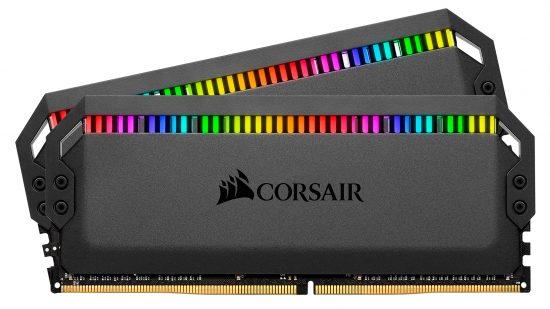
PC memory is in a state of flux at the moment, with DDR5 memory now becoming mainstream, but venerable DDR4 memory is still supported by plenty of B660 and Z690 motherboards, as well as being the mainstay of AMD’s Socket AM4 platforms. While AMD’s Zen 4 CPUs support DDR5 memory, the low price of DDR4 memory still makes it an appealing alternative.
When reviewing memory, we check the height of modules for space-restricted situations with large air coolers or small form factor systems, and look at which memory chips are used. We also look at whether any RGB lighting is easy to control, and how effective it looks, and gauge the temperature of modules where possible, in order to judge the effectiveness of their heatsinks.
We also test performance using our RealBench suite and AIDA64 Extreme’s read, write and latency tests, and we try to overclock the modules, as many slower kits still offer plenty of headroom if you’re up for some tinkering, which can yield noticeable boosts to performance, especially on AMD systems.
Our systems for memory testing comprise an Asus ROG Strix X570i Gaming motherboard with an AMD Ryzen 5 5600X for DDR4 testing, and we use an Intel Core i7-12700K and an Asus ROG Maximus Z690 Apex motherboard for DDR5 testing. Both systems are cooled with custom water-cooling systems, are powered with Corsair RM850x PSUs and use Nvidia GeForce RTX 3070 graphics cards.
Are you looking to upgrade your memory? Then make sure you read our full guide to the best gaming memory 2023, which covers your best options for both DDR4 and DDR5 RAM, on both Intel and AMD systems, at a range of prices.
How we test SSDs

We use an MSI MEG Z590 Ace motherboard and Intel Core i5-11600K CPU in our SSD test system to allow PCIe 4 SSDs to stretch their legs. We conduct a mix of real-world tests, as well as synthetic benchmarks to gauge maximum speeds.
We run a battery of tests, using CrystalDiskMark and AS-SSD and carry out thermal tests to check for throttling. We test a variety of read-and-write scenarios, including sequential and random tests, and we also measure the IOPS in AS-SSD.
If you’re looking to buy a new SSD, whether you want faster performance or simply, more storage space, make sure you read through our guide to the best gaming SSD, where we cover a range of options to suit all budgets.
How we test gaming keyboards

When testing the best gaming keyboards we consider their design, styling, build quality, ease-of-use and the convenience provided by extra features. If you’re paying a lot of money you should expect a keyboard that doesn’t just function well but looks and feels the part too.
We look for a number of key features during the review process. Some of the latest models include features such as hot-swappable switches that can just be pulled straight out and replaced, with no soldering required. Removable cables are also now common, providing extra versatility, while some keyboards even have removable numpad sections, enabling you to switch between a compact TKL layout or a full-size keyboard.
Keycaps that use tougher PBT plastic rather than ABS are also now more common, and some use a doubleshot manufacturing method, where two layers of plastic are used to form the legends on the keys, rather than just having them screen printed. This method leads to the legends essentially being impervious to wearing away.
We then test each model across a variety of day-to-day tasks, such as general desktop use, typing and gaming. Most tests are subjective, based on several days of use getting to grips with each model’s various pros and cons. However, we do also objectively test the noise output of each keyboard using a decibel meter located 20cm above the keyboard during typing.
Are you in the market for a new gaming keyboard? Check out our full guide to the best gaming keyboard, which covers loads of options.
How we test gaming headsets

When testing gaming headsets, we look at the design in terms of ease of use, comfort, ease and range of adjustment and styling. Some headsets are comfortable but look naff, while others look amazing but fall off your head. Comfort, in particular, is tricky to get right, with the wrong choice or thickness of foam padding, or a badly contoured headband, making all the difference.
We also assess the range and ease of use of any extra features. Some headsets are only wired, others only use a 2.5GHz USB dongle-based wireless connection, while some include Bluetooth, USB audio, and analog audio inputs. Others include retractable or fold-down microphones, while others have removable or internal mics. Extra controls for all those features can certainly help, but too many controls can make the headset tricky to use.
To test the microphones we record a voice sample and a section of music to check for overall sound quality, breath pickup, noise canceling and more. Meanwhile, the headphones are tested using a range of music and games, to assess the audio range, level of detail and the balance of bass, mid-range and treble frequencies. We also engage any virtual surround sound modes to see how they perform in games.
For wireless headsets we also tested range, look for features such as the ability to listen to both Bluetooth and wireless at the same time (to take calls while gaming) and how well the headset works for travel. Some headsets include active noise canceling and are ideal as replacements for dedicated travel headphones. Battery life is also crucial – we expect headsets to provide at least 24hours actual use these days.
If you’re thinking of buying a new gaming headset, then you’ll definitely want to make sure you read our guide to the best gaming headset, which covers several options at a range of prices.
How we test mini-ITX cases

One of the key attractions of mini-ITX cases is the diverse range on offer. Some are geared towards offering the best support for liquid coolers and radiators, while others focus on air-cooled prowess. Some even come with liquid coolers pre-installed and some attempt to solve the issue of flexibility by being expandable.
For these reasons, comparing mini-ITX cases can be tricky, as they’re likely to be good in some areas and poor in others, depending which route the manufacturer has taken. As a result, we carry out a couple of different tests.
Firstly, we test all cases where possible with the same CPU air cooler and with a minimum of two fans installed. If a case has no fans as standard, we add two Alphacool Eiswand 1,700rpm fans. No mini-ITX case should be run without fans, so it’s pointless testing them in such a configuration.
There are occasional exceptions, though, such as the NZXT H1 V2, which includes a 140mm all-in-one liquid cooler. However, we’ve also tested all the other cases with the largest liquid cooler they can support, up to 240mm in size, to highlight their peak liquid cooling potential.
We test all cases with an AMD Radeon RX 6700 XT graphics card, and while there are larger, more powerful cards available, with some cases offering wildly different graphics card clearances, we use a card that we know will fit in the majority of mini-ITX cases while not being too easy a ride. It has its core and memory speeds locked to limit the impact of boosting, and we’ve also fixed the fan speed to 70 percent in order to ensure our results are consistent.
We test mini-ITX cases with an Asus ROG Strix Z490-I Gaming motherboard, along with a Core i5-10600K CPU, which is the upper limit of what our small low-profile air can manage in the stuffiest mini-ITX cases available.
Temperature results are taken from CoreTemp and GPU-Z, and we subtract the ambient temperature from the results to give a delta T reading, which enables us to test in normal conditions across several days and varying temperatures. We score each case using weighted calculations for their cooling, design, features and value, which add up to create the overall score. Mini-ITX cases score additional points for noise levels (tested with a sound meter), use of space and overall size.
How we test computer speakers

We test computer speakers in a variety of ways. Firstly, once the speakers are set up, we assess the default sound quality using a range of music, movie, and gaming scenarios. We’re looking for speakers that can deliver high-end detail, mid-range warmth, and low-end rumble so that ideally they suit a wide variety of listening purposes.
For games and movies, we particularly look out for thumping bass impact and high-frequency clarity that help ensure you can hear movie dialogue or crucial in-game sound cues clearly while also enjoying the power of louder sound effects such as explosions. Meanwhile, for most genres, more mid-range is desirable to provide a warm, comforting sound that’s easy to listen to for extended periods.
After testing default sounds, we also test any extra features for sound adjustments, such as digital surround sound or bass/treble dials. Some speakers can be transformed by just a small simple tweak while others simply can’t be saved, no matter how much you mess around with them.
We also look at the design of each speaker, checking for premium build materials – such as using dense MDF cabinet construction rather than plastic – and nice finishes. The quality of all dials and other controls is also crucial to both the pleasure of using a product as well as its longevity.
Also crucial are any extra features. The most basic computer speakers simply have an analog input, but more expensive units include Bluetooth for easily connecting your phone, laptop, or tablet while others have a USB audio input, which can save you having to use a separate sound card with your computer. Others might include a remote control for quick and easy volume and input control. Depending on your needs these extras could be crucial or pointless.
How we test gaming chairs

There’s a clear theme to most PC gaming chairs today, with a car-racing bucket seat vibe running throughout the models. Several brands throughout the industry are also all made by the same manufacturer, so they often have strikingly similar features – most of the chairs we test have one of two recline systems, for instance.
So, while some gaming chairs do have unique features, what largely differentiates the various models is the choice of materials, colors, and extra features, such as the adjustability of the armrests, plus of course price.
To test each chair, we first assess the ease with which you can unpack and assemble it. Then, we spend a minimum of one day sat in each chair, getting to know how it feels both initially and after a long sitting session.
All the adjustments are tested, and we do plenty of wheeling around as well. We also compare each gaming chair to two more conventional office chairs – the Herman Miller Aeron – widely regarded as the king of office chairs – and an Ergo-Task Fully Loaded mesh-backed office chair.
