What’s the best gaming CPU? We’re here to help you answer that very question. Our guide to the best CPU for gaming has a processor for everyone, whether you’re on a tight budget or have money to burn – our CPU buyers guide will show you the best choice for your needs.
We’ve got budget CPUs under $200 all the way up to the mammoth 24-core processing power of the latest chips that cost over $600 and all the essentials in between. We’ve tested and reviewed every single CPU you see recommended below – we don’t recommend any products we haven’t tested thoroughly.
When it comes to getting the highest frame rate, a new CPU might not seem as high a priority as getting the best graphics card for your PC, but the right processor is essential for unlocking performance. What’s more, while you may not need the 16 or even 24 cores of the latest chips from AMD and Intel for gaming, they come into their own for heavy multitasking and other workloads so are worth considering, if you have the budget.
Why you can trust us ✔ Custom PC has over 20 years of experience testing hardware. We share honest, expert advice to help you buy the best. Find out how we test.
The best CPUs for gaming in 2024:
- AMD Ryzen 7 7800X3D – best overall
- Intel Core i5-13600K – best Intel CPU
- Intel Core i5-13400F – best budget CPU
- AMD Ryzen 7 5800X3D – best AM4 CPU
- AMD Ryzen 5 5600X – best budget AM4 CPU
- Intel Core i9-14900K – best for multi-taskers
- Intel Core i9-13900K – second best CPU for gaming and multitasking
- AMD Ryzen 7 7700 – best for power efficiency
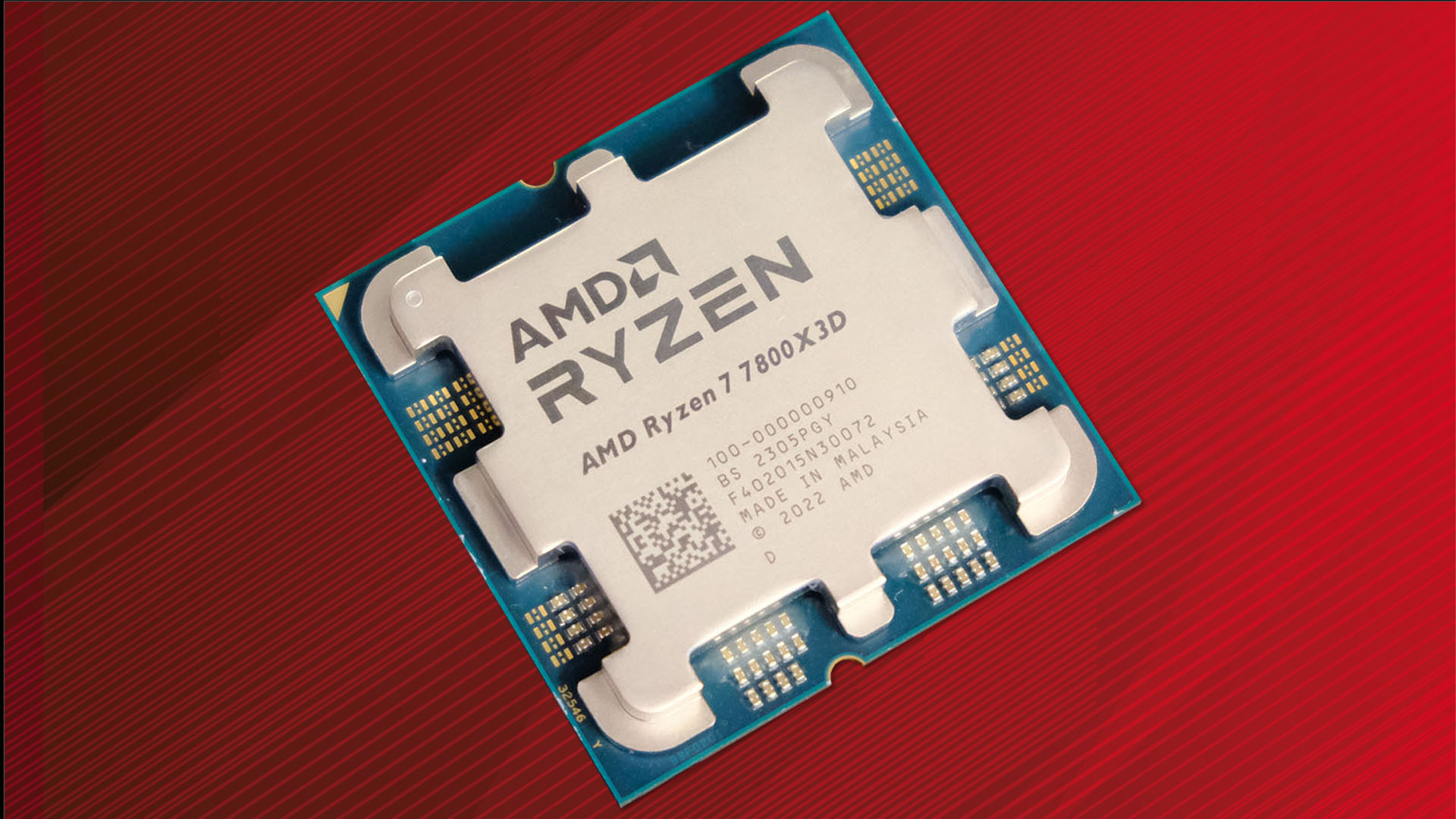
1. AMD Ryzen 7 7800X3D
The best CPU for gaming.
AMD Ryzen 7 7800X3D specs:
| Architecture | Zen 4 |
| Cores | 8 |
| Threads | 16 |
| Base clock speed | 4.2GHz |
| Boost clock speed | 5GHz |
| Platform | Socket AM5 |
| Maximum turbo power | 120W |
Pros:
- Fantastic gaming performance
- Super-low power draw
- Only needs modest cooling
Cons:
- Expensive
- Poor performance outside of games
- Socket AM5 platform and DRR5 memory are pricier than other options
The AMD Ryzen 7 7800X3D is, quite simply, the single fastest CPU for gaming. It may only have eight cores and a relatively modest 5GHz peak clock speed but its extra 64MB of 3D V-Cache gives it a massive boost in gaming performance, consistently boosting frame rates in all games we’ve tested. It’s less capable when it comes to other tasks, compared to other CPUs of around the same price, but is still more than powerful enough for most users.
Its power consumption is also impressively low, with a TDP of just 120W. It’s not a cheap processor but if gaming performance is your top priority it’s better value than other flagship processors.
Read our full AMD Ryzen 7 7800X3D review.

2. Intel Core i5-13600K
The best Intel CPU for gaming.
Intel Core i5-13600K specs:
| Architecture | 13th-gen Core / Raptor Lake |
| P-Cores | 6 |
| E-Cores | 8 |
| Base clock speed | 3.5GHz E-Cores / 2.6GHz E-Cores |
| Boost clock speed | 5.1GHz P-Cores / 3.9GHz E-Cores |
| Platform | LGA1700 |
| Maximum turbo power | 181W |
Pros
- Excellent overclocking potential
- Great all-round performance for the cash
- Reasonable temperatures
Cons
- New AMD chips are faster in some lightly-threaded loads
- Ryzen 7 5800X3D quicker in some games
The Core i5-13600K is one of the fastest chips available in many tasks, despite its reasonable price tag. It’s quick out of the box, matching or bettering AMD’s Ryzen 7-series CPUs, and once it’s overclocked it’s a monster that punches well above its weight.
The most attractive quality is its versatility. It’s good at every task, and rarely far behind more expensive options. If you need an affordable gaming CPU, that’s also a multi-threaded performance beast when you need it, this is the best all-round option, even if it isn’t the most power-frugal option.
Read our Intel Core i5-13600K review.

3. Intel Core i5-13400F
The best budget CPU for gaming.
Intel Core i5-13400F specs:
| Architecture | 13th-gen Core / Raptor Lake |
| P-Cores | 6 |
| E-Cores | 4 |
| Base clock speed | 2.5GHz E-Cores / 1.8GHz E-Cores |
| Boost clock speed | 4.6GHz P-Cores / 3.3GHz E-Cores |
| Platform | LGA1700 |
| Maximum turbo power | 148W |
Pros
- Good performance for the price
- Power-frugal
- Doesn’t need lavish cooling
Cons
- Low clock frequencies
- No L2 cache upgrade
- Only four E-Cores
The Core i5-13400F provides solid overall, with it sticking close to the Core i5-12600K and costing a lot less money, while outpacing the cheaper Ryzen 5 5600X and even bettering the Ryzen 5 7600X in a few tests too. It’s certainly not the fastest chip going but it’s ample for most gaming needs.
Combined with the affordability of Intel B660 motherboards, this chip makes for a low-cost starting point for a gaming system. Spend a low amount on these two components and you’ve much more money left to spend on a faster graphics card.
Read our Intel Core i5-13400F review.

4. AMD Ryzen 7 5800X3D
The best AM4 CPU for gaming.
AMD Ryzen 7 5800X3D specs:
| Architecture | Zen 3 |
| Cores | 8 |
| Threads | 16 |
| Base clock speed | 3.4GHz |
| Boost clock speed | 4.5GHz |
| Platform | Socket AM4 |
| TDP | 105W |
Pros
- Still very fast in lots of games
- Works in Socket AM4 motherboards
- Cheaper system cost than Ryzen 7000 CPUs
Cons
- Poor content creation performance
- High temperatures
- No upgrade path
For those still running an AMD AM4 motherboard, the AMD Ryzen 7 5800X3D is the ultimate gaming CPU upgrade. The latest Ryzen 7000 and Intel 13th gen chips are faster but the extra 3D V-Cache of the 5800X3D gives is a big boost for gaming over other Ryzen 5000 chips.
The AMD AM4 platform is starting to get a little old now so if you’re buying new we wouldn’t recommend starting with this chip or this platform – there are affordable, more up-to-date options that use the latest DDR5 memory – but as a drop in upgrade for older systems, it’s the chip to go for.
Read our AMD Ryzen 7 5800X3D review.
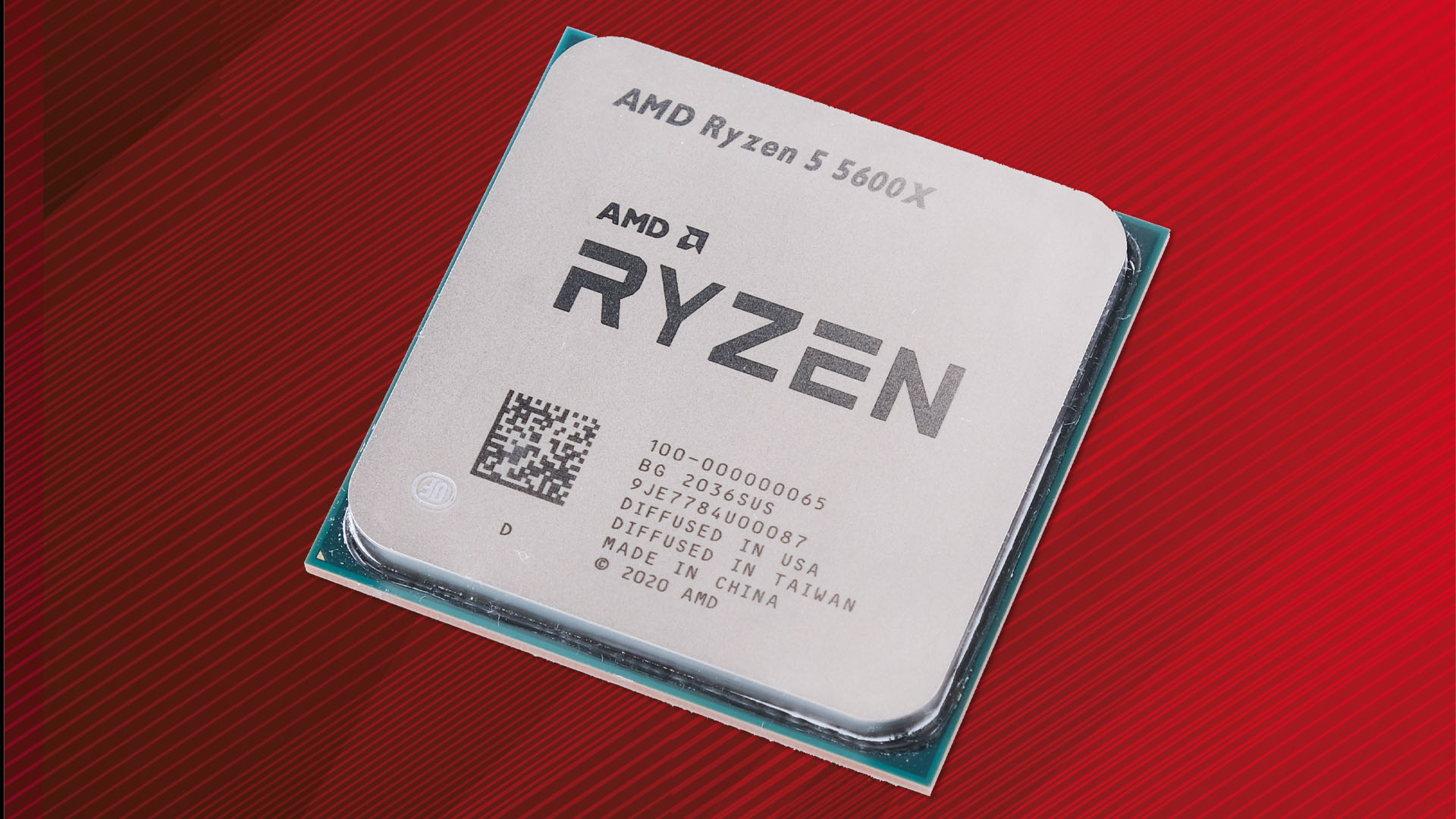
5. AMD Ryzen 5 5600X
The best budget AM4 CPU for gaming.
AMD Ryzen 5600X specs:
| Architecture | Zen 3 |
| Cores | 6 |
| Threads | 12 |
| Base clock speed | 3.7GHz |
| Boost clock speed | 4.6GHz |
| Platform | Socket AM4 |
| TDP | 65W |
Pros
- Cheap price
- Low power draw
- Compatible with old AM4 motherboards
Cons
- Ryzen 7 5800X3D is much faster in games
- Intel’s Core i5-13400F is generally faster
- Little benefit from overclocking
If even the AMD Ryzen 7 5800X3D is too expensive an upgrade for those of you rocking an old AMD AM4 motherboard, the 5600X is the next best option. It offers decent all-round performance that’s a vast improvement over older Ryzen 3000 and older chips and is relatively power frugal too.
Peak clock speed and instruction-per-clock is not amazing but with six cores (able to process 12 threads) it delivers all that more games should need for a bargain price.
Read our AMD Ryzen 5 5600X review.

6. Intel Core i9-14900K
The best CPU for gaming and multi-tasking.
Intel Core i9-14900K specs:
| Architecture | 14th-gen Core / Raptor Lake |
| P-Cores | 8 |
| E-Cores | 16 |
| Base clock speed | 3.2GHz P-Cores / 2.4GHz E-Cores |
| Boost clock speed | 6GHz P-Cores / 4.4GHz E-Cores |
| Platform | LGA1700 |
| Maximum turbo power | 253W |
Pros
- Blisteringly fast in multi-threaded workloads
- Excellent lightly-threaded performance
- Great in games
Cons
- Cheaper CPUs are just as fast in most games
- Very high power consumption at default settings
- Limited overclocking headroom
Intel’s 14th-gen Core flagship CPU mostly rules the roost for pure gaming performance, only missing out on top spot on occasion to the 7800X3D. However, its enormous count of 24 cores and blistering clock speed makes it immensely powerful for multi-threaded workloads and anything outside gaming. So, if you want the ultimate all-round processor, it’s the one to get.
The big downside, here, other than a high price, is massive power consumption. In our tests, it peaked at over 550W, compared to just 389W for the 13700K and 376W for the Ryzen 7950X, so you need a high-end power supply and powerful CPU cooler.
Read our Intel Core i9-14900K review.

7. Intel Core i9-13900K
The best CPU for gaming and multi-tasking.
Intel Core i9-13900K specs:
| Architecture | 13th-gen Core / Raptor Lake |
| P-Cores | 8 |
| E-Cores | 16 |
| Base clock speed | 3.5GHz P-Cores / 2.6GHz E-Cores |
| Boost clock speed | 5.8GHz P-Cores / 4.3GHz E-Cores |
| Platform | LGA1700 |
| Maximum turbo power | 253W |
Pros
- Blisteringly fast in multi-threaded workloads
- Excellent lightly-threaded performance
- Great in games
Cons
- Cheaper CPUs are just as fast in most games
- Very high power consumption at default settings
- Limited overclocking headroom
Intel’s 13th-gen retains a place on our best CPU list thanks to its still stellar overall performance and greater value than the new flagship 14900K. It offers nearly as much performance as that chip but is already being discounted to account for the new top dog.
Despite this new second-tier position within Intel’s lineup, the 13900K only falls behind the 14900K and 7800X3D when it comes to gaming while its massive core count means it can power through heavy-duty multi-tasking workloads too.
Its big downside, though, remains its still relatively high price and massive power consumption. In our tests it peaked at over 540W, compared to just 389W for the 13700K and 376W for the Ryzen 7950X, so you need a high-end power supply and powerful CPU cooler.
Read our Intel Core i9-13900K review.
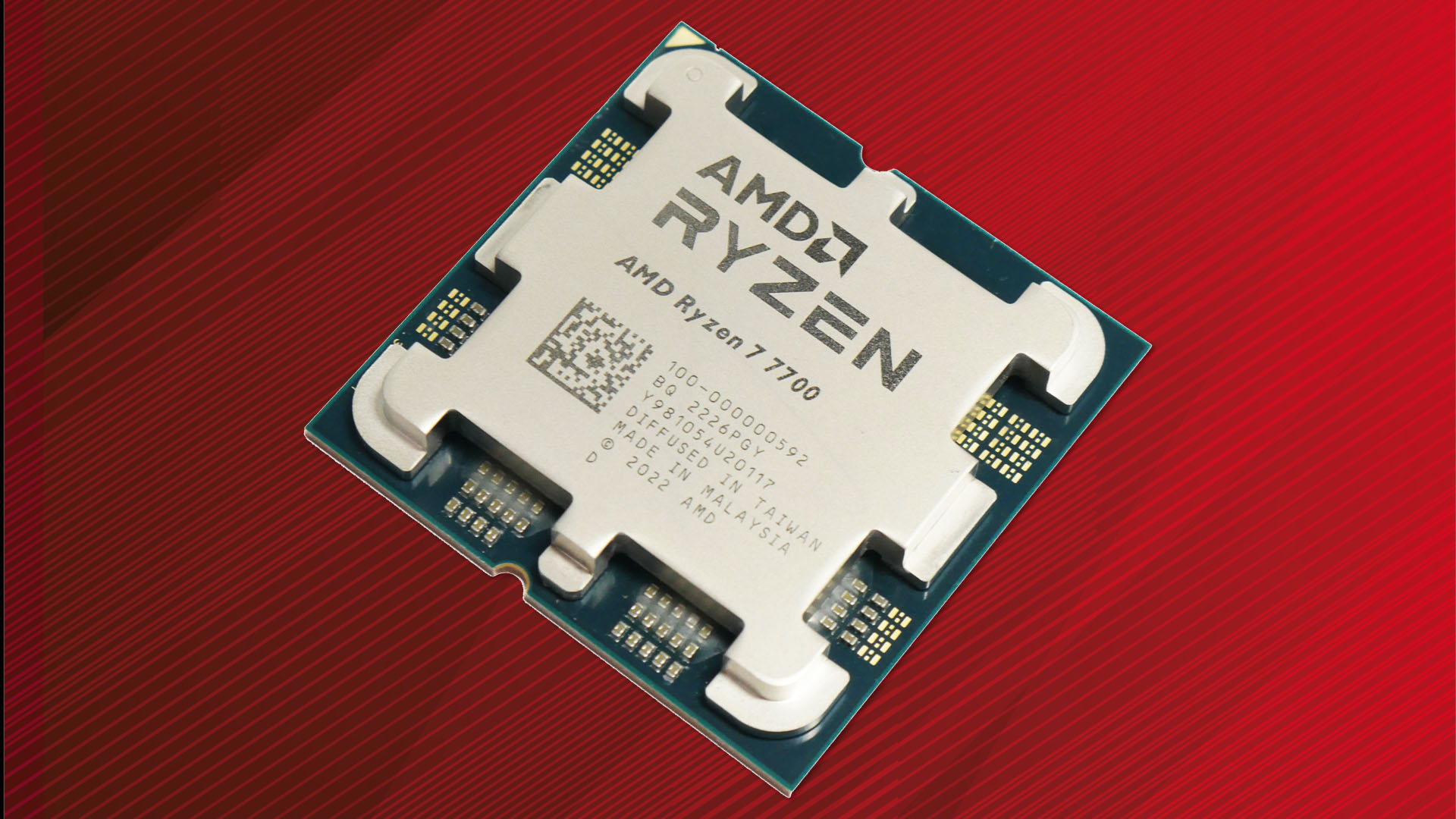
8. AMD Ryzen 7 7700
The best CPU for power efficiency.
AMD Ryzen 7700 specs:
| Architecture | Zen 3 |
| Cores | 8 |
| Threads | 16 |
| Base clock speed | 3.8GHz |
| Boost clock speed | 5.3GHz |
| Platform | Socket AM5 |
| TDP | 65W |
Pros
- Decent multi-threaded performance
- Cool-running
- Very power efficient
Cons
- Core i5-13600K is faster and potentially cheaper
- Socket AM5 is expensive
- Limited benefits to manual overclocking
The Ryzen 7 7700 is not a processor that tops performance charts for gaming or any other task where raw clock speed or single-core performance is concerned. For those sorts of tasks, the Intel Core i5-13600K is the better option. However, the Ryzen 7 7700 still packs in plenty of multi-core performance thanks to its eight cores (16 threads) and it still has perfectly decent gaming performance too – it’s just not the very fastest.
The key factor with this processor, though, is how little power it uses. In our tests, it used just 208W under full load which compares to 331W for the Core i5-13600K. What’s more, for those times when you do want to crank up the clock speed this chip overclocks well, so you get the easy choice of power-saving or extra performance. All that and it’s fairly cheap too and includes a CPU cooler.
Read our full AMD Ryzen 7 7700 review.
How we test the best CPUs for gaming
At Custom PC, we want you to be confident that our reviews are trustworthy, reliable, and repeatable so that you can easily compare products and find the best CPUs for your needs.
We’ve been reviewing the latest CPUs since 2003, and we’ve tested and overclocked hundreds of CPUs, going right back to the Pentium 4 and Athlon XP era. We’ve developed an expert testing methodology that covers all the key areas of performance, including single-threaded and multi-threaded performance, as well as gaming:
Our benchmarks include our very own RealBench suite, which had a GIMP image editing test that stresses single-threaded performance, and a Handbrake H.264 video encoding test to gauge multi-threaded performance, as well as multi-tasking tests.
We also use the single and multi-threaded tests in Cinebench, Far Cry 6 and Watch Dogs: Legion. For our game tests, we record the 99th percentile and average frame rates. We also measure the idle and load total system power consumption at the wall, while running Prime95’s smallest FFT test with AVX disabled.
Check out our how we test page for more.
Best CPU for gaming FAQ
Does your CPU matter for gaming?
Your CPU is important for gaming for three key reasons. The first is that some games simply put a heavy load on your CPU. Any game where there tends to be a lot of activity going on in the background, such as calculating the paths of hundreds of units in a real time strategy game or the AI of your in-game opponents can make even quad-core CPUs struggle. Meanwhile, if you’re also into streaming or generally having a few other tasks going on in the background while you game, these activities can interrupt your game if there aren’t plenty of spare cores for these tasks to be assigned to.
The third main reason is that even games with a light CPU load but high GPU load – such as most first person shooters – still require the CPU to operate fast enough to feed data to your GPU. If you’re hoping to max out your 360Hz gaming monitor, you need a CPU that doesn’t become a bottleneck and hold back your frame rate. In reality, most modern CPUs are still fast enough for most games, simply because even entry level CPUs have four cores and can hit clock speeds of over 4GHz, which is enough to ensure the vast majority of modern games are limited by GPU speed.
However, we’d still recommend aiming for a CPU with at least six-cores and that can hit over 5GHz, especially if you plan on streaming, play more CPU-intensive games, or have a very high refresh rate monitor.
Which is better Intel or AMD for gaming?
This is an answer that constantly changes as each company releases its latest products. AMD’s Ryzen 5000 series were the top choice when they released but then Intel 13th-gen became more compelling. AMD Ryzen 7000 chips, meanwhile, weren’t initially as appealing as they weren’t always faster than Intel and required expensive motherboards when they first arrived.
However, the arrival of the Ryzen 7000X3D chips and cheaper motherboards has flipped things round again – the Ryzen 7 7800X3D is definitively the fastest CPU for gaming right now.
Still, both companies have CPUs and matching motherboards that are more than able to deliver excellent gaming performance, so it may depend what other hardware you already have – such as a motherboard that can be upgraded to the latest AMD or Intel CPU. That’s why we’ve recommended the best AMD AM4 CPUs above, as many people are still using years-old AMD AM4 motherboards that work with up to Ryzen 5000 CPUs.

What motherboard is right for my CPU?
The latest CPU sockets for AMD and Intel are the AMD AM5 and Intel LGA1700. If you’re looking to buy either brand new AMD Ryzen 7000 CPU or either an Intel 13th-gen or 12th-gen CPU, you’ll need to look out for motherboards that feature those sockets. Meanwhile, you can use older AMD AM4 motherboards to run any of the older AMD Ryzen CPUs up to the Ryzen 5000 series.
Beyond ensuring you buy a motherboard with the right socket for your CPU, the choice is really yours as to what features you want. Most entry-level motherboards will still provide all the performance you’d expect from a CPU. The main exception is you’re looking to overclock the CPU, in which case higher-end motherboards come with all sorts of extra tools and power supply extras so you can overclock further and have your system remain stable.
As for other features, some of the key ones to look out for include how many M.2 SSD slots the motherboard has (some have up to three), how many USB sockets are on the back of the board, whether the board has in-built WiFi and Bluetooth, and what the onboard audio quality is like. Unless you plan to buy a separate headphone amp or use a USB headset/speakers, you’ll want decent-quality onboard audio outputs.
Should I overclock my CPU?
Modern-day CPUs are so capable and have such sophisticated automatic internal overclocking that manual overclocking has for a long time become less and less relevant. However, there are certain CPUs that really can benefit from it, and at the end of the day, it’s free performance – a slight increase in electricity usage aside. The AMD Ryzen 7 7700 and Intel Core i5-13600K are great examples of chips that overclock easily without a huge leap in power consumption.
Just remember to always proceed with caution and read up on the best way to overclock any given processor, such as with our how to overclock the Intel Core i5-13600K and how to overclock the AMD Ryzen 7 7700X guides.
What is CPU bottlenecking?
CPU bottlenecking is when a CPU becomes the component of your system that is holding back performance, whether that be in-game frame rate or some other task. In most games, the GPU is the bottleneck as it’s doing the vast majority of the complex calculations required to show all those fancy graphics on screen, but plenty of games put a high load on CPUs too.
Moreover, even some games that have a low CPU usage – such as Doom Eternal that we use in our graphics card testing – can eventually be held back by a slow CPU, or expose other system limitations like slow RAM.
The easiest way to check if it’s your CPU that’s holding you back is to test if a game looks or feels slow even when you turn down the in-game resolution or graphics detail settings. If it’s still slow or stuttering at low settings, it’s probably your CPU (or perhaps slow or not enough RAM) that’s holding back performance. Meanwhile, when it comes to other system tasks – such as doing complex tasks in Photoshop – it will nearly always be the CPU that’s the limitation, though again RAM and even slow storage speed can be a factor.
Found the CPU of your dreams? Be sure to keep it running cool with one of our choice of best CPU cooler.
Curious to see how these processors run on a variety of games? Check out these CPU benchmarks over on the PCGameBenchmark FPS calculator.
