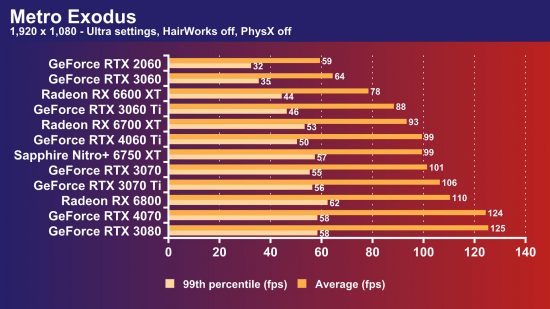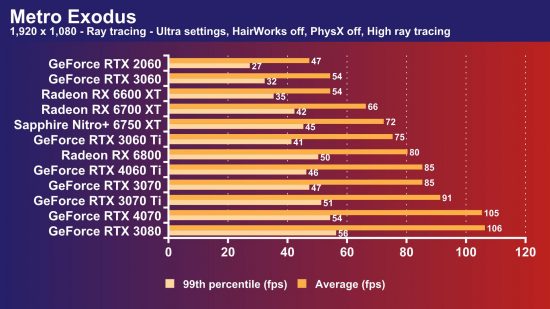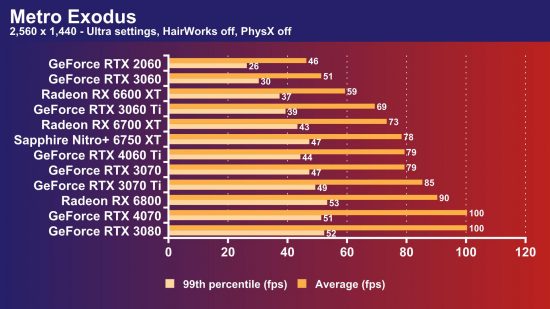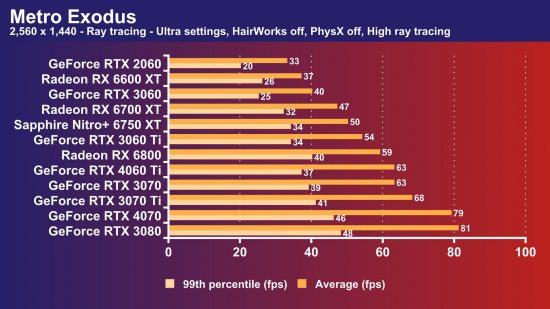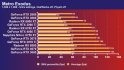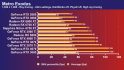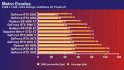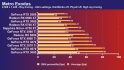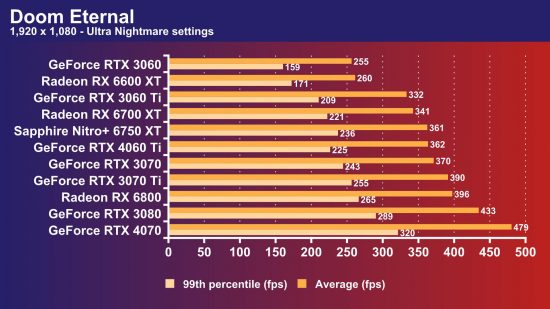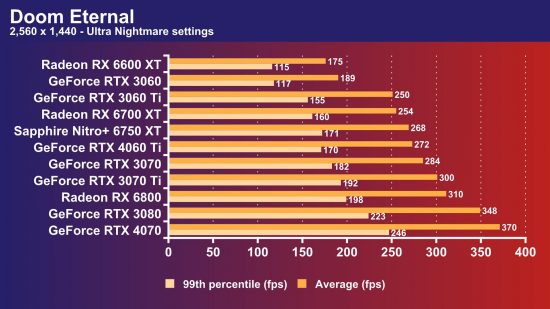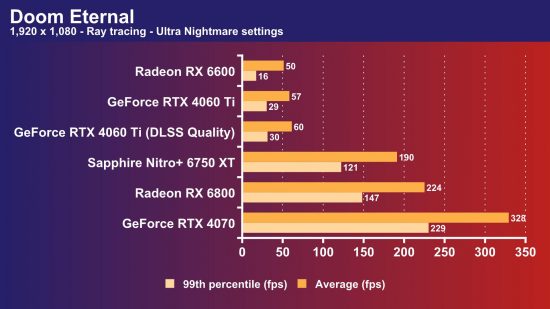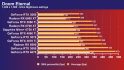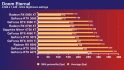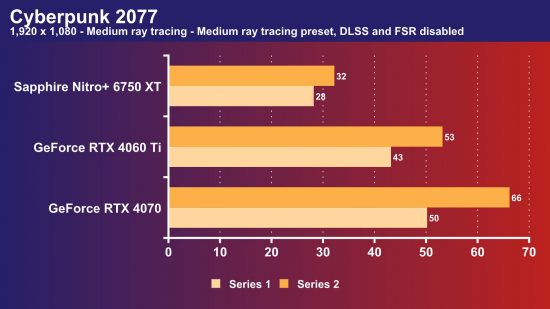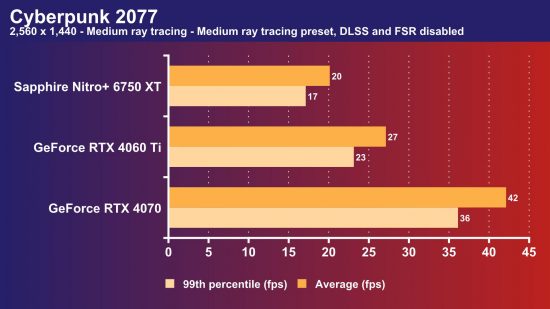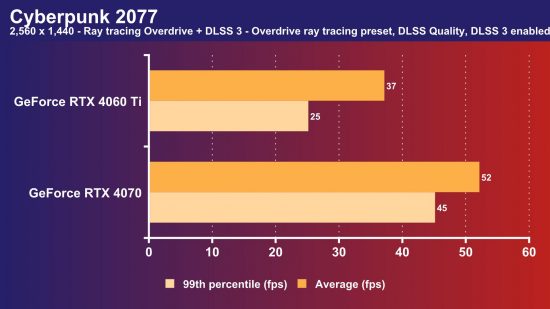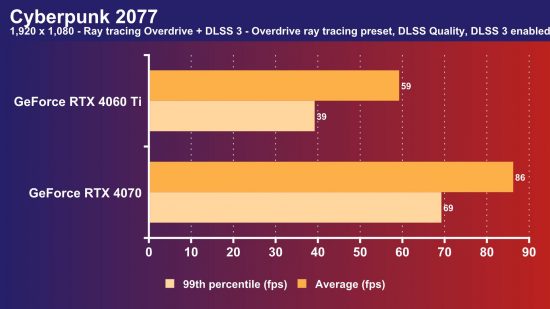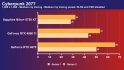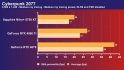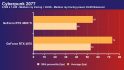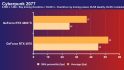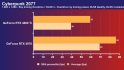Our Verdict
77%Solid performance in most games at a good price, though it's not much faster than the RTX 3060 Ti, and the 8GB of VRAM makes some game settings off limits.
Rejoice, PC gamers who don’t have money to burn, as there’s finally some good news on the graphics card front. The Nvidia GeForce RTX 4060 Ti is the first gaming GPU based on the Nvidia Ada architecture that you could realistically describe as affordable, and it hasn’t had an enormous price hike compared to last-gen graphics cards.
While the GeForce RTX 4080 cost nearly double the price of the GeForce RTX 3080 when it launched, the RTX 4060 Ti has the exact same $399 launch price as the GeForce RTX 3060 Ti. That’s a good start, as the GeForce RTX 3060 Ti is still one of our favorite GPUs, being the recommended 1080p ray tracing option on our guide to the best graphics card until today.
Nvidia isn’t targeting the GeForce RTX 4060 Ti at people who already own an RTX 3060 Ti, though. Instead, it’s looking to tempt owners of Turing and Pascal GPUs, such as the RTX 2060 and GeForce GTX 1060, its way. After all, the GTX 1060 is still the second most popular GPU in the latest Steam survey.
At Custom PC, we’ve been reviewing the latest gaming GPUs since 2003, and we run a number of grueling GPU benchmarks in order to gauge performance. Our game tests include measuring the frame rate in Cyberpunk 2077, Doom Eternal, and Metro Exodus, all with and without ray tracing, and we also test with Assassin’s Creed Valhalla. For more information, see our How we test page.
The new Nvidia AD106 GPU
The beating heart of the GeForce RTX 4060 Ti is the new Nvidia AD106 GPU, which is even smaller than the AD104 die found in the Nvidia GeForce RTX 4070, with a die area of a 190mm² compared to 295mm². A fully-enabled AD106 GPU has 36 streaming multiprocessors (SMs), giving you 36 corresponding RT cores for ray tracing, and 4,608 CUDA cores.
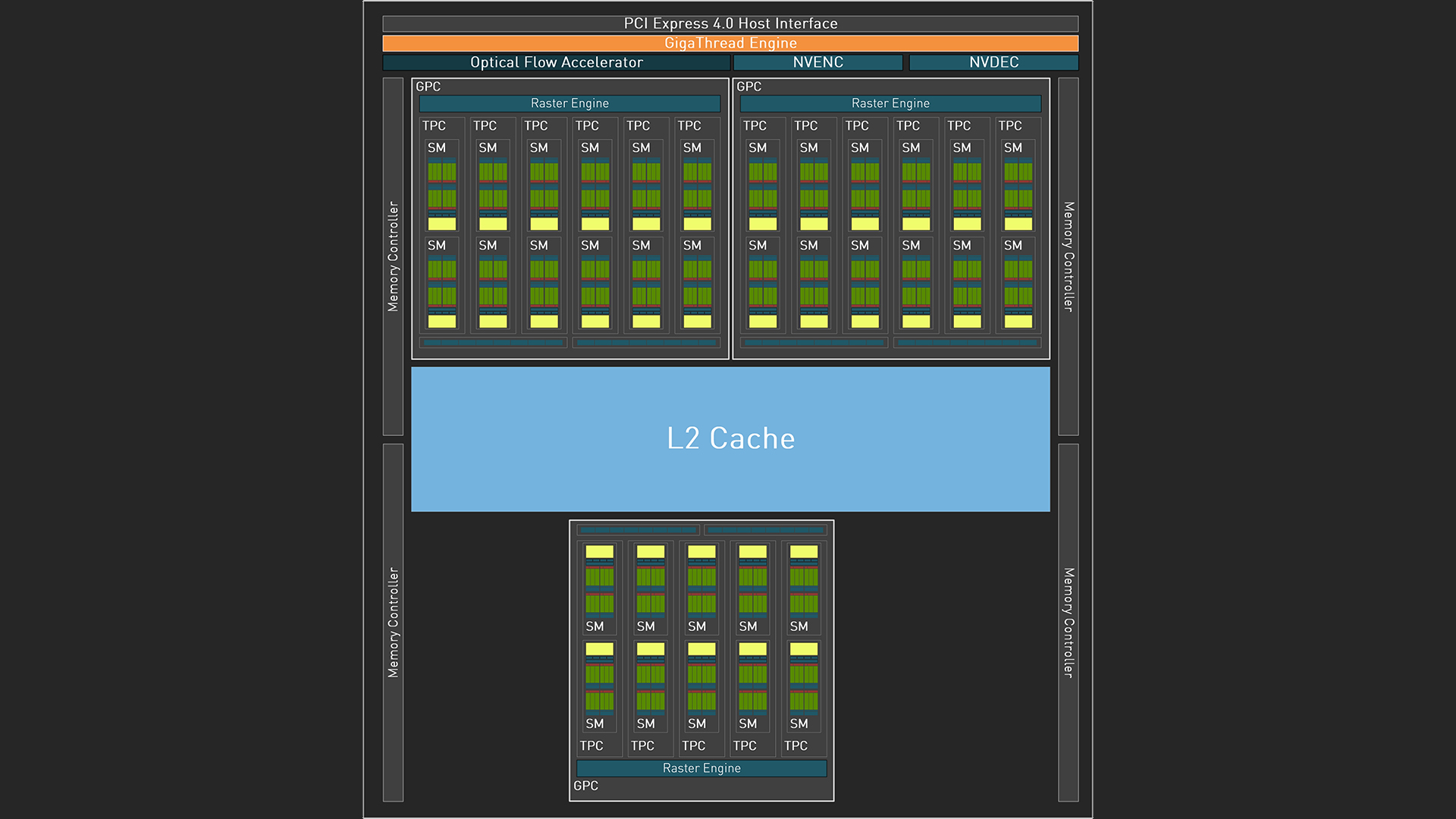
However, the RTX 4060 Ti has one texture processing cluster (TPC) disabled, reducing the number of SMs to two and giving you a total of 4,352 CUDA cores and 34 RT cores. That means there’s potentially room for a GPU based on a fully-enabled AD106 in the future, although Nvidia tells us that the forthcoming GeForce RTX 4060 Ti 16GB will have the same core spec as the 8GB card we’re reviewing here.
Nvidia GeForce RTX 4060 Ti memory
The 8GB of GDDR6 VRAM found on the RTX 4060 Ti launch card runs at a clock speed of 2250MHz (18GHz effective), and it’s attached to a 128-bit memory interface, giving you a total bandwidth of just 288 GB/s. At first glance, that looks like a disappointment, as the RTX 3060 Ti has a wider 192-bit interface and a total memory bandwidth of 488 GB/s.
However, much like AMD with the Infinity Cache found on its GPUs such as the Radeon RX 7900 XT, Nvidia is hoping to head off the limitations of a tight memory bus by loading the RTX 4060 Ti with a massive pool of cache.

In this case, you get 32MB of L2 cache, compared with just 4MB on the RTX 3060 Ti. The idea is that this large pool of cache will substantially reduce the chance of cache misses, which would require the GPU to go to the VRAM, which in turn puts a much lighter load on the memory interface.
The big question, of course, is whether 8GB of VRAM is still enough for demanding games, and we’ll be addressing this in our testing when we load up the settings in our GeForce RTX 4060 Ti benchmarks.

RTX 4060 Ti 8GB Assassin’s Creed frame rate
The average Nvidia GeForce RTX 4060 Ti 8GB Assassin’s Creed Valhalla frame rate is 115fps at 1,920 x 1,080, and 86fps at 2,560 x 1,440, which are both great results.
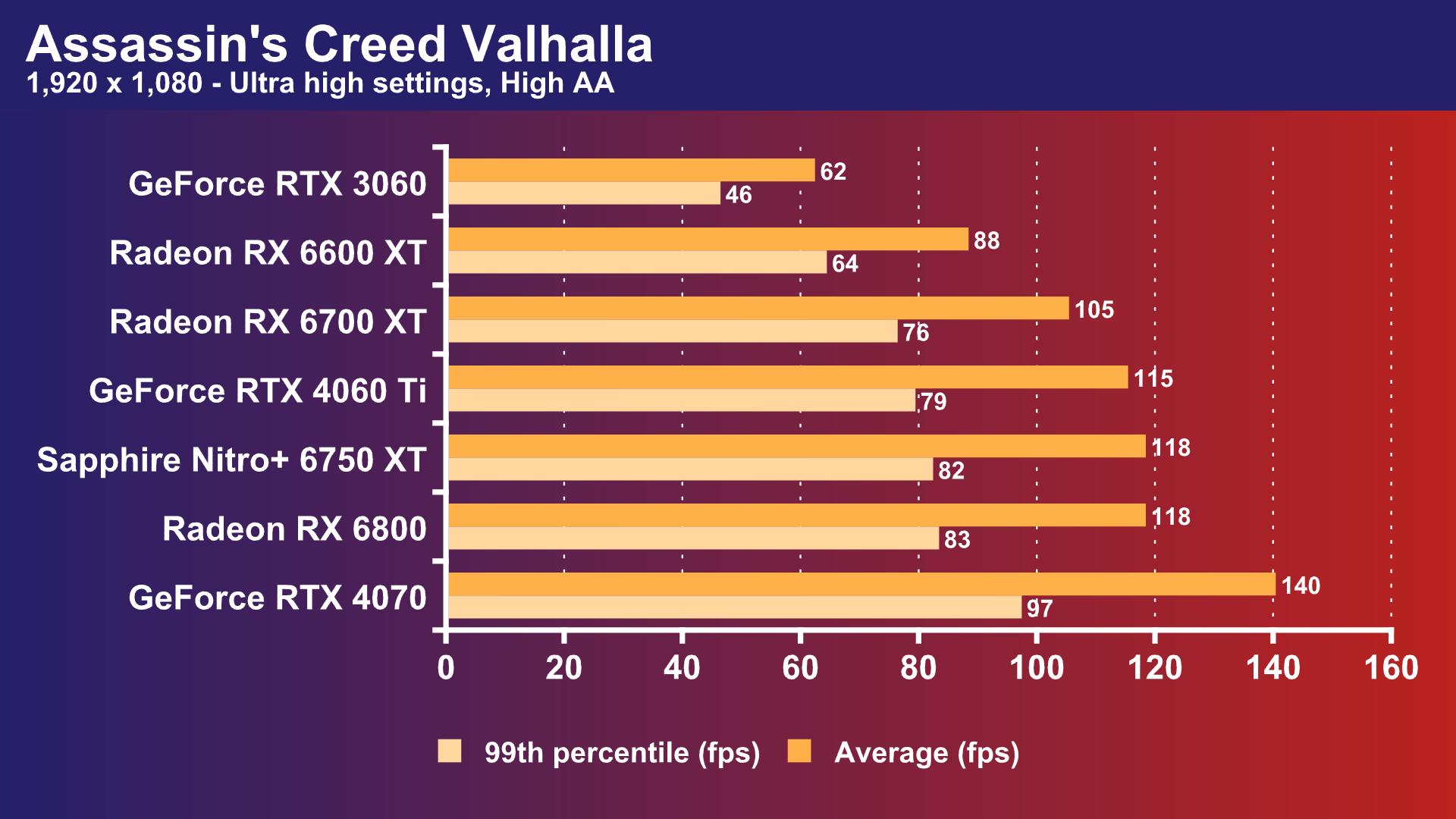
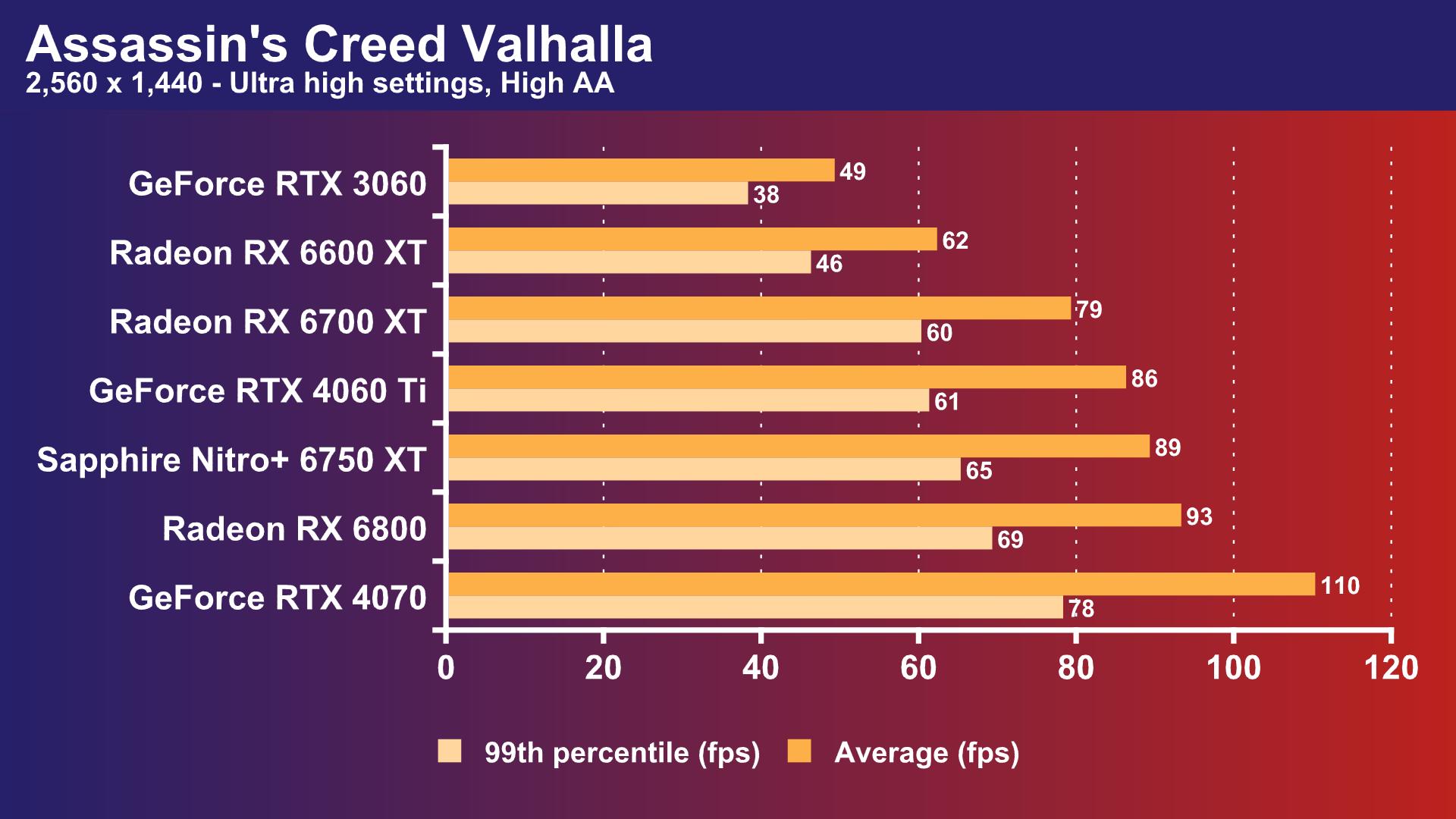
These results are achieved at the Ultra high preset with High AA, and with resolution scaling set to 100 percent, so the game looks great too. Assassin’s Creed Valhalla is smoothly playable on the RTX 4060 Ti at 2,560 x 1,440, with a 99th percentile frame rate of 61fps. This is quicker than the AMD Radeon RX 6700 XT, although the Sapphire Nitro+ Radeon RX 6750 XT is slightly quicker.
RTX 4060 Ti 8GB Metro Exodus frame rate
The average Nvidia GeForce RTX 4060 Ti 8GB Metro Exodus frame rate is 99fps at 1,920 x 1,080 and 79fps at 2,560 x 1,440.
The GeForce RTX 4060 Ti copes well with Metro Exodus – it starts to struggle at 2,560 x 1,440 with high ray tracing, with the 99th percentile frame rate dropping to 37fps, but it’s still playable at these settings.
However, this game also shows that there’s only a small gap in performance between the RTX 3060 Ti and 4060 Ti when it comes to raw rasterization numbers. At 2,560 x 1,440 without ray tracing, there’s only a 14.5 percent increase in performance when going from the RTX 3060 Ti to the 4060 Ti.
Comparably there’s a 72 percent increase from the RTX 2060 to the 4060 Ti at these settings, showing that it’s much more worth your while upgrading from the RTX 2060 than from the RTX 3060 Ti.
RTX 4060 Ti 8GB Doom Eternal frame rate
The average Nvidia GeForce RTX 4060 Ti 8GB Doom Eternal frame rate is 362fps at 1,920 x 1,080 and 272fps at 2,560 x 1,440.
The Nvidia GeForce RTX 4060 Ti is really fast in Doom Eternal, even at Ultra Nightmare settings – you could easily sync this game with a 240Hz+ monitor. Like Metro Exodus, though, it does show the limited benefits of upgrading from the RTX 3060 Ti to the 4060 Ti, with only a 9 percent improvement at 2,560 x 1,440.
This game also showed up the limitations of the 8GB of VRAM when we enabled ray tracing, as we also saw when we tested the 8GB Radeon RX 6600 with it. Running Doom Eternal at Ultra Nightmare settings with ray tracing at 1,920 x 1,080 requires 7.9GB of VRAM, which is right on the edge for this graphics card. The RTX 4060 Ti ran it, but the frame rate stuttered to the point where it was unplayable, dropping right down to a 99th percentile frame rate of 29fps and average of 57fps.
Comparably, the Sapphire Nitro+ Radeon RX 6750 XT, which has 12GB of memory and is otherwise in a similar performance ballpark, averaged 190fps at these settings. If you want to play games with ray tracing at demanding settings, you’ll need to wait for the 16GB version.
RTX 4060 Ti 8GB Cyberpunk 2077 frame rate
The average Nvidia GeForce RTX 4060 Ti 8GB Cyberpunk 2077 frame rate is 88fps at 1,920 x 1,080 and 56fps at 2,560 x 1,440.
As with Metro Exodus and Doom Eternal, there’s only a small jump between the RTX 3060 Ti and 4060 Ti when it comes to running Cyberpunk 2077, but there’s a much bigger jump if you upgrade from the RTX 2060.
You can also run Cyberpunk 2077 with Medium ray tracing if you enable DLSS, with the RTX 4060 Ti averaging 84fps with a 63fps 99th percentile frame rate at 1,920 x 1,080. It struggles a bit with the jump to 2,560 x 1,440 at the same settings, with an average of 55fps and 99th percentile frame rate of 40fps, but this is still borderline playable.
The big question with this game, though, is whether you can push the settings even higher with some help from DLSS 3. To find out, we ran our benchmark at the Ultra and Overdrive ray tracing presets with DLSS 3 enabled – settings that the RTX 4070 could handle fine at 1,920 x 1,080.
Sadly, though, the RTX 4060 Ti couldn’t quite handle the demands of these tests, even with DLSS 3 enabled. As with Doom Eternal with ray tracing, the game stuttered, and while you could often get a few seconds of super-smooth gameplay, the frame rate would suddenly drop noticeably.
This isn’t represented in the frame rate graphs, where we take the 99th percentile results, but the game is basically unplayable at these settings. We look forward to seeing whether the 16GB card can handle these settings with some help from DLSS 3, but the 8GB card can’t do it. In the meantime, you’ll need at least an RTX 4070 if you want to run Cyberpunk 2077 at these settings.
RTX 4060 Ti 8GB power draw
The Nvidia GeForce RTX 4060 Ti total system power draw is just 309W, compared with 350W for the GeForce RTX 3060 Ti.
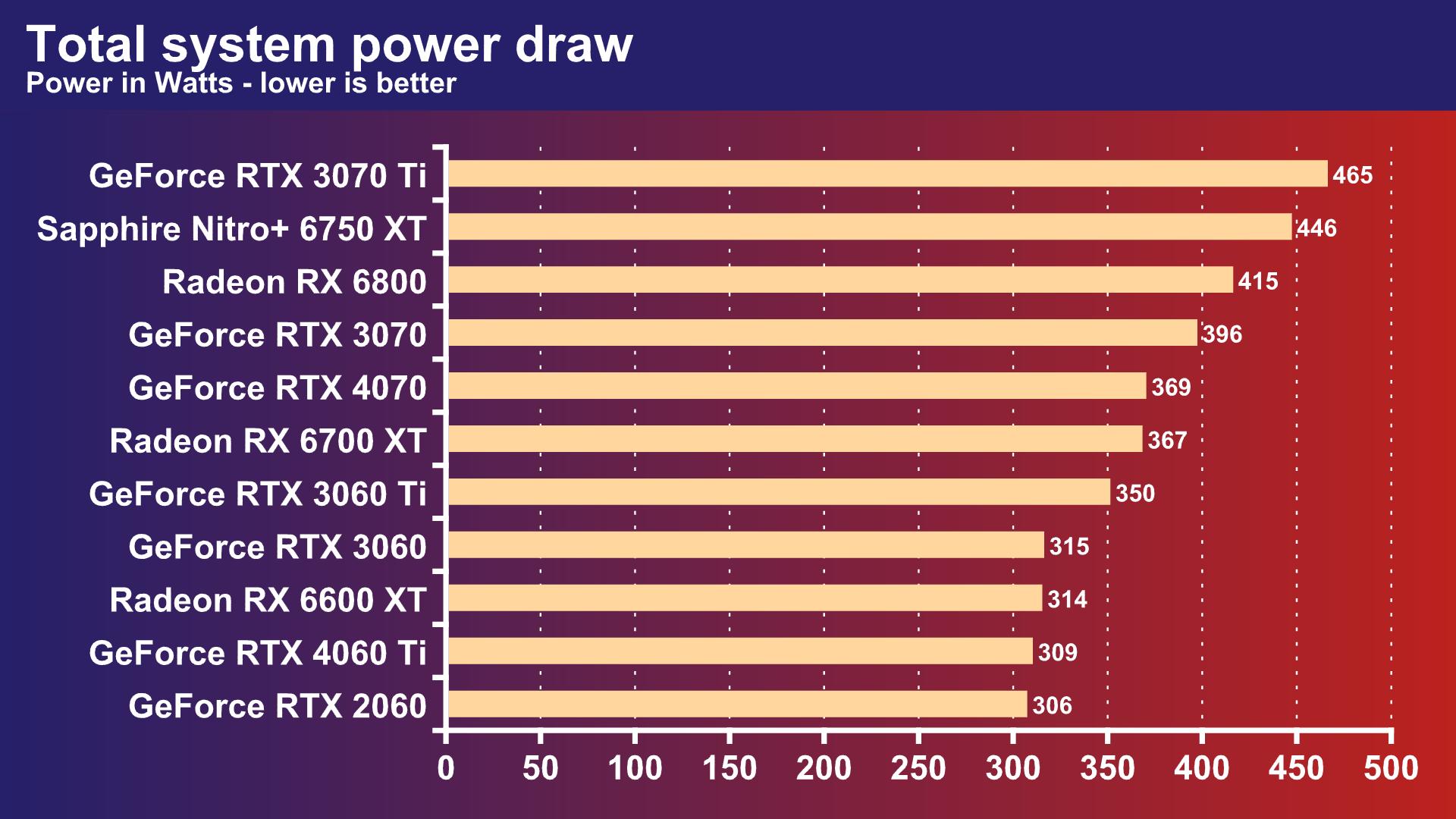
One area where the RTX 4060 Ti excels is performance per Watt, with the efficiency of the Ada architecture and 4N manufacturing process really showing its worth. Our AMD Ryzen 9 5900X system drew just 309W from the mains at peak load with the RTX 4060 Ti installed, compared to 350W with the RTX 3060 Ti. That’s a great result for the performance on offer, being nearly on par with the (significantly slower) GeForce RTX 2060.
As with Nvidia’s other Ada Founders Edition cards, the GeForce RTX 4060 Ti also has a 16-pin power connector for the 12VHPWR cable recommended by the ATX 3 spec. An adaptor for an 8-pin PCIe power plug is supplied in the box – just make sure it’s securely connected with a good click before you start up your machine. The Founders Edition card we tested is also really well designed, with a quiet flow-through cooler and a card that’s compact enough to fit into two expansion slots.

Nvidia GeForce RTX 4060 Ti 8GB pros and cons
Pros:
- Good price
- DLSS 3 support
- Low power draw
Cons:
- Only 8GB of VRAM
- Can’t cope with Cyberpunk 2077 Overdrive mode
- Not much faster than RTX 3060 Ti
Nvidia GeForce RTX 4060 Ti 8GB specs
The Nvidia GeForce RTX 4060 Ti specs list is:
| GPU | AD106 |
| CUDA cores / stream processors | 4,352 |
| RT cores (3rd-gen) | 34 |
| Tensor cores (4th-gen) | 136 |
| ROPs | 48 |
| Base clock | 2310 MHz |
| Boost clock | 2535 MHz |
| Memory | 8GB GDDR6 |
| Memory bus | 128-bit |
| Memory clock | 2250MHz (18GHz effective) |
| Memory bandwidth | 288 GB/s |
| L2 cache | 32MB |
| TDP / TGP | 160 W |
| Interface | 8x PCIe 4 |
Nvidia GeForce RTX 4060 Ti 8GB price
The price of the Nvidia GeForce RTX 4060 Ti is $399 (£389), which matches the GeForce RTX 3060 Ti launch price.
Price: Expect to pay $399 (£389).
Nvidia GeForce RTX 4060 Ti 8GB review conclusion
The Nvidia GeForce RTX 4060 Ti gets the basics right – the price is exactly what we wanted, the power efficiency is amazing and it offers a decent step up in performance from a Turing GPU such as the GeForce RTX 2060. Plus, while DLSS 3 didn’t enable us to max out the ray tracing settings in Cyberpunk 2077, it’s still a great feature for increasing frame rates in less demanding scenarios, albeit only in games that support it.
However, it’s hard not to feel a little underwhelmed by the RTX 4060 Ti 8GB in other respects. It’s only a tiny bit faster than the RTX 3060 Ti when you remove DLSS 3 from the equation, and the 8GB of VRAM puts some game settings off-limits.
If you can’t afford to go higher than $399, then the GeForce RTX 4060 Ti is still your best option, being quicker than the RTX 3060 Ti for a fair price, and with the added benefit of DLSS 3 support. However, we advise holding out for the 16GB version of the GeForce RTX 4060 Ti later in the year, as we suspect it will be a more compelling option.
Are you tempted to buy into Nvidia’s Ada architecture now that there’s an affordable GPU available? Let us know your thoughts and questions on this post by joining the conversation on the Custom PC Facebook page, via Twitter, or join our Custom PC and Gaming Setup Facebook group and tap into the knowledge of our 375,000+ members. You can also find more graphics card recommendations in our best graphics card guide.