What is AMD FSR? AMD FSR, or FidelityFX Super Resolution, is AMD’s answer to Nvidia DLSS. Both were originally technologies used to upscale games from a lower resolution to a higher resolution while retaining the highest image quality possible. However, both have since expanded to become a suite of graphics technologies that can provide a boost in frame rate or image quality using a variety of techniques outside of conventional 3D rendering.
There have been three main versions of FSR so far, starting with the original FSR, followed by FSR 2 and the latest upcoming FSR 3 release with FSR frame generation. We’ll explain all three versions below, detailing how each works and its pros and cons vs Nvidia DLSS.
What is FSR 1?
FSR 1 is a spatial upscaling algorithm that increases game frame rates by rendering the 3D portion of a game at a lower resolution, and then upscaling it to a higher resolution (the HUD and other 2D overlays are rendered at full resolution).
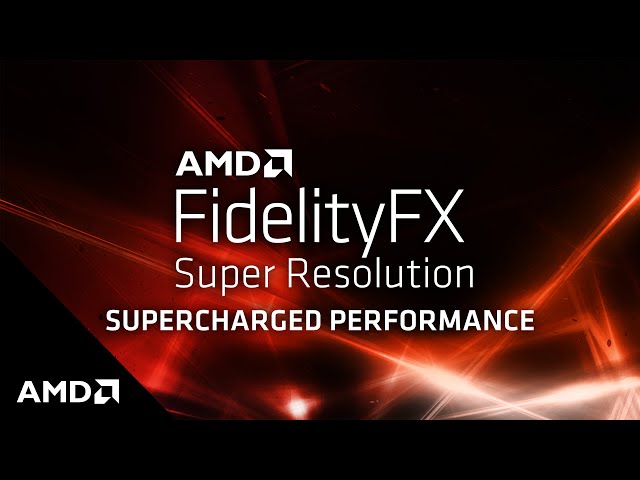
FSR 1 was AMD’s first somewhat rushed attempt to provide a rival to Nvidia DLSS 2. When Nvidia debuted DLSS 1, it wasn’t all that impressive and was in many ways dismissed by both AMD and gamers alike. However, DLSS 2 was a much more compelling release, and AMD realized it needed to act to provide a rival technology.
FSR 1 takes each standalone lower-resolution frame rendered from the game and upscales it using purely spatial techniques, that means without a time-based or ‘temporal’ element. Such spatial techniques include running an edge-detection algorithm to determine how best to fill out the pixels needed at the higher display resolution without losing too much detail.
While FSR 1 looks to perform the same function as DLSS 2, because it only uses a single frame for upscaling, it has several major downsides. In particular, the overall upscaling detail level is far worse than FSR 2 or DLSS 2, as these techniques compare several different previous frames (known as temporal upscaling / comparison / interpolation) to inform the algorithm, giving it more data with which to work.
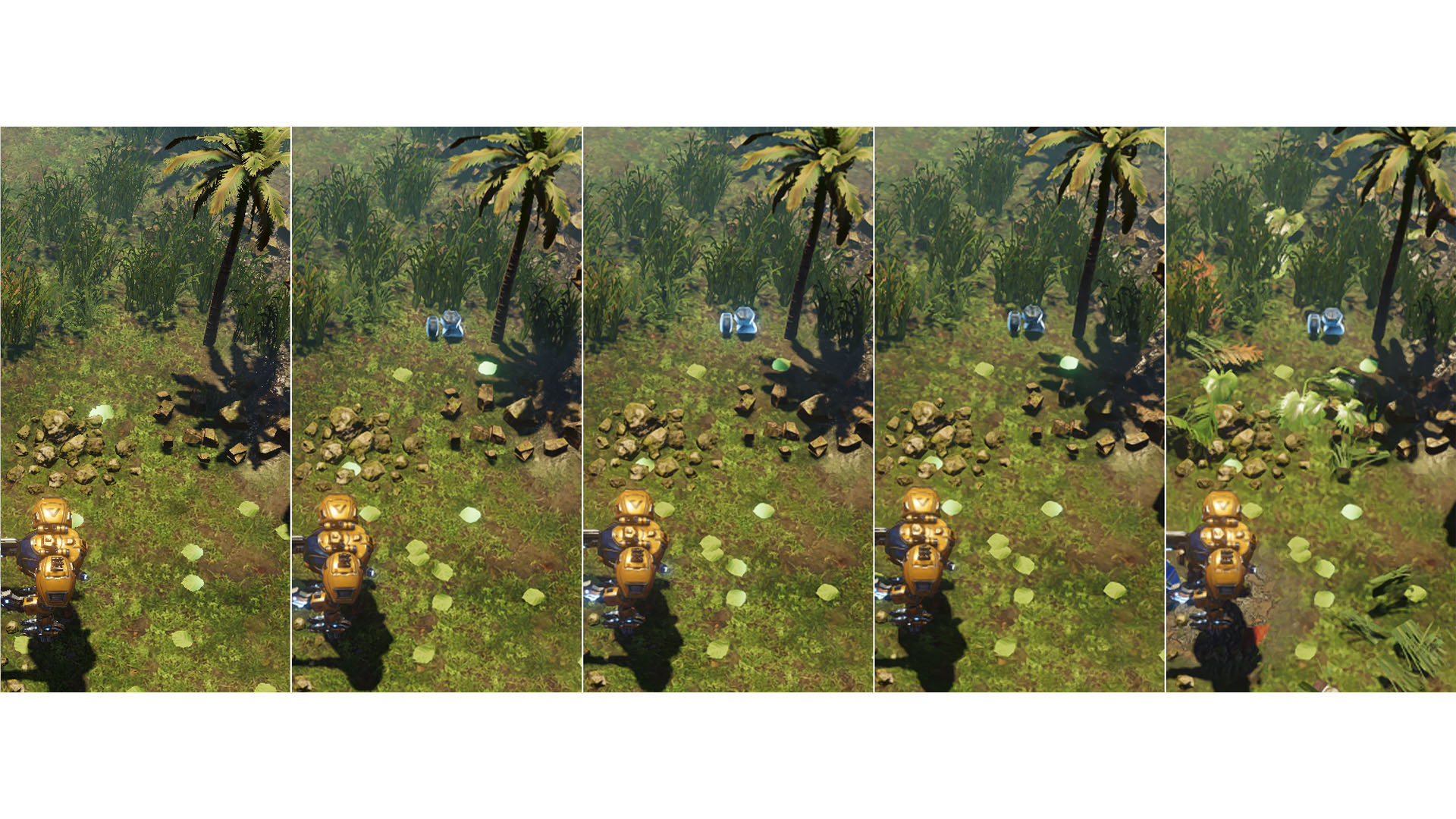
FSR 1 image quality (left to right): No FSR (native res), FSR 1 Ultra Quality, FSR 1 Quality, FSR 1 Balanced, FSR 1 Performance.
Moreover, FSR 2 and DLSS 2 can help in some ways to improve image quality even compared to not using any upscaling at all. That’s because they again have more information with which to work and can smooth out flickering details (such as leaves on trees) or jagged edges (temporal anti-aliasing [TAA] can also do this but DLSS 2 and FSR 2 can sometimes look better than TAA). FSR 1 can’t help with these areas, and can in some ways make the image look worse, as the flickering parts of the image are exaggerated.
A key advantage of FSR 1, though, is that it’s very easy to implement, and its non-temporal upscaling means it doesn’t suffer from ghosting or loss of detail during fast motion, unlike DLSS 2 and FSR 2. This makes it safe to use even in fast-paced games such as competitive first-person shooters.
FSR 1 can look good at 4K resolutions using Ultra Quality and Quality modes, as well as looking okay at 2,560 x 1,440 using Ultra Quality modes. However, its quality drops quickly at lower resolutions and quality settings.
What is FSR 2?
FSR 2 is a temporal upscaling algorithm that increases game frame rates by rendering the 3D portion of a game at a lower resolution, then upscaling it to a higher resolution, using information from previously rendered frames to inform its upscaling algorithm.
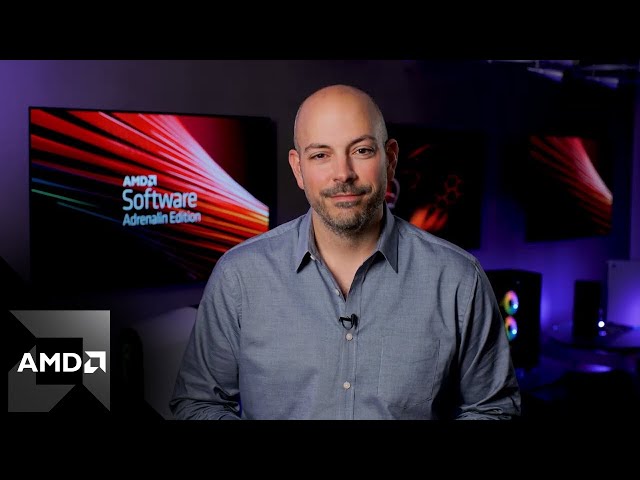
FSR 2 takes the just-rendered. low-resolution frame from the game and compares it to the previously rendered frame, to help inform the upscaling algorithm of how best to fill in the extra pixels. It also uses other data from the game, such as movement vectors, to help further inform the algorithm. It’s a much more direct rival to Nvidia DLSS 2 than FSR 1.
FSR 2 provides much better overall image quality than FSR 1, as the upscaling algorithm has much more data with which to work, helping to inform it how to fill in the details of its higher-resolution upscaled image. In our comparison of FSR 2 vs DLSS 2, we found that AMD’s upscaling algorithm produced image quality that closely rivaled that of Nvidia’s proprietary alternative, though DLSS 2 is generally just slightly better.

FSR 1 vs FSR 2 vs DLSS 2 image quality in Quality mode
The main downside to FSR 2 is that, like DLSS 2 and any temporal-based imaging technique, it can suffer from ghosting, or other weird visual anomalies, if there’s very fast movement on screen. That’s because the previous frames can be too different from the current frame (the view has changed too much) to usefully inform the algorithm. As such, we don’t generally recommend using FSR 2 (or DLSS 2) in fast-paced games, such as competitive first-person shooters and some racing games.
FSR 2 works well at 4K using the Quality, Balanced and Performance modes, and at 2,560 x 1,440 using the Quality and Balanced modes. It can also look okay at 1080p using the Quality mode, but generally the 1080p output resolution is too low for any upscaler to look very good.
What is FSR 3?
FSR 3 is an upcoming frame generation technique used to help increase the frame rate of games by inserting new AI-generated frames in between each normal frame.
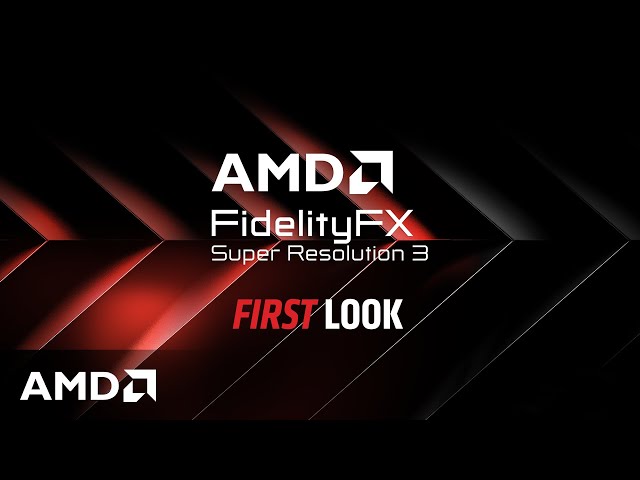
The latest upcoming refinement of FSR is FSR 3, which like Nvidia DLSS 3, adds a completely new technology to the FSR suite. Instead of being an upscaling algorithm, FSR 3 (and DLSS 3) is a frame generation algorithm. So, instead of increasing frame rates by making it easier for your graphics card to initially render each 3D frame of a game, with frame generation the algorithm instead renders each frame normally, and then adds other ‘pretend’ frames in between the normally rendered frames. The result is a smoother-looking game with potentially huge gains in the perceived frame rate.
While inserting completely new frames sounds more than a little bit like cheating, our tests of Nvidia DLSS 3 have shown the end result is quite compelling. There’s a noticeable increase in smoothness that can genuinely help with aim tracking in some games, while also improving the general feel of games. It’s also particularly useful for reducing motion sickness in VR games.
AMD has just released a new demo of its own technique, which shows the upcoming game Forsaken running at 4K native resolution compared to an upscaled 4K image using FSR 3 resolution scaling and frame generation. The resolution scaling is set to Performance mode, which means the game is being rendered at 1080p (2 million pixels) and upscaled to 4K (8.3 million pixels), with frame generation then used to also add extra frames.
The result is a jump from 53fps to 175fps, or a 230 percent increase in frame rate. Pause the video and you can clearly see the loss in detail, thanks mainly to the upscaling (rather than the frame generation), but the result is still impressive. The video also can’t convey the difference in feel from the frame rate change, as its output is fixed at 60Hz.
Will FSR work on my graphics card?
All versions of FSR so far are able to run on all AMD cards from the RX 400 series onwards, all Intel Arc GPUs, and all Nvidia graphics cards from the GTX 1000 series onwards.
However, FSR 3 frame generation requires at least a Radeon RX 5700 or GeForce RTX 2000-series GPU, with AMD recommending a minimum of a Radeon RX 6000-series GPU, such as the Radeon RX 6700 XT, or a GeForce RTX 3000-series GPU, such as the GeForce RTX 3070.
Will my game run FSR?
FSR needs to be added into a game by the developer so can’t be enabled by the user if not otherwise supported by the game. Also, not all games will support all FSR features. AMD maintains a list of FSR-supported games here.
What are the FSR modes and scaling resolutions?
The FSR 1 modes and scaling resolutions are:
| FSR 1 mode | Scale | Input resolution for 4K output |
| Ultra Quality | 1.3x (77% output resolution) | 2,954 × 1662 |
| Quality | 1.5x (67% output resolution) | 2,560 × 1,440 |
| Balanced | 1.7x (59% output resolution) | 2,259 × 1,270 |
| Performance | 2.0x (50% output resolution) | 1,920 × 1,080 |
The FSR 2 modes and scaling resolutions are:
| FSR 2 mode | Scale | Input resolution for 4K output |
| Quality | 1.5x (67% output resolution) | 2,560 × 1,440 |
| Balanced | 1.7x (59% output resolution) | 2,259 × 1,270 |
| Performance | 2.0x (50% output resolution) | 1,920 × 1,080 |
| Ultra Performance | 3.0x (33% output resolution) | 1,280 x 720 |
Do you use FSR technologies, or do you prefer to only have full, native-resolution frames for your games? Let us know your thoughts on the Custom PC Facebook page, via Twitter, or join our Custom PC and Gaming Setup Facebook group and tap into the knowledge of our 400,000+ members.
