So, you want to build a mini-ITX PC. We can’t say we blame you. There’s a lot of wasted space in most ATX rigs, and downsizing your desktop rig will not only save you some space, but also give you a cute and eye-catching PC. Building a mini-ITX PC can be a challenge, though, which is why we’ve rounded up our best tips for newcomers to the world of the small factor PC.
1. Keep cables to a minimum

A fully modular PSU, whether it’s SFX or ATX, is highly recommended to keep cable numbers to a minimum. We also recommend using an M.2 SSD, such as the Samsung 980 Pro, rather than 2.5-inch models or 3.5-inch hard disks, as this will cut cable numbers, potentially improving airflow, reducing the clutter in your interior and making cable tidying easier. See our guide to the best gaming SSD to find your best options here.
2. Reddit and forums are your friends
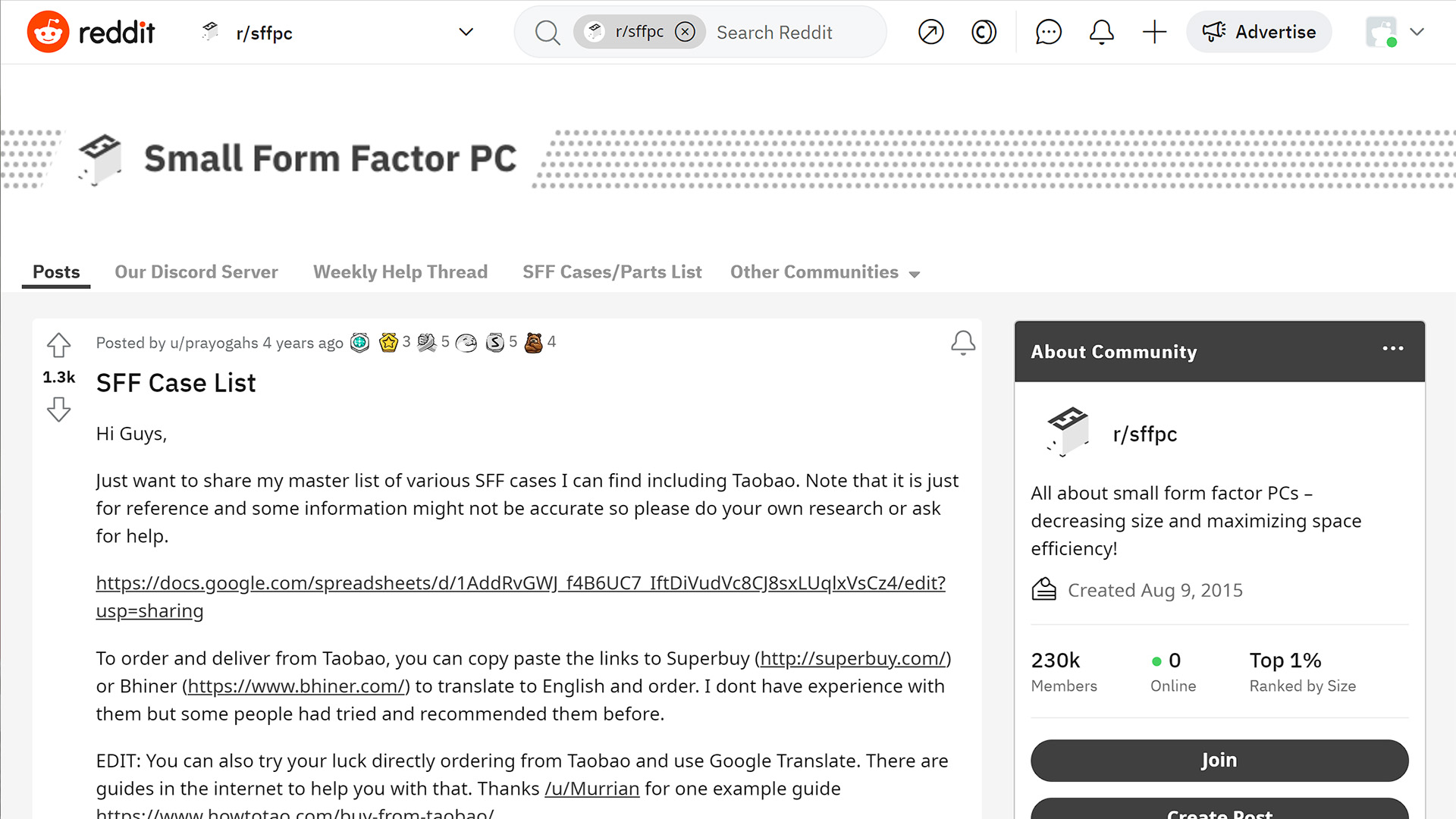
The Internet can be a huge help when building a mini-ITX PC. Compatibility with coolers, radiators and graphics cards isn’t very well documented with many manufacturers, but you may well be able to find someone who has tried the same combination of components you’re considering and has either failed or been successful. The small form factor PC subreddit is a great place to start and we can highly recommend the mini-ITX case list, which you can find here.
3. Consider liquid or custom water cooling
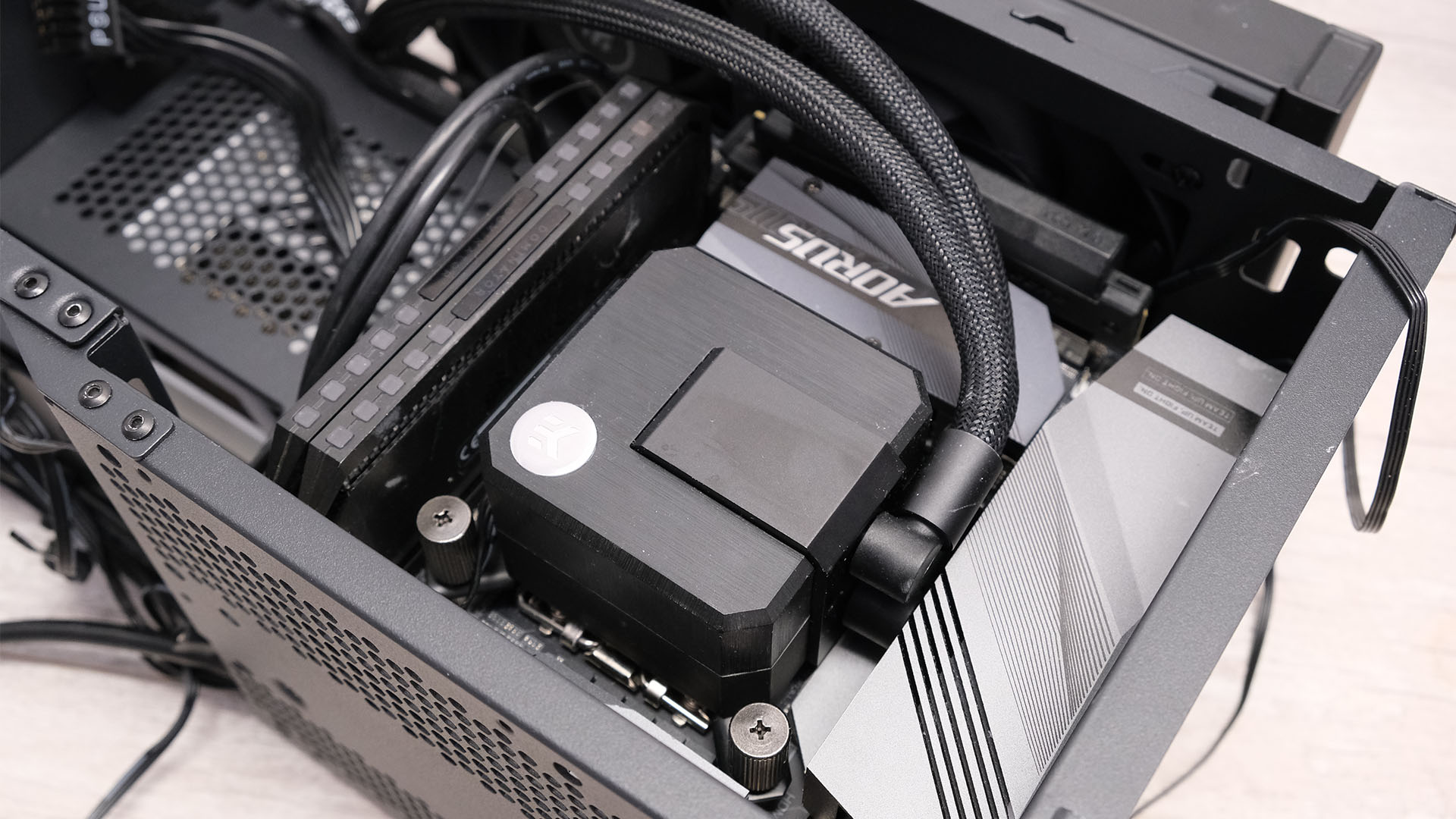
If your dream mini-ITX case has limited CPU cooler clearance, or airflow-killing glass panels next to your graphics card, all is not lost. Liquid cooling can remove the need for masses of airflow, and instead shift the cooling requirements to a radiator that can be positioned in the case’s fan mounts.
Boosting cooling this way will enable you to increase your system’s capacity to deal with heat and can also make it quieter. One of our favorite 240mm coolers at the moment is the EK Nucleus AIO CR240 Lux D-RGB, which has convenient cabling, plus decent cooling and great looks. However, you’ll need to check the space around the CPU socket on your motherboard before purchasing.
4. Put case layout ahead of good looks

Mini-ITX cases are often very specialized, and with the exception of highly flexible models, you should pick the best case for your hardware. For example, if you don’t want any form of liquid cooling, but want a high-end CPU and GPU, it’s inadvisable to opt for a sandwich-style case with limited CPU cooler clearance, or one that has a glass panel sitting right next to your graphics card’s cooler. Our current favorite mini-ITX case is the Ssupd Meshlicious, which is pictured above.
5. Avoid glass panels

Glass gives you a great view of your hardware, but while ATX cases can make do with large front and roof vents to provide airflow, side ventilation is also extremely important in small cases, in order to lower internal temperatures and allow vertically mounted graphics cards to breathe. Nearly all mini-ITX cases have mesh panels on at least one side panel, like the Phanteks Evolv Shift XT above, and some manufacturers also offer optional mesh panels to replace glass or otherwise solid panels.
6. Beware of motherboard and cooler compatibility

Low-profile coolers come in all shapes and sizes, and unfortunately many haven’t been designed with modern high-end mini-ITX motherboards in mind. They can foul heatsinks, I/O shrouds and other components, so research which coolers are compatible with your motherboard before you reach for your wallet.
7. Watch out for PCIe 3 riser cables
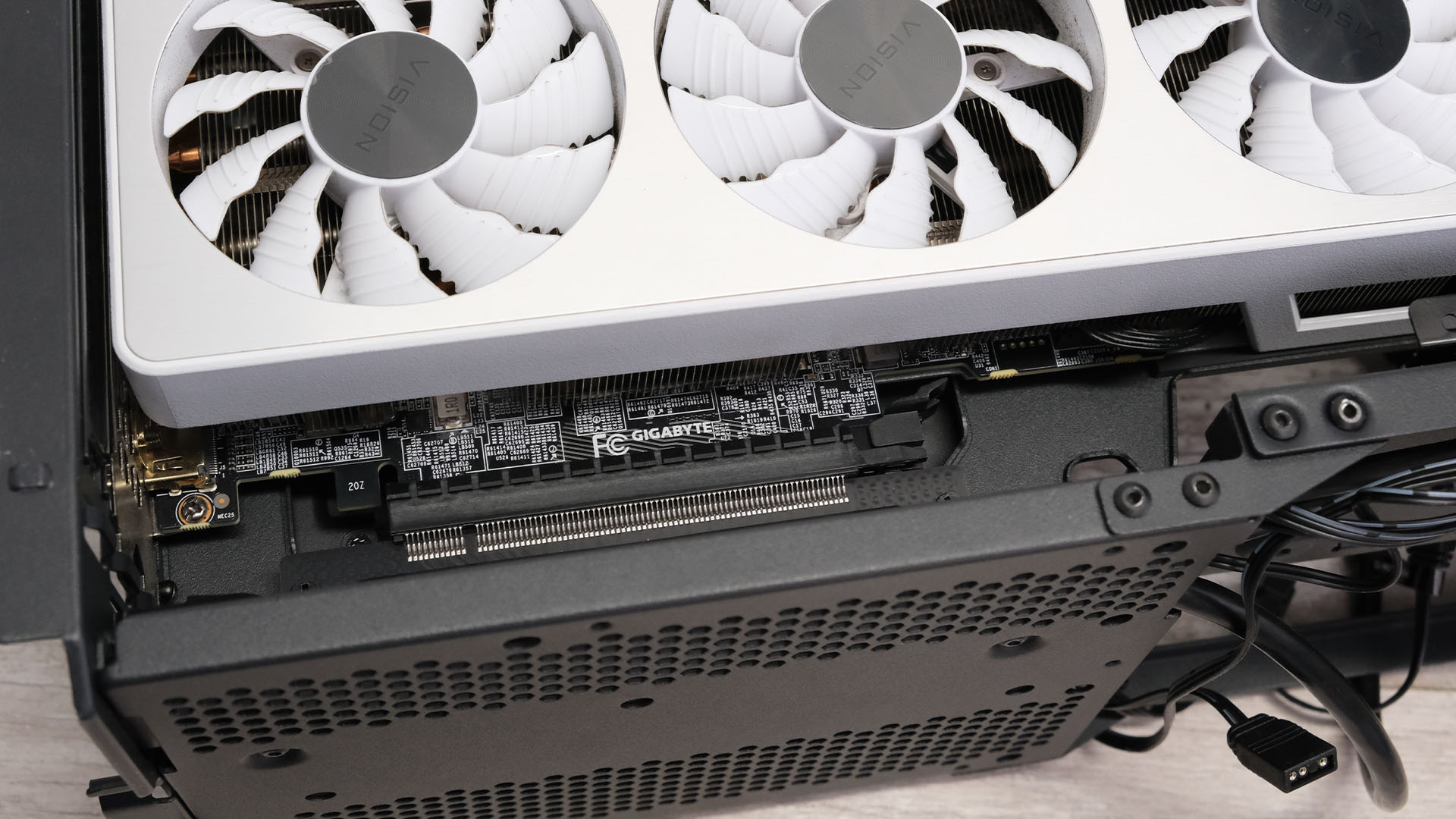
If your motherboard and graphics card are PCIe 4-compatible then you need to make sure the riser cable included with your case, if it has one, is PCIe 4 too. If it isn’t, your PC will suffer stability issues unless you force your system to operate in PCIe 3 mode in the EFI.
8. Use an SFX PSU

Even if your case has ATX PSU compatibility, it’s still worth using an SFX PSU. They save valuable space, making the building process much easier. They also have shorter cables, so you don’t have miles of slack to tidy later. There are even ATX 3 models available now, from the likes of Thermaltake.
9. Use slim fans and radiators

If you’ve ever wanted to install a radiator in a tight spot, but found there’s just not enough clearance, slim fans and radiators are really handy. Combining the two can shave up to 20mm off the total height of a fan and radiator combination, making them far more amenable to squeezing into small gaps than normal-sized models.
10. Fill every fan mount

A vacant fan mount is heresy in a mini-ITX case, as it’s vitally important to make use of all of them to boost airflow. More fans don’t necessarily mean more noise either. In fact, shifting more air with several low-spinning fans sounds quieter than one fan spinning at high speed shifting the same or less airflow. If your hardware makes using standard fans in some mounts impossible, slim fans can often enable you to occupy every fan mount in your case to maximize airflow.
As we’ve previously established, now is a great time to build a mini-ITX PC, and the knowledge from our top tips will arm you against the curveballs this small form factor can throw at you.
If you’re looking for inspiration for your mini rig, there are some great mini-ITX PC builds listed in our top PC builds feature. If you’re looking to build a mini PC, then you’ll also want to check out our full guides to the best gaming CPU and the best graphics card, where we recommend the very best options at a range of prices.
