If you’ve ever considered building a mini gaming PC, then there’s never been a better time to take the plunge. For starters, there are already some very well-established and affordable mini-ITX case designs, such as the Ssupd Meshlicious and Cooler Master NR200P, both of which allow for air or water-cooling systems to be accommodated, but are also small enough to drastically reduce the volume and footprint of your PC.
Mini-ITX cases
You also now have slightly funkier options, such as the Phanteks Evolv Shift XT or NZXT H1 V2, along with countless other models. These include some very attractive premium offerings from the likes of Streacom, Sliger, Geeek and Ncase. We’re definitely not short on supply or design choices when it comes to mini PC cases at the moment.

It’s the core hardware that’s the most interesting, though, as prices are starting to fall for both motherboards and processors. Not only that, but we also have some cheap, lower-power CPU options now too.
Mini-ITX motherboards
Starting with the world of mini-ITX motherboards, with AMD you have the option of sticking with Socket AM4, perhaps with a Ryzen 7 5800X3D processor and B550 motherboard, both of which are cheaper now than they’ve ever been. The AMD Ryzen 9 5950X is also a steal at the moment if you’re gunning for a mini multi-threading powerhouse.
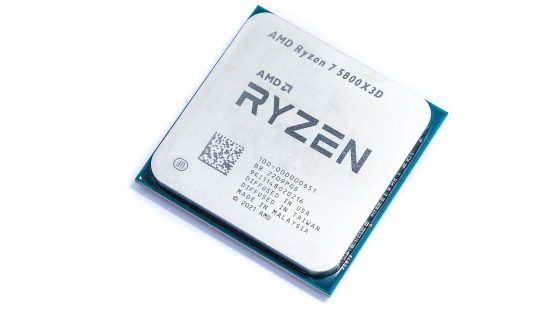
Meanwhile, Intel has the advantage of its older Z690 motherboards being compatible with its newer 13th-generation processors too (as long as you update the BIOS), so while Z790 boards may sport newer features, Z690 is still very relevant and a lot cheaper too.
Intel’s B660 chipset has also proved popular with mini-ITX fans looking to save on motherboard prices, and Intel’s Core i9 and Core i7 K-series models in its 12th and 13th-generation product stacks don’t offer much overclocking headroom anyway. As such, using a Z-series motherboard with them isn’t worth it unless you’re prepared to have high temperatures, which is a non-starter in a mini PC anyway.

Similarly, with AMD we now have Socket AM5 motherboards based on the B650 chipset. These still aren’t exactly cheap, with the Asus ROG Strix B650E-I Gaming WiFi costing around $330, but that’s better than the Asus ROG Strix X670E-I Gaming WiFi price tag of $430.
Mini-ITX CPU choices
Thankfully, AMD has plenty of non-X new CPU models now too, such as the Ryzen 9 7900, and it’s also just brought out its X3D chips with loads of L3 cache, such as the Ryzen 7 7800X3D, which is great for gaming. This means AMD has the best gaming options, as well as low-power and all-round models too, not to mention decent upgrade potential with Socket AM5 in the future.
Intel’s CPUs look just as good. It might not have a gaming upgrade in the works with an equivalent of 3D V-Cache, but its non-K Core i5 and Core i3 CPUs have always been very popular with small form factor enthusiasts, thanks to their comparatively low power consumption and operating temperatures, while still offering performance that’s quick enough for most people’s needs. The Core i5-13400F is ideal for mini PC builders.

SFX power supplies
There’s yet more new hardware out there too. I’ve preached about the benefits of using an SFX PSU before, and there are more models coming this year, including some that are rated well over 800W from the likes of Cooler Master and Thermaltake. Many of them include the new PCIe 5 power connector too, meaning you won’t have to deal with a mass of individual cables if you’re using an Nvidia GeForce RTX 4080 or GeForce RTX 4090.
If you’re keen to keep power and thermals within tight limits, but still want great performance, then using the AMD Eco mode settings can drastically reduce power and temperatures too. It’s an amazing feature on its Ryzen 7000-series CPUs and limiting the Ryzen 9 7950X to 65W still resulted in a CPU that was able to trounce the Core i9-12900K in multi-threaded workloads, while using a fraction of the power.
Slim fans
Meanwhile, recent months have seen the introduction of yet more slim fans and radiators, enabling you to water-cool systems in even more tiny cases than before. Slim fans are typically 15mm thick rather than 25mm, shaving a centimeter off the needed clearance in a case. Until recently, XSPC had a monopoly on slim radiators, but Alphacool now has a whole range of sizes. These particular models are 20mm thick, so they shave an additional centimeter off the height of a standard-thickness model.

New fans include the first Corsair slim fan – the AF120 Slim (pictured above), and less recently the second ARCTIC foray into slim fan territory with the first 140mm slim fan – the P14 Slim. The prospect of using a slim 280mm radiator along with slim 140mm fans is an attractive one for small form factor PCs, so I hope to see more mini-ITX cases with 140mm fan mounts in the future, enabling us to take advantage of these setups.
Mini-ITX water-cooling
We have pumps and reservoirs that are perfect for tiny water-cooled systems too. For starters, there’s the EK FLT80 (pictured below), which is a tiny DDC-based pump and reservoir that can fit into the smallest corners of a PC case, so you just need to find homes for your waterblocks and radiators. Both EK and Alphacool also have larger reservoirs than these mini models that slot neatly into 120mm fan mounts, and show off a greater volume of coolant as well as having more ports.

If you want to water-cool a PC in a case that has little-to-no room for pumps and reservoirs, then EK has the ultimate product for compact water cooling in the form of the Quantum Velocity2 DDC 4.2 PWM D-RGB. This pump and reservoir combo also includes a waterblock – you attach it to your motherboard’s processor socket, removing the need for a separate pump and reservoir completely.
As you can see, there’s never been a better time to build a mini-ITX gaming PC. Whether you want a low-power box with a small footprint, or an all-out water-cooled gaming rig, the huge range of options now available means you can build the mini PC that’s right for your needs.
If you’re looking for inspiration, there are some great mini-ITX PC builds listed in our top PC builds feature. If you’re looking to build a mini PC, then you’ll also want to check out our full guides to the best gaming CPU and the best graphics card, where we recommend the very best options at a range of prices.
