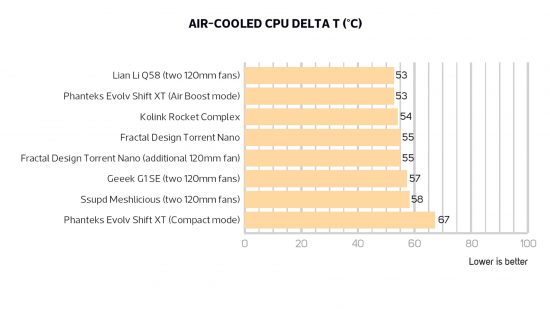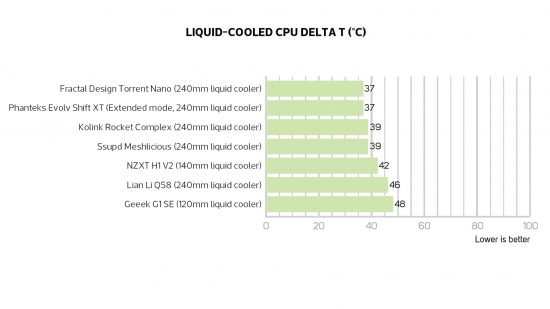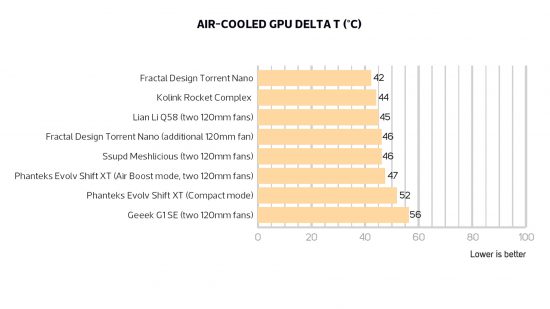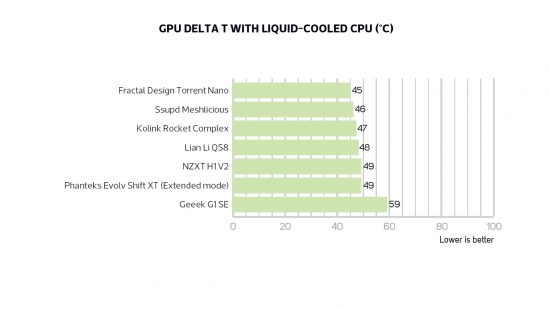Our Verdict
85%The most flexible mini-ITX case available right now, for a fantastic price, although a PCIe 4 version will cost an extra premium.
With its unique layout and design, blissfully easy hardware installation, decent water-cooling support and good views of your hardware, the Ssupd Meshlicious is definitely the mini-ITX case to beat. Its height is lower than that of the NZXT H1 V2, yet it has a smaller footprint than any other case and can be bought for just $109.
At Custom PC, we’ve been reviewing the latest PC hardware since 2003, and we run a number of tests on mini-ITX cases to gauge their cooling performance. We test with both air and liquid-cooling setups, and we take the CPU and GPU Delta T readings, so we can test in a lab that isn’t temperature-controlled. For more information, see our How we test page.
Available in black and white, the Meshlicious lineup is actually under the Lian Li banner as a new subsidiary brand, and the case sports an extraordinary amount of hardware support and customization options despite its size. It can house SFX or ATX PSUs, triple-slot graphics cards and 280mm radiators. What’s more, there are mesh panels available to boost thermal performance, should you wish to ditch the included tempered glass panel.
Additionally, if you use a graphics card that’s under 211mm in length in a horizontal (rather than vertical) mount, you get space for two 3.5-inch hard disks, plus three 2.5-inch SSDs, with the latter still available if you use a longer graphics card.

If there’s one complaint, it’s that the graphics card riser cable in the standard (sub-$100) version is only PCIe 3-compatible, and getting a version with a PCIe 4 riser cable bumps up the price by over $50. You can use the PCIe 3 cable with a PCIe 4 graphics card (with slightly slower performance) if you force your motherboard’s 16x PCIe slot into PCIe 3 mode in its EFI, but make sure you use a card with a full 16x interface, so you don’t lose too much bandwidth by stepping down to PCIe 3.
The motherboard tray moves too, catering for extra-deep graphics cards and shedding CPU cooler headroom from 73mm to 53mm. To make the most of the volume and to keep it as low as possible, Ssupd has also included an angled HDMI cable to reduce the clearance needed beneath the case, while also allowing the graphics card to move up and down to further optimize its position.
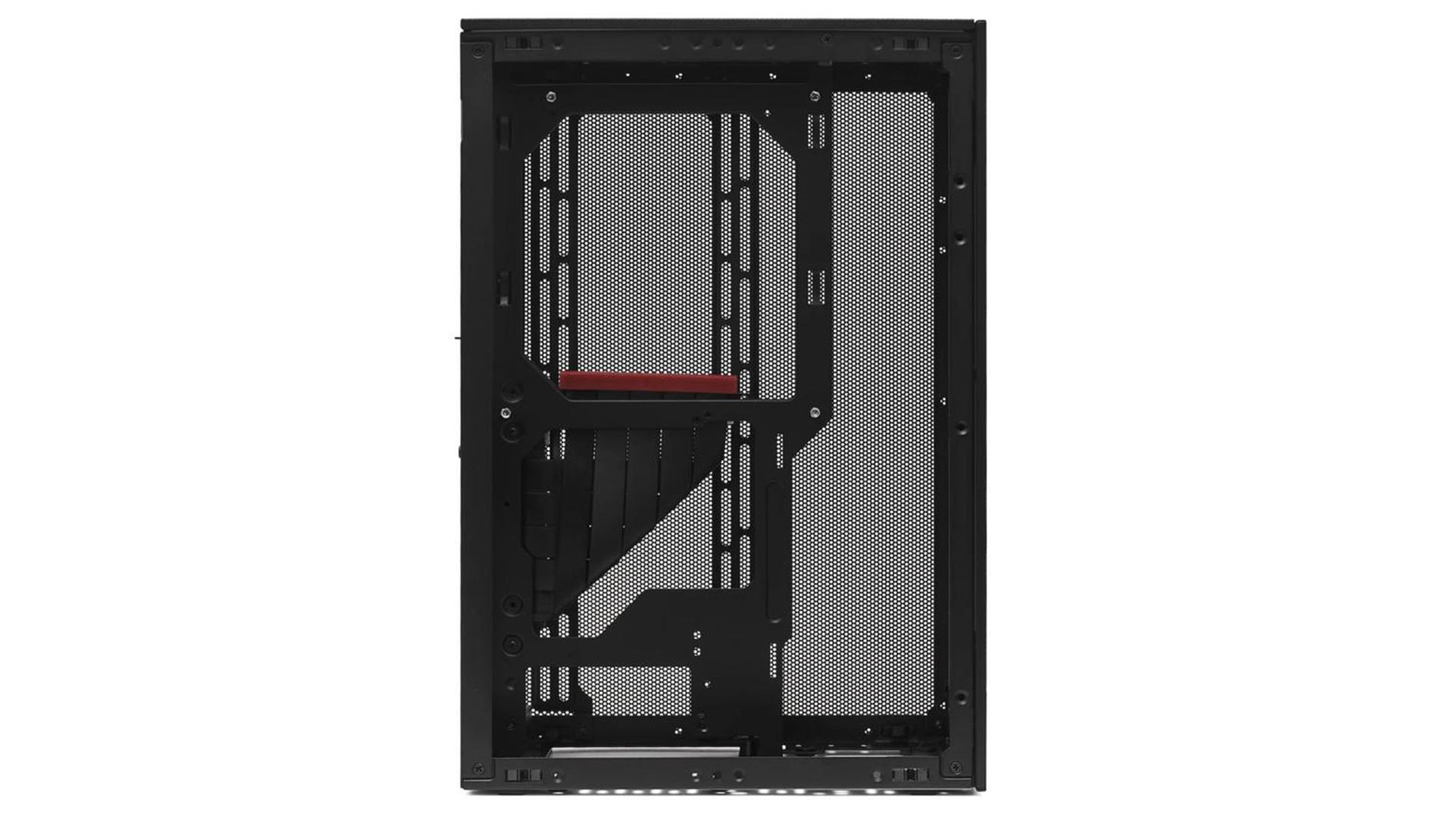
Only the outer shell of the case is riveted together, with the rest unscrewing to allow excellent access to all areas when tweaking the layout or installing your hardware. The panels are tool-free too, with the top section leaving behind a front panel that sports single USB Type-C and USB 3 ports.
Ssupd Meshlicious cooling performance
With our air-cooled test kit installed, the CPU delta T was poor at 58°C due to the glass panel sitting this side, but this was only 5°C off the top spot, and still 9°C cooler than the Phanteks Evolv Shift XT in its fanless Compact mode.
The GPU delta T was far better, thanks to the lone mesh panel on that side – only the Fractal Design Torrent Nano with an additional 120mm fan was significantly cooler. With our liquid cooler installed, the Meshlicious managed the joint second-best CPU delta T, outperforming the Lian Li Q58, Geeek G1 SE and NZXT H1 V2.
Ssupd Meshlicious noise level
Sadly, the Ssupd Meshlicious noise level is very loud. It’s the loudest mini-ITX case we’ve tested recently, allowing plenty of noise to leak out.
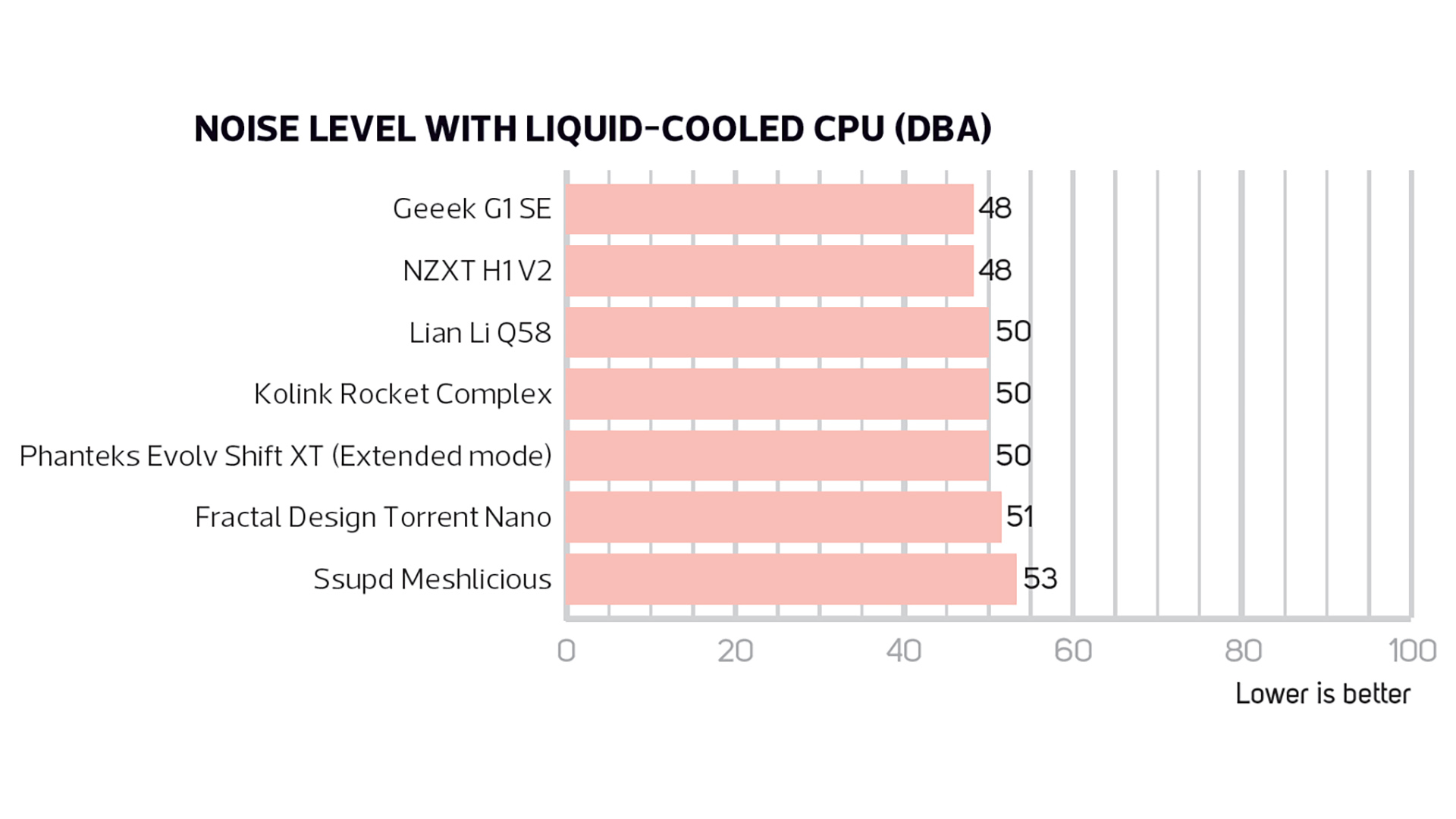
Ssupd Meshlicious pros and cons
Pros
- Flexible interior
- Excellent hardware support
- Great value
Cons
- No fans included
- Very tall
- PCIe 4 versions are expensive
Ssupd Meshlicious specs
The Ssupd Meshlicious specs list is:
| Dimensions (mm) | 166 x 245 x 360 (W x D x H) |
| Material | Steel, glass, plastic |
| Available colors | White, black |
| Weight | 3.7kg |
| Front panel | Power, 1 x USB 3, 1 x USB-C |
| Drive bays | 2 x 2.5-inch (ATX PSU and full length graphics card), 7 x 2.5-inch (mini graphics card and SFX PSU), 2 x 3.5-inch (mini graphics card) |
| Form factor | Mini-ITX |
| Cooling | 2 x 120/140mm front fan mounts (fans not included) |
| Maximum CPU cooler height | 73mm (53mm 4-slot graphics card mode) |
| Maximum graphics card length | 336mm (211mm in small form factor mode) |
Ssupd Meshlicious price
Price: Expect to pay $109 (£99) with a PCIe 3 cable, or $159 (£149) with a PCIe 4 cable.
Ssupd Meshlicious review conclusion
While noise can be an issue due to its extensive use of mesh panels, the eye-catching Meshlicious has a near-perfect interior for its shape and orientation, and it has an unparalleled hardware support list.
The fact it can be bought for just over $100 means it’s by far the best mini-ITX case for newcomers and old hands alike, and for both air or water-cooled systems, although the former will benefit from an optional mesh panel.
We love the Meshlicious, but it’s not for everyone. If you’re looking for a larger case for an ATX system, then make sure you read our full guide to the best PC case, where we run you through the best options at several prices. You’ll also want to read our feature on why now is the best time to build a mini-ITX PC.