Our Verdict
82%The most powerful allrounder in the CPU market that delivers stellar gaming performance and masses of multi-threaded power too, but beware of its power consumption and lack of upgrade path.
The Intel Core i9-14900K is Intel’s new flagship processor, with 24 cores made up of eight P-cores and 16 E-cores, and with a peak clock speed of 6GHz. It supports either DDR4 or DDR5 memory depending on your motherboard and is a drop-in upgrade for owners of 12th and 13th-Gen CPUs. Its performance builds on the already mighty Core i9-13900K and sets its sights on AMD’s Ryzen 7 7800X3D gaming processor and its 16-core powerhouse Ryzen 9 7950X. The only snag is it doesn’t have a new architecture or more cores than its predecessor and there are no more new generations of processors set for this socket.
Intel Core i9-14900K features
Two years ago Intel launched its new Alder Lake architecture and with it, two different core types – Efficient Cores (E-cores) and Performance Cores (P-cores). This led to the likes of the Intel Core i5-12600K and Intel Core i9-12900K providing an impressive balance of peak single-core speed and multi-threaded work capacity, though they did gobble power.
The second generation or 13th Gen Core Raptor Lake models, such as the 13600K and 13900K, were a step up in core counts for most CPUs over the original 12th Gen models. This made them generally excellent CPUs, with several of them topping our best CPU list.
However, with the new 14th Gen models – dubbed the Raptor Lake refresh line – only the Core i7-14700K receives a core count boost. The Intel Core i9-14900K we’re looking at here and the Intel Core i9-14600K, as well as several others of the new models, keep the same core counts.

That means it’s higher frequency alone that the Core i9-14900K offers in terms of raw specification improvement over the 13900K. However, Intel has also introduced a feature called Application Performance Optimization – which prioritizes game threads over other application workloads, resulting in a claimed up to 17% boost in performance in some titles.
Elsewhere, L2 and L3 cache again remains the same, with 32MB L2 cache and 36MB L3 cache. Plus, along with the single-core peak clock speed of 6GHz, there’s an all P-core boost of 5.7GHz too, which compares fo 5.4GHz for the 13900K.
Underneath the integrated heatsink (IHS), the refreshed Raptor Lake die from the 13th Gen CPUs is present and it’s down to refinements in manufacturing processes that have allowed Intel to increase frequencies.
The new 14th Gen CPUs will be particularly interesting to those that bought 12th Gen models as they offer an unexpected third generation of LGA1700 processors and a drop-in upgrade for LGA1700 motherboards, although you’ll likely need a BIOS update. For Intel, this level of generational upgrade is unheard of in recent years. However, rather than it being a move out of generosity, it’s largely thanks to Meteor Lake – Intel’s next generation architecture – seeing its desktop debut canned in favor of Arrow Lake, due to launch next year.
More generally, whether you should upgrade to the 14th Gen CPUs is a bit of a gray area. Owners of 12th Gen models won’t have to buy a new motherboard or memory, making that a viable upgrade path to extend the life of their current hardware. Intel’s LGA1700 motherboards can also be had for lower prices than AMD’s Socket AM5 platform, plus the latter forces you to invest in DDR5 memory. However, the 14th Gen CPUs are the final generation to land on LGA1700, so if you do opt in, there’s no upgrade path.

How we test
At Custom PC, we’ve been reviewing the latest CPUs since 2003, and we’ve tested and overclocked hundreds of CPUs, going right back to the Pentium 4 and Athlon XP era. We’ve developed an expert testing methodology that covers all the key areas of performance, including single-threaded and multi-threaded performance, as well as gaming.
Our benchmarks include our very own RealBench suite, which has a Handbrake H.264 video encoding test to gauge multi-threaded performance, as well as multi-tasking tests. We also now run an Adobe Photoshop benchmark using Procyon, which also tests with Lightroom.
We also use the single and multi-threaded tests in Cinebench, and we test gaming performance with Far Cry 6, Forza Horizon 5, and Watch Dogs: Legion. For our game tests, we record the 99th percentile and average frame rates, and finally, we also measure the idle and load total system power draw at the wall while running Prime95’s smallest FFT test with AVX disabled. For a full rundown of our CPU testing procedure, check out our How we test page.
Intel Core i9-14900K application performance
HandBrake saw the Core i9-14900K hit 1,428,162, which is the highest score we’ve seen from a mainstream desktop CPU, although this was only just ahead of the Core i9-13900K with 1,418,698 points.
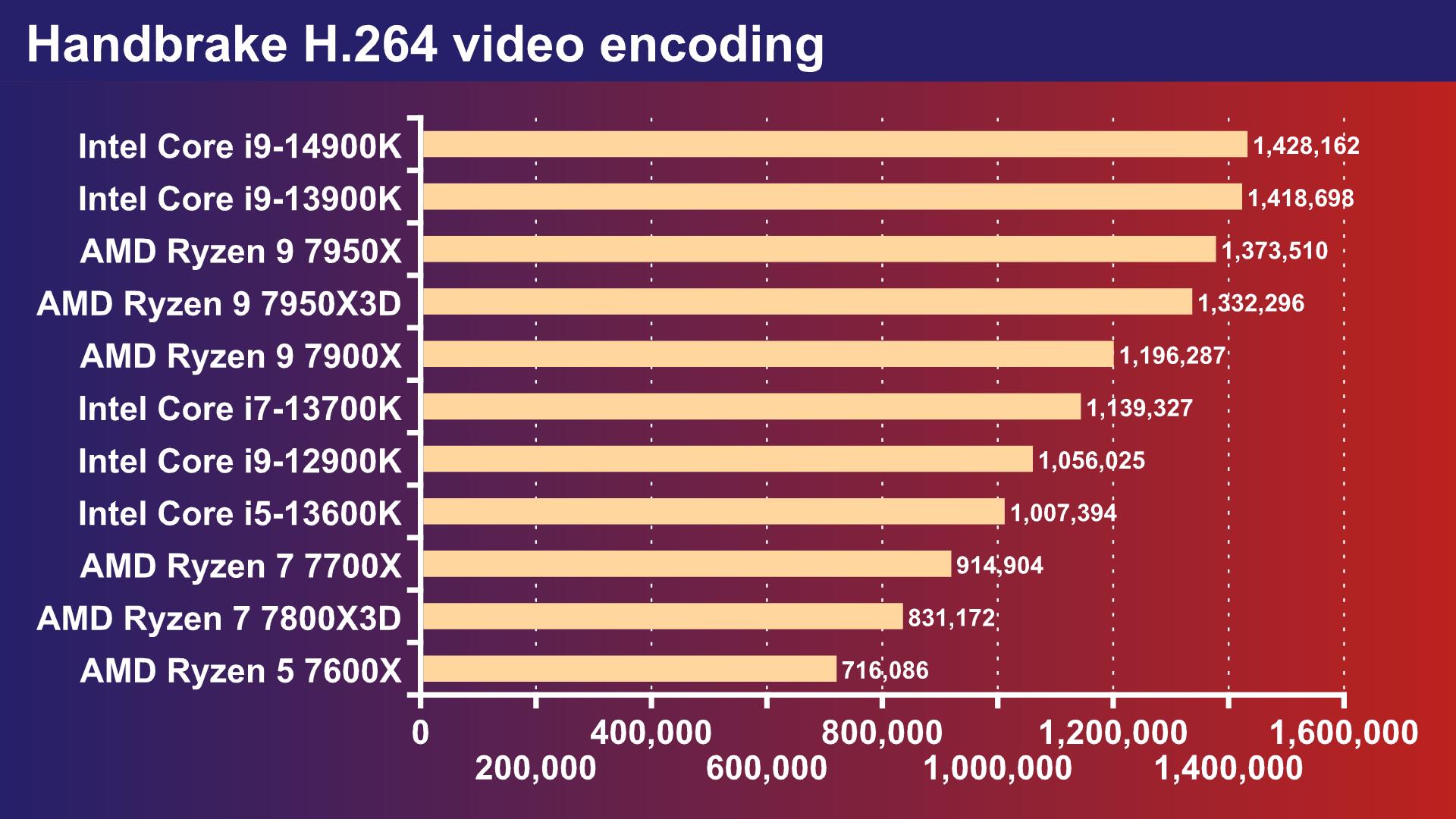
The Procyon combined Photoshop and Lightroom test resulted in a score of 11,563, which was a reasonable amount quicker than the Core i9-13900K, but the Ryzen 9 7950X was faster still.
Intel Core i9-14900K Cinebench performance
Intel wins again in Cinebench R23 with a score of 39,328 versus 38,953 for the Core i9-13900K and 38,575 for the Ryzen 9 7950X. It offers double the score of the Ryzen 7 7700X and trounces the Core i5-12600K and Ryzen 7 7800X3D with the new Intel CPU also offering the highest single-thread score, albeit again not far ahead of the Core i9-13900K.
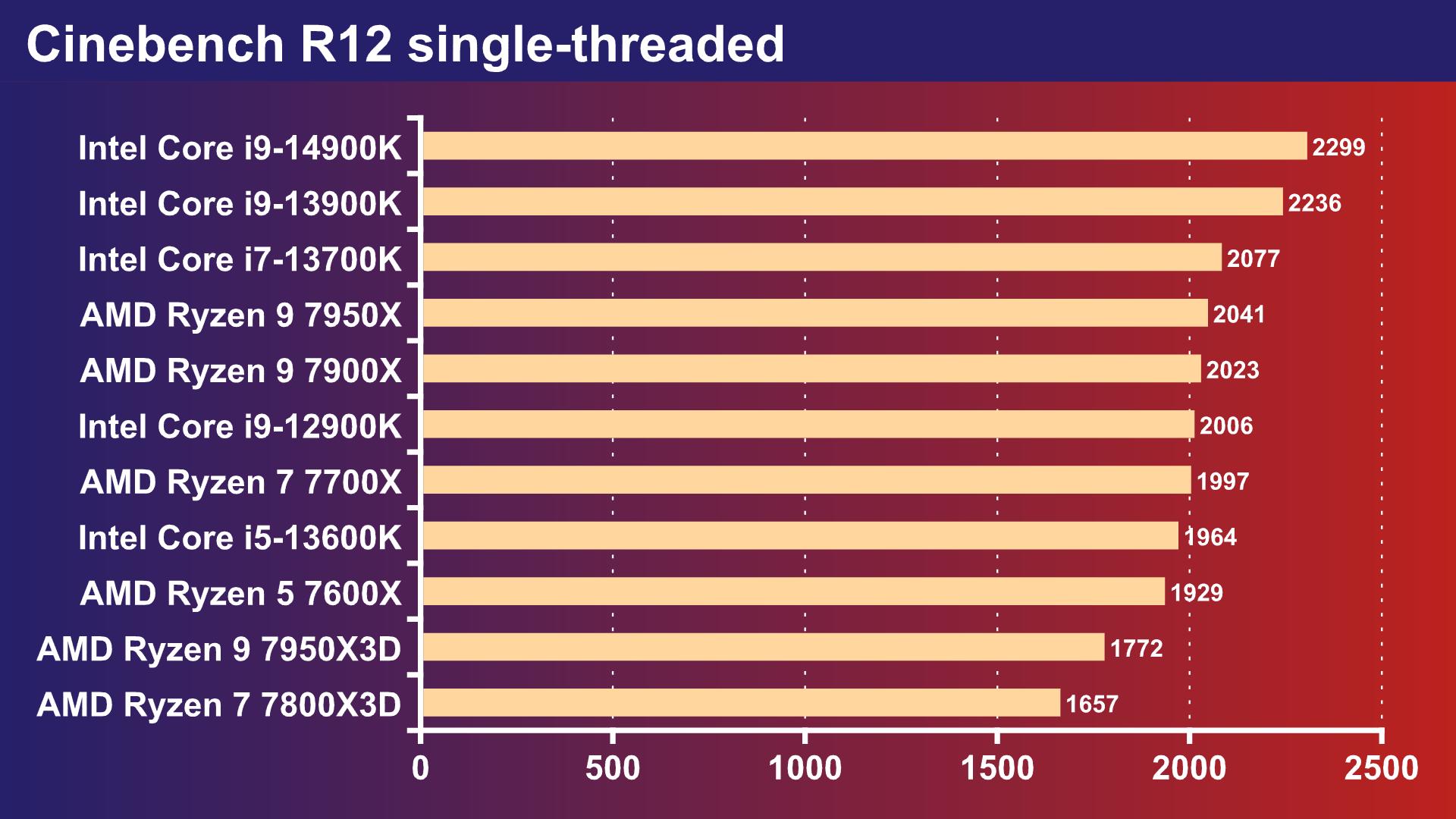
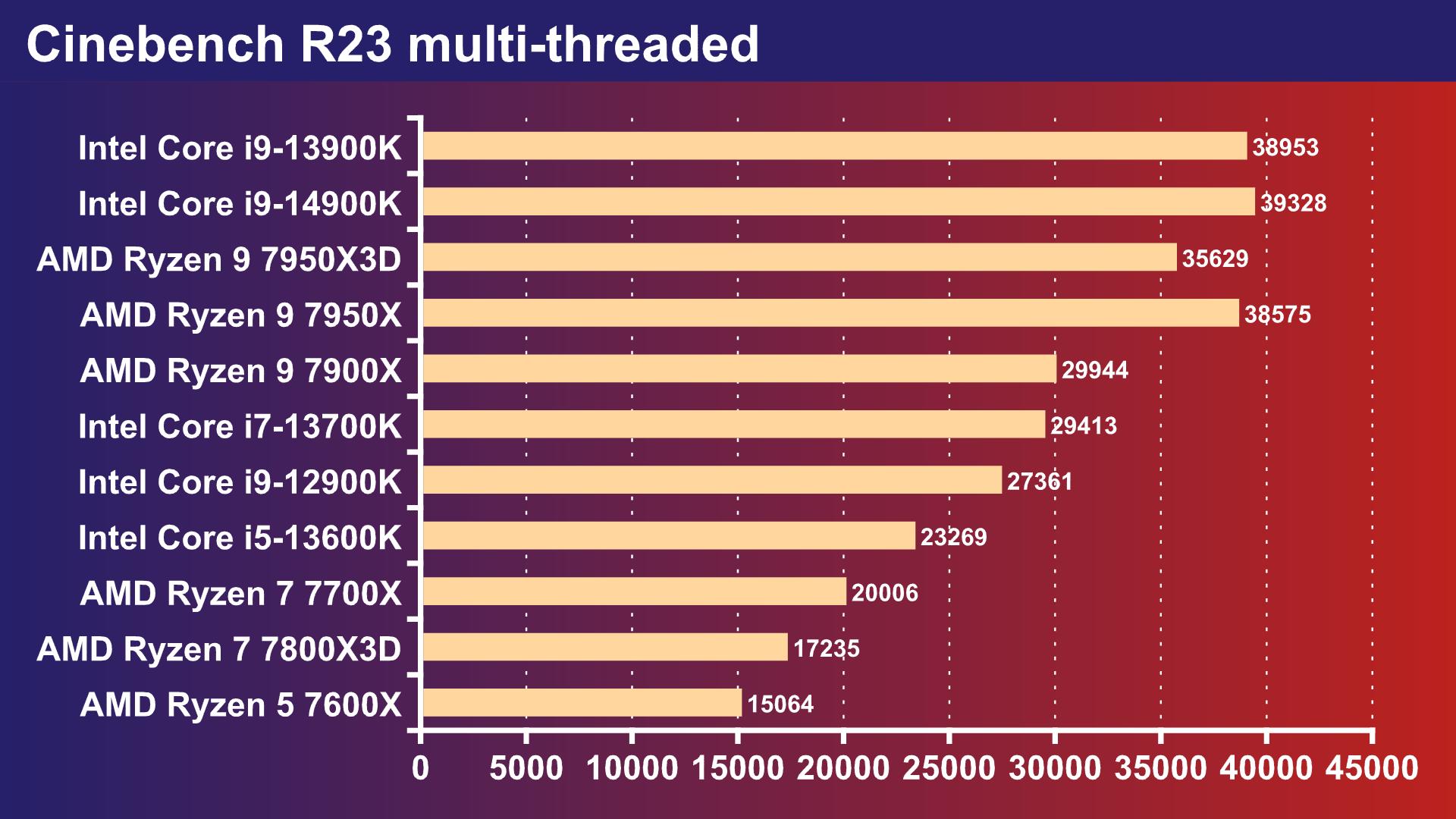
Intel Core i9-14900K gaming performance
There are still a few situations where the 3D V-Cache of the Ryzen 7 7800X3D comes into play and allows that CPU to better the Core i9-14900K, for example in Watch Dogs: Legion it manages an average frame rate of 192fps compared to 166fps for the Core i9-14900K at 1080p.
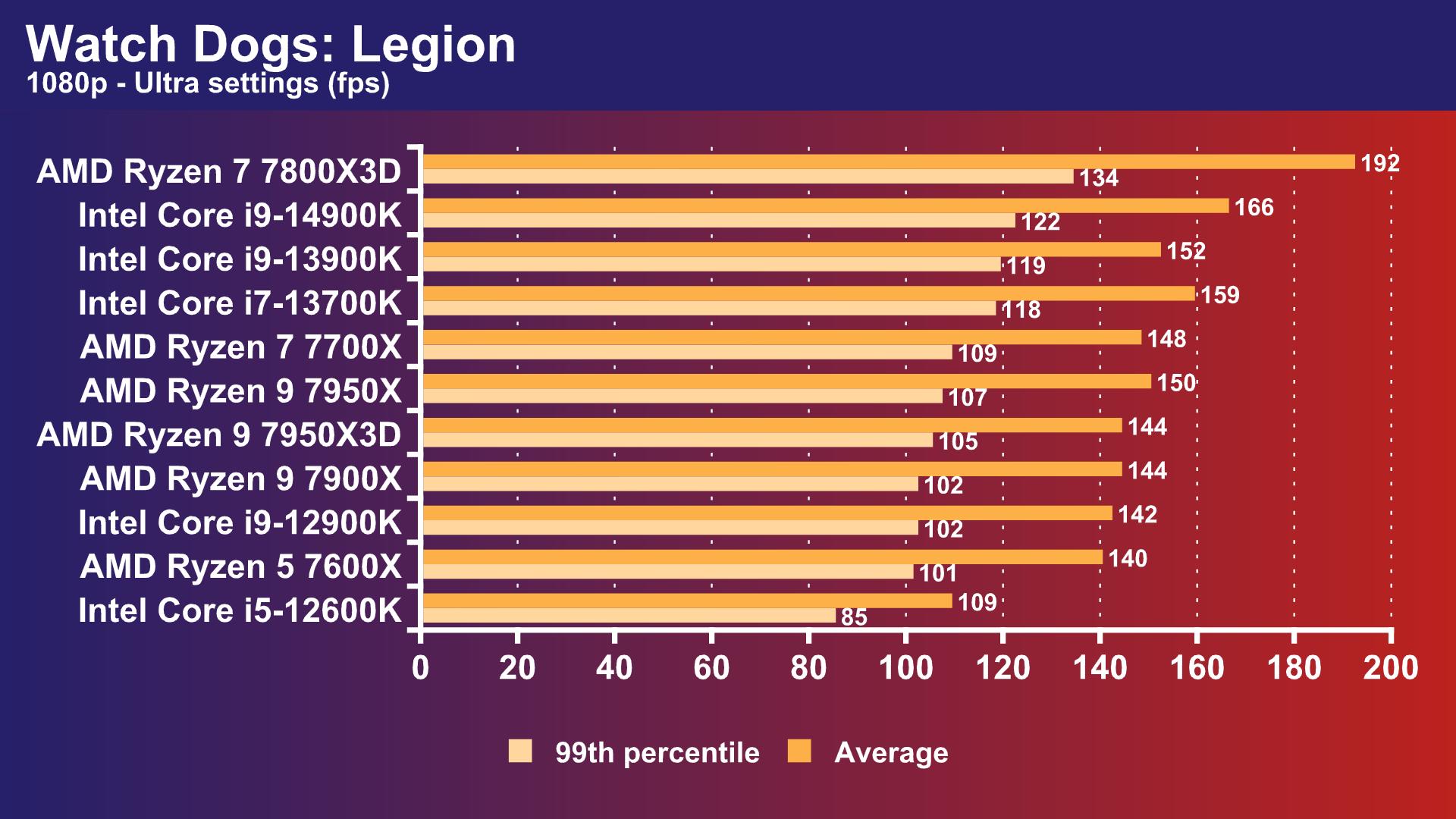
The two are closely matched in Forza Horizon 5 where the Ryzen 9 7950X3D also joins the party with similar frame rates that are all noticeably faster than the Ryzen 9 7950X.
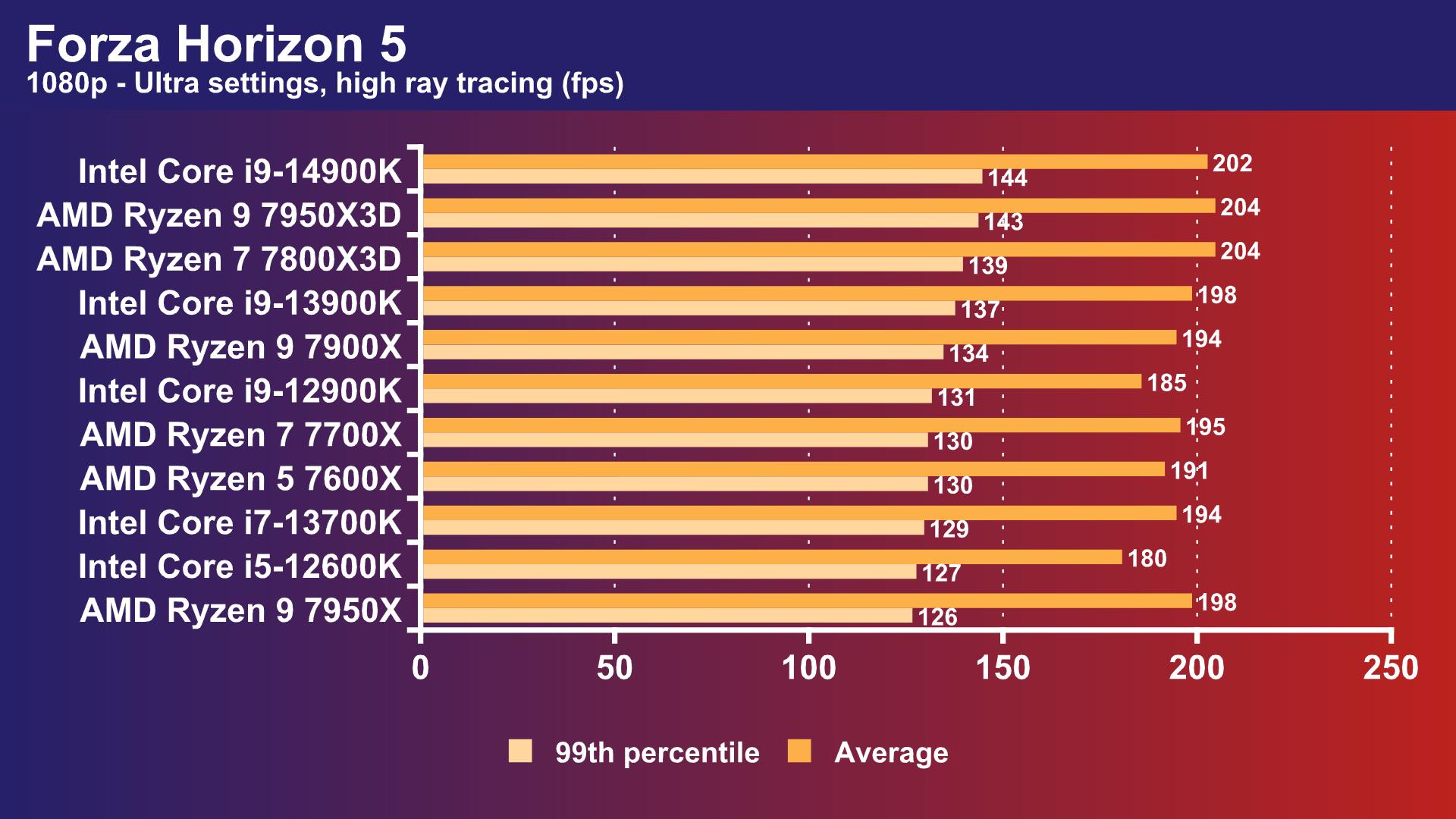
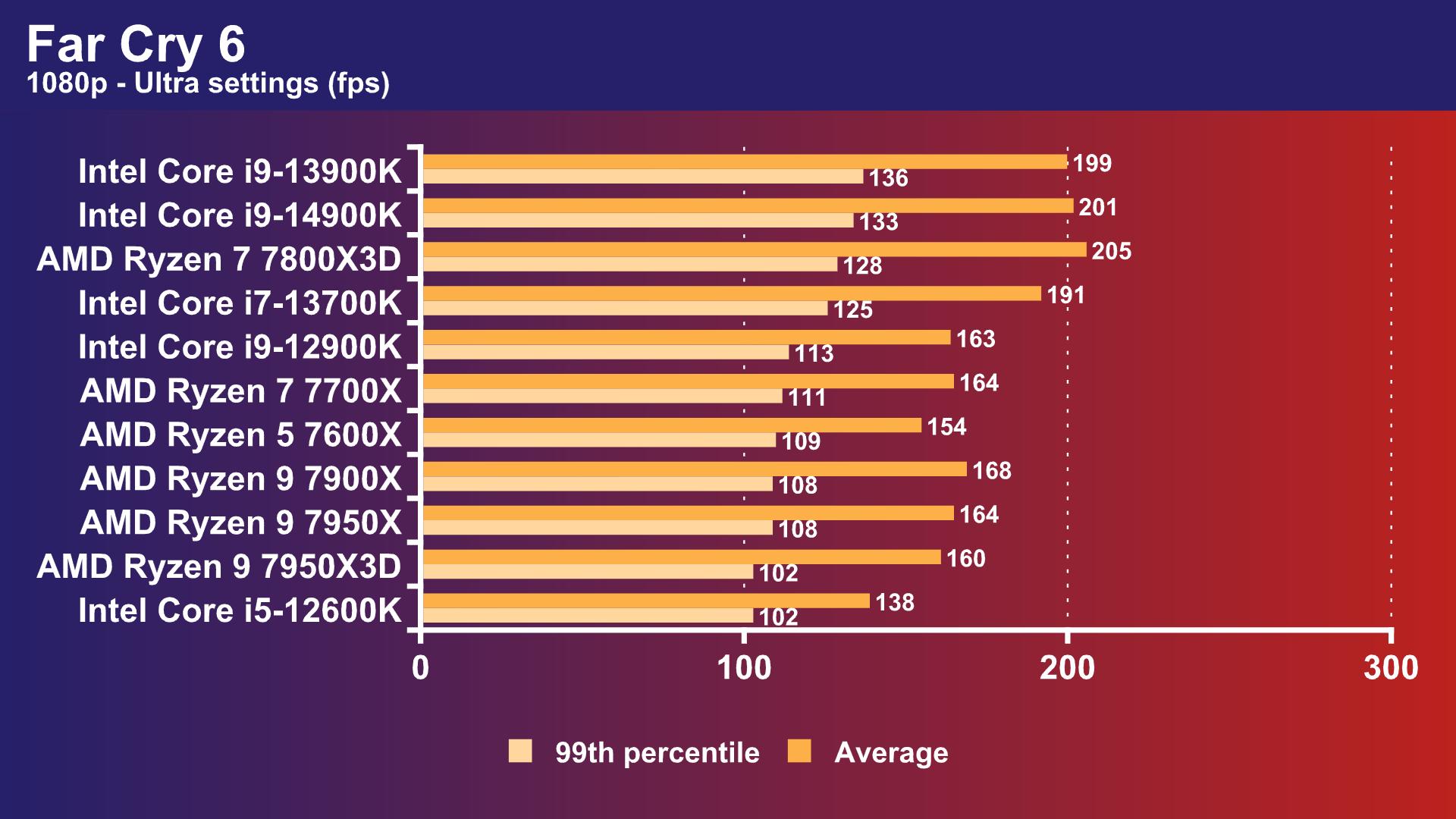
In Far Cry 6 the Intel CPU proved to be awesomely powerful with higher overall frame rates than the Ryzen 7 7800X3D, Ryzen 9 7950X, and Ryzen 9 7950X3D.
Intel Core i9-14900K power draw
As expected with no major changes to the architecture or manufacturing process, the Core i9-14900K draws a similar amount of power to the Core i9-13900K, with both systems as a whole drawing close to 550W. By comparison, the Ryzen 9 7950X3D draws just 255W, the Ryzen 9 7950X takes 376W, and the Core i9-12900K pulls 305W.
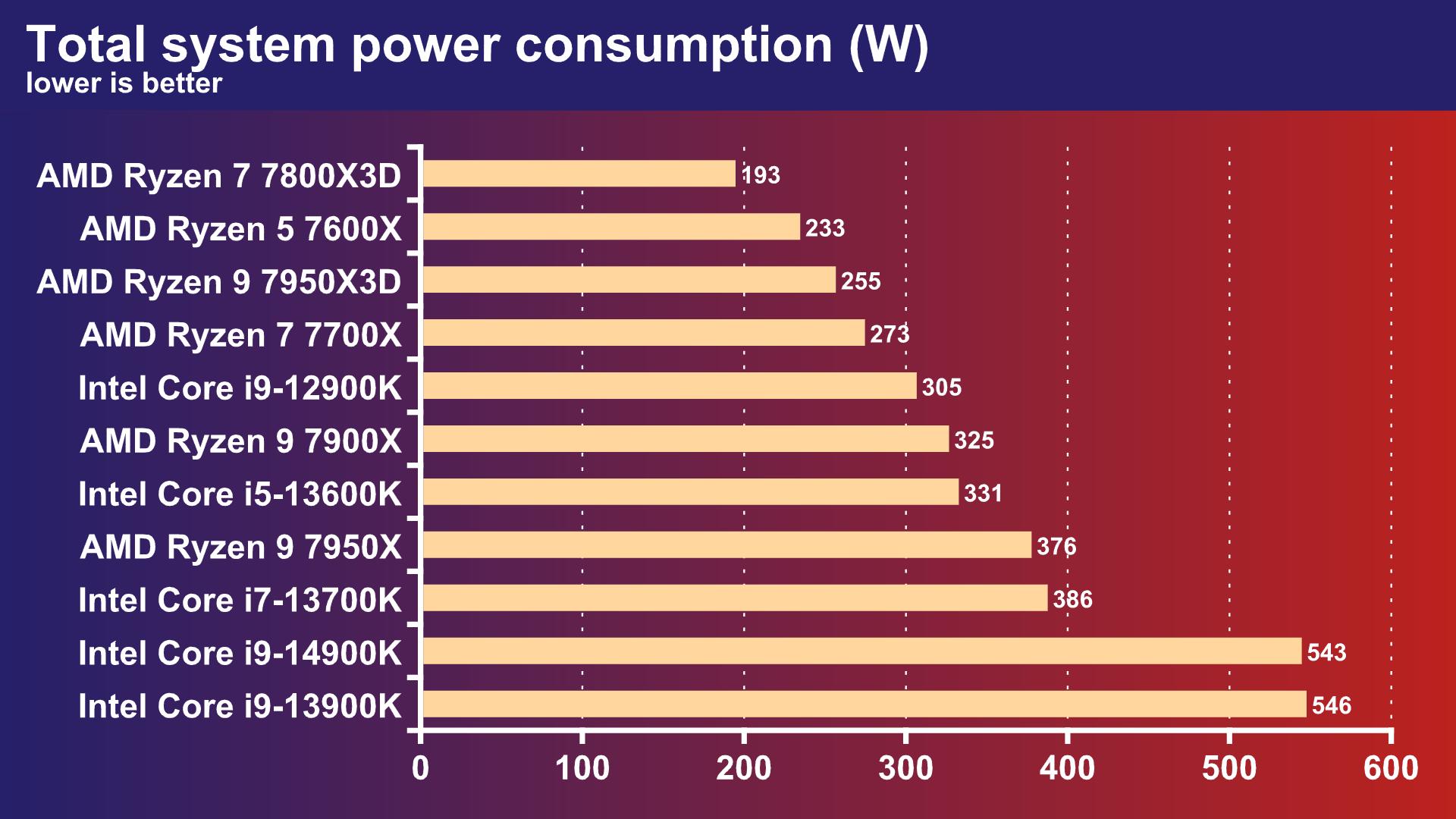
It’s safe to say the Core i9-14900K is not the most efficient CPU out there, but it’s still tamed by a decent 240mm AIO liquid cooler, so overheating shouldn’t be an issue on any but the smallest builds.
Intel Core i9-14900K Boosting and temperatures
Out of the box the Intel Core i9-14900K is meant to hit 6GHz and it achieved this with us having set nothing in the BIOS except for the right XMP setting for our memory. It managed this across two cores at any one time, which helped it to a lead in many lightly-threaded tests.
In multi-threaded workloads the highest frequency was on the P-cores which sat at 5.7GHz. Both these frequencies are 200MHz higher than those of the Core i9-13900K, which has a peak boost of 5.8GHz and could usually manage a P-core frequency of 5.5GHz in multi-threaded workloads.
Intel Core i9-14900K specs
The Intel Core i9-14900K specs list is:
| Base frequency | 3.2GHz (P-Cores), 2.4GHz (E-Core) |
| Max boost frequency | 6GHz (P-Cores), 4.4GHz (E-Cores) |
| Core | Raptor Lake |
| Manufacturing process | Intel 7 (10nm) |
| Number of cores | 8 P-Core, 16 E-Core |
| Number of threads | 32 |
| IGP | Yes |
| L3 cache | 36MB |
| L2 cache | 32MB |
| Memory controller | Dual-channel DDR5 and DDR4 |
| Packaging | LGA 1700 |
| Thermal design power (TDP) | 125W (Max Turbo Power 253W) |
| Hyperthreading | Yes |
| Features | Thermal Velocity Boost, Turbo Boost Max Technology 3.0, Application Performance Optimisation, Thread Director, AES, AVX, AVX2, AVX512, FMA3, MMX(+), SHA, SSE, SSE2, SSE3, SSE4.1, SSE4.2, SSE4A, SSSE3 |
Intel Core i9-14900K pros and cons
Pros
- Fantastic gaming performance
- Excellent lightly and multi-threaded performance
- Better allrounder than AMD’s Ryzen 9 CPUs
Cons
- Power hungry
- Requires decent cooling
- Beaten by the Ryzen 9 7950X in some games
Intel Core i9-14900K price
The Intel Core i9-14900K price is $589 / £578, making it the same price as the existing 13900K. That still makes for an expensive CPU option but if you want the fastest all-round processor that either comes top or second place in every test, the Core i9-14900K is it. It also slightly undercuts the Ryzen 9 7950X3D and costs a similar amount to the Ryzen 9 7950X.
Price: Expect to pay $589 / £578

Intel Core i9-14900K review conclusion
AMD has split its flagship offerings into three CPUs – the Ryzen 9 7950X, which offers amazing multi-threaded performance, the Ryzen 9 7950X3D which offers decent multi-threaded performance and good gaming performance thanks to its 3D V-Cache, and the Ryzen 7 7800X3D, which thanks to its internal makeup, usually outperforms the pricier Ryzen 9 7950X3D in games. The Core i9-14900K beats all of these CPUs in a majority of tests and only the Ryzen 7 7800X3D offers real competition in games, but gets destroyed by the Intel CPU outside of them.
However, what the Core i9-14900K gains in performance, it lacks in power efficiency, drawing a huge amount in multi-threaded workloads. It’s also the last generation of CPUs to be coming to Intel’s LGA1700 socket so there’s no upgrade path. However, it does support cheap DDR4 memory, and LGA1700 motherboards themselves are generally cheaper too, meaning it’s not only an attractive upgrade for Intel 12th Gen owners. Those on older Intel and AMD platforms that need an upgrade right now might also want to consider it, but only for those that keep their systems for the next three to five years and aren’t bothered by the lack of an upgrade path.
If you’re looking for other CPU options, our guide to the best gaming CPU details a range of different CPUs to suit different needs and budgets.
Meanwhile, what do you make of the Intel Core i9-14900K? Let us know your thoughts on the Custom PC Facebook page, via Twitter, or join our Custom PC and Gaming Setup Facebook group and tap into the knowledge of our 420,000+ members.
Curious to see how this processor runs when playing other games? Check out these CPU benchmarks over on the PCGameBenchmark FPS calculator.
