A new third-party tool called Nvidia GPU Power Management (not made by Nvidia) now enables you to set power limits for your graphics card on a per-app basis. You can already change the amount of power available to overclock your GPU, thanks to apps such as MSI Afterburner, but the ability to create power profiles for individual games is a new feature.
As any seasoned PC overclocking veteran knows, especially if you overclock your CPU, one of the best ways to squeeze more clock speed out of a chip is to increase the amount of power available to it. Conversely, one of the best ways to reduce your PC’s power draw and make it run quieter is to drop your graphics card’s power limit, particularly if you have a powerful GPU, such as the GeForce RTX 4080.
What this means in practical terms is that you could potentially open the power taps for a high GPU overclock in games where you really need the extra performance, but drop it back in less demanding games. The latter would make for a less noisy cooler on your Nvidia graphics card, and also reduce your PC power consumption.
The new tool was developed independently by GeForce RTX 4090 owner Simon Macer, who says he prefers to use his card in a lower-power configuration than the stock settings. He gives the example of Assassin’s Creed Valhalla, which he says only requires a 215W profile to run at 4K with ultra settings at a 115fps frame rate.
As with Afterburner, this new app can’t go above or below the minimum or maximum power limits established in your graphics card’s VBIOS, and you also need to re-enable the settings after a Windows reboot. However, it does offer you more granular options than Afterburner, particularly with the ability to set power limits on a per-gamer basis.
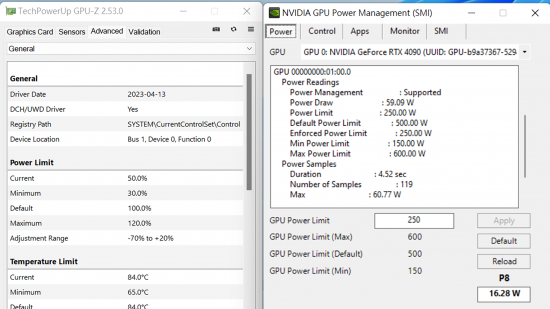
The new app basically gives you a GUI-based front end for the Nvidia System Management Interface (SMI) command line tool. Macer has also shown screenshots from GPU-Z, confirming that the settings are indeed working.
The Nvidia GPU Power Management tool download is here, with instructions here.
As always with independent third-party tools, there’s a level of risk associated with installation, whether that’s down to basic security or changing the power limits of your GPU beyond their stock settings. We don’t recommend running this software yourself, but it’s interesting to see what’s possible when PC hardware enthusiasts start creating their own tweaking software.
Are you interested in a more flexible approach to adjusting your graphics card’s power limits? Let us know on Twitter or Facebook. Plus, if you’re hungry for more Nvidia GeForce content, check out our full review of the new GeForce RTX 4070, and also take a look at our full guide to the best graphics card, where we make gaming GPU recommendations for a range of budgets.
