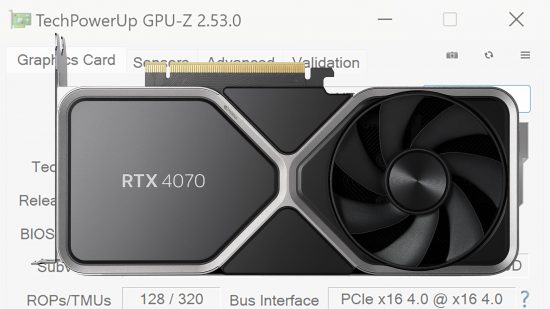A new version of the handy graphics card app GPU-Z has just been released by TechPowerUp. The latest GPU-Z download available is version 2.53.0, which adds support for a number of GPUs to the utility, including the new Nvidia GeForce RTX 4070.
The latest version of GPU-Z also adds support for a number of mobile Nvidia GPU models, including the latest mobile GeForce RTX 4090, 4080, 4070, 4060 and 4050 chips. It also now supports Nvidia’s mobile GeForce RTX 3060 (based on the GA104 chip), and the mobile RTX 3050 6 GB model.
New GPU support doesn’t stop at Nvidia either. The latest version of GPU-Z adds support for AMD’s latest RDNA 3 Radeon RX 7600S mobile gaming GPU, as well as its Radeon Pro W6900X and Pro Radeon V620 workstation GPUs. It will also pick up the integrated RDNA 2 Radeon GPU in AMD’s Mendocino Ryzen APUs.
In addition, a few Intel integrated GPUs have also been added to the database, including those found in the company’s mobile Raptor Lake-HX, Alder Lake N, and Alder Lake Core i3-1210U CPUs, as well as the UHD P750 GPU found in Intel’s Rocket Lake Xeon CPUs.
GPU-Z download
You can get the latest version of the GPU-Z download from the official TechPowerUp site here.
About the GeForce RTX 4070
The main headline, of course, is the fact that you can now use GPU-Z to detect and monitor a GeForce RTX 4070. Although Nvidia’s latest mid-range GPU is still overpriced, and only has 12 GB of memory, we were impressed by its performance, particularly in ray tracing – it can even handle the Cyberpunk 2077 Overdrive mode if you enable DLSS 3. You can read more about it in our full GeForce RTX 4070 review.
We’re regular users of GPU-Z at Custom PC, where we use it to monitor the temperature, memory load and boost clock of the graphics cards we review. It’s also handy to check that your GPU is indeed running at your custom overclock settings, and to get an at-a-glance view of your graphics card specs.
Are you a regular user of GPU-Z? Let us know your thoughts and questions on this post by joining the conversation on the Custom PC Facebook page, via Twitter, or join our Custom PC and Gaming Setup Facebook group and tap into the knowledge of our 350,000+ members. You can also find more graphics card recommendations in our best graphics card guide.