What’s the best gaming keyboard? Well, a great keyboard is an essential addition to any PC, whether a gaming PC or just for general desktop work. If you’re looking for a more reliable typing experience, useful extra features, or lightning-quick gaming key response, we’ve got something for you in our list of the best gaming keyboards.
There are many factors to consider when buying a keyboard, such as whether you prefer low-profile keys and the softer feel of membrane keyswitches or the more precise, louder feel of mechanical keyswitches. Even the latter come in many different styles, with smooth linear actions, those that provide a tactile bump feedback when pressed or those that give off an audible click.
Then there are the number of features you can add such as multimedia controls, volume wheels, extra programmable gaming keys, whether they’re wireless or wired and the size of the board. Many users need all the keys of a full-size keyboard while others may prefer the more compact tenkeyless (TKL) form factor or the tiny 60 and 65 percent boards that do away with the numpad and F keys. Whatever your needs, our list of best keyboards has you covered.
Why you can trust us ✔ Custom PC has over 20 years of experience testing hardware. We share honest, expert advice to help you buy the best. Find out how we test.
Here are the best gaming keyboards in 2024:
- Mountain Everest Max – the best gaming keyboard
- SteelSeries Apex 3 TKL – best budget gaming keyboard
- Logitech G Pro X TKL LightSpeed – best wireless gaming keyboard
- NZXT Function MiniTKL – best TKL gaming keyboard
- Monsgeek M1W SP – best 75% gaming keyboard – also best build quality
- Ducky One 3 SF – best 65 percent keyboard
- Mountain Everest 60 – best 60 percent keyboard
- Razer Huntsman V2 – best quiet gaming keyboard

1. Mountain Everest Max
The best gaming keyboard is the Mountain Everest Max.
Mountain Everest Max specs:
| Dimensions (mm) | 461 x 265 x 43 (W x D x H) |
| Weight | 852kg (without cable) |
| Format | Modular TKL (87keys) and full-size (105 keys) |
| Connections | USB Type-C |
| Switch type | Cherry MX hot swappable (Brown, Blue, Grey, Orange, Red) |
| Switch life | 50+ million keystrokes |
| Backlighting | RGB |
| Extras | Detachable numpad and media dock, detachable cushioned wrist rest, keycap removal tool, programmable display buttons |
Pros
- Amazing modular design
- So much functionality
- So much customization
- Good value
Cons
- Wrist rest wobbles
- Expensive
With its detachable numpad section that can be fitted to either side of the main keyboard, the Mountain Everest Max offers up fantastic versatility. Whether you just like to remove the numpad to create more space for your mouse when gaming or if you like to switch it to the left side for using the keys for extra gaming functions, the option’s there and the switchover is super quick and easy.
The Mountain Everest Max also has a removable media dock that has controls for system volume, media playback, backlighting control, and much more. The Cherry MX keyswitches are even hot-swappable too. The keyboard is also available in separate parts, allowing you to build it up as you go along or only get the parts you need. It’s not cheap for the full kit but considering what you get, it’s fantastic value, as we found in our Mountain Everest Max review.

2. SteelSeries Apex 3 TKL
The best budget gaming keyboard is the SteelSeries Apex 3 TKL.
SteelSeries Apex 3 TKL specs:
| Dimensions (mm) | 364 x 150 x 40 (WxDxH) |
| Weight | 639g |
| Format | TKL – 80keys |
| Connections | Fixed USB cable |
| Switch type | Membrane |
| Switch life | 20 million key presses |
| Backlighting | 8-zone RGB |
| Extras | Volume wheel and play/pause button, multiple cable routing channels, IP32 water resistance |
Pros
- Nice design
- Decent feature set
- Quiet keys
- Spill-resistant
- Very low price
Cons
- Quite stiff key response
- 20 million key press life
- Only 10-zone RGB
The SteelSeries Apex 3 TKL is a surprisingly stylish gaming keyboard considering its incredibly low price. Its sleek design is joined by 8-zone RGB backlighting and a multimedia button and volume wheel, both of which are nice additions for such a cheap board. Being a TKL layout, you miss out on a numpad for easy number entry but in return you get a more compact board that leaves more space for your mouse.
The keys use a rubber membrane type of switch, so it doesn’t feel as good as a mechanical switch keyboard. But that’s why this board is so cheap. Get the full story in our SteelSeries Apex 3 TKL review.
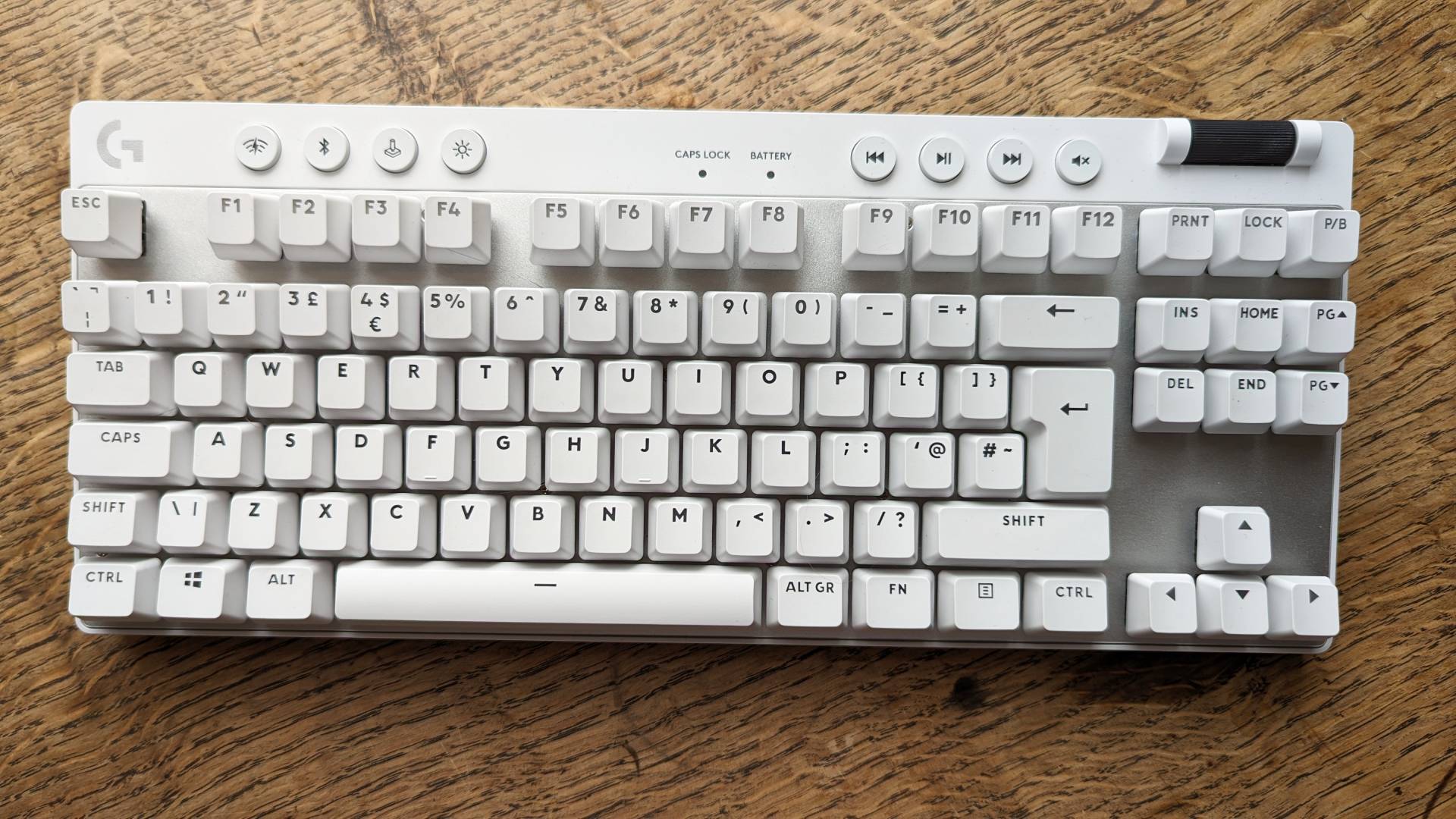
3. Logitech G Pro X TKL LightSpeed
The best wireless gaming keyboard is the Logitech G Pro X TKL LightSpeed.
Logitech G Pro X TKL LightSpeed specs:
| Dimensions (mm) | 352 x 150 x 34 (W x D x H) |
| Weight | 900g |
| Format | TKL (92 keys) |
| Connections | USB-C (USB-C to USB Type-A cable) |
| Switch type | Logitech GX mechanical (Brown tactile, Red linear, Blue clicky) |
| Switch life | 100+ million keystrokes |
| Backlighting | RGB |
| Extras | USB-C to USB Type-A cable, semi-hard shell carry case |
Pros
- Appealingly simple design
- Responsive and high-performing
- Durable, premium components
Cons
- Struggles to justify its high price versus competitors
- Lack of customization options
In some ways, the Logitech G Pro X TKL LightSpeed struggles to convince as it simply isn’t all that amazing value. Its price is high for a TKL layout and it offers almost none of the customization that is so beloved of many other mechanical gaming keyboards.
However, its wireless connection does add to its price and it is still an excellent wireless typing and gaming tool with a fetching design and useful, easy-to-access gaming features, such as the Windows lock key. Plus, you can use it and the Logitech G Pro X Superlight mouse with the same dongle, for even more convenience.
So, if you’re not too fussed about getting the absolute best bargain keyboard – or you can find it at a discount – this is a great option for a purely gaming-focused keyboard that allows you to do away with annoying wires. For more information, make sure you read our full Logitech G Pro X TKL LightSpeed review.

4. NZXT Function MiniTKL
The best TKL gaming keyboard is the NZXT Function TKL.
NZXT Function TKL specs:
| Dimensions (mm) | 339 x 123 x 40 (W x D x H) |
| Weight | 718g with cable |
| Format | Mini TKL – 89 keys |
| Connection | USB Type-C socket with 2m cable |
| Switch type | Hot-swappable Gateron Linear Red |
| Switch life | 50 million key presses |
| Backlighting | Per-key RGB |
| Extras | Hot-swappable switches, volume wheel, keycap and keyswitch removal tools |
Pros
- Smart design
- Hot-swappable keyswitches
- Useful extra features
- Reasonable price
- Custom build option
Cons
- Basic default keycaps
- Only linear red switches at retail
- Custom build option expensive
The NZXT Function MiniTKL is a fantastic debut effort by NZXT. Its design is sleek in both the black or white casing versions plus it has plenty of extra features such as a volume wheel, multimedia buttons, and hot-swappable switches. The latter make it easy to customize the board to your liking – just pull the switch out and drop in a new compatible one – plus the cable is removable for easy replacement too.
This MiniTKL version is also even more compact than a conventional TKL layout, giving you more desk space without compromising on keys. Only Red linear switches are available at retail, but you can swap out the switches or opt for others using NZXT’s BLD service, though both options add to the price. Get the full story with our full NZXT Function TKL review.

5. Monsgeek M1W SP
The best 75% gaming keyboard is the Monsgeek M1W SP.
The Monsgeek M1W SP specs list is:
| Dimensions (mm) | 333 x 146 x 32.6 (W x D x H) |
| Weight | 1963g (2.2kg including box) |
| Format | 75% (84 keys) |
| Connection | USB-C (USB-C to USB Type-A cable), 2.4GHz wireless, Bluetooth 5 |
| Switch type | Akko V3 Piano Pro (linear) |
| Switch life | Not stated |
| Backlighting | RGB |
| Extras | Keycap puller, keyswitch puller, USB-A to USB-C cable (part coiled), spare stabilizers |
Pros
- Stunning design and build quality
- Surprisingly versatile with wired+wireless+Bluetooth
- Astonishingly good value
Cons
- Side key legends can lack clarity
- Very heavy
- Must remove Caps Lock to switch to wireless mode
Forget about the 75% form factor of this keyboard for a moment. This keyboard is simply the best-built, best-value premium keyboard on the market. This heavy slab of aluminum looks and feels amazing – also available in white/purple and white/pink – and is surprisingly good value at $167 all in.
It includes hot-swappable switches, wired/wireless/Bluetooth 5 connectivity, and comes with a handful of useful accessories. All that and its compact 75% layout is arguably the ideal compromise between the tidy compact forms of smaller keyboards and the practicality of full-size or TKL keyboards. Read our full Monsgeek M1W SP review for the full low down.
Note: this keyboard is only available direct from Monsgeek’s website but the Amazon links here go to similar models made by Monsgeek’s parent company, Akko.

6. Ducky One 3 SF
The best sixty-five percent gaming keyboard is the Ducky One 3 SF.
Ducky One SF specs:
| Dimensions (mm) | 335 x 110 x 40 (W x D x H) |
| Weight | 627g with cable |
| Format | 65 per cent – 68 keys |
| Connections | USB Type-C socket with 2m cable |
| Switch type | Hot-swappable Cherry MX |
| Switch life | 100 million key presses (depending on switch type) |
| Backlighting | Per-key RGB |
| Extras | Doubleshot PBT keycaps, hot-swappable switches, keycap and key switch removal tools, replacement keycaps |
Pros
- Great overall build quality
- Comparatively quiet
- Hot-swappable switches
- Wide range of sizes and colors
Cons
- Yellow color option lacks key legend backlighting
- No Home or End keys
- Not cheap
Available in a wild range of colors but also in plain black – you don’t have to go with this yellow version we reviewed – the entire Ducky One 3 range offers excellent build quality and includes hot-swappable keyswitches. This Sixty Five (SF) percent version provides a neat and compact layout but one that’s still really practical – the addition of cursor, Del and PgUp/PgDn keys really elevates it above 60 percent boards.
We particularly like the addition of a sound-dampening layer in this board that, assuming you haven’t opted for loud clicky keyswitches, means it remains very quiet for a mechanical keyboard. It’s not a cheap board but its build and feature set, which we explore more in our full Ducky One 3 SF review, make it our favorite off-the-shelf small keyboard.

7. Mountain Everest 60
The best 60 percent gaming keyboard is the Mountain Everest 60.
Mountain Everest 60 specs:
| Dimensions (mm) | 307.2 x 115 x 46.44 (W x D x H) |
| Weight | 768g (without cable) |
| Format | Modular 60 percent (64 keys) with numpad (16 keys) |
| Connections | USB-C |
| Switch type | Mountain hot swappable (linear 45, tactile 55) |
| Switch life | 100+ million keystrokes |
| Backlighting | RGB |
| Extras | Detachable numpad, detachable USB-C cable, detachable feet, keycap removal tool |
Pros
- Versatile modular design
- Compact 60 percent layout
- Hotswappable switches
- Lots of features
Cons
- 60 percent layout still feels restrictive
- No multimedia buttons
- Not genuine Cherry MX switches
Like the larger Mountain Everest Max, the Mountain Everest 60 earns its place on our best gaming keyboard list thanks to its incredibly useful modular numpad that lets you attach or detach the numpad at will. This addition elevates what is otherwise a quite restricted keyboard format – 60 percent keyboards have no Esc, F1-F12, Home/End, or cursor keys – into a far more usable format.
You still miss out on some keys but the addition of the numpad makes it far more versatile than conventional 60 percent boards. With solid build quality, nice styling, and a useful broader set of features for a good price, this is the ideal 60 percent board for most buyers. For more information, make sure you read our full Mountain Everest 60 review.

8. Razer Huntsman V2
The best quiet gaming keyboard is the Razer Huntsman V2.
Razer Huntsman V2 specs:
| Dimensions (mm) | 445 x 240 x 38 (WxDxH) |
| Weight | 913g (without cable) |
| Format | Standard – Full-size (105 keys) |
| Connections | USB (tethered) |
| Switch type | Razer optical red linear or purple clicky |
| Switch life | 100 million keystrokes |
| Backlighting | RGB |
| Extras | Media controls, cushioned magnetic wrist rest, internal sound deadening |
Pros
- Amazingly quiet
- Very stylish
- Quality keycaps
- Lovely wrist rest
Cons
- No removable USB cable
- Basic feature set
- Expensive
The Razer Huntsman V2 looks fantastic, its typing experience is rock solid, you get premium doubleshot PBT keycaps, its wrist rest is wonderfully comfortable and its sound deadening is a revelation – we’ve seldom heard such a quiet mechanical keyboard.
It lacks one or two little extra features to be considered great value, as we explain in our full Razer Huntsman V2 review, but if a quiet typing experience is a priority, it’s a great option (assuming you don’t pick a clicky keyswitch!)
Gaming keyboard frequently asked questions (FAQ)
How does Custom PC test gaming keyboards?
Over the years, the team at Custom PC has tested hundreds of keyboards – both gaming and otherwise – and seen the sway of trends from low-profile keyboards to RGB-strewn clicky mechanical keyboards and onto the current trend for well-built mechanical boards but that have smooth, quiet keys.
Whatever your personal keyboard preference, we try to be as open-minded and wide-ranging with our testing and recommendations as possible – not every keyboard will suit everyone.
To that end, while many of the aspects we look for in a gaming keyboard might be subjective – such as style or key feel – we also add in as much objective testing as possible. We measure and weight the boards, measure the noise level of the board’s keys (using a decible meter held 20cm above the keys when typing), and often dismantle the boards to see whether the manufacturer’s claims match the real-world experience.
Key features we look out for are the number of extra features such as RGB lighting, multimedia keys, extra gaming keys, extra ports, and whether a wrist rest is included. We also check the rigidity of the boards – pressing in the middle of the board, how much does it deform – and the overall build quality of the unit.
We also perform typing tests, to check that there are no oddities with typing speed and response as well as use the boards for gaming. Some keyboards feel great for typing – think clicky Cherry MX Blue switches – but aren’t quite so easy to hit rapidly when gaming. We also test and software or extra gaming-specific features such as adjustable-height actuation or analog keys.
Once we’ve assess the features, build, typing and gaming performance, our final assessment of course comes down to value. Prices of products can vary wildly and we always try to keep our guides up to date and reflective of current pricing but generally our choices have to be made based on what the average price is for a product. So if you see it for much cheaper, you’ve probably found a bargain that’s worth grabbing!
What is a mechanical keyboard?
A mechanical keyboard by modern standards is any that uses individual switches for each key with metal springs and individual switch triggering mechanisms. This is in contrast to most cheap keyboards that use rubber domes as the springs and a single circuitboard onto which the domes press to trigger the switch – a little pad of conductive material on the dome connecting the circuit.
The mechanical switches in keyboards last many times longer than the rubber dome contacts, leading to many, many years of reliable use, with no change in the feel of the keys or their responsiveness. Rubber dome keyboards, though, can wear out within just a year or two of use, if used regularly, with them steadily degrading as the contact pads get dirty or wear out.
The main downside to mechanical keyboards is that they’re more expensive – typically starting at a minimum of $60 for a small board – and they can be quite noisy. You can get rubber dome keyboards from $30 or less and they tend to be very quiet.
Finally found the keyboard of your dreams? Why not check out our other ‘best of’ guides to complete your setup, such as our pick of the best gaming headsets, our choice of best gaming mouse, or our guide to the best CPU for gaming.
