Our Verdict
90%With its modular numpad section, the Everest 60 elevates the compact 60 percent keyboard form factor to new heights. However, the 60 percent size still has it's limitations so it won't convert everyone.
The Mountain Everest 60 is the latest addition to Mountain’s gaming keyboard lineup that takes the same brilliant modular numpad (number pad) design as the original Mountain Everest Max – our current pick for the best gaming keyboard – and shrinks it down to a 60 percent layout. The result is an even more compact yet still capable keyboard, though it’s not without compromise.
The original Mountain Everest is our favorite keyboard you can buy right now, thanks to its brilliant modular design that lets you unclip the magnetically-attached numpad section from the main section – separately available as the Everest Core. This frees up desk space for using your mouse or allows you to plug the numpad into the left side of the keyboard. It’s not the first keyboard we’ve ever seen that can do this trick – the original Asus Claymore predates it – but it did it better, with a more attractive design, and for a better price.

The Mountain Everest 60, then, shrinks down the non-numpad part of the keyboard from a tenkeyless (TKL) layout (i.e. numpadless) to a 60 percent layout. That’s where the entire top row of keys (Esc, F1-F12, Prt Scr, etc) and the cursor and Home/End clusters of keys are removed, creating an even more compact layout.

Ordinarily, that’s all the keys you’d get on a 60 percent keyboard, and it’s why many users struggle to get on with them, as all those other keys are useful for data entry, writing, programming, and even gaming. With the Mountain Everest 60, though, while you still miss out on the F-keys and other extra keys on the main keyboard section, you do get a numpad. And, just like on the larger Everest Max, the numpad can be attached to either side of the main keyboard or removed entirely to clear up desk space.

The result is a far, far more versatile, capable keyboard than typical 60 percent keyboards, though you still miss out on a few really useful keys. Fans of 60 percent keyboards will love the addition of the numpad but those that have struggled with 60 percent boards in the past may still find the Everest 60 a bit limiting.
Mountain Everest 60 key layout
Delving a little deeper into the exact key layout of the Everest 60, the main board section has 64 keys for the US ANSI layout (61 for the UK layout). As with other 60 percent boards, this means you miss out on the row of Esc and F-keys, the Del/Home/PgDn cluster, and any extra media controls that you often get above the numpad section.
Here, though, the cursor keys have been incorporated into the bottom right-hand section of the keyboard, with other keys normally in this area either shuffled around or removed to squeeze the cursor keys in. Gone completely is the right Ctrl key and the right Shift key is shrunk down to a single key width, while the ‘\’ key is shifted from the left side of the keyboard over to the right side, next to the up cursor key.

On the UK layout version we tested we found this section to work well, with us finding the cursor keys essential for writing and editing and other general desktop tasks – though less useful for gaming. We’ve tested some 60 percent keyboards in the past that have confined the cursor keys to secondary functions of other keys and found it very limiting, so their inclusion here is welcome.
The only slight annoyance with this section is the small right-hand Shift key, which we found tricky to hit accurately, so we instead tended to rely solely on the left Shift key.
Another potential issue is the lack of a dedicated Del key, with this function being consigned to a secondary function of the backspace key – Fn+backspace. For day-to-day writing, editing, data entry, and desktop duties, we found this quite frustrating, though again it’s less of an issue for gaming.

Likewise, the lack of Home and End keys, and to a lesser extent the PgUp and PgDn keys was a pain for desktop work. These functions are available via secondary functions of other keys (O,L,P and ; ) but the functions aren’t marked on the keys and we didn’t find them very natural to use.
A key consideration with all these complaints, though, is that you can reprogram the keyboard to function as you like via Mountain’s BaseCamp software. For instance, by default the cursor key secondary functions control lighting so we switched these to instead provide Home, PgUp, PgDn and End functions when combined with the Fn key.
As for the numpad section, it’s just a standard numpad, just without the extra height to accommodate extra multimedia buttons or volume wheels above it.
Mountain Everest 60 design
In many ways, the Everest 60 is very similar in design to the larger Everest keyboard, but there are several subtle differences throughout. Both boards have a generally quite simple look, with the larger model only available in black or grey and the Everest 60 only in black. The keyboard sections are quite flat with rounded edges that highlight the separation of the pieces of the modular design.

Each piece has a brushed aluminum top section, with plastic used for the rest of the board’s build. The aluminum is one of the areas that has changed between the Everest Max and the Everest 60, with the newer board having a slightly shinier, slightly blacker finish, but both look very good.
Mountain Everest 60 RGB lighting
A strip of RGB lighting shines from a recess that runs around the edges of each section of the board, providing just enough RGB fun, without making the whole design of the board too outlandish. RGB lighting abounds under the keycaps too, with each keyswitch sporting individually addressable lighting.

The keyswitches aren’t sunk into the surface of the keyboard at all, so you can clearly see them when viewed from the side. Keyboards such as the Ducky Shine 7 that have a raised edge to the board can look a little tidier, though it’s rare to see this styling used for 60 percent boards where keeping the footprint of the board as small as possible is so crucial.
Mountain Everest 60 dimensions
Speaking of size, the Everest 60 dimensions aren’t the absolute smallest compared to some 60 percent boards, with the main board measuring 307.2 x 115 x 46.44mm (WxDxH). Still, those other boards are only a few millimeters narrower and this compares to 365mm wide for the Everest Core and 461mm wide for the Everest Max with its numpad.
It’s this extra 150mm (six inches) or so of desk space that makes 60 percent keyboards so good for gaming. That’s a lot of extra mouse movement area that can be used to perform even more crazy mouse movements or allows you to lower your DPI setting (increasing the distance you then need to move the mouse) to improve accuracy.
Mountain Everest 60 modular system
Looking more closely at the modular system of the Everest 60, on the main board there are end caps on each side. Remove these and you find a USB-C port and two holes.
Meanwhile, on the numpad section there are similar dust caps on each side that when removed reveal a USB-C plug and locating pins on each side. There’s also a slider on the underside of the numpad that is used to pop out the plugs and pins to whichever side you want to connect to the main board. Once slid across, the slider locks in place, requiring a firm push to slide back, ensuring the plug isn’t pushed around when you try to plug the numpad into the keyboard.

It’s a brilliant system that allows you to chop and change which side you plug the numpad into, or you can chose to leave it unplugged. The locating pins, with tiny magnets on their ends, help ensure it’s quick and easy to plug in the numpad and the hold is plenty secure enough on a flat surface – the numpad will sag and come detached if you use the combo on your lap, for instance.

The numpad fires into life within a second or so of being plugged in and there are no egregious onscreen prompts or anything distracting – it just works. The only issue is you’re fairly likely to lose the little dust caps over time.
Note that the modular system is slightly different on the Everest 60 than the Everest Max, so the two aren’t compatible.
Mountain Everest 60 cable and other features
The modularity of the Everst 60 isn’t its only customization option. You can also choose where to plug in its USB-C cable. There are sockets in the center and to either side of the back of the board, making it easy to lineup your cable just as you like.

On the underside of the board and numpad there are large, magnetically-attached and rubber-bottomed feet for raising the back of the board. These can be removed for a very flat feel or you can add two extra bumpers to raise the back of the board by up to 18mm.

Unlike the Everest Max, you don’t get a wrist rest with the Everest 60 and there’s no compatibility with the Everest Media Dock either.
Mountain Everest 60 keycaps and keyswitches
One of the biggest changes from the Everest Max to the the Everest 60 is the switch from genuine Cherry MX keyswitches to Mountain’s own switches. These are available in 45nm linear action or 55nm tactile action, and come pre-lubed.
We tested the linear switches and generally found them to offer a similar experience to Cherry’s own switches. We noticed the odd unregistered press both while gaming and typing but this was most likely human error than any fault of the switches.


The switches are also hotswappable, so you can switch them out for any other Cherry MX-style hotswappable switch. Allowing you to both change switches completely or use a combination – a higher force spacebar switch is a classic mechanical keyboard mod.

As to the keycaps, another change from the Everest Max – along with a slightly tweaked font – is a switch to PBT plastic, for a harder-wearing surface than the ABS plastic used on cheaper keycaps. The legends (letters and logos) are also produced by a doubleshot method where two injections of plastic are used to form the transparent lettering and black keycap top. This is also much more wear resistant than painted-on legends.

A switch and keycap puller are included in the box, along with a single replacement silver keycap with the Mountain logo.
Mountain Everest 60 sound deadening
A key upgrade from the Everest Max to the Everest 60 is the addition of sound dampening. While the Everest Max isn’t a particularly noisy board, it does have a little bit of the echoey board rattle that’s typical of many mechanical keyboards.
With the Everest 60, though, Mountain has added silicone matts into its base and foam padding underneath the PCB. The latter is something we saw used to great effect with the Razer Huntsman V2, which we measured as having a sound level of just 47dB from a distance of 20cm above the board. The Everest 60 isn’t quite so quiet, measuring 57dB, but this compares to 60dB for the larger Everest board and as high as 67dB for the likes of the Corsair K100 RGB.
Mountain Everest 60 software
A peculiar aspect of the Everest 60 is that it’s still not currently supported by the latest official release of the company’s Base Camp software. As such, while the keyboard works as a standalone device, you can’t change any of its settings without a bit of extra work.
To get the software working you need to download the latest version then opt-in to the beta release program to get the latest beta BaseCamp build. Once this is done you’ll be able to change all the usual settings of the keyboard.
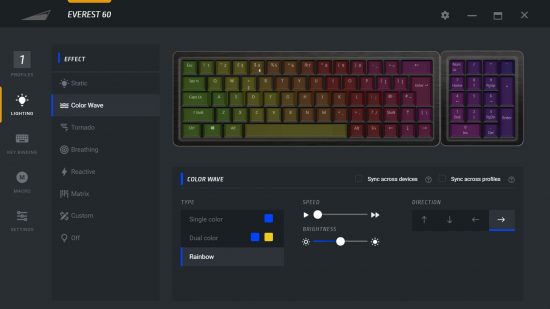
Those settings consist of choosing from a range of pre-built RGB lighting modes, such as the usual breathing, key-reactive, and color wave effects, as well as programming your own lighting schemes. You can also change the function of each key, with options for different key presses, macros, mouse functions, and more.
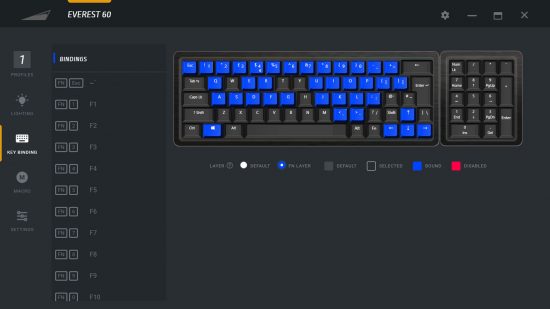
There’s also a convenient Fn layer that lets you edit the key response when a key is pressed along with the Fn key. Such layers are common for keyboard software but it’s neatly presented here.
Mountain Everest 60 pros and cons
Pros
- Versatile modular design
- Compact 60 percent layout
- Hotswappable switches
- Lots of features
Cons
- 60 percent layout still feels restrictive
- No multimedia buttons
- Not genuine Cherry MX switches
Mountain Everest 60 specs
The Mountain Everest 60 specs list is:
| Dimensions (mm) | 307.2 x 115 x 46.44 (W x D x H) |
| Weight | 768g (without cable) |
| Format | Modular 60 percent (64 keys) with numpad (16 keys) |
| Connections | USB-C |
| Switch type | Mountain hot swappable (linear 45, tactile 55) |
| Switch life | 100+ million keystrokes |
| Backlighting | RGB |
| Extras | Detachable numpad, detachable USB-C cable, detachable feet, keycap removal tool |
Mountain Everest 60 price
With a price of $140 for the main keyboard and another $40 for the numpad, the Everest 60 isn’t a cheap keyboard but it offers good value for everything it includes.
Price: Expect to pay $140 for the main keyboard and $40 for the numpad.
Mountain Everest 60 review conclusion
The Mountain Everest 60 is, like the Everest Max before it, a truly fantastic keyboard. The sheer brilliance of its modular design does for 60 percent keyboards what the Everest Max did for TKL keyboards, providing the compactness of those shrunken-down keyboard form factors without missing out on the functionality of extra numpad keys.
No longer do you have to choose between the extra desk/mousemat space but limited key selection of a small keyboard or the reduced desk space but extra functionality of a larger keyboard. You now get the best of both worlds.
However, while the Everest Max could completely provide all the keys of a normal keyboard with its numpad attached, the Everest 60 still misses out on a lot of keys even in its complete form, so it still feels a bit restrictive, depending on your usage. For most desktop, writing and coding duties, we still found it a little limiting, though for gaming we had no such concerns.
So, if you’ve tried a 60 percent board before and not been convinced, there’s still a chance the Everest 60 won’t be for you. But if you’re a 60 percent keyboard convert but just want that little bit of extra utility, the Everest 60 is a fantastic option that’s reasonable value too. It easily earns a place on our best gaming keyboard list as the best 60 percent keyboard.
Is the Mountain Everest 60 the keyboard of your dreams, or do you find 60 percent keyboards just too restrictive? Let us know your thoughts on the Custom PC Facebook or Twitter pages, or join the discussion on our 350,000+ member Custom PC and Gaming Setup Facebook group.
