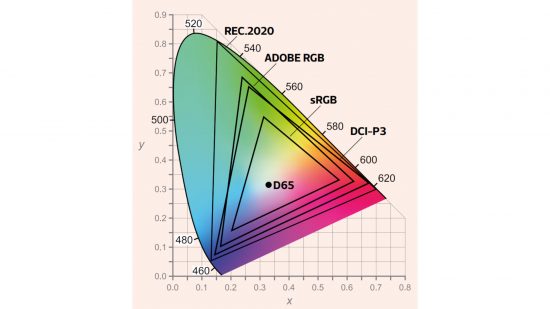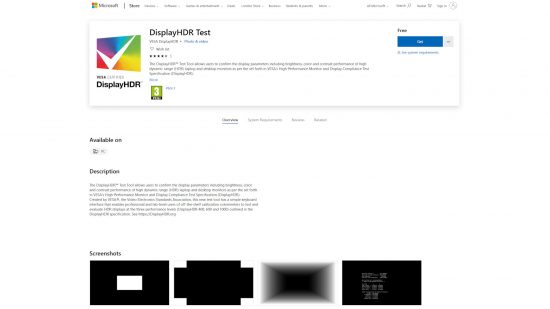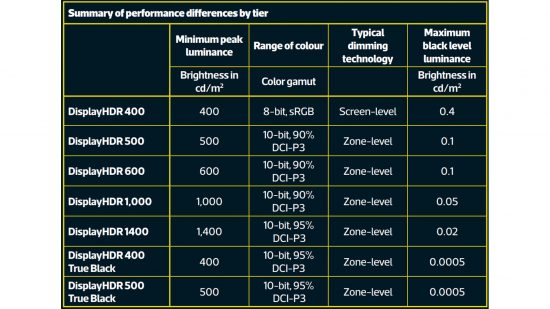High dynamic range (HDR) monitors are all the rage, but what exactly is HDR and which monitors produce the best image quality? We explain all below.
HDR is all about expanding the colours that our cameras can record, our computers can process and – most crucially – our displays can reproduce. The colour standards most of our devices use today are limited in the colour range, brightness and contrast they can show, meaning that no matter how good the display or image, it will only ever look so close to real life. With HDR, all these factors are expanded, allowing for brighter colours, darker depths and more colour accuracy in between.
At least, that’s the theory, but the end result you get from different screens that claim to offer HDR can vary wildly. Some supposed HDR displays can look little different to non-HDR ones while others are positively dazzling. What creates this difference is a combination of different standards and different hardware, both of which we’re here to demystify. Meanwhile, if you’d like to find our recommended HDR gaming monitors, check out our best HDR gaming monitor list.
What is HDR?
On the surface, the definition of HDR is a quite simple one: it’s blacker blacks, brighter whites and more colours in between. However, defining the standards behind these basic ideas requires us to look in depth at three fundamental definitions of computer displays: colour depth, colour space and contrast.
Colour depth is how accurately we can define colours. For each of the three primary colours (red, green and blue) that are used to recreate all the colours we see on modern computers, each colour channel can be set to one of 256 levels (8-bit). When combined these can define up to 16,777,216 colours. With most HDR standards, the accuracy with which colours can be described is increased from 8-bit per channel to 10-bit, resulting in a total of 1,073,741,824 colours.
As for colour space, this defines not the accuracy of colours but the overall range of them. So, a larger colour space can allow for richer-looking colours while a small space results in a narrow, duller-looking range. Most such colour spaces are defined in reference to the CIE 1931 xy colour space, which approximately describes the full range of colours visible to the human eye.
The default for computing is sRGB, which as you can see from the colour space chart, only covers a relatively small area of the CIE 1931 xy space – 35.9% to be exact. Another popular colour space used a lot in the photography and print industries is Adobe RGB, which covers 52.1%, with it greatly extending the range of green colour representation in particular. With HDR, a range of colour spaces are used by different standards but the most common are DCI-P3 and Rec. 2020. DCI-P3 covers 45.5% of CIE 1931 xy while Rec. 2020 covers 63.3%, making it comfortably the most demanding of the most common colour spaces.
It’s this greater span of colour that necessitates moving to a more granular colour depth. A depth of 8-bit is enough to cover all the visible transitions between colours for sRGB but for larger colour spaces, more numbers are needed to define all those colours.
The final piece of the puzzle is contrast, which is the difference between the brightest and darkest colours a display can show. Most LCD displays can produce a contrast ratio of 1000:1, so the brightest pixel on screen can be 1000x brighter than the darkest (although some types of VA-type LCD displays improve on this, with up to 5,000:1 contrast ratios). Meanwhile, most HDR standards look to extend this to 10,000:1 and beyond. However, crucially, not all standards require any improvement on this 1000:1 level, which is largely why the arrival of HDR has proved so confusing, and sometimes underwhelming.
HDR Standards
What makes the introduction of HDR quite such a complex beast is the number of standards that have been introduced, such as HDR10, HDR10+ and Dolby Vision. However, most of these pertain to TVs, cinema and film standards. When it comes to monitors there’s thankfully only one standard that is worth paying attention to, which is VESA DisplayHDR. This defines seven classes of display (five for LCD, two for OLED), each of which has different HDR characteristics.
There are separate standards for LCD and OLED because they’re fundamentally different display technologies with different pros and cons. While LCDs use a backlight that’s filtered through an LCD panel, OLED displays have no backlight but instead each pixel emits its own light. This means that LCDs tend to be able to shine brighter but can’t show as deep a black level (as some light always leaks through the LCD panel), so that’s something the LCD HDR standards lean into. Meanwhile, OLED displays tend not to be able to go as bright but can show true blacks, due to each pixel being able to turn off completely.
Starting with the LCD standards, the first parameter it defines is the maximum brightness of the display. This is the easiest to understand as the number for each DisplayHDR level tells you the maximum brightness: DisplayHDR 400 is 400cd/m2, DisplayHDR 1000 is 1000cd/m2, etc.
The next criteria is the maximum black level, which taken in combination with the maximum brightness level gives us the overall contrast. So, for DisplayHDR 400, the maximum brightness is 400cd/m2 while maximum black level is 0.4cd/m2, for a contrast of 1000:1. Meanwhile DisplayHDR 1000 drops the black level to 0.05cd/m2 for a total contrast of 20,000:1.
The next criteria is colour range. The entry level DisplayHDR 400 standard just uses a normal sRGB colour range (95% coverage) but requires true 8-bit colour. Some cheaper displays can only produce 6-bit colour and use dithering or other techniques to emulate greater colour depth, so these wouldn’t qualify for DisplayHDR 400. Confusing things slightly is that many DisplayHDR 400 displays do provide extended colour ranges but either they don’t extend far enough or don’t have the other requirements to qualify for higher DisplayHDR ratings. Indeed, such displays account for the vast majority of so-called HDR displays.
Meanwhile, all the other standards require at least 10-bit colour processing, though this can be via 8-bit with dithering, and a wider colour space coverage of 90% of DCI-P3. The top of the line DisplayHDR 1400 standard requires 95% coverage of DCI-P3.
When it comes to the OLED standards, these shift the emphasis from peak brightness to peak darkness. So, while DisplayHDR 400 True Black tops out at just 400cd/m2, its black level is rated as 0.0005cd/m2, for an effective contrast of 800,000:1 (in reality it can be infinite) while DisplayHDR 500 True Black bumps this to 1,000,000:1. Both standards also require 10-bit colour.
The DisplayHDR standards also account for the difference between OLEDs and LCDs by defining the dimming technology. That is, the ability for a display to alter the brightness of its pixels or backlight. For OLEDs, the dimming technology is the inherent ability for individual pixels to turn on and off, so the two True Black standards require pixel-level dimming control. However, for LCDs, the only way to provide the greater range of brightness levels is to change the brightness of the backlight, which can either be done across the whole backlight or in zones. DisplayHDR 400 only requires full backlight control, which is basically the same as those dynamic contrast settings we’ve had on TVs and monitors for years. It just makes the whole backlight a bit dimmer when the whole image is darker then brightens it again for wholly brighter images.
For the rest of the LCD DisplayHDR levels, some degree of zonal backlighting control is required. However, this is perhaps the single most crucial area where the standards don’t go into enough detail as they don’t specify how many zones are required, and having enough zones is crucial for getting a true HDR effect.
In the zone
The problem with not having enough backlight zones is that the most visible scenarios in which you’ll really notice HDR are when you have areas of darkness next to areas of brightness. That is, bright stars on a night sky, a flashlight in a dark corridor or those black bars above and below widescreen video. These are the moments where you want a display to show close to a true black right alongside something much brighter.
With just a handful of backlight zones, you’re still unlikely to have enough granular control to be able to match the brightness of the backlights closely to what’s on screen. A perfect example of this is the Samsung CHG90 display pictured opposite. This enormous 49inch display has just eight backlight zones meaning that just the handful of pixels needed to illuminate a cursor in the centre of the screen results in a huge portion of the backlight having to be turned on, creating a distracting bar of grey light.
The problem comes down to the way LCD displays tend to work. Most use a single row of LEDs along the edge of the display, along with a series of filters and reflective surfaces to create an even backlight for the whole LCD. The single row is cheap to make and allows for thin screens. However, there’s almost no meaningful way you can control the brightness of the backlight in a specific zone – you can at most dim a whole column or row. It’s these sorts of panels that only achieve DisplayHDR 400.
You can also get displays that use two rows of LEDs along opposite edges. Here, you can at least design the backlight so that each opposing row only illuminates half the length of the backlight. In this way you can split the display in half in one axis and into rows or columns in the other. This gets us closer to meaningful backlight control but, as we’ve seen with the Samsung CHG90, it still has major drawbacks. Displays that are rated for DisplayHDR 500 or 600 tend to use this type of backlight.
Finally, you can get some displays where the LEDs are mounted directly behind the LCD in a grid pattern, allowing control of individual blocks of the backlight. These are known as full array local dimming (FALD) displays. These provide the closest approximation to the true individual pixel control of OLEDs and so make for the best HDR experience. However, they tend to be thick and expensive.
What’s more, while you tend to need this type of control to achieve DisplayHDR 1000 certification, it’s not required. Also, to get a really good HDR effect, you want several hundred of these zones, whereas only a dozen or so are required to meet the DisplayHDR 1000 standard.
All told, in order to really learn about a display’s capabilities, you’ll have to check its DisplayHDR rating then hunt around reviews or specs lists to find out how many backlight zones it has and exactly what colour depth it can produce. It’s a shame the industry has made it that difficult.
At least if a display doesn’t carry any DisplayHDR label, it’s a pretty sure fire bet that any supposed HDR features it has don’t amount to much – it’ll probably have a slightly extended colour range and dynamic full-backlight control and not much else.
What does HDR look and feel like?
The experience you’ll get from an HDR display obviously depends on what class of HDR display it is. If you’re using a display with only screen-level dimming then what you’ll tend to find is games or video just ramp up in overall brightness in certain scenes and darken in others. Again, this is essentially like the dynamic contrast settings we’ve seen on monitors and TVs for many years, but the higher peak brightness and extra colour information can make its impact a little more worthwhile.
For instance, in the opening sequence of Hellblade: Senua’s Sacrifice, as Senua is floating down the river backlit by hazy sunshine, the likes of the DisplayHDR 400-capable BenQ EX2780Q up the brightness to emulate the bright sunshine. This has the effect of also brightening the dark areas of the image, so the overall static contrast isn’t all that great, but the dazzling effect can work surprisingly well.
However, this is a scene that really shows such displays at their best. Flip to something that’s predominantly dark but with some bright highlights and while the screen brightness does dim a little, adding to the overall atmosphere, the punch is lost from any bright highlights.
What you will still tend to get with such displays, though, is the extended colour range. This can look great – there’s just more vibrancy and realism to certain colours. Watch something like a nature documentary where there are vivid greens from foliage and reds from birds of paradise set against a bright blue sky and everything feels just a little more alive. However, a lot of the time, the effect can be far more subtle – especially with the dreary colour palettes so beloved of many games and movies – so the extended colour alone has never really been enough to sell us on HDR.
Step up to a proper FALD LCD display like the Asus PG27UQ and you immediately see what you’ve been missing out on with screen-level dimming displays. Again, taking that opening to Senua’s Sacrifice as an example and, as well as the bright sun dazzling you, you still get the true darkness and shadows. Likewise, moving to a predominantly dark scene with bright highlights and you actually get that brightness. You do still get some haloing where the backlight can be seen brightening the image around small bright objects (the backlight zones are still much larger than individual pixels), but in most games and video this isn’t really noticeable.
FALD displays really are the ultimate, and we’d suggest only true, HDR experience for LCD monitors but, unfortunately, they don’t come cheap. What we’d really like to see is monitors arriving on the market that maybe drop the number of backlight zones a little and get rid of the unnecessary 4K resolution of the likes of the Asus PG27UQ so that they’re at least a little more affordable.
Finally, using true per-pixel brightness displays such as OLED is the ultimate goal for HDR images. You get a totally uncompromised contrast performance where the very brightest individual pixel can sit next to complete darkness. It really is a shame – in this regard at least – that OLED monitors haven’t taken off.
Should you buy an HDR display?
The appeal of HDR will vary from person to person. If you’re really into having a fun, bright, vivid image, then the extended colour range of even basic HDR displays will appeal to you, and there are plenty of cheap options out there.
However, if you care about having an accurate colour representation either for work or play then at the very least you need a display that can switch between colour modes and that can reduce its contrast to standard sRGB levels when needed. These are a little rarer and you’ll need to check the specs list or reviews to find out.
Your decision will also depend on whether you tend to watch movies and other longer-form video on your PC or whether you move to your TV for that. Watching HDR content on the likes of the PG27UQ or PG35VQ can look amazing but the relatively small 27in or 35in size means we’d always rather just go and watch on a (considerably cheaper yet superior) 55in OLED TV. If you don’t have room for a TV as well, though, then an HDR monitor makes more sense for getting the most from all your PC has to offer.
Meanwhile, for gaming, the benefits of HDR vary massively. It’s not something we’d use in competitive gaming (and indeed isn’t supported in most such games) but only in more cinematic titles where it’s a case of the bigger, more visually impressive the screen the better. With the right games, HDR can look truly amazing and can add greatly to the overall atmosphere. Crucially, though, with FALD displays, what you can often do is turn on the variable backlight even for games that don’t support HDR, giving you a more engaging, high-contrast image. For non-FALD displays, though, the extended colour range is of less use in non-HDR games.
In the end, it still feels like the world of HDR is bedding in a little. Right now, your choices are still too split between displays that are either a little underwhelming, due to a lack of true HDR-like contrast, or are too expensive. There’s still plenty of HDR fun to be had but until we see OLED monitors become a viable option, or FALD LCD displays start to come down in price, the world of HDR remains one that should be navigated with caution.