Somebody call the S.T.A.R.S because we have a problem on our hands. This Red Queen PC build is an awe-inspiring homage to the character from the Resident Evil movie franchise. This is another one of the best PC builds we’ve seen and its inspiration is also very unique. We’d have to list a ton of Resident Evil heroes and villains before we would have guessed that the Red Queen would pop up, yet it makes perfect sense!
Custom PC has been celebrating the best PC builds since 2003, and our Facebook group has over 420,000 members. We’ve seen many custom gaming PCs, from mods based on existing case designs to scratch builds. Here we chat to Realm_Aus about how they assembled and designed this Resident Evil PC build.
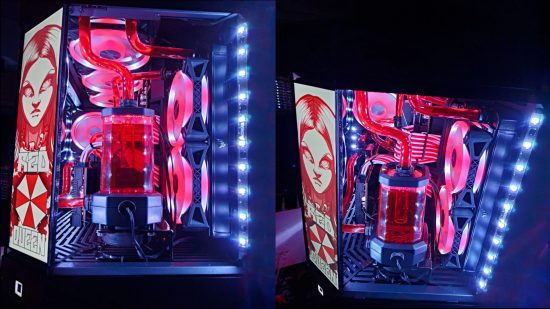
Custom PC: What inspired you to build this PC, and what look were you hoping to achieve?
Realm: I’ve always wanted to build my dream computer, and as it happened I ended up in a position where I could finally build a high-end PC. In my earlier years, I read a magazine called PC Powerplay, and in each issue they would have a build with all the most insane parts and called it The Beast.
I always wanted to build my own beast, so I started planning. The Resident Evil franchise has always appealed to me and I’ve played it since I was a teen, so I decided to pay homage to it by creating an easily recognizable Umbrella Corporation look with the Red Queen being the main attraction.
Custom PC: How did you plan out this setup?
Realm: I didn’t go into it with much of a plan, other than I knew I wanted water cooling. For parts, I simply went shopping and was looking for things that would be high-end but also help to promote the overall aesthetics. Once I had settled on parts I started looking at water-cooling options. Oh boy, what did I get myself into?
When I found the Corsair water cooling block for the RX 7900 XTX I fell in love with the look. The ‘T’ was perfect, so I ordered a Corsair kit that had most of the core parts and then ordered the GPU block. The cooling pipes themselves, now that was a nightmare. I was teaching myself how to do it so I just winged it. I did make some mistakes early on but I learned a lot too. Now it runs cool and quietly.

Custom PC: What tools, machinery, and materials did you use
Realm: I didn’t use a lot in the way of tools – just some screwdrivers, a heat gun, a hacksaw, and a little bit of know-how.
Custom PC: How long did it take you to make this build, from start to finish?
Realm: It was a time-consuming project. Between making mistakes, ordering things that weren’t compatible, and troubleshooting connection issues, it took nearly three months to get it stable and working properly.
Custom PC: Did you come across any difficulties during the build process?
Realm: I had a host of problems with this build. There’s an issue with this case where the PCIe case slots don’t line up perfectly. This caused a ton of issues with my GPU. The first iteration of the water cooling setup had a pinch somewhere in one of the pipes and the control module wasn’t running the pump properly. I also had some issues with BIOS settings and some of the automatic overclocking features. Finally, the LCD screen was a nightmare to try and fit in with the bracket that I purchased.

Custom PC: Are you completely happy with the end result, or do you wish you’d done some of it differently in retrospect?
Realm: I’m rather proud that I’ve built a system that’s a showpiece that can sit proudly next to some really flash PCs. In hindsight, I wish I had done the water cooling differently. I ordered a double helix reservoir (it would have been perfect for this build) but I ordered the wrong size. Buying the water cooling kit made it less daunting but, in a way, it also restricted me. Maybe a little later down the road I’ll rebuild the water cooling system just so I can add the helix reservoir.
Red Queen PC build specs
- CPU: AMD Ryzen 9 7950X 16-Core Processor (stock 4.5GHz)
- GPU: Asus Radeon RX 7900 XTX 24GB GDDR6
- Case: HYTE Y60 (black)
- Storage: Corsair MP600 PRO Hydro X edition 2TB M.2 NVMe
- Memory: G.Skill 32GB (4 x 16GB) DDR5 Trident Z5 Neo RGB AMD EXPO C30 6000MHz
- Motherboard: Asus ROG Crosshair X670e hero AM5 ATX
- PSU: Asus ROG Thor II 1000w Platinum ATX modular PSU
Cooling:
- Corsair Hydro X system
- 1x 360mm radiator 3x QL120mm rgb fans
- 1x 240mm radiator 2x QL120mm rgb fans
- 1x 120mm radiator 1x QL120mm rgb fans
- Corsair XC7 CPU water cooling block
- Corsair XD5 pump/reservoir combo
- Corsair XG7 GPU waterblock RX 7900 XTX
- Corsair MP600 PRO Hydro X edition 2TB M.2 NVMe (built in waterblock)
We’re huge fans of the ambition on show here and this was clearly a build that came with its challenges but the final product is well worth the struggles!
Stick with us for more incredible PC builds and setups and be sure to submit yours to us via Twitter, Facebook, or via Email.
