Razer has announced that five of its existing wireless gaming mice will be able to access its new 8KHz HyperPolling Wireless feature with a simple firmware update. The Viper V2 Pro, DeathAdder V3 Pro, Cobra Pro, Basilisk V3 Pro, and Viper V3 HyperSpeed can all be upgraded, assuming you have the optional HyperPolling dongle for them.
While the likes of the Razer Viper 8KHz, which tops our best gaming mouse guide, brought 8KHz polling to wired mice as far back as 2021, it’s only just recently that we’ve seen 4KHz and now 8KHz wireless gaming mice join in the fun.
However, to unlock the feature you do need to buy the HyperPolling-capable dongle that is available as an optional extra with all the above listed mice. You can also buy the device separately, for $30 / £30.
The 8KHz polling feature means that the mouse samples its position 8,000 times a second, which compares to the typical maximum rate of 1,000 times a second (1000Hz). This 1KHz rate has been the standard for a long time (over ten years), although until even quite recently some gamers reported issues with this high a polling rate causing issues in their games, requiring them to reduce this rate down to 500Hz or even 250Hz. As such, the jump up to 8KHz is quite the difference.
The advantage of a faster polling rate is that you reduce the likelihood of any stutters in your mouse movement. The more times the position is updated, the more precisely it can be reflected on screen, particularly on very fast refresh rate monitors – as reflected in the image from BlurBusters below. Consider, for example, a 360Hz monitor being used with a mouse only running at 250Hz – clearly there are going to be whole frames passing by where the mouse hasn’t moved. That frequency is far less frequent at 1KHz or even 4KHz but there’s still the small chance of a stutter. Doubling the polling rate reduces that chance further.
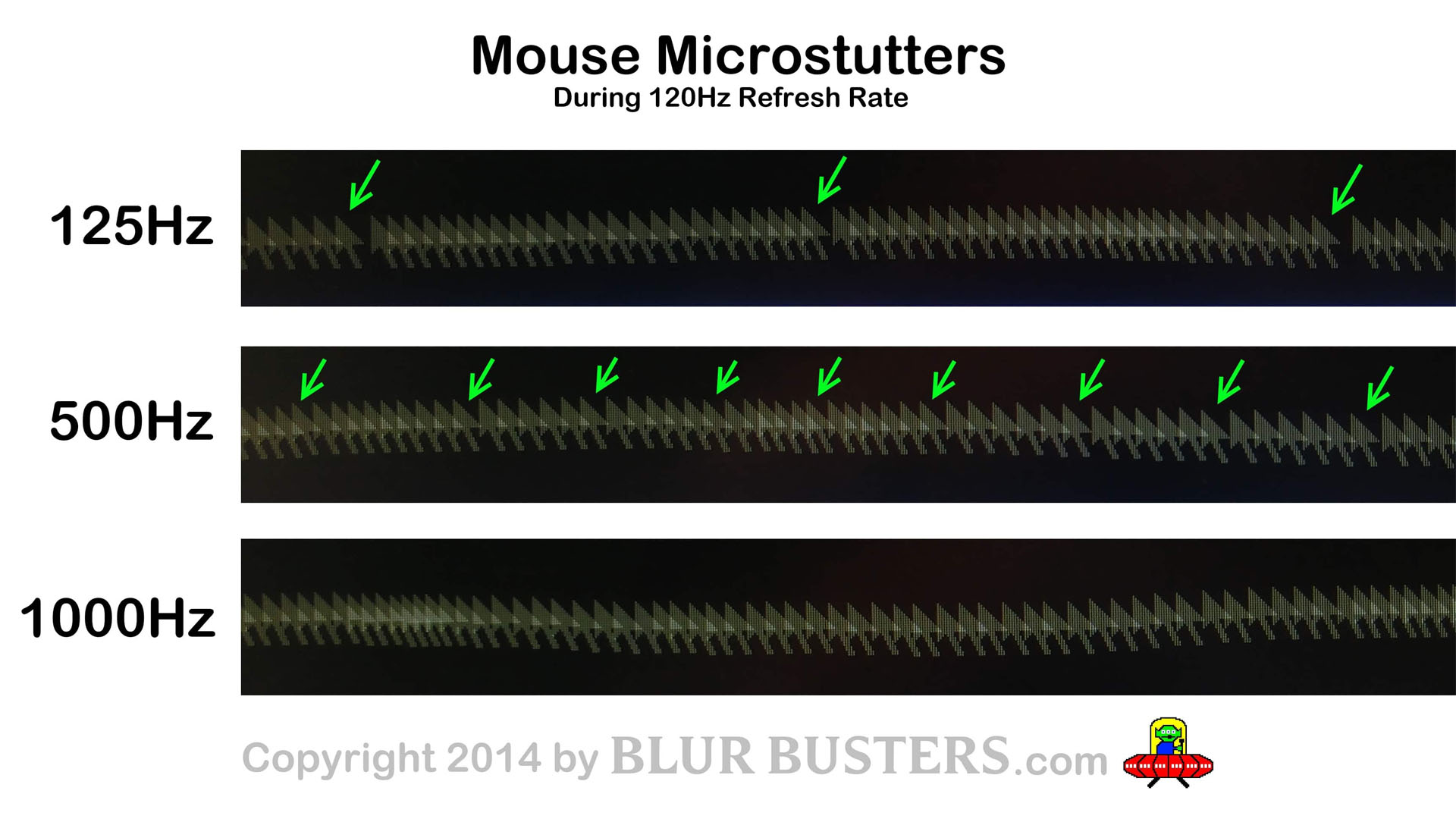
Notably, the 8KHz rate is only applied dynamically in accordance with the amount of movement on screen, as a combination of mouse sensitivity/DPI and physical mouse movement. So, the higher the DPI and movement speed, the higher the polling rate.
This is crucial as the higher polling rate can reduce battery life. Were the mice to run at 8KHz all the time, they’d last essentially half the battery life of running at 4KHz, which is already a quarter the time of running at 1KHz (the numbers aren’t quite that exact but there’s a rough correlation).
The actual process for applying the 8KHz polling rate upgrade is a little convoluted but Niall Walsh successfully completed the procedure on a Viper V3 HyperSpeed. He didn’t observe a huge difference in performance in real world usage but the optional upgrade is there for those that need it.
Will you be making the polling rate upgrade? Let us know your thoughts on the Custom PC Facebook page, via Twitter, or join our Custom PC and Gaming Setup Facebook group and tap into the knowledge of our 420,000+ members.
