Cooling specialist Noctua claims that its new set of Socket AM5 offset mounting bars, can reduce the peak temperatures of AMD Ryzen 7000 CPUs, such as the Ryzen 7 7800X3D and Ryzen 9 7900X, by typically 1-3°C, using a clever trick to slightly relocate the cooling plate on top of the CPU heatspreader.
The mounting bars work on the principle that the hottest part of AMD’s latest CPUs isn’t found in the middle of the heatspreader, but right on top of the core complex dies (CCDs), which are at the top of the chip.
This is because AMD Socket AM5 CPUs are made up of separate chiplets, with the I/O die at the top not generating much heat, while the CCD(s) containing the CPU cores at the top will generate a lot of heat when running at load.
‘By shifting the heatsink right above the hotspot created by the CCD(s), and applying optimal contact pressure where it matters the most, thermal performance can often be improved significantly,’ the company stated. You can see how the mounting bars work in the video below.
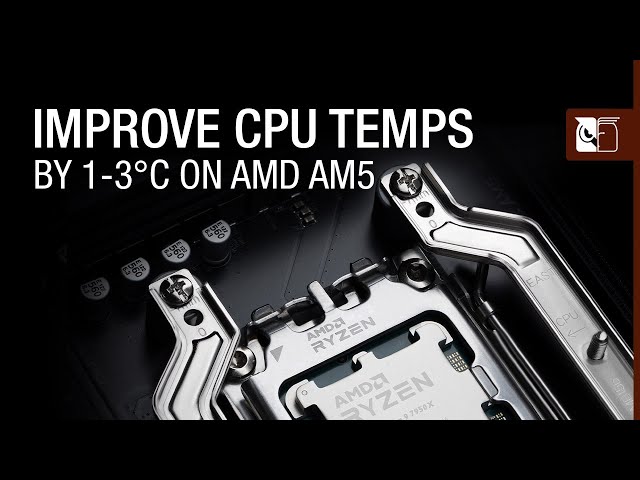
In addition to working on Socket AM5 CPUs, Noctua also says the offset mounting bars can be used on Socket AM4 CPUs, such as the Ryzen 7 5800X3D. However, the company says the temperature difference here is likely to be less than 1°C, compared to the bigger cooling improvements observed on AMD’s Socket AM5 CPUs.
This isn’t the first time we’ve seen Noctua bring out CPU cooler add-ons for AMD’s Socket AM5 CPUs. The Noctua NA-TPG1 thermal paste guard is also a handy inexpensive extra that stops you getting thermal paste stuck in the recesses of AM5 heatspreaders.
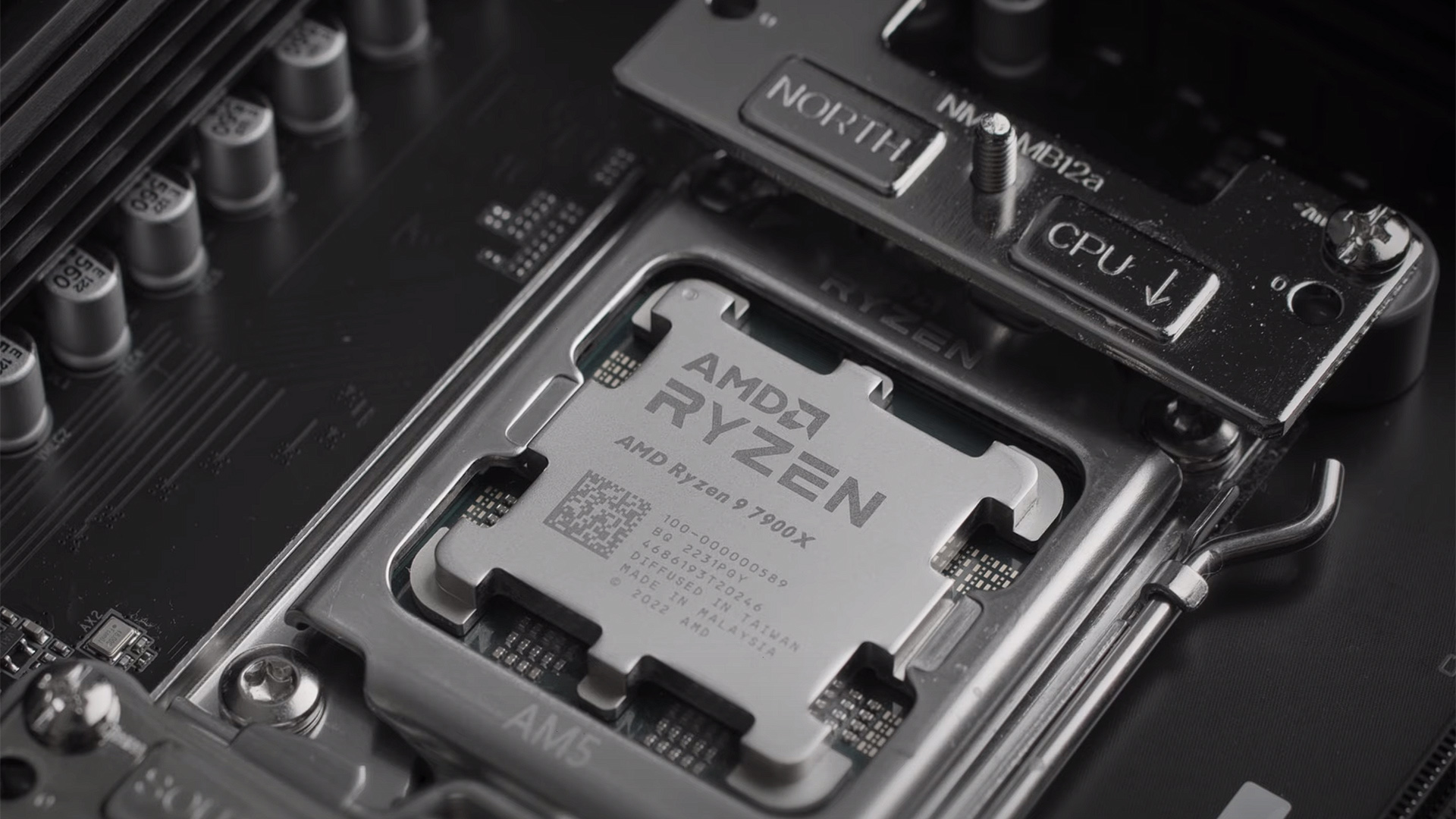
We’ve also previously lamented the lack of ways to offset your CPU cooler’s contact plate on AMD CPUs, with enthusiasts coming up with products such as the Der8auer OC Bracket to help cool these chiplet-based CPUs. If Noctua’s claims about cooling performance bear scrutiny, then these offset mounting bars will offer an inexpensive and simple way to drop your CPU temperature.
You’ll need to make sure you get the right bars for your cooler, though, as different Noctua CPU coolers have a different mounting pitch, of either 83mm or 78mm, and because of the different mounting mechanisms used by different styles of coolers. You can see the full Noctua mounting bar compatibility chart here, but we’ve listed the basics below.
Noctua mounting bars cooler compatibility
- NM-AMB12: for coolers with 83mm mounting pitch that require mounting points north and south of the socket (such as the Noctua NH-D15(S), NH-D14, NH-D9L, NH-C14S, NH-L9x65)
- NM-AMB13: for coolers with 83mm mounting pitch that require mounting points east and west of the socket (such as the NH-U12P series, NH-U9B series)
- NM-AMB14: for coolers with 78mm mounting pitch that require mounting points north and south of the socket (such as the NH-D12L, NH-L12S)
- NM-AMB15: for coolers with 78mm mounting pitch that require mounting points east and west of the socket (such as the NH-U14S, NH-U12A, NH-U12S, NH-U9S)
Noctua Socket AM5 cooler mounting bars price
The price of the Noctua Socket AM5 cooler mounting bars is $4.90, which is very reasonable for the claimed improvement in cooling performance.
Price: Expect to pay $4.90 (£4.90).
Are you going to be buying some mounting bars to reduce the temperature of your AMD Socket AM5 CPU? Let us know your thoughts on the Custom PC Facebook page, via Twitter, or join our Custom PC and Gaming Setup Facebook group and tap into the knowledge of our 375,000+ members.
