Our Verdict
83%It might look expensive for what it is, but this thermal paste guard genuinely works, and stops you getting thermal paste stuck in your Socket AM5 CPU heatspreader notches.
The Noctua NA-TPG1 is designed to stop you getting goo lodged in the notches of your heatspreader when you apply thermal paste to your new AMD Socket AM5 CPU, acting as a thermal paste guard.
AMD Ryzen 7000 CPUs, such as the Ryzen 7 7800X3D offer a huge step up in performance compared to Ryzen 5000-series chips, such as the Ryzen 7 5800X3D. What’s more, you’re even able to use Socket AM4 coolers on Socket AM5 chips, as long as they don’t use a custom backplate, which only excludes a handful of coolers and waterblocks.
A large part of the reason this cooler compatibility was made possible is the design of AMD’s new CPUs themselves. The heatspreader on Ryzen 7000-series CPUs has a unique look, with lots of notches around the edges. If you’re wondering why AMD went with this design, it’s largely down to keeping the CPU socket to a similar size as AM4.
Adding the notches enabled AMD to place extra chips onto the CPU substrate, instead of making the CPU package bigger, and you can clearly see the notches are filled with these extra chips. These chips in the notches are one reason you want want to avoid using electrically-conductive thermal paste on a Socket AM5 CPU, but a more annoying issue is that they’re also great traps for any type of thermal paste.

This issue was raised the instant we saw the new heatspreader design, and sadly we can confirm that thermal paste does indeed find its way into those notches readily. It happens as you install your CPU cooler, with the pressure squeezing any excess out the sides, and any rotation of the CPU cooler during installation, or simply removing it, just makes matters worse. It can also happen when you clean paste off the CPU afterward.
If you just install your cooler and CPU once, you may not need to worry, especially if you nail the minimum amount of thermal paste required too. However, if you swap out your cooler or motherboard for an upgrade, or otherwise do this regularly, then it compounds the problem. It’s been a real issue for us when testing Socket AM5 motherboards, as we reapply thermal paste each time, and if we don’t completely clean the CPU and cooler, the thermal paste builds up.
Other CPUs are easy to clean, as their heatspreaders have square edges, but cleaning Ryzen 7000-series CPUs is much more time-consuming. There are also gaps around the edges of the heatspreader on AM5 CPUs, which can allow thermal paste to get under it. However, one potential solution to this problem is the Noctua NA-TPG1 thermal paste guard.
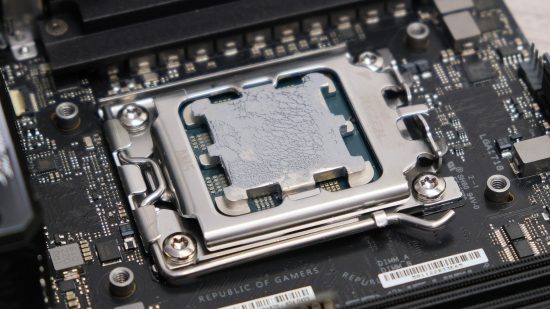
The press kit we received includes three guards, but retail kits include cleaning wipes too. The guards are thin plastic sheets that sit over the CPU and hug the edges of the heatspreader, sitting on top of it once you’ve installed it into your motherboard’s CPU socket and closed the latch. As it sits nearly level with the heatspreader, it prevents thermal paste from slipping down over the sides of it and into those notches.
We applied the usual cross pattern of thermal paste and installed a cooler, then removed it a few minutes later to allow the paste to spread. The guard actually came away with the cooler when we removed it, stuck to it with thermal paste, but the CPU didn’t have any thermal paste in those notches, despite the cooler being rotated a little during installation.
Suspecting that the clean-up process would result in thermal paste getting into the notches, we applied a fresh guard on top of the CPU and then cleaned it and this worked well. Critically, doing the same but without guards saw thermal paste enter the notches, and even more ended up in these areas when we were wiping off the paste afterward.
Noctua NA-TPG1 thermal paste guard price
Price: Expect to pay $9.95 (£8.99).
Noctua NA-TPG1 thermal paste guard review conclusion
It might look a bit overpriced for what it actually is, but the Noctua NA-TPG1 thermal paste guard genuinely works, and makes installing and installing AMD Socket AM5 CPUs much easier (and much less messy). When you consider this, the price of under $10 isn’t too bad, and you can get bundles that include a tube of thermal paste and wipes as well. We recommend getting a kit with a couple of guards so you can apply another one if needed.
If you’re interested in upgrading your CPU, then make sure you check out our guide to the best gaming CPU, where we recommend several options at a range of prices. If you’re thinking of building a new PC, you’ll also want to read our full guide on how to build a gaming PC, where we take you through the whole process from start to finish.
