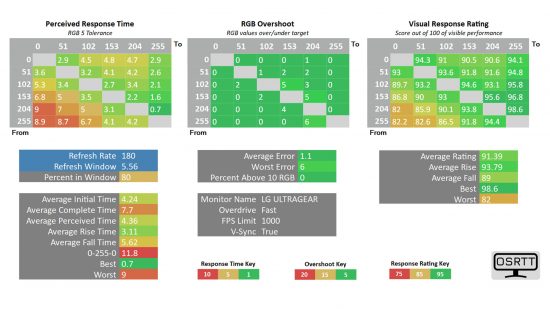Our Verdict
87%Class-leading performance and excellent image quality make the LG a compelling buy.
LG’s nano IPS gaming monitors have topped the charts for pixel response time for years now, which in turn has tended to make them some of the pricier panels available. However, the Ultragear 27GP850 is very competitively priced, plus it tops out at 180Hz when overclocked and wants for little in terms of other features too.
This is a reasonably smart-looking display, but it does have a few gamer-centric touches to its design. Red plastic highlights along the stand’s base, on the back of the panel, and hidden in the recess of the cable-tidying slot on the back of the stand leave little doubt that this is a gaming panel.
The stand offers height, pivot and tilt movements but, like the Iiyama GB2770QSU-B1, it annoyingly lacks left-to-right rotation, which can be surprisingly annoying if you’re at all regularly reaching round the back of your monitor or your desk setup. It does at least include a 100 x100 mm VESA mount for fitting alternative monitor arms, though.
LG’s signature move of having all the connections stick straight out the back of the panel, rather than facing downwards, is present here too. It makes it easier to plug cables into the monitor, but generally makes for a less tidy setup afterwards. The connection options are fairly typical, with one DisplayPort input, two HDMI ports and a two-port USB 3 hub. There’s also a headphone jack but no speakers.
A single mini D-pad on the central underside of the panel controls the onscreen display, and it’s largely a slick, intuitive system, though it tends to take just a second longer than you expect to initially get you into the main menu. A key feature for some image and video editing operations is the inclusion of a proper sRGB mode, which reduces the default 140% sRGB colour space of the display down to just under 100% sRGB.
Default image quality is superb, with essentially no need to adjust any setting unless you’re dealing with seriously colour-critical work, in which case a display such as this one shouldn’t really be your first choice. A color temperate of 6676K is a little bit higher than the ideal of 6500K but it’s a subtle enough difference in real-world use. A gamma score of 2.1 is also close enough to the desired 2.2 to again not really affect things.
The only slight concern is a relatively low contrast of 871:1, which is lower than the roughly 1000:1-1100:1 level we see on most IPS panels. It’s not enough to make the display look really washed out but side-by-side with higher contrast panels you can certainly notice the difference. This is a typical downside of the particular nano IPS technology LG uses, though, and is the compromise you’ll have to make to take advantage of the technology’s generally low response time than other IPS panel technologies.

As for gaming performance, the 27GP850 is excellent, comfortably topping our pixel response time graphs for displays of this type. While the average initial response time of 4.24ms isn’t that far ahead of some other panels when using the default Fast overdrive mode, the almost complete lack of colour overshoot meant the perceived response time was just 4.36ms.
What’s more, using the Fastest overdrive mode drops the initial response time to just 2.78ms, and although overshoot jumps up considerably to an average RGB value error of 15, this is still well below the level most other monitors hit at these extreme overdrive settings (typically 25 or above).
Moreover, subjectively we found the overshoot when gaming at this overdrive setting much less distracting than using the other screens at their maximum overdrive settings – we’d consider using it for gaming when seeking the fastest possible response.
LG UltraGear 27GP850-B pros and cons
Pros
- Class-leading gaming performance
- Excellent default image quality
- Exceptionally low response time
- Usable sRGB mode
Cons
- Stand lacks left/right rotation
- No speakers
- Basic design
LG UltraGear 27GP850-B specs
The LG UltraGear 27GP850 specs list is:
| Screen size | 27in |
| Resolution | 2,560 x 1,440 |
| Panel technology | IPS |
| Maximum refresh rate | 165Hz (overclockable to 180Hz) |
| Stated response time | 1ms |
| Max brightness | 400cd/m² SDR |
| Backlight zones | 1 |
| Stated contrast ratio | 1,000:1 (SDR and HDR) |
| Adaptive sync | FreeSync Premium, G-Sync compatible |
| Display inputs | 1 x DisplayPort 1.2a, 2 x HDMI 2 |
| Audio | Headphone out |
| Stand adjustment | Height, pivot, tilt |
| Extras | 100 x 100mm VESA mount, 2 x USB 3 ports, DisplayHDR 400 certified |
LG UltraGear 27GP850 price
Despite its class-leading performance, the 27GP850 is competitively priced, though its lack of extra features such as speakers or rotation in its stand dent its value.
Price: Expect to pay $429 USD / £390 GBP
LG UltraGear 27GP850-B review conclusion
LG continues its run at the top with yet another gaming monitor that can claim to be the fastest-responding in its class. With superb out-of-the-box image quality, an adequate feature set and low price, it’s hard to beat. There are no speakers, and no rotation offered by its stand, but its price is low enough that these omissions are far from deal breakers. So good is the 27GP850 that it earns a place on our best gaming monitor list.