Our Verdict
78%The Keychron Q8 Alice Layout isn’t cheap, but that’s still great value for the build quality on offer – it will last you a lifetime.
There was a time when a split keyboard, such as the Keychron Q8 Alice Layout, would have been all the rage, with even Microsoft launching its own range of ‘Natural’ designs. Designed to keep the user’s wrists in a neutral position, rather than requiring them to be turned outwards to accommodate a keyboard with horizontally laid out keys, split layouts are less common today.
What’s more, those that do exist often take the concept to the extreme, physically splitting the keyboard into two sections with a cable between the two. Keychron’s latest mechanical keyboard doesn’t go quite that far, using a single PCB to create a unibody split keyboard.
It adopts a modified Alice layout – 65 percent, up from the 60 percent of Yuk Tsi’s original design, offering a dedicated cursor-key block and separate Insert, Delete and Home keys.
For anyone wondering if the resulting compact footprint would make this a good portable for taking to and from the office, the answer is a resounding no. Keychron has positioned the Q8 at the premium end of the market, using a CNC-machined aluminum body, which gives the device a near-2kg assembled weight – not the sort of device you want to be cramming into a backpack morning and evening.

As a desktop device, though, the weight provides a stability most keyboards can’t match. While it lacks adjustable feet to change the rake angle (though spare rubber feet are included in the pack), it’s absolutely rock-solid. Both the board and plate inside are also mounted on gaskets above and below, vastly lowering the noise level, even when the clicky tactile Gateron Blue switch option is chosen.
The gasket mount isn’t the only premium feature hiding inside the thick aluminum body. Keychron has also performed what’s commonly called a ‘tape mod,’ installing sound-absorbing tape underneath the PCB before the bottom half of the case to further reduce noise. Just as with after-market tape mods, it’s reversible – if you’d prefer a little more noise, just unscrew the case and remove the tape layer. All switches are also pre-lubricated, with a choice of Gateron G Pro Blue clicky, Brown tactile or Red linear.

The switches, meanwhile, are installed south-facing for clearer visibility of the programmable RGB lighting installed on the keyboard when using the stock double-shot PBT keycaps. Hotswap sockets are used throughout, providing solder-free compatibility with Cherry MX-style switches with three or five pins, but there’s no way to convert the board to north-facing LEDs for those installing shine-through keycaps.
The biggest feature of the board, though, is its programmability. The Q8 is built around an Arm microcontroller with the open-source QMK firmware installed, and Keychron provides a design file – not, at the time of writing, yet accepted into the upstream project – for the cross-platform VIA utility.

VIA provides access to the keyboard’s five layers – two for standard and multimedia keys under macOS, two for the same under Windows or Linux and a final layer, which turns the number keys into their Function key equivalents. Two layer-shift keys are positioned on either side of the split spacebar, in another modification to the original Alice layout.
In VIA, the function of any key on the keyboard can be altered, including the ability to save and execute macros or emulate a mouse. There’s also reasonably fine-grained control over the RGB backlighting, but only through solid colors, or a short list of pre-configured animations, none of which react to the user’s typing nor allow host-based triggers to, for example, light up when an email arrives.

Keychron provides two main variants of the Q8, both available in three colors – Carbon Black, Silver Grey and the Navy Blue as-reviewed. The first is an American-style ANSI layout, available fully assembled or as a barebones kit without keycaps or switches; the second is a UK-style ISO layout, available in kit-only form. Those buying either kit should be advised, however, that Keycron’s OSA-profile keycaps use differing heights – and that not all third-party keycaps will provide a satisfying typing experience.
There’s one final configurable option in the mix. The Insert key, located at the top-right of the board, can be swapped for a continuous-rotation knob input. This is configurable in software for any task from zooming in an image-editing application or scrubbing through video, to simply adjusting the volume.
Regardless of which model you pick up, Keychron includes a few bonus items in the box. There’s a sleeved USB Type-C cable with Type-A adapter, four spare rubber gaskets, a switch puller, a keycap puller, a screwdriver and an Allen key. There are also Windows and Alt keys, to swap for the macOS Option and Command keys pre-installed.
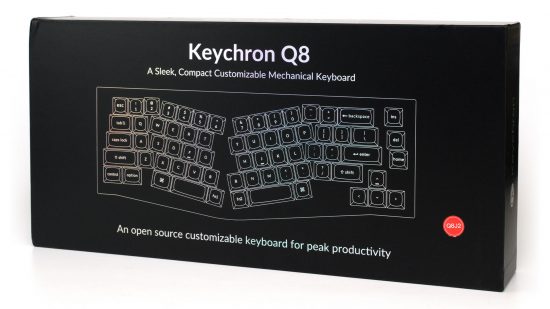
Keychron Q8 Alice Layout price
Expect to pay: $210 (£249).
Keychron Q8 Alice Layout review conclusion
The Keychron Q8 isn’t cheap, but its price of $210 is still great value for the build quality on offer. Its extensive programmability makes it really flexible, it’s really well made, and it’s stable as well. Heck, there’s even an option for RGB lighting. If you’re looking for a well built keyboard that’s comfortable to use, then the Keychron Q8 is brilliant, but you’ll have to pay for it.
If you’re on the lookout for a split keyboard, you’ll also want to check out our review of the Keyboardio Model 100, which literally splits into two pieces. You an also read out guide to the best gaming keyboard, which takes you through your best options for standard keyboard layouts at a range of prices and sizes.
