Our Verdict
73%A really well-made split keyboard with a solid design, though it's not for everyone and it's extremely expensive.
It can take a little while to get accustomed to using a split keyboard – an ergonomic keyboard based on this principle is designed to keep your wrists at a more natural angle than standard keyboards, but it can take a while to get used to typing on one. A relatively sedate design, as on the Keychron Q8 Alice, can be learned pretty quickly; a more aggressive design, such as the Keyboardio Atreus, is a bigger challenge. And then there’s the Keyboardio Model 100.
Keyboardio’s latest open-source keyboard design is the successor to the original Model 01 – the keyboard from which the company derives its butterfly logo. Not only is the layout split, but the keyboard itself is split too.
The Model 100 is designed to turn heads. The enclosure is finished in wood – the buyer’s choice of walnut or maple – rather than plastic or aluminum, and the keycaps are custom-designed specifically for the keyboard. The layout also curves in three dimensions, with a swooping cluster of keys positioned under the thumb, providing access to modifiers, Space, Super and Backspace. Then there’s Fun.
Like the Atreus, which was designed for portability, the Fun button is designed to switch between layers – it makes up for the reduced number of physical keys by allowing the user to define multiple functions for each key, switching up and down layers as required. Here, though, the Fun button is positioned out of reach of fingers and thumbs, so you can push it down with the body of your hand instead, keeping your digits positioned on the traditional keys.

RGB lighting shines clearly through the carefully constructed markings on the custom keycaps. Lift a keycap and you reveal hot-swappable mechanical switches, which can be replaced at will without soldering – our sample came equipped with clicky Kailh Box White switches.
What makes the Keyboardio Model 100 special, though, is its split design. The keyboard is built as two halves, a left and a right, connected via an RJ45-terminated cable – two lengths are supplied, with any network cable serving in a pinch. If you wanted to have the two halves at opposite sides of a room, you could just thread a long enough cable between them and it’s a possibility, although having them no further apart than your outstretched arms is a better idea.

Flipping over the two halves reveals two mounting options. The first is a slide rail, designed for use with bundled clips – using these, you can clip the two halves together to make a single fixed keyboard. The second is a tripod-style screw point, which accepts the bundled ‘spider’ feet.
Made of plastic with a foam base, the angled feet are designed to spin before being screwed into place. Depending on the angle to which you spin them, they tilt the keyboards one way or another – allowing for a smooth adjustment, you can ‘tent’ them from a low outside to a peaked middle, or lean them towards the user, away from the user, or even in a ‘valley’ shape, which can’t be recommended as a comfortable way to type.
If this near-infinite level of adjustment, combined with the ability to position the halves at any distance, isn’t enough, there’s an even more radical idea. During the keyboard’s crowdfunding campaign, Keyboardio showed a beta user attaching the two halves to camera slings hanging from a belt, turning the Model 100 into a wearable device for typing on-the-go.

Speaking of being on the move, the company has – as with the Atreus – bundled a high-quality travel case, along with a few extras: the sliding clips, two lengths of RJ45 cable, a USB-C cable, a key puller, spare switches and a screwdriver – the latter is to encourage investigation of its open-source innards. Its only negative is that there’s no room inside for the spider feet, which need to be carried separately.
Customization is handled via the open-source Chrysalis software, available for Linux, macOS and Windows. It’s smooth and easy to use, although a firmware bug with launch models needs to be patched when the software prompts you, in order to avoid settings corruption.
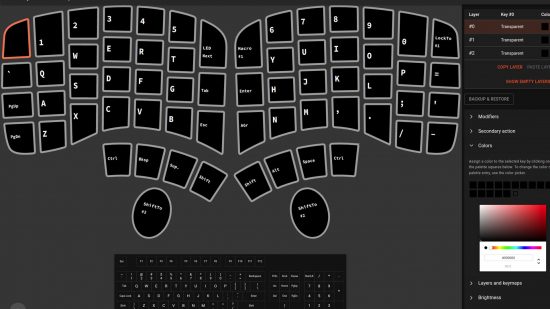
Keyboardio Model 100 pros and cons
Pros:
- Extremely flexible design
- Included tools and case
- Great build quality
Cons:
- Extremely expensive
- Bulkiness makes travel difficult
- No wireless support
- Hard to get used to layout
Keyboardio Model 100 specs
The Keyboardio Model 100 specs list is:
| Number of keys | 64 |
| Switch type | Mechanical – choice of Kailh switches |
| Layout | Split |
| Connections | 1.5m USB-A to USB-C cable, 10cm connecting cable for both halves. 1m cable for connecting both halves |
| Hot-swappable keyswitches | Yes |
| Extras | Interconnect bars to hold keyboard halves together, carrying case, tool kit |
Keyboardio Model 100 price
The price of the Keyboardio Model 100 is very high, and will be hard to stomach for anyone who isn’t sure they’ll take to the novel layout, but the quality does befit the price.
Price: $349 (£331).
Keyboardio Model 100 review conclusion
The Model 100 isn’t for everyone, or even for most people. It’s not ideal for portability, as once ensconced in the travel case it’s pretty bulky. There’s no wireless support, and the layout will slow you down considerably unless you’re willing to put in effort to learn it.
But for those looking for a premium keyboard, who find off-the-shelf designs limited and rival split keyboards lacking in adjustability, there’s nothing like the Model 100 available – except the long-discontinued Model 01.
The only final hurdle, then, is the price. At $349 (£331), the Keyboardio Model 100 sits at the upper end of the keyboard market, beaten only by radical ergonomic designs aimed at the enterprise market. The quality certainly befits the price, but it will be hard to stomach for anyone who isn’t sure they’ll take to the novel layout.
If this keyboard isn’t right for you, and you’re looking for a more conventional layout, make sure you check out our full guide to the best gaming keyboard, as well as our review of the Mountain Everest 60, which is a great mechanical keyboard with hot-swappable keyswitches.
Are you looking for a flexible ergonomic keyboard design, or do you prefer a standard keyboard layout? Let us know your thoughts on the Custom PC Facebook or Twitter pages, or join the discussion on our 375,000+ member Custom PC and Gaming Setup Facebook group.
