Intel’s 12th-gen Alder Lake CPUs are fantastic, with the Core i9-12900K offering awesome content creation and multi-threaded performance, as well as killer gaming pace. However, the elongated latch mechanism on the new LGA1700 CPU socket can put a lot of pressure on the lengthened CPU packaging, causing it to bend, which can in turn increase CPU temperatures.
Thankfully, a cheap and easy fix solves the issue, by removing the latch completely. What’s more, it can be installed on any Intel LGA1700 motherboard. Using a bending corrector frame, the CPU is still held in place as normal, but without the usual latch mechanism, removing the pressure that’s focused on the middle of the CPU.
If you suspect your CPU is running hotter than it should be, then it’s worth refitting it with a bending corrector frame. We’re using a Thermalright LGA1700-BCF Bending Corrector Frame in our example, but you can get similar devices from other manufacturers too.
1. Get CPU temperatures
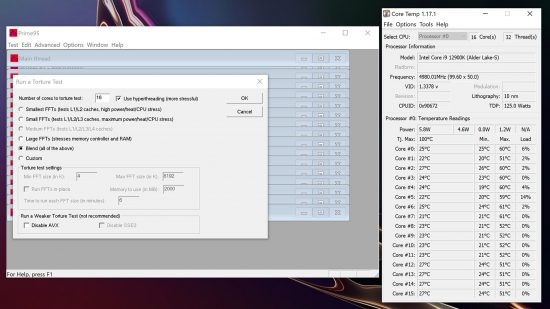
Check the temperatures before and after installing the corrector frame. You’ll need to remove your CPU cooler, reapply thermal paste and then reinstall your cooler to ensure that the first test is comparable to the second one. Run the Prime95 smallFFT test with AVX instructions disabled to load the CPU, while using CoreTemp to record the average core temperature after ten minutes of running Prime95.
2. Remove the Intel LGA1700 socket latch mechanism

After you’ve removed your CPU cooler, and cleaned off any thermal paste with TIM cleaner or isopropyl alcohol and a lint-free cloth, remove the four screws on the CPU socket with the supplied screwdriver. You can then remove the CPU latch mechanism and clear the way for the corrector frame. Leave your CPU in place while you do this, in order to protect the delicate pins beneath it.
3. Install bending corrector frame

Install the corrector plate, and then secure it using the original socket mounting screws. Turn each screw three times, then screw in the screws from corner to corner so the pressure is applied evenly. You now just need to refit your CPU cooler, rerun your temperature test and compare the results. We found an average 2°C drop after fitting the bending corrector frame.
That’s all you have to do with this cheap and easy way to make sure your Intel LGA1700 CPU stays level under pressure. For more information about Intel’s 12th-gen Alder Lake CPUs check out our reviews of the low-cost Core i5-12400F, as well as the Core i5-12600K. If you’re planning a new build, then you’ll also want to read our full guide on how to build a gaming PC, which covers every step of the process.