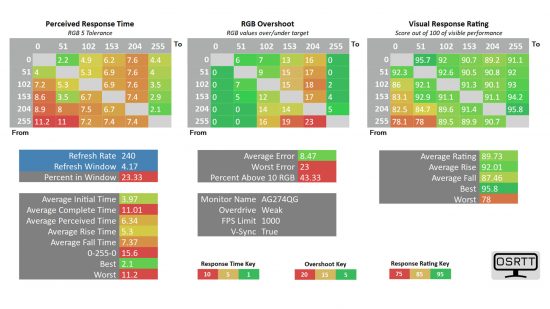Our Verdict
77%An excellent display for gaming, but it needs some image calibration and it’s monstrously expensive.
AOC’s Agon Pro AG274QG is one of a handful of new gaming monitor designs that push the limits of current LCD panel technology, combining a 2,560 x 1,440 resolution with a whopping 240Hz refresh rate. As they use the very latest in panel technology, most of these screens demand quite high prices, but even then, this AOC is particularly expensive.
With its DisplayHDR 600 certification, built-in Nvidia Reflex Analyzer wired remote control for its on-screen display (OSD) and lots of RGB lighting on the back, it certainly does its best to justify its high price though.
AOC has seemingly taken a leaf out of Asus’ book with the AG274QG. For several years that company’s high-end monitors have included RGB lighting on the back and a logo projector in the stand for firing the Asus ROG logo (or a silhouette of your choice, via a replaceable circular mask) onto your desk.
We found the additions to be superfluous on those monitors and it’s the same with this monitor, which includes very similar lighting features. Particularly annoying is that you can’t add your own mask to the logo projector here – you can opt for the Agon logo or Agon name and that’s it. The rear lighting, meanwhile, offers a host of built-in patterns and color options, but doesn’t include a Philips Ambilight-style mode for matching the lighting to what appears on the screen.
More useful additions come in the form of an included screen shield, which clips to the top and sides of the display to reduce glare and provide some privacy if you’re at a LAN or shared office situation. There’s also a slide-out headphone stand on the left edge of the panel.
The stand, with its elegant (though very wide) metal, V-shaped feet, offers a full range of ergonomic adjustments and includes a carry handle at its top. It can also be removed to reveal a 100 x 100mm VESA mount for use with alternative monitor arms and mounts.
Connection options consist of one DisplayPort 1.4 input and two HDMI 2 ports, along with a 4-port USB 3.2 hub. There’s also a headphone jack that offers good clean sound quality (not always a given), along with two 5W speakers, which sound treble-heavy, but do at least sound clear and undistorted.
Alongside the headphone jack is the input for the wired OSD remote control. It’s a pleasantly weighty little unit, so it isn’t tossed around by the strength of its own cable, and it has satisfyingly clicky buttons for navigating the menus and recalling four menu presets.
However, you can’t hold down the buttons to adjust settings such as brightness or volume – you have to press these buttons multiple times. Considering the brightness is adjusted on a scale of 40-450 nits, that’s a lot of button presses. Otherwise, the menus are controlled via a mini D-pad on the right rear of the panel, and this control does have the option to hold down buttons.
The menus are largely comprehensive, with plenty of color-tweaking options and game-specific settings, and they’re quick to respond. However, navigation isn’t as intuitive as on some monitors – sometimes a press of the D-pad is used to select an option and sometimes you select an option by pressing right on the D-pad.
AOC Agon Pro AG274QG performance
Getting to the display itself, this monitor’s impressively slim-bezelled IPS panel is a bit of a mixed bag. On the one hand, it offers good viewing angles, dazzling colors (140 percent sRGB color space coverage) and a decent contrast ratio of 948:1 (based on our tests). However, its default color balance is poor, with its 7,372K color temperature being well above the ideal of setting 6,500K, and its gamma isn’t quite right either, with a measurement of 2.04 rather than 2.2.
It took switching to the User color mode and adjusting the default 50x50x50 RGB color values all the way to 50x47x34 to get the color balance right, while opting for the +0.2 gamma option was needed to correct that figure. There’s also noticeable IPS glow in the bottom two corners. One positive is that there’s an sRGB color gamut toggle for reducing the color gamut to 100 percent sRGB, and this mode doesn’t lock out the other image adjustment settings when it’s used, unlike many displays.
The AOC also includes a zoned backlight for boosting contrast, but it’s only split up into 32 columns – as soon as any vertical portion of a column is illuminated, so is the whole column. As a result, we didn’t record any boost in real-world contrast using the DisplayHDR Test app. Subjectively, there’s a little boost in contrast – along with a dazzling peak brightness of over 600cd/m² – giving HDR content a little more life than displays with no backlight zoning at all, but it still isn’t true HDR.
AOC Agon Pro AG274QG response time:
The response time can drop even further – as low as 3.3ms – at higher overdrive settings but overshoot increases significantly. That said, we would consider using the Medium overdrive setting. Overshoot hits an average RGB value miss of 17 at this setting, which results in a little bit of visible overshoot in gaming, but it’s not too distracting and the initial response time drops to 3.55ms.
Sadly, this monitor doesn’t have a backlight-strobing blur reduction mode, but it does support G-Sync Ultimate and Nvidia Reflex Analyzer. The latter allows you to plug a mouse into the monitor’s USB port, and it then uses an internal detector to measure the lag between your mouse click and on-screen response.
It can be useful, particularly for trying to gauge the impact of Nvidia’s own in-game low latency options, but often any change to optimize lag will be reflected in a faster frame rate too, which you can measure without any extra tools.
AOC Agon Pro AG274QG pros and cons
Pros
- Fantastic gaming performance
- Excellent image quality once calibrated
- Loads of extra features
Cons
- Initial color balance is poor
- Some unnecessary frills
- Very high price
AOC Agon Pro AG274QG specs
The AOC Agon Pro AG274QG specs list is:
| Screen size | 27″ |
| Resolution | 2,560 x 1,440 |
| Panel technology | IPS |
| Maximum refresh rate | 240Hz |
| Stated response time | 1ms |
| Max brightness | 450cd/m² SDR and HDR |
| Backlight zones | 1 |
| Stated contrast ratio | 1,000:1 |
| Adaptive sync | FreeSync Premium, G-Sync Ultimate |
| Display inputs | 1 x DisplayPort 1.4, 2 x HDMI 2 |
| Audio | 2 x 5W speakers, headphone out |
| Stand adjustment | Height, pivot, rotation, tilt |
| Extras | 100 x 100mm VESA mount, 4-port USB 3.2 hub, rear RGB lighting, Nvidia Reflex Analyzer |
AOC Agon Pro AG274QG price
The AG274QG is a very expensive monitor but goes some way to justifying that price with its bleeding-edge combination of a 240Hz refresh rate with a 1440p resolution.
Price: Expect to pay $850 USD / £850 GBP
AOC Agon Pro AG274QG review conclusion
The AOC AG274QG is by and large a fantastic gaming monitor. Its 2,560 x 1,440 resolution, 240Hz refresh rate and low response time combine to make for a superb gaming experience. Once calibrated, its image quality is excellent too, plus some of its extra features are genuinely useful.
However, other extras such as the lighting and OSD remote feel superfluous, it lacks the real-world contrast needed for stellar HDR performance and its out-of-the-box color balance is off. Given its price, this makes it a hard sell, especially when other 240Hz displays with 2,560 x 1,440 resolutions can be bought for half the price. For more gaming monitor recommendations, check out our best gaming monitor guide.