One of the often cited downsides of AMD’s latest generation of gaming GPUs, such as the Radeon RX 7900 XTX and Radeon RX 7900 XT, is that they can have quite high idle power consumption. When just sat on the desktop they can consume upwards of 100W. However, German tech blog ComputerBase recently discovered that one simple setting can dramatically reduce this figure.
That setting is variable refresh rate (VRR), otherwise known as adaptive sync, Freesync, or G-Sync. This mode allows a monitor to change its refresh rate to be in sync with the frame rate of the graphics card, which normally has benefits for gaming such as elimination of screen tearing and stutter. However, it turns out it also has benefits for desktop use too, if you run an AMD graphics card.
This AMD Radeon RX 7900 XTX VRR relationship was discovered after ComputerBase switched power consumption testing methodologies and alongside a change in technique they also changed the display they were using from one that didn’t support VRR to one that did. After the switch, the team noticed these significant drops in power consumption for certain usage conditions.
In particular, when connected to a 4K 144Hz monitor the AMD Radeon RX 7900 XTX power consumption dropped from 104W to just 20W when the system was completely idle. With even just a little movement on some desktop windows, the power ramps up to 71W, though this is still a marked reduction on the previous 111W measurement.
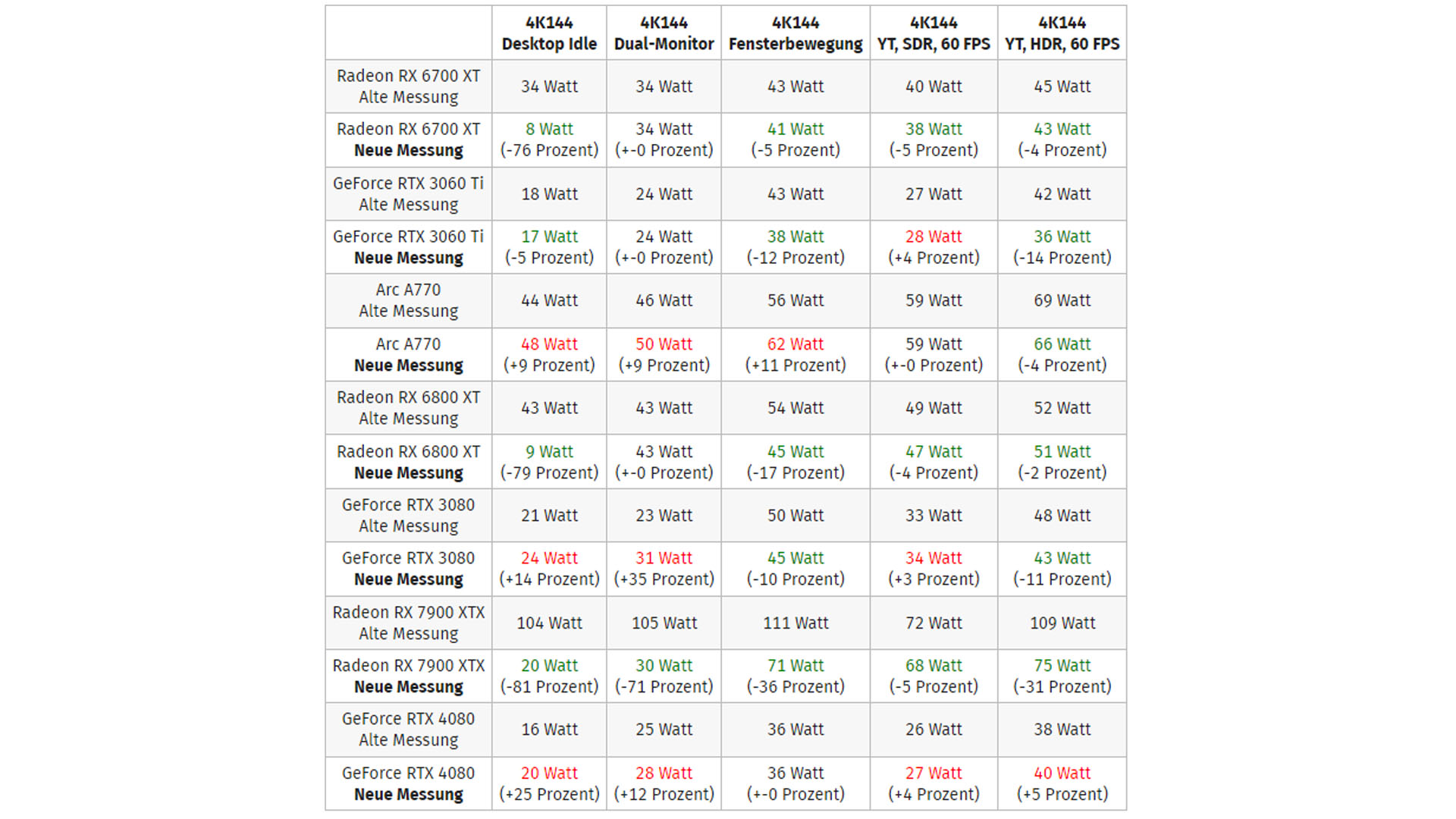
The exact cause of the drop isn’t explained but would seem to relate to the card being able to dynamically reduce refresh rate right down to 60Hz when required. This is reflected in the fact that the setting has no benefit on 60Hz screens. The effect is also apparently less drastic on lower resolution panels, though ComputerBase doesn’t report the before and after figures for these configurations.
As well as benefitting modern RX 7000 series cards, the setting also has modest gains for AMD’s older RX 6000 series cards, such as the RX 6800 XT. That card dropped from 43W previously to just 9W with VRR enabled on the same 4k 144Hz screen. However, the setting has no effect on Intel or Nvidia cards, though they already had low power consumption anyway.
VRR is a very common feature on modern gaming monitors, such as the ones linked below, so most users should already be seeing the benefit of this setting – most such displays have adaptive sync turned on by default – but if you’re running an older display or have for some reason turned VRR off, you might want to consider turning it back on.
Have you noticed strangely high power consumption on your 7000 series card? And have you ever experimented with turning VRR on or off? Let us know your thoughts on the Custom PC Facebook page, via Twitter, or join our Custom PC and Gaming Setup Facebook group and tap into the knowledge of our 400,000+ members.
