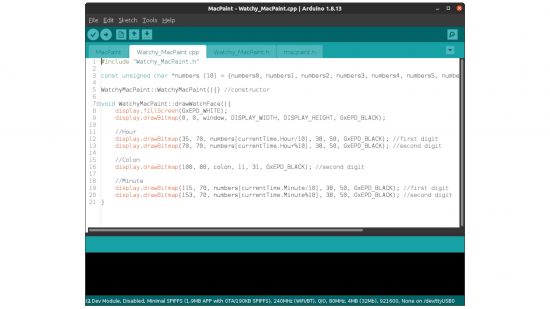The death of the Pebble smartwatch brand, which had launched to great acclaim via crowdfunding, but fell at the final hurdle when trying to release an updated model with heart-rate tracking, left behind a cadre of enthusiasts.
Many turned to commercial offerings to fill the hole; others tried to eke extra life out of their Pebbles and Pebble Times with third-party firmware. A small group, though, opted to make their own watch.
Enter the Watchy, from SQFMI. At its heart, the Watchy is a smartwatch driven by an e-paper display, meaning it draws very little power and is fully readable in direct sunlight. It’s available commercially, but that’s not its focus – it’s an open-source project to prove there’s a market for devices more flexible than those offered by big companies.
Supplied in kit form, with a moulded plastic housing that can be swapped out for an optional milled aluminium version, the Watchy is surprisingly polished. The instructions form part of the packaging, but were slightly outdated at launch – the first step in assembly, removing protective film from a vibration motor to stick it down, is now carried out at the factory on the buyer’s behalf.
The rest of the process is simple. The battery plugs into a small connector to supply power. The ribbon cable for the 1.54in 200 x 200 e-paper display is slotted through the custom PCB and into the matching connector, then stuck down with supplied tape – the display requires power only when it’s changing states, and retains the last image displayed even when unplugged. Then it’s just a case of popping the four buttons into place and clicking the two halves of the case together, which is by far the most fiddly part of the process.
It’s possible to use the Watchy with its bare circuitboard, outside the case, if you add a NATO-style watch strap; the rubber strap supplied is only of use if you’re using the case – which sad to say, manages to be both bulky and flimsy while showing obvious stress lines from an incorrectly configured injection moulding machine.
You’ll only get one chance at the process too. Once it’s glued together, the thin glass display isn’t going to move without damage, unless you’re willing to spend considerable time carefully freeing it from the adhesive with floss. To make matters worse, it’s all too easy to attach it off centre.
Once assembled, you can get started with the watch straightaway. The stock firmware, running on the watch’s Espressif ESP32-PICO-D4 system-on-chip, shows the current time, date, weather and step count as recorded by an internal accelerometer, as well as the connection status for Bluetooth and Wi-Fi.
Here’s where the cracks begin to show. You connect the Watchy to your Wi-Fi network using a simple configuration system – you trigger the link from the watch’s menu, connect another device to the ‘Watchy’ access point and use the captive portal to enter your own network details.
Once connected, the Watchy can pull weather data from the Internet but not, oddly, time data, which you need to enter manually using a laborious three-button process.
Unless you live in New York City, you’ll also find the weather information is wrong – and there’s no mention of how to fix it in the documentation. The answer, it transpires, lies in editing a hidden configuration file buried in the example source code provided. That’s the other edge of the open-source blade. You can write your own software for the Watchy using the Arduino IDE and a supplied library, but the documentation on how to do it is, at the time of writing, severely lacking.
As is, sadly, the watch’s feature set. The internet connection isn’t used for any data other than weather, and there’s nothing there to make use of the Bluetooth connection. With notifications from a connected smartphone being one of the most common reasons to use a smartwatch, that’s a big hole in the feature set, although one that the community may come together to address in future firmware updates.
If the Watchy were the only open-source smartwatch on the market, it would be easy to overlook the poor state of the software and documentation, but that’s not the case.
For example, PINE64, best known for its as-open-as-possible PineBook and PinePhone laptop and desktop range, recently launched the PineTime smartwatch (see p95). While the Pine Time lacks the Watchy’s e-paper display, instead using a lower-power LCD that switches off when you’re not looking at it. The Pine Time’s feature set is miles ahead of that of the Watchy, and it’s considerably cheaper too.
At $59 US (around £43 ex VAT) from crowdsupply.com, plus an extra $49 (around £36 ex VAT), the Watchy is cheap enough. However, it’s hard to recommend the Watchy unless you’re happy spending your time figuring out how to implement basic features yourself. Otherwise, consider the PineTime as an alternative.
Price
$59 US (around £43 ex VAT) + $49 (around £36 ex VAT) for shipping