Our Verdict
83%A little on the pricey side, but this smart, dual-chamber case has a great design that will make a great home for a high-end air or water-cooled PC.
The NZXT H9 Flow is quite different from the company’s previous efforts. With so many PC case designs launches popping up over the last 12 months, you’d be forgiven for thinking it’s just another sleek, well-made if a tad simplistic case from NZXT that’s just a slightly different size to the one before.
However, the H9 Flow is NZXT’s first dual chamber case that lacks a significant base or roof area for PSUs and cable stowage, instead relying entirely on an enlarged area behind the motherboard tray to house these and other components.
It’s the design that’s most striking, though, clearly bearing some similarity to the likes of Lian Li’s O11D, but with enough unique flair to carry it off. Just. The part we love most is the seamless join of the front and side glass panels, which definitely gives the H9 Flow edge over the Lian Li case. There’s no metal beam here at all, just two pieces of glass meeting at the corner giving a panoramic view of the interior.
Externally, it’s a typical NZXT affair, being rather plain and with a bare minimum of features, including a front panel port selection that consists of a USB-C 3.2 Gen 2 port, pair of USB 3 ports, power button, and stereo audio jack. All the panels are tool-free and pop into place, and two of its three multi-slot fan mounts feature removable trays to make installing radiators and fans a lot easier.

The side panel is made from edge-to-edge glass and is held in place using a single thumbscrew, while the far side panel ditches glass in favor of an enormous perforated vent that covers nearly the entire panel. This is protected by one of the largest magnetic dust filters we’ve ever seen, protecting the PSU and three included 120mm intake fans in a large side vent.
The cooling arrangement is familiar too, with another trio of fan mounts in the base and roof, each able to house three 120mm fans or two 140mm fans, in addition to 360mm or 280mm radiators. The side vent can only cater for 120mm-size radiators up to 360mm in size but has clearance for two rows of fans. There’s plenty of clearance in the base area too, although the room here will depend on the graphics card you use.
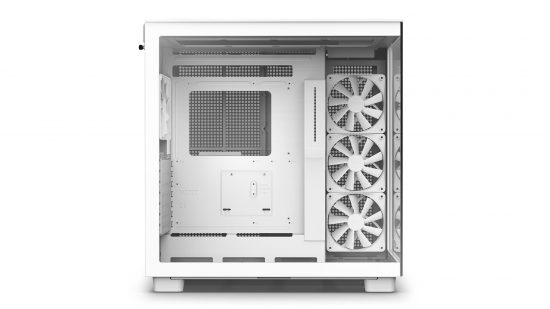
Meanwhile, the roof mounts are limited by your motherboard, so only a single row of fans and 30mm-thick radiator can be used here. As well as three side intake fans, there’s a rear 120mm fan as well, meaning there’s plenty of positive air pressure out of the box, which should prevent dust ingress. The side fans aren’t particularly close to the side panel, though, so can potentially draw some air from inside the case, although NZXT has at least closed off the area next to them in the PSU chamber.
When it comes to building your PC, it’s a dream to work with the H9 Flow, thanks to its size, removable panels, ample cable tidying and stowing options and plentiful allocation of Velcro straps.
There’s also a large tray that houses up to four 2.5″ SSDs, which hinges outwards and helps to hide cables from view through the vented side panel. In addition, there’s also a pair of 3.5″ mounts in a removable enclosure in the base of the H9 Flow, unlike previous NZXT cases that have located it on the top.
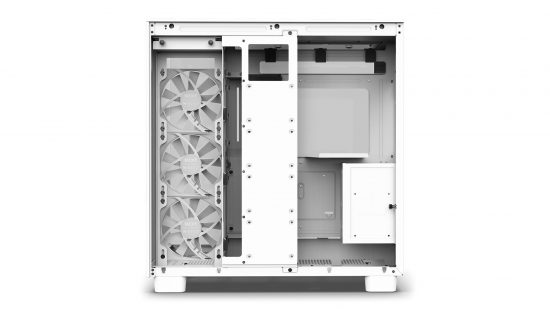
The issue here is it means the PSU has to be mounted behind the motherboard, and this completely obstructs the CPU cut-out area, preventing you from accessing your cooler mounting screws with the PSU installed. The rest of the case was trouble-free, though, except we’d like to see 4-pin fans rather than the 3-pin fans included. Th
Sadly, there’s no E-ATX motherboard support, but this limit keeps the case to a minimal volume. Thankfully, NZXT has also managed to squeeze in a small cable cover next to the motherboard to help hide the spaghetti trailing round to the power supply and front panel. The CPU cooler clearance is good too at 165mm, while AIO liquid coolers benefit from plenty of well-placed cable-routing holes for fan power and RGB cables.
NZXT H9 Flow cooling performance
We’ve updated our ATX case test gear to include an AMD Radeon RX 6700 XT graphics card, and as a result we have no comparison numbers for this hardware combination yet.
However, we did retest the hardware in the NZXT H7 Flow to assess the impact of the dual-chamber design on thermals. For starters, the CPU delta T of 45°C was a couple of degrees warmer than that of the H7 Flow, possibly due to the latter benefitting from a front fan pointing at the motherboard and aiding airflow.
| NZXT H9 Flow temperature results | |
| CPU Delta T | |
| NZXT H7 Flow | 43°C |
| NZXT H9 Flow | 45°C |
| GPU Delta T | |
| NZXT H9 Flow (2 x bottom fans) | 29°C |
| NZXT H9 Flow | 31°C |
| NZXT H7 Flow | 31°C |
The three side fans didn’t result in better GPU cooling either, as the GPU delta T of 31°C was identical to that of the H7 Flow with its single fan. However, adding two 120mm fans to the base of the case beneath our graphics card shaved 2°C off its temperature so this is definitely worth doing. The case was quiet too, with the fans sticking to relatively low speeds, which is just as well as noise leakage would be an issue in such a widely ventilated case.
NZXT H9 Flow pros and cons
Pros
- Good cooling
- Excellent air and water-cooling support
- Eye catching design
Cons
- A tad pricey
- Side fans don’t seem to improve CPU or GPU cooling
- CPU area cut-out blocked by PSU
NZXT H9 Flow specs
The NZXT H9 Flow specs list is:
| Dimensions (mm) | 290 x 466 x 495 (W x D x H) |
| Material | Steel, glass |
| CPU cooler clearance | 165mm |
| Max graphics card length | 435mm |
| Weight | 12.1kg |
| Front panel | Power, 1 x USB-C 3.2 Gen 2, 2 x USB 3, stereo |
| Drive bays | 2 x 3.5″ / 2.5″, 4 x 2.5″ |
| Form factors | ATX, micro-ATX |
| Available colors | Black, white |
| Cooling | 3 x 120mm side fan mounts (3 x 120mm fans included), 3 x 120mm/2 x 140mm base fan mounts (fans not included), 3 x 120mm/2 x 140mm roof fan mounts (fans not included), 1 x 120mm rear fan mounts (120mm fan included) |
NZXT H9 Flow price
Price: $160 USD / £169 GBP
NZXT H9 Flow review conclusion
There are cheaper options available if you want a dual-chamber case, but few if any include four fans as standard. The H9 Flow’s cable routing system is also excellent out of the box, and you get one of the most elaborate glass panel designs of any case we’ve seen.
The price tag of $160 / £169 is a tad steep, though, given there are no other noteworthy features, and the case is begging for RGB lighting. Thankfully, that is available on the more expensive H9 Elite, but here, the H9 Flow is a blank canvas as far as lighting goes.
Meanwhile, the out-of-the-box cooling is decent and a match for typical front-to-rear high-airflow cases, and water-cooling support is exceptional. A few more stand-out features would have bagged it our top award, but with great looks and features thrown in too, we can definitely recommend the H9 Flow. Indeed, it’s good enough to make it onto our best PC case list.