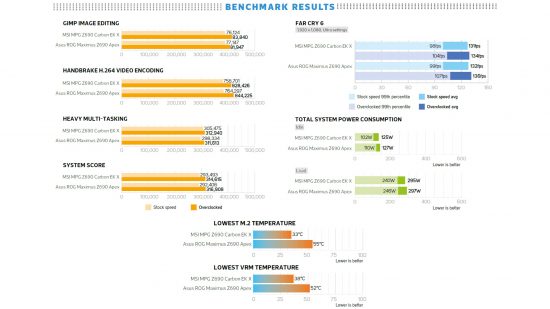Our Verdict
86%Nearly everything you need to water-cool your shiny new 12th-gen Intel CPU and plenty more besides.
We’ve looked at previous collaborations between MSI and waterblock manufacturer EK before, and while they might seem like they spoil the fun of picking your own components, they can save you money and hassle. The MSI MPG Z690 Carbon EK X is the latest pairing of the two, including an MSI MPG Z690 Gaming Carbon WiFi motherboard that’s been stripped of its VRM heatsinks ready for water cooling.
An EK monoblock is included, which has been beefed up compared with previous models to cool the SSD in the top M.2 port, as well as your CPU and VRMs, using a single inlet and outlet. You’ll need to fit this block yourself, cutting thermal pads to size, applying thermal paste and securing it using the included mounting kit. This will take an hour or two, but it’s fairly straightforward and easier than usual, as the heatsinks have already been removed.
The waterblock isn’t available separately yet, but with existing models fetching upwards of £180, the addition of M.2 cooling will probably push the price towards £200 or more. Considering the motherboard on its own retails for around £420, you’re saving money compared with buying the bits separately, as long as the board retails for £625 or less.
Also in the box is EK’s leak tester, which retails for around £30. This can be connected to a port on your loop, allowing you to use the pump to add pressure, with any leaks revealed by a drop in pressure on the gauge. It’s a great way to spot leaks before they happen, either due to faulty components or loose fittings.
The mounting mechanism is fairly basic, especially compared with EK’s recent blocks such as the Velocity 2, and you’ll need to fit it outside your case. We found it easiest to put the waterblock face down on a flat surface and place the motherboard onto it, securing it from above. The waterblock itself looks fantastic, with an integrated flow indicator and channels that run around the block cooling the VRMs, CPU and M.2 SSD, with your coolant visible through the clear top.
RGB lighting is also integrated, via a 3-pin digital connector. The lighting is visible whether you use clear or opaque coolant, although pastel-type coolants will tone it down, as they absorb light. The MSI dragon logo and Carbon EK X text on the lower heatsink are also illuminated, but the waterblock hogs most of the limelight.
Despite being a premium Z690 board and using DDR5 memory, this motherboard’s water-cooled M.2 port only offers PCI-E 4 support, with the only PCI-E 5 slots being the two 16x PCI-E slots. Still, it’s not like PCI-E 5 SSDs are readily available right now anyway.
There’s no shortage of M.2 ports either, with a further three PCI-E 4 M.2 ports and one of the PCI-E 3 variety under massive heatsinks. The water-cooled slot is where you’ll want to put your SSD for the best cooling though – our water-cooling system kept it at a chilly 33°C under load, while the VRMs were equally cool at 38°C.
Meanwhile, audio is provided by the latest Realtek ALC4080 codec, there’s a 2.5Gbps Intel network controller and 802.11ax Wi-Fi is included too. The rear I/O panel is bristling with ports as well, including nine Type-A ports for typical devices, USB Type-C and the full complement of audio outputs. There aren’t many overclocking and testing tools, though, with just a USB BIOS FlashBack button and LED POST code display, which is a shame given the cooling potential on offer.
Finally, MSI’s EFI’s have been top-notch for a while – we love the clear, simple layout and excellent fan control suite. The latter allows you to switch between sources for fan control, and customise each fan header with its own fan response curve. The same can’t be said of MSI’s software, though, which feels clunky and slow.
Performance
The MSI’s audio performance was good, although not exceptional, with a noise level of 108dBA and dynamic range of 107dBA, and a low total harmonic distortion (THD) of 0.0015 per cent, but most will struggle to tell any difference between these numbers and those of the best Z690 boards we’ve tested, with ALC1220 codecs.
Overclocking was simple, with a vcore of 1.36V needed to hit 5GHz on our Core i5-12600K’s P-Cores and 4GHz on the E-Cores, which was the same as we needed with the MSI MPG Z690 Gaming Carbon WiFi. This saw the system score rise from 293,493 to 314,615 and the multi-threaded Cinebench test from 17,444 to 19,322.
Conclusion
There’s no getting away from the fact that spending more than £500 on a motherboard is going to make most people’s wallets squeal. However, if you’re aiming to water-cool your CPU anyway, this is an excellent way to go about it.
You get a motherboard primed for water cooling, a great-looking waterblock that cools not only your CPU and VRMs, but an M.2 SSD as well, and the whole package costs noticeably less than buying the parts separately. If you want to water-cool your Z690 system, the MSI MPG Z690 Carbon EK X is a great starting point.
Price
£594.42 inc VAT
Pros
- Cools CPU, VRMs and SSD
- Superb M.2 and VRM cooling
- Looks fantastic
Cons
- High price
- DDR5 only
- Not many overclocking and testing features
MSI MPG Z690 Carbon EK X specifications
- Chipset Intel Z690
- CPU socket Intel LGA1700
- Memory support 4 slots: max 128GB DDR5 (up to 6666MHz)
- Expansion slots Two 16x PCI-E 5, one 16x PCI-E 3
- Sound 8-channel Supreme FX 7.1 Realtek ALC4080
- Networking 1 x Intel 2.5 Gigabit LAN, 802.11ax Wi-Fi
- Cooling Eight 4-pin fan headers, CPU, VRM and M.2 waterblock
- Ports 6 x SATA 6Gbps, 4 x M.2 PCI-E 4, 1 x M.2 PCI-E 3, 5 x USB 3.1 Type-A, 4 x USB 2, 1 x USB Type-C, 1 x USB 3.1 Type-C header, 1 x LAN, 3 x surround audio out
- Dimensions (mm) 305 x 244