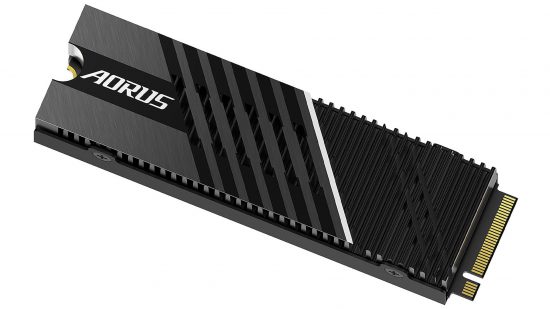Our Verdict
83%A well-rounded fast SSD with an effective heatsink, although the Corsair MP600 Pro runs a bit cooler.
Gigabyte’s Aorus Gen4 7000s is the successor to the original Aorus NVMe Gen4 SSD that was launched alongside AMD’s X570 chipset, and sat among the other first-generation PCI-E 4 SSDs. It’s based on Phison’s E18 controller, which impressed us when used on the Corsair MP600 Pro.
It’s a very different-looking SSD from its predecessor, and Gigabyte has ditched the large copper heatsink of the original and instead gone with an aluminum one covered with thin fins to aid cooling. The heatsink also cools the base of the drive, although the whole contraption is a little smaller than Corsair’s MP600 Pro. While both SSDs handled our stress test without throttling, the Gigabyte Aorus Gen4 7000s’ less hefty heatsink resulted in it getting quite a bit warmer.
The two SSDs are mostly identical otherwise, using TLC flash memory and a 1GB portion of DDR4 for caching. That’s in addition to repurposing spare TLC memory in faster SLC mode for an extended speedy cache, which is only a few hundred gigabytes in size when the drive is empty. Once that’s full you’ll see a sizeable drop in performance, but you’d need to be shifting around a heck of a lot of data for that to happen, and even if it does, performance is still going to be far higher than on SATA SSDs and even some PCI-E 3 SSDs.
Our 1TB review sample offers similar performance to the 2TB model, with both drives priced at $184 and $360 respectively. The only notable exception is the quoted random read IOPS speed, where Gigabyte states 350,000 IOPS for the former, but 650,000 for the latter. The sequential write speed is lower at 5,500MB/sec compared to 6,850MB/sec too.
The Gigabyte drive does gain a small advantage over the Corsair MP600 Pro in write endurance too, with Gigabyte quoting 700TBW compared to Corsair’s 600TBW. Meanwhile, freely downloadable software provides basic information about the SSD, including health, temperature and a means to update the firmware, but there’s not much else on offer.
As we expected, the Gigabyte Aorus Gen4 7000s was right up there with the best of them in terms of sequential speeds, hitting 7,021MB/sec read and 5,385MB/sec write speeds in CrystalDiskMark. The 4K random read speed was lower than we expected, though, sitting next to the similar Corsair MP600 Pro at 1,425MB/sec in CrystalDiskMark. That’s much slower than the 2,172MB/sec achieved by the WD Black SN850, with the WD SSD confirming this result in the 4K 64-thread test in AS-SSD too.
The Gigabyte’s 4K random write speed was on par at 1,833MB/sec, however, and the 4K 64-thread write performance was higher than the WD SSD’s result at 854,124 IOPS compared to 707,595 IOPS.
Gigabyte Aorus Gen4 7000s pros and cons
Pros
- Super-fast sequential speeds
- Effective heatsink
- Decent endurance rating
Cons
- 2TB model has some higher claimed speeds
- 4K random read slower than the competition
- WD SN850 is cheaper
Gigabyte Aorus Gen4 7000s specs
The Gigabyte Aorus Gen4 7000s specs list is:
| Interface | PCI-E 4 |
| Max capacity | 1TB |
| Formatted capacity | 931GB |
| Controller | Phison PS5018-E18 |
| Endurance rating | 700TBW (2TB) |
| Warranty | Five years |
| NAND | TLC |
Gigabyte Aorus Gen4 7000s price
Price: Expect to pay $360 for 2TB, $184 for 2TB
Gigabyte Aorus Gen4 7000s review conclusion
The Gigabyte Aorus Gen4 7000s is attractive and able to cool itself effectively without the need for a third-party or motherboard heatsink. This not only stops it from throttling out of the box, but also allows you to show it off behind a window without hiding it under your motherboard’s heatsinks.
If you have a motherboard that supports PCI-E 4 SSDs, the Gigabyte definitely worth considering, although the fact that it’s nearly identical to the Corsair MP600 Pro means you have a choice between the two – and the Corsair has a superior heatsink.
The only real issue for it is the price, especially compared with the WD Black SN850, which is slightly faster in some tests and is around $30 cheaper, albeit without a heatsink. If your motherboard already comes with M.2 heatsinks, the WD SN850 is a slightly better buy.
Looking for more storage upgrade options? Check out our guide to the best gaming SSD where we recommend options for every budget, with 1TB drives starting from just $55.