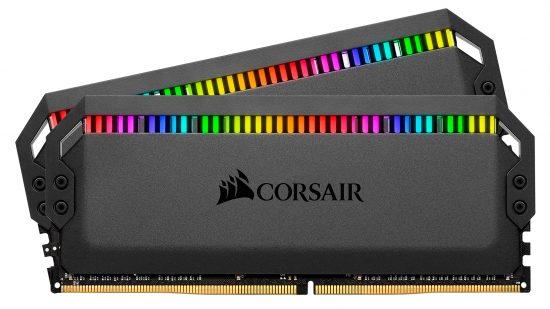Our Verdict
84%Well-made and attractive RGB memory with cutting-edge LEDs and a decent amount of overclocking headroom.
When RGB lighting was first introduced, Corsair was one of the first manufacturers to offer high-speed gamer memory kits, thanks to its low-power Capellix LEDs. Corsair provided more grunt for the memory to hit higher frequencies, while still driving LEDs from DIMM slots with limited power. The Corsair Dominator Platinum RGB models are now fairly old, but they remain available in a huge range of speeds and timings, as well as gorgeous white models too.
At Custom PC, we’ve been reviewing the latest memory since 2003, and we’ve tested and overclocked hundreds of kits, going right back to the original DDR era. We run both synthetic and application benchmarks to assess performance, and also see how far we can overclock each kit. In addition, we look at any RGB lighting features and assess how good it looks, as well as how well the control software works. For more information, check out our How we test page.
Here, we’re reviewing a 3600MHz kit and, like other modules at the moment, you’ll pay a very high price for kits with lower timings. You can get a good compromise, though, with our test kit coming with timings of 18-19-19-39 courtesy of Samsung B-die chips, with the frequency hovering around the sweet spot for AMD Ryzen systems if you want to match the fabric clock to the memory speed for best performance.
Ideally, you want to aim slightly higher, with a kit such as the Kingston Fury Beast DDR4 RGB at 3733MHz, but thankfully, the 3600MHz Dominator Platinum RGB kit still hit 3933MHz with no tweaking required when overclocking, so it should be able to hit high frequencies if you want to get your system running optimally.
Meanwhile, Corsair’s iCUE software has full control over the LEDs, with plenty of customization options. Also, with the Dominator Platinum RGB’s individually lit sections, you can set each LED to a different color with this pixel-like display, rather than having a diffusing light bar.
You can also use some motherboard software to synchronize lighting between components, but you’ll need to check your specific motherboard model to confirm compatibility. The lighting is very vivid, with accurate colors, and the ability to set each LED segment to a different color is a real boon.
The heatsinks are attractive too, especially in white, but while they shaved 3°C off the peak temperature achieved by the Kingston Fury Renegade modules, they’re enormously tall at 55mm, so you’ll need to take care with clearance with some large heatsinks or in small form factor systems.
The kit offered some of the faster speeds we’ve recently seen from DDR4 memory in the AIDA64 Extreme memory benchmarks, performing well in terms of both read, write and latency out of the box. As we saw with other modules, if you want to gain performance from an overclock, you’ll need to set the fabric clock to the same frequency, otherwise you’ll see noticeable performance drops.
Corsair Dominator Platinum DDR4 pros and cons
Pros
- Excellent lighting
- Great software
- Decent overclocking headroom
Cons
- Expensive
- No dummy Light Enhancement modules
- Tall modules
Corsair Dominator Platinum DDR4 spec
The Corsair Dominator Platinum DDR4 specs list is:
| Memory chip | Samsung B-die |
| Effective frequency | 3600MHz |
| Timings | 18-19-19-39 |
| Voltage | 1.35V |
| Height (from base) | 55mm |
| RGB software compatibility | Corsair iCUE |
Corsair Dominator Platinum DDR4 price
Price: Expect to pay $125 (£122).
Corsair Dominator Platinum DDR4 review conclusion
Despite its age, Corsair’s Dominator Platinum RGB is still one of our favorite memory kits, and the white version is certainly one of the most attractive memory modules out there right now. It looks fantastic in a motherboard with white details, such as Gigabyte’s Vision series or NZXT’s N-series boards, and if you prefer to play with individual LEDs, rather than a diffusing light bar, then they’re your best option.
You’ll need to pay careful attention to pricing, frequencies and timings, though, as some are more expensive than they used to be, or have looser timings. However, remember that frequency generally has a much bigger impact on performance than timings, when you’re looking for a balance. Thankfully, most options are available and our 3600MHz C18 kit costs just over $120.
For fantastic build quality, Corsair iCUE support, excellent lighting and decent overclocking potential, this is our preferred premium DDR4 kit. However, you’re also paying a premium for the frills here. ADATA’s XPG Spectrix D45G performs similarly and costs $30 less.
Meanwhile, Corsair Vengeance RGB Pro kits are even cheaper and has the benefit of Corsair’s Light Enhancement kits too, enabling you to cheaply fill all four slots with two light-up dummy modules – you can’t do this with the Dominators. We’d argue the Dominators are worth the extra cash if you can afford them though.