Our Verdict
80%Not quite as potent on LGA1700 CPUs as we were hoping, but its quiet operation and universally compatible RGB lighting makes it still worth considering.
The Cooler Master MasterLiquid PL240 Flux is a 240mm all-in-one liquid CPU cooler that costs a hefty amount more than the Antec Symphony 240, and it also doesn’t come with a fancy LCD, so what exactly do you get for that extra cash? At first glance, it looks like it does a good job of justifying the extra premium.
The fans included with the Cooler Master are much more powerful than the 1,600rpm fans on the Antec cooler, peaking instead at 2,300rpm, meaning they’re likely to provide enough airflow for the 240mm radiator to cope with any desktop CPU.
The RGB lighting on the fans is also far more evenly spread and vivid than the lighting on the Antec Symphony 240’s fans too, spanning out over the entire fan blades, and looking as vibrant as it appears in the press photos.
At Custom PC, we’ve been reviewing the latest PC hardware since 2003, and we run a number of tests in order to gauge performance. We use Prime95’s smallest FFT test with AVX instructions disabled to load the CPU and take the temperature reading after ten minutes.
When testing CPU coolers, we use CoreTemp to measure the CPU temperature, before subtracting the ambient air temperature from this figure to give us a delta T result, which enables us to test in a lab that isn’t temperature controlled. For more information, see our How we test page.
You don’t need to use your motherboard’s software to control the lighting either. You instead get the option of using the Cooler Master MasterPlus+ software by using a USB-powered RGB controller, from where you can control the fans and lighting independently. In fact, you can even control each individual LED, which gives you the ability to create some interesting patterns on the fan blades.
The new Cooler Master PL-Flux fans don’t just look good either. They also offer an additional 10CFM (cubic feet per minute) of airflow and nearly 20 percent higher static pressure than the company’s older SickleFlow fans. Its 240mm radiator only measures 27mm thick too, which means it might be able to squeeze into tighter spaces than other models.

The included hub only has a trio of 3-pin RGB ports, but this should be enough for most setups, especially if you add a couple of splitter cables. Sadly, the software lacks control for the fan or pump speeds, so you’ll still need to configure these speeds in your BIOS or motherboard software.
Meanwhile, splitter cables are included for both the RGB and fan PWM cables, but the Cooler Master doesn’t offer any innovations to make cable routing easier, such as running some of the cables inside the cooler’s tubes from the pump to the fans, or daisy chaining the fans in some way.
Other CPU cooler manufacturers have achieved both these feats, so it’s a shame Cooler Master seems to be behind the curve here, as it will mean you have to spend extra time tidying cables in order to avoid making a mess.

On the plus side, the Cooler Master has an interesting pump design with dual chambers. This allows for a compact design that’s unlikely to foul any heatsinks or memory modules, even on space-starved mini-ITX motherboards. The ultra-thin contact plate fins sit in a thinned section of copper, reducing the distance between them and your CPU’s heatspreader, in theory boosting heat transfer.
The pump section feels extremely well made too, although you still need to manually attach the mounting brackets using screws, which is a fiddlier process than on many other coolers. There’s a tube of thermal paste too, so if you switch CPUs or motherboards in future, there will be enough thermal paste for another application or two.
It’s good to see the Intel LGA1700 socket supported out of the box as well, with the new socket just requiring a different backplate from other sockets. This lowers the mounting pin height to cater for the lower heatspreader height on Intel 12th-gen CPUs.
Installation is otherwise fairly simple, and the short threads on the fan screws, combined with large screw heads, meant we didn’t need to reach for a screwdriver to fit them either, with our thumbs sufficing. The same was nearly true for the nuts that lock the pump section in place, but these needed a small tweak with a screwdriver.

Cooler Master PL240 Flux noise level
Once the cooler was up and running, the pump was inaudible above the noise made by the rest of our system, exhibiting a low-level whirring sound, but not an annoying whine. The fans proved to be much quieter than we were expecting at full speed too, making a significantly less noticeable noise than those on the Corsair iCUE H100i Elite Capellix, for example, while also seeming to shift less air.
Cooler Master PL240 Flux Intel LGA1700 temperature
However, the latter was also much better at dealing with our Intel Core i9-12900K, with the Cooler Master’s CPU delta T temperature of 57°C being 7°C warmer than the result from the Corsair cooler. It did at least better the Antec Symphony 240 by a substantial 5°C, but it’s clear that if you have Intel’s Core i9-12900K, or the more recent 12900KS, then you’d do better to get a cooler with a wider or thicker radiator. For example, the Phanteks Glacier One 240 T30 is a good 12°C cooler than the Cooler Master, thanks to its 45mm-thick radiator and powerful fans.
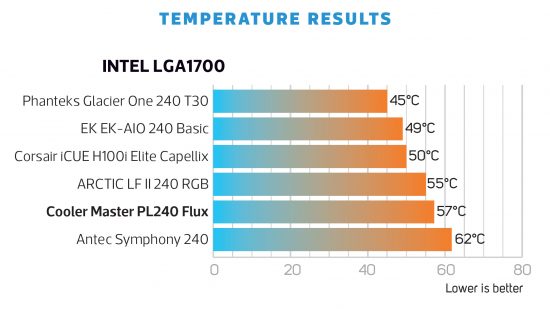
Cooler Master PL240 Flux AMD Socket AM4 temperature
In our less toasty AMD Ryzen 7 5800X system, the MasterLiquid PL240 Flux managed a CPU delta T temperature of 51°C – a great result that’s second only to the Phanteks Glacier One 240 T30 in our tests.
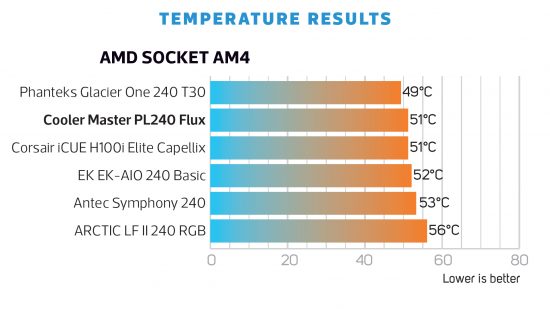
Cooler Master PL240 Flux pros and cons
Pros
- Awesome RGB lighting
- Easy installation
- LGA1700-compatible out of the box
Cons
- Struggles with Core i9-12900K
- Not many standout features
- Competition offers better cooling
Cooler Master PL240 Flux specs
The Cooler Master MasterLiquid PL240 Flux specs list is:
| Intel compatibility | LGA1700, LGA1200, LGA115x, LGA2066, LGA2011 |
| AMD compatibility | Socket AM4, AM3/+, TR4/X |
| Radiator size with fans (mm) | 120 x 272 x 52 (W x D x H) |
| Fans | 2 x 120mm |
| Stated noise | 32dBA |
Cooler Master PL240 Flux price
The price of the Cooler Master MasterLiquid PL240 is high for a CPU cooler, but it largely justifies its premium, with great RGB lighting and solid cooling performance.
Price: Expect to pay $150 (£150).
Cooler Master PL240 Flux review conclusion
We were expecting more from the Cooler Master MasterLiquid PL240 Flux in our Intel system given Cooler Master’s claims, but it seemed to struggle a little against our Core i9-12900K. However, you need a powerful pump and monstrous airflow to hit the top spots in the cooling graphs with this CPU. We’d feel comfortable pitching it against an Intel Core i7-12700K or below, but the fact remains that there are better options if you want the best cooling for Intel’s most powerful CPUs.
In our AMD system, though, the Cooler Master fared much better thanks to lower heat loads, and here the pump seemed to perform well, with the cooler able to match or better all except one other cooler we’ve recently tested.
Even then, though, the trouble for Cooler Master is that Corsair has cut the price of the iCUE H100i Elite Capellix. With software fan control and similar or better cooling, the Corsair cooler is still the best buy, but for more restrained noise levels and universally compatible RGB lighting, the Cooler Master MasterLiquid PL240 Flux is still worth considering, especially if you have an AMD system.
If this CPU cooler isn’t right for you, we’ve reviewed plenty of other alternative 240mm AIO designs, including the EK Nucleus AIO CR240 Lux D-RGB, as well as the Lian Li Galahad 240mm. If you’re looking to upgrade your CPU, make sure you also check out our full guide to the best CPU for gaming, where we outline the very best options at a range of prices.
