Our Verdict
82%A simple and effective Socket AM5 motherboard, although the price is high for what’s on offer.
If you’re after a more affordable Socket AM5 motherboard than the ASRock X670E Taichi, ASRock also has the X670E Steel Legend, which costs $350 and isn’t as eye-wateringly expensive. In fact, in terms of appearance, we even think the Steel Legend looks a little sexier than the surprisingly dull-looking Taichi, with the Legend sporting S-shaped light-silver heatsinks and more extensive use of RGB lighting.
At Custom PC, we’ve been reviewing and overclocking the latest motherboards since we first launched in 2003, so we know exactly what to look for in terms of layout, features, performance, and overclocking abilities.
The $200 price drop from the Legend’s more expensive sibling sees Thunderbolt 4 and USB 4 support vanish, but there’s still a PCIe 5 M.2 SSD port that’s equipped with a tall heatsink as standard. This kept our PCIe 4 SSD at a peak of 61°C under load, which is a tad warmer than the X670E Taichi’s heatsink.
Weirdly, while the Legend’s lower M.2 slot has a larger heatsink than the top one, the 7,349MB/sec read and 6,874MB/sec write speeds we saw in the top port fell by a few hundred megabytes a second with the same SSD in the bottom port, despite the SSD actually running a few degrees cooler.
If you have a fast SSD, you’ll want to use it in the top port and attach the heatsink. You still get four M.2 ports in total too, with the other four being PCIe 4-compatible and two of them being equipped with heatsinks.

Meanwhile, the power delivery is slightly dumbed down compared with the Taichi, but the Legend still boasts a total of 19 phases with some fairly beefy heatsinks. These certainly got toasty, but the VRMs were kept below 60°C according to our IR probe. Irritatingly, ASRock had removed a handy VRM readout in its software for this board, which was included with the X670E Taichi.
Unlike the Taichi, there’s no fan to assist the VRM cooling, but you get a fairly standard count of six 4-pin fan headers to power case fans. The rear I/O panel is very well equipped, though, and while there’s no Thunderbolt or USB 4, you get a generous tally of 11 Type-A USB ports, seven of which are USB 3 or faster. One of these supports USB 3.2 Gen 2, and there’s also a high-speed USB 3.2 Gen 2×2 Type-C port, with a corresponding front panel header on the PCB for compatible cases.
The rear I/O panel also sports two LAN ports, the fastest of which supports 2.5Gbps Ethernet, and you get 802.11ax Wi-Fi as well. ASRock has again cut back on audio outputs here, with just microphone and stereo speaker jacks in addition to an optical output for the Realtek ALC1220 audio.
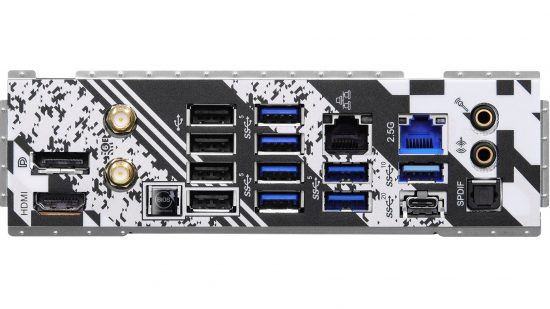
Sadly, this board lacks most overclocking and testing tools as well but does at least have a BIOS flashback button, so if you pick the board up in a year or two and drop in a future CPU, you’ll be able to update the BIOS even if the existing one doesn’t support your new CPU.
The Legend offers an extra display output over the X670E Taichi as well, with both HDMI and DisplayPort outputs, although the latter could use its Thunderbolt ports for this purpose if need be.
Another cutback from the pricier board this month are the SATA 6Gbps ports, with four rather than eight being included, although four is enough for most people. The board is slightly more flexible with PCIe slots too, with a single 16x PCIe 5 slot, a 16x PCIe 3 slot at the bottom of the PCB, and a 1x PCIe 3 slot between them.
ASRock X670E Steel Legend performance
The Steel Legend’s audio performance was fairly typical for the Realtek ALC1220 codec, with RightMark Audio Analyzer returning a noise level of -98.3dBA and a dynamic range of 98.4dBA along with a total harmonic distortion (THD) of 0.228 percent, which are perfectly adequate for music and gaming.
Heading into benchmarks, the board actually added over 100 points to the Cinebench R23 multi-threaded test score of the X670E Taichi, scoring 38,550, while returning a near identical RealBench system score of 497,096 too, so it seems perfectly happy to deal with our mighty Ryzen 9 7950X test CPU.
The EFI was basic, as we’ve come to expect from ASRock, but all the necessary settings were there to take advantage of AMD’s interesting Eco mode, as well as Precision Boost Overdrive. The CPU and memory frequencies, as well as voltage settings, are now all on the same page in the EFI too, which is handy for overclocking.
ASRock X670E Steel Legend pros and cons
Pros
- Copes fine with Ryzen 9 7950X
- PCIe 5 M.2 support
- 11 Type-A USB ports
Cons
- No on-board overclocking and testing tools
- EFI is quite basic
- M.2 speeds a little slow in some slots
ASRock X670E Steel Legend specs
The ASRock Steel Legend specs list is:
| Dimensions (mm) | 305 x 244 |
| Chipset | AMD X670E |
| CPU socket | AMD Socket AM5 |
| Memory support | 4 slots: max 128GB DDR5 (up to 6600MHz) |
| Sound | Realtek ALC1220 |
| Expansion slots | One 16x PCIe 5, one 16x PCIe 3, one 1x PCIe 3 |
| Networking | 1 x Realtek Gigabit LAN, 1 x Realtek 2.5Gbps LAN, 802.11ax Wi-Fi |
| Cooling | Six 4-pin fan headers, VRM heatsinks, M.2 heatsinks |
| Ports | 4 x SATA 6Gbps, 1 x M.2 PCIe 5, 3 x M.2 PCIe 4, 1 x USB 3.2 Gen 2 2×2 Type-C, 1 x USB 3.2 Gen2 Type-A, 6 x USB 3 Type-A, 1 x USB 3.2 Gen 2×2 Type-C header, 1 x audio out, 1 x mic, 1 x S/PDIF out |
ASRock X670E Steel Legend price
The ASRock X670E Steel Legend is cheaper than a lot of Socket AM5 motherboards but still has a high price for the features on offer.
Price: Expect to pay $350 USD / £350 GBP
ASRock X670E Steel Legend review conclusion
If you want premium features such as top-notch VRM cooling, Thunderbolt 4 and USB 4, as well as massive heatsinks to cool PCIe 5 SSDs, you’ll need to reach deeper into your wallet than the $350 asking price of the X670E Steel Legend.
However, the fact it coped fine with AMD’s 16-core flagship and still boasts PCIe 5 support for next-generation SSDs, and has practically every other feature most people could need, means the X670E Steel Legend is ultimately one of the most affordable premium X670E motherboards available.
It offers much better value for money than the ASRock X670E Taichi, it still has decent audio performance, there are plenty of USB ports and it has a decent design too. The only factors to consider are the lackluster M.2 speeds in the lower ports, and a lack of onboard overclocking and testing tools. Apart from these small issues, it’s a decent (if overpriced) buy.
If this motherboard isn’t right for your needs, check out our full guide to the best AM5 motherboard for more options at a range of prices.
