Our Verdict
77%A great price for the lighting, and decent cooling on mid-range CPUs, but it struggles to cool high-end LGA1700 CPUs.
If you’ve scoffed at the prices of some CPU coolers recently, then you’re not alone, as fancy features such as software control, RGB lighting and LCDs all bump up the price. Thankfully, there are still ways to own a 240mm AIO liquid cooler for under $100. One example is the new Antec Symphony 240, which has to live up to some expectations, being the successor to the excellent Neptune 240.
At Custom PC, we’ve been reviewing the latest PC hardware since 2003, and we run a number of tests in order to gauge performance. We use Prime95’s smallest FFT test with AVX instructions disabled to load the CPU and take the temperature reading after ten minutes.
When testing CPU coolers, we use CoreTemp to measure the CPU temperature, before subtracting the ambient air temperature from this figure to give us a delta T result, which enables us to test in a lab that isn’t temperature controlled. For more information, see our How we test page.
The price of $80 is very reasonable indeed, especially as the Symphony 240 sports digital RGB lighting not only on its fans, but on the pump as well. The colors on the fans’ lights don’t quite pop as vividly as the photos suggest, with the lighting sitting at the center of the fan hub and diffusing outwards across translucent fan blades. The pump looks very snazzy, though, with a large square top that sports an attractive RGB lighting design.
The downside is that you have to deal with quite a few cables when you’re installing the Symphony, especially as there’s no fan and lighting hub included, unlike the Neptune 240. At least the fans are equipped with a splitter cable, so you just need to connect them to a single fan header.

The pump has a single 3-pin connector, so you’ll need to ensure it’s connected to the AIO pump header on your motherboard if you have one. Meanwhile, the RGB lighting requires just one 3-pin header, as both the fans and the pump are daisy-chained, so at least this setup shouldn’t result in too much cable spaghetti. There’s also an adaptor to convert the standard 3-pin cables to Gigabyte’s 3-pin RGB headers, which are slightly different from the usual ones.
We also love the fact that the fans are pre-installed onto the cooler. The out-of-the-box setup will cater for PCs with the cooler located in the roof or front of the case, where you want to push air through the radiator, but pull setups will require the fans to be flipped around. The fans are also rotated, so their cables sit on the side of your motherboard tray for easy cable routing.

You get a tube of thermal paste rather than it being pre-applied, which we prefer, as it means you won’t have to buy more paste if you upgrade your CPU in future, or if you accidentally touch the pre-applied paste. It’s also well worth you reading our full guide on how to apply thermal paste before you have a go. Out of the box, the cooler is compatible with all current CPU sockets too, including the new Intel LGA1700 socket for its 12th-gen Alder Lake CPUs, which uses a specific backplate and mounting pins.
The installation process is largely the same across other sockets, with sprung thumbscrews securing the pump section to the motherboard. It’s a little overcomplicated, though, with the need to manually screw different mounting plates to the pump depending on whether your CPU is made by AMD or Intel, and the backplates don’t hold themselves to the CPU socket with double-sided tape or some sort of securing system on the CPU side either. This means you’ll need to hold the backplate in place while you install the cooler, which can be tricky.

Antec Symphony 240 noise level
The two 120mm fans supplied with the Symphony are a tad underpowered, with their peak of 1,600rpm meaning they’re up to 1,000rpm slower than some of the more powerful coolers we’ve tested.
This did mean the Symphony 240 was quieter at full speed than the likes of the Corsair iCUE H100i Elite Capellix, but the downside is that it lacks the flexibility to ramp up its fans to similar cooling levels, perhaps dealing with extended high loads on hot summer days with a high-end CPU. The pump proved to be very quiet, with just a low droning noise evident with our ear against it, but otherwise, it was inaudible above the noise from the rest of our components.

Antec Symphony 240 Intel LGA1700 temperature
The slower-than-average fans predictably struggled, though, with the CPU delta T hitting 62°C when battling against an Intel Core i9-12900K in our LGA1700 system – our ten-minute stock speed stress test clearly pushed the cooler to its limits.
As a point of comparison, the Phanteks Glacier One 240 T30 was a whole 17°C cooler, with its radiator noticeably being less warm, which is a clear sign that the lowly fan speeds were the main culprit behind the Symphony 240 struggling to cope. It was also 7°C warmer than the ARCTIC Liquid Freezer II 240 RGB, which also has fans that can spin up to 200rpm faster at peak speed.
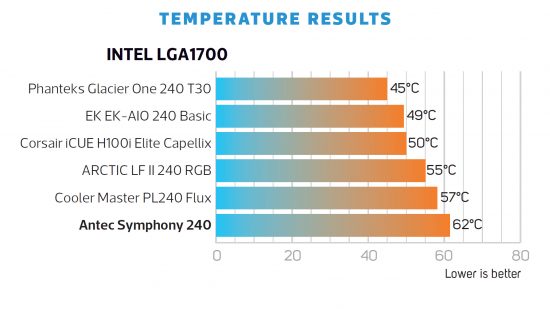
Antec Symphony 240 AMD Socket AM4 temperature
In our AMD system, pitched against our Ryzen 7 5800X, the Symphony 240 held up a little better, with the CPU delta T of 53°C actually being slightly cooler than the ARCTIC cooler, perhaps thanks to a better mounting mechanism or its more powerful pump. However, it was still a long way from bettering the best-performing 240mm AIO liquid coolers we’ve tested recently.
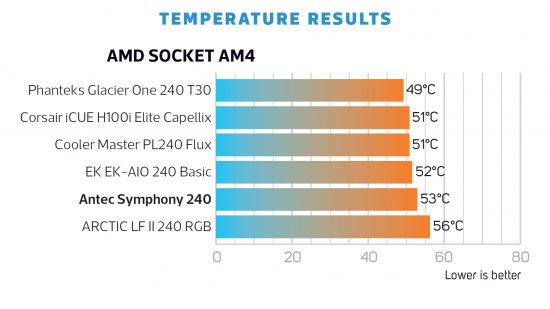
Antec Symphony 240 pros and cons
Pros
- Pre-installed fans and cables
- Low noise
- Excellent price
Cons
- Fans aren’t very powerful
- Limited RGB lighting
- Uncompetitive cooling
Antec Symphony 240 specs
The Antec Symphony 240 specs list is:
| Intel compatibility | LGA1700, LGA1200, LGA115x, LGA2066, LGA2011 |
| AMD compatibility | Socket AM4 |
| Radiator size with fans (mm) | 120 x 277 x 52 (W x D x H) |
| Fans | 2 x 120mm |
| Stated noise | 30dBA |
Antec Symphony 240 price
Price: Expect to pay $80 (£75).
Antec Symphony 240 review conclusion
It’s pretty clear that, when it comes to dealing with toasty high-end CPUs, the Antec Symphony 240 doesn’t have the fans and airflow to deal with the added heat those components produce. It’s quiet for sure, but the fact its radiator got very warm after dealing with our Core i9-12900K for ten minutes under full load is a clear sign that the radiator was overloaded, and the fans weren’t shifting enough air to deal with the heat.
Our LGA1700 test rig represents exceptional circumstances, though, with one of Intel’s top-end CPUs that’s known for being a toasty customer, with its 16 cores and 24 threads under full load for ten minutes, which few people will be doing on a regular basis. Its performance in our AMD system with the cooler-running Ryzen 7 5800X is evidence that, when its fans do shift enough air to deal with the heat load, the Symphony 240 is actually pretty good.
What’s more, its price is cheaper than that of the ARCTIC Liquid Freezer II 240 RGB, making the Antec Symphony 240 a better-value option for mid-range AM4 CPUs, as you get similar cooling, as well as more extensive RGB lighting, for less money. However, if you’ll regularly be putting you CPU under full load and it has more than 12 cores, especially where Intel is concerned, we’d look elsewhere.
If this CPU cooler isn’t right for you, we’ve reviewed plenty of other alternative 240mm AIO designs, including the EK Nucleus AIO CR240 Lux D-RGB, as well as the Lian Li Galahad 240mm. If you’re looking to upgrade your CPU, make sure you also check out our full guide to the best CPU for gaming, where we outline the very best options at a range of prices.
