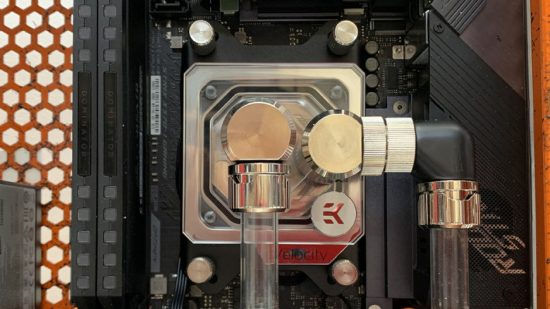When it comes to water-cooling your hardware, there are plenty of reasons to do your research first to make sure your new cooling system will not only handle the heat dished out by your components, but will also be compatible with your hardware.
Radiators usually fit into appropriate fan mounts, for example – a location with two 120mm fan mounts next to each other can usually offer a home to a 240mm radiator. You have to check clearance with other components, of course, but it’s true as a general rule of thumb, even in small form factor cases. However, I was caught out recently when it comes to CPU waterblocks.
Generally, I’ve never had an issue with waterblock compatibility. After all, there are limits put on motherboard manufacturers to maintain a keep-out zone around the CPU socket. You might have issues with some large CPU coolers and memory slots or large heatsinks, but generally waterblocks should fit, as they don’t interfere with these parts, and they sit very low.
I was testing Asus’ ROG Strix B550-I Gaming mini-ITX motherboard last month and for some reason I was getting consistently high CPU temperatures. In fact, high is a bit of an understatement. I thought I might have forgotten to apply thermal paste, or that the block itself was clogged.
I switched to a completely different waterblock and the problem was fixed instantly. However, after inspecting and dismantling the previous block, I couldn’t find any reason for it to be performing so poorly. I reseated it and, with fresh thermal paste applied, I secured it to the motherboard for a second attempt.
However, I then noticed that the block appeared to be sat at an angle and looked as though it wasn’t sitting flush on the CPU heatspreader. My suspicions were correct – when I removed the block to take a look, most of the thermal paste was untouched on the CPU.
As it turns out, a power circuitry heatsink on the motherboard was fouling the very large Corsair Hydro X waterblock housing, and preventing it from sitting on the CPU properly. I was about to reach for the phone to shout expletives at Asus and Corsair, but decided to check Corsair’s product page first and noticed that there was a motherboard compatibility list.
The Asus board, and plenty of others too, were not on it. I was honestly a bit taken aback, given that I’ve been water-cooling PCs for nearly two decades. I’ve never had this issue with another waterblock – they’re generally considered universal, perhaps with different mounting fittings for different sockets.
Anyway, the moral of this story is to always remember to check CPU waterblock compatibility with your motherboard before purchasing your block. It’s highly unlikely there will be issues, but I thought I’d bring this to your attention to save you the aggravation I went through.