Chainsaw Man might only have seen its popularity boom thanks to its 2022 anime adaptation, but this Pochita gaming PC is a labor of love like no other. This cute dog with a chainsaw sticking out of its head is one of the best PC builds we’ve seen, and also one with many layers for fans to dig through. It just goes to show that we’re only ever limited by our own creativity when it comes to building a PC.
Thanks to our rapidly growing PC building Facebook page, we’ve seen many custom gaming PCs, from mods based on existing case designs to scratch PC builds. You can even submit yours for consideration right here. Here we chat to Bry Aliado about how they assembled and designed this anime PC build.

PCGamesN: What inspired you to build this PC, and what look were you hoping to achieve?
Bry: At the time I needed to build my new personal PC and I was enamored by the popular anime and manga series Chainsaw Man, specifically the protagonist devil doggo named Pochita. I also searched online for inspiration but at that point, no one had pulled it off so I accepted it as a challenge and got to work.
How did you plan out this setup?
This was the hardest part. Originally I planned to build a sandwich-style mini ITX rig – a rectangular box with Chainsaw Man art all over it, until I saw an image of a papercraft Pochita online while at work. I printed and assembled that papercraft and this inspired me, thinking that if I could make the rad stick out as a chainsaw then it would be more useful from a cooling perspective. Also, nursing salaries in the Philippines are not too lucrative so I needed to make it cheap.
I settled for an MSI 240R AIO cooler, since it’s dirt cheap locally. I bled the loop, replaced it with a better coolant and added a few extra little mods, such as the copper fin stack, and it worked like a charm. I’m not an expert, but I’m also not not new to PC building, and since I’m into SFF rigs, I developed a habit of planning the case with the parts in hand. So, after I finished creating a functional design of the chainsaw, I then procured the components for my rig, which involved mixing and matching brand new and second-hand parts.
For the design, I just upscaled the Pochita papercraft in Adobe Illustrator to fit the components inside. After that I started building the frame – I used a mix of an old Thermaltake case as a base for the motherboard, power supply, and GPU. I then mounted that base on an aluminum bracket in the shape of the Pochita papercraft. I then had to laser-cut the acrylic for the cover, based on the design that I made using Adobe Illustrator and Coreldraw.

What tools, machinery, and materials did you use?
For the machinery I used common power tools, such as a grinder and power drill. I only rented the laser cutting machine that was used for the acrylic panels. As for the paint, I stuck to using acrylic spray cans.
How long did it take you to make this build, from start to finish?
The build took me less than a week since I’d been planning/designing it well in advance. Day one was procurement of the parts and a test run at the bench, while day two was spent acquiring the acrylic sheets and laser cutting an initial build of the frame. Next, I finished the aluminum bracket frame and mounted it on the chopped Thermaltake case. Finally, the last few days were spent finishing what was left of the painting and assembly for the rig inside the case.
Did you come across any difficulties during the build process?
Yes, the difficult part for me was making the chainsaw (designing how the actual chainsaw blade would spin and not derail) and the gimmick chainsaw cord power switch.
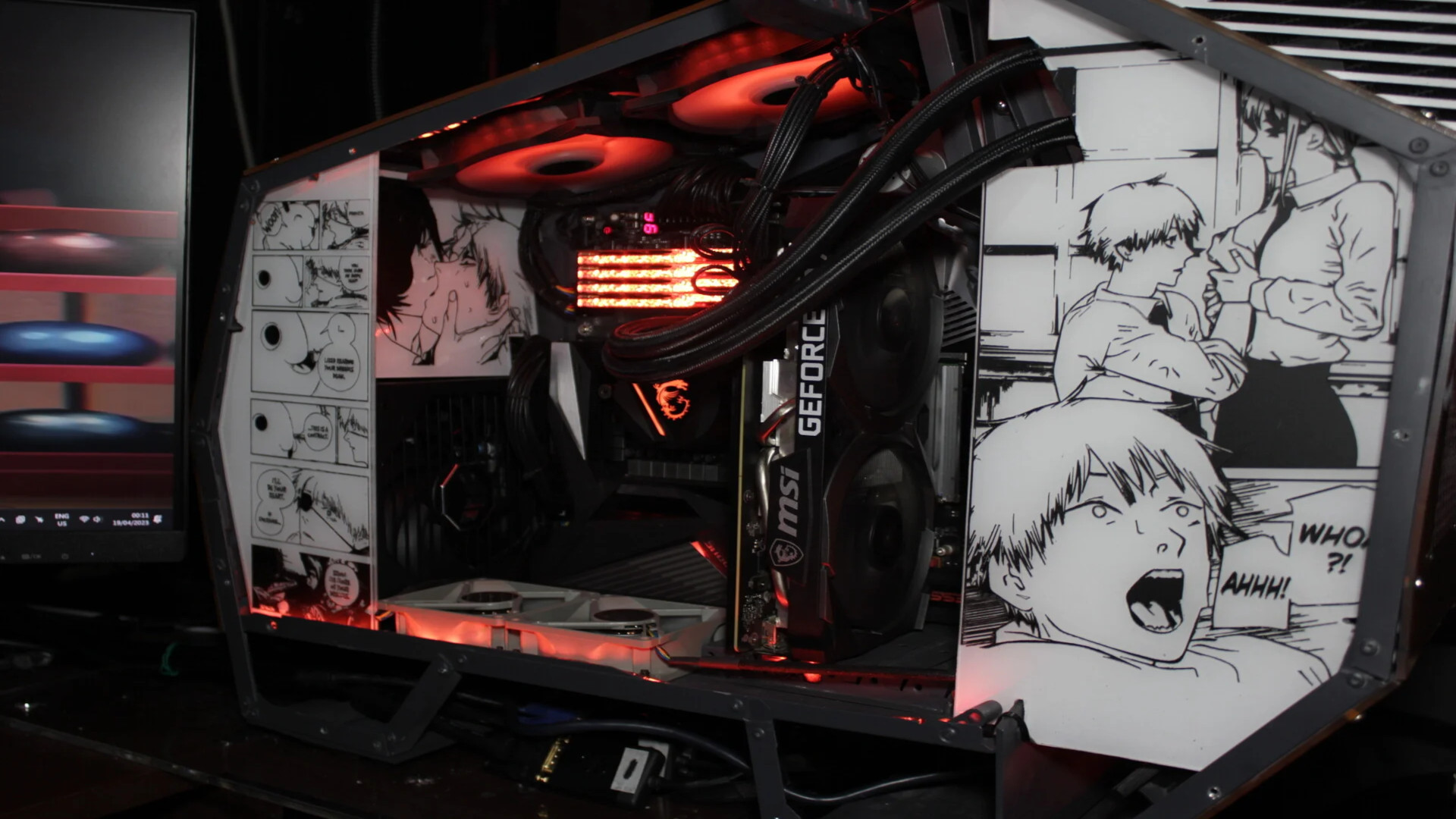
Are you completely happy with the end result, or do you wish you’d done some of it differently in retrospect?
I’m really happy about the end result and was actually surprised that it turned out the way I planned. To be honest, I felt the internal wiring covers (acrylic manga panel designs) could have been done differently if only I had more time. In an ideal world, I would have colored them, but they actually turned out well, since they don’t divert the attention away from the actual Chainsaw Man cover.
Chainsaw Man PC build specs
- CPU: AMD Ryzen 9 5950X
- Motherboard: Gigabyte Aorus Master X570
- Memory: G.Skill Trident Z Royal 32 GB (4 x 8 GB)
- GPU: MSI GeForce RTX 3070 Ventus 2x OC
- Storage: Samsung PM981 M.2 1 TB SSD
- PSU: Asus TUF 850 W 80+ Gold
- Case: Thermaltake Commander MS-I
- Cooling: MSI MAG CoreLiquid 240R with Noctua NF-R8 and NF-P12
Whether it’s the stunning manga panels, the working Chainsaw Man blade, or the sheer fact that this was all done in an ITX case, it’s safe to say that the standards have been raised for everyone else going forward.
This post originally appeared on Custom PC, which has been covering amazing setups for over 20 years and is now part of PCGamesN. Join our nearly 500k member Facebook group to discuss this build.
If you consider yourself to be an expert PC builder, you can submit your own custom PC build to us today for a chance of being featured on PCGamesN in the future.
