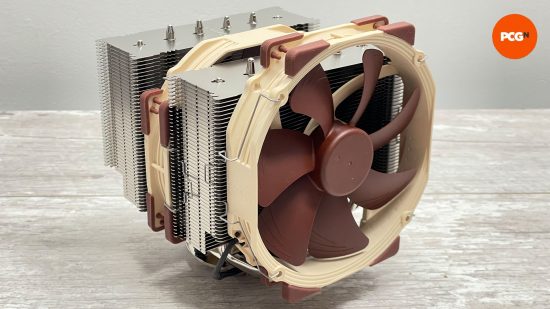Our Verdict
The Noctua NH-D15 offers supremely low noise for the cooling performance it offers, but it comes at a cost for your wallet and memory compatibility.
- Excellent cooling
- Great build quality
- Low noise
- Expensive
- Severely restricts memory choice
- Very tall
The Noctua NH-D15 is a beefed-up version of the Noctua NH-D14, a cooler that has long been the daddy of 120mm air coolers, offering fantastic cooling at low noise levels. The NH-D15 has a similar design but uses two larger 140mm fans and has six heat pipes.
As you’d expect from the best CPU coolers, it’s compatible with both AMD Socket AM5 and Intel LGA1700 out of the box, working on any modern CPU and many older ones. Its large fans and huge heatsink allow it to offer great cooling at lower noise levels than smaller heatsinks but it should fit in most PC cases.
Why you can trust our advice ✔ At PCGamesN, our experts spend hours testing hardware and reviewing games and VPNs. We share honest, unbiased opinions to help you buy the best. Find out how we test.
Noctua NH-D15 specs
Here are the Noctua NH-D15 specs:
Noctua NH-D15 design and dimensions
With a height of 165mm, the NH-D15 pushes the limits of many PC cases, so check your case cooler clearance. One other thing you’ll need to check is the height of your memory modules. With both fans installed, the outer one will overhang your motherboard’s memory slots and clearance is just 32mm.
This will rule out many tall memory models with RGB lighting or large heatsinks, though several of our current choices of best gaming RAM will work fine. The fan can be adjusted upwards slightly, but this increases the cooler height and reduces airflow through the heatsink.
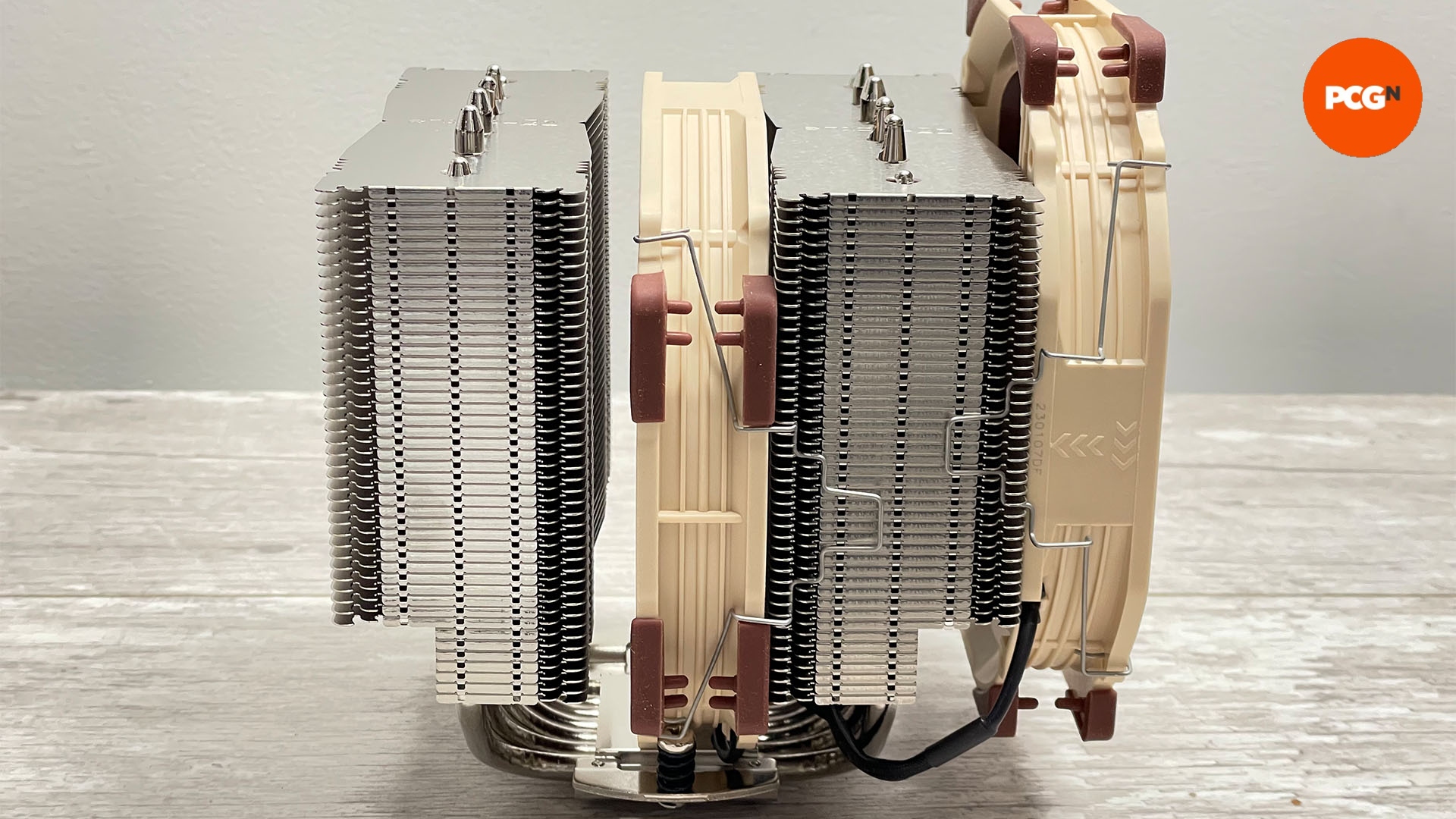
To cut down on cable clutter, Noctua includes a splitter cable to power both fans from a single header on your motherboard. Low-noise adaptors work to cut the fan speed if you don’t mind slightly less airflow for an even easier time on your ears.
As usual with Noctua products, the packing, instructions, and build quality of the NH-D15 are fantastic, in part justifying its $110 price tag.
Noctua NH-D15 installation
Installation of the NH-D15 is simple on all sockets with which it’s compatible. LGA1700, which comes with no standard installation parts, requires the supplied backplate and topside brackets. On AMD systems you’ll need to remove the two plastic brackets around the CPU socket on your motherboard. Then you use the AMD backplate from your motherboard with the cooler’s components to secure the heatsink.

Noctua NH-D15 Intel LGA1700 temperature
With fans at full speed, the average temperature across all eight P-cores of our Core i7-13700K was 87°C using Cinebench’s multi-threaded 10-minute stress test to load all cores. You’ll see much lower temperatures in games and shorter workloads, but the NH-D15 can handle extended multi-threaded workloads even on Intel’s high-end CPUs. Using the included low noise adaptors saw that temperature rise by two degrees, but be sure to add one to the end of each fan for the full noise-reduction effect.
Noctua NH-D15 noise level
At full speed, the fans are certainly noticeable, and you won’t want to sit next to your PC for hours under high CPU loads. However, it’s far from ear-splitting, and with the ultra-low noise adaptors installed the sound drops noticeably to a mild thrum. As soon as the CPU takes its foot off the accelerator, the fan speeds fall to very quiet levels, and even in games it is barely noticeable.
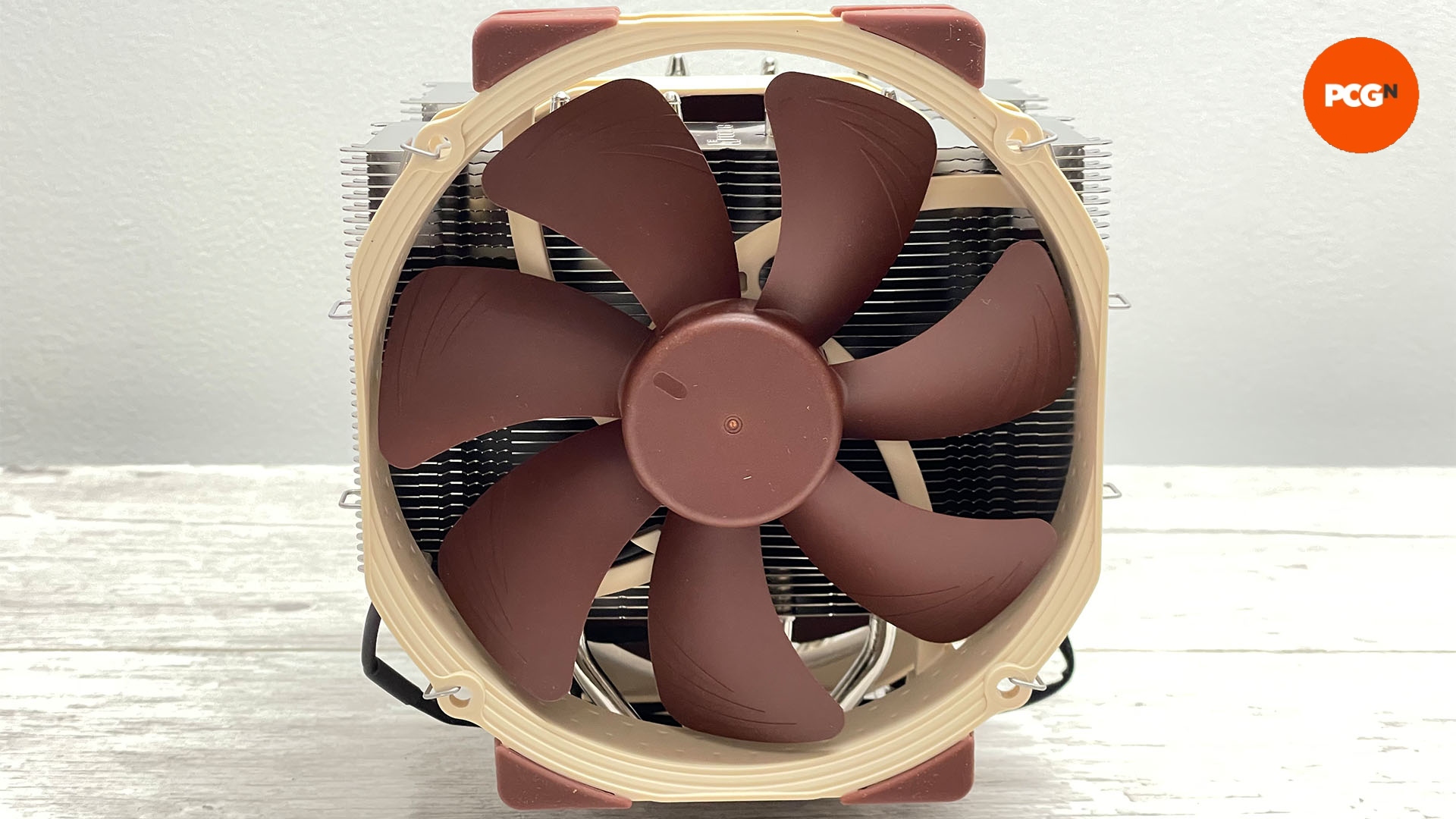
Noctua NH-D15 price
The Noctua NH-D15 price is $119.95, making it very expensive for an air cooler, but if you want excellent cooling for low noise without using liquid cooling it’s one of the best options.
Noctua NH-D15 review conclusion
There are several issues to be aware of with the Noctua NH-D15. Its maximum height may be too much for smaller cases and the second fan will severely restrict memory choice too. Then there’s the issue of its very high price. You could buy four decent-performing air coolers for this cash or a similarly-performing and more flexible AIO liquid cooler.
However, its stellar cooling combined with low noise levels and the fact you don’t need to worry about pump failure or leaks make the Noctua NH-D15 perfect for those who also want a well-made, reliable, and maintenance-free cooler
Have you opted for a massive air CPU cooler like this one or do you prefer the cleaner look of an AIO cooler? Let us know your thoughts on the Custom PC Facebook page, via Twitter, or join our Custom PC and Gaming Setup Facebook group and tap into the knowledge of our 400,000+ members.
For more hardware recommendations, read our list of the best CPU coolers and best gaming CPUs – both filled with products we’ve gone hands-on with.