Applying an overclock to AMD’s latest Ryzen 7000 CPUs is often more complicated than simply upping the multiplier and vcore, as there are so many other factors to consider. In this guide we’ll take you through the various options for overclocking Zen 4 CPUs, using a Ryzen 7 7700X as an example.
Overclocking has been a main focus of Custom PC since we launched in 2003, and we’ve been pushing the latest CPUs to their limits for nearly 20 years. We have a boatload of knowledge and experience in overclocking, and we know which methods work best.
There are several aspects to consider if you want to overclock an AMD Socket AM5 CPU, and this time we also have AMD’s new Eco Mode, which allows you to limit your CPU’s thermal design power (TDP) in order to rein in power consumption and temperatures without losing heaps of performance.
Here, we’ll be looking at this feature, as well as manual overclocking and AMD’s automatic tools, while discussing where and when you should consider using each of them.
Precision Boost Overdrive
This remains the easiest and safest way to overclock a Ryzen CPU and hit frequencies higher than you’ll get at stock speed. The differences are often small, as the limiting factor is nearly always temperature and even custom liquid cooling can’t do much about temperatures inside the CPU. It’s the same with manual overclocks, as we saw this month with the Ryzen 7 7700X gaining just 200MHz.
This in part comes from the fact that, while AMD CPUs can hit high frequencies with large voltages, it’s not a good idea to use much above 1.25V on a 24/7 basis. Also, today’s CPUs already run fairly close to their limits at stock speed.
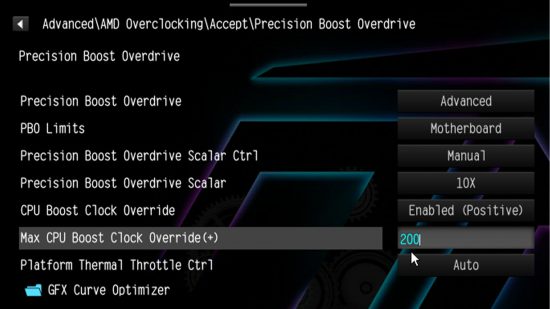
Precision Boost Overdrive provides extra power to a CPU that, when combined with Automatic Overclocking, can allow a CPU to boost up to 200MHz higher than stock speed. However, this doesn’t mean it will hit this figure all the time – it needs enough power and thermal headroom for this to occur. The benefit of using PBO is that, unlike using a manual overclock, your stock peak boost frequencies remain, even if they don’t go higher than stock speed.
To enable PBO and automatic overclocking, head to your motherboard’s EFI. The actual location can differ between manufacturers, but in general, you’ll need to find the Advanced section, which is often outside the main overclocking or tweaking sections. Here, you should find an option for AMD overclocking, and you’ll probably be met with a prompt to continue. Accept this prompt, and on the next page you should see an option for Precision Boost Overdrive.
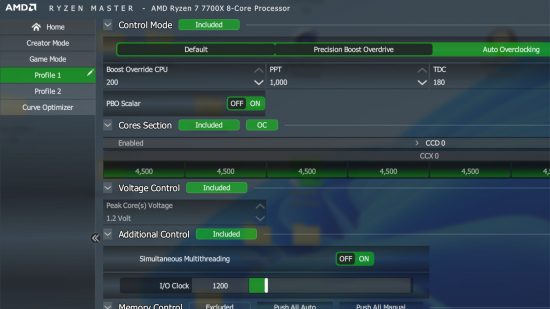
The wording will differ between motherboard manufacturers, but the principles and basic settings are the same. In the PBO section on our ASRock motherboard, we changed the mode to Advanced to reveal the rest of the options. We then changed the PBO Limits to Motherboard, changed the Scalar Control to Manual, and set the Actual Scalar to 10x.
Finally, we entered 200 into the Max CPU Boost Close Override box. This will allow the CPU to add 200 MHz to its boosting frequencies if there’s sufficient power and thermal headroom available. We saw a small improvement to both single and multi-threaded scores in Cinebench by doing this.
If you prefer to avoid delving into your motherboard’s EFI, you can also use AMD’s Ryzen Master software. Click on a profile in the left options pane, then head to Automatic Overclocking and enter 200 into the Boost Override CPU box.
Manual overclock
A manual overclock works well with some CPUs, but not with others. For example, you may get a higher frequency across all cores than you would at stock speed in all-core boost scenarios, but you may not be able to match the peak boost frequency a stock-speed CPU could hit in lightly threaded workloads.
You’ll need to make that call with your own CPU, especially as all chips overclock differently. In general, AMD’s CPUs with high core counts see increased multi-threaded performance from a manual overclock, but may not match their single-core boost frequencies.
Its 6-core or 8-core CPUs might be able to do both, though, as we saw this month with the Ryzen 7 7700X. It bettered its all-core boost by 200 MHz and also managed to match its peak boost frequency.
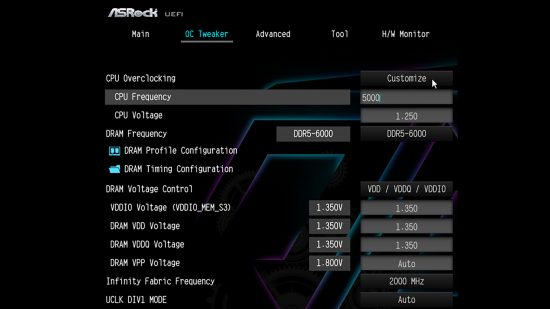
Start by entering 1.25V into the CPU voltage section, and then enter a frequency value 200 MHz below the usual all-core boost frequency. The latter is 5200 MHz for our Ryzen 7 7700X, so we’ve entered 5000 MHz.
Next, run the Prime95 smallest FFT test and disable all AVX options at the bottom, then run Ryzen Master and focus on the CPU temperature it displays. If it remains below 90°C then your manual overclock is fine – leave the test running for five minutes before heading back to the EFI, then raise the frequency by 100MHz and repeat the process.
Keep doing this, and eventually Prime95 will crash, at which point you’ll need to back off the frequency by 100MHz. We found a frequency of 5.4GHz was stable at 1.25V.
Eco Mode
AMD’s Eco Mode has existed before, but this time the company is trumpeting it as a major feature. Its key benefit is being able to limit the TDP of a CPU to lower levels than stock settings, such as forcing a 170W chip to run with a TDP of 105W or even 65W.
This might sound like a recipe for drastically reducing performance, but you can significantly lower power consumption and thermals, and still sacrifice very little performance in most tasks. In fact, the Ryzen 9 7950X was still significantly faster than the Ryzen 9 5950X, even when it was capped at 65W compared to its usual 170W.
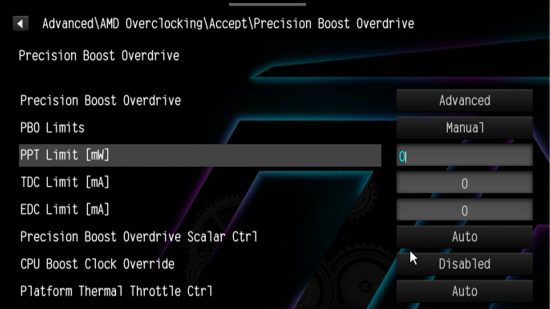
AMD will be implementing Eco Mode in a one-click feature in both motherboard EFIs and Ryzen Master soon, but for now, you can enable it manually by heading to the EFI and locating the Precision Boost Overdrive section; on our ASRock motherboard, this was in the AMD Overclocking part of the Advanced section.
As before, the wording will differ between motherboard makers, but the principles and settings remain the same. On our ASRock board, we selected Advanced in the first box to access detailed options, then set the PBO limits to Manual. You’ll then see options to set the PPT, TDC and EDC, and we’ve outlined the necessary numbers you’ll need to enter into these fields to hit various TDPs the table below.
AMD Eco Mode overclock settings:
| PPT | TDC | EDC |
| 65 W | 75,000 | 150,000 |
| 105 W | 110,000 | 170,000 |
| 170 W | 160,000 | 225,000 |
Entering one string of the above into these boxes will fix the CPU to that TDP limit, which will result in lower CPU temperatures and power draw – good news in these times of rocketing energy prices.
All that’s left to do now is enjoy your free extra multi-threaded performance. We’ve used an AMD Ryzen 7 7700X in our example, but you can apply the same principles to the other CPUs in AMD’s Zen 4 range, such as the Ryzen 5 7600X and the standard Ryzen 7 7700.
If you’re interested in learning more, check out our full guide to CPU overclocking for loads of detail on the theory. If you’re planning an overclock as a part of a new build, then you’ll also want to read our full guide on how to build a gaming PC, which covers every step of the process.
