Using his skills in aluminium door and window manufacturing, Custom PC reader Daniel Hunter created this stunning desk setup that contains not one but two water-cooled gaming PCs.
Custom PC has been celebrating the best PC builds since 2003, and our Facebook group has over 300,000 members. We’ve seen many custom gaming PCs, from mods based on existing case designs to scratch builds. Here we chat to Daniel about how his dual desk PC gaming setup was built.
Custom PC: Let’s start at the beginning. What inspired you to build this desk-based PC system?
Daniel: I’d always dreamed of building such a system, but never really had the money to do it. I’d seen systems that were built into desks and just thought they were amazing – the work that goes into them and their unique, custom nature – really wanted to create the most distinctive PC possible.
Custom PC: How did you plan out this build?
Dante: I drew four designs of the desk, all by hand – on the final drawing I got the exact size of every component and drew it to 1:7 scale so I could get the aluminium cut to size, and see how small I could get away with making the desk.
Custom PC: It looks like there are at least two systems in there? What are the specs and what do you use them for?
Daniel: There are two systems in the desk, which was a big feat to achieve with the size and routing of all the parts. I mainly wanted two systems because multiplayer on computers isn’t really ideal compared to consoles, but I wasn’t moving to consoles for multiplayer. Instead, I decided to get two PCs so me, my wife and my friends could get together and play multiplayer PC games in the same room.

Custom PC: What materials did you use to make the desk, and how did you cut them to shape, finish them and assemble the final piece?
Daniel: The desk is completely made out of aluminum. I own an aluminum windows and door company (with my brother and friend), so I’m used to working with aluminum and have all the machinery to cut and weld it, plus CNC equipment. At the start, it was a case of drawing up my first design and working out where I wanted the parts – I’m a sucker for symmetry, so I tried to make it all match up as best as possible.
After drawing it up a did a second revision, showing where I would feed all the cables and water-cooling pipes. I then changed where some parts were located, because originally the GPU in the second system was air-cooled – I was going to use a Radeon RX 5600 XT from my old system. However, I decided that if I was going to do this then I should do it properly and make it future proof. I wanted to be able to play all my games at maximum resolution on my Samsung Odyssey monitors, and with good frame rates.
My last drawing was to scale after I got the measurements for all the parts. I wanted to figure out how small I could make the desk while still having an adequate gap between each of the components, and with the gaps being of equal size in most places. After doing the final draft I ordered all the aluminum and computer parts that were required.
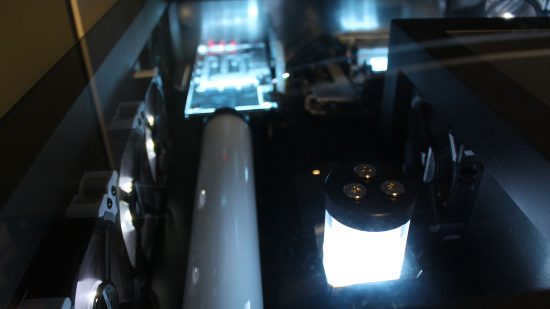
When I got the box section of aluminum, I then cut all the frame prices on the saw that we use to cut windows and doors at work. I cut all the pieces millimeter-perfect for the framework, and I left the plates until it had been welded – when aluminum is welded it can move a little here or there as it’s classed as a soft metal.
Once my brother had welded all the parts I had cut together, it was ready for grinding down the welds and filling and sanding all the joints before the frame was sent off to be painted with car-grade paint.
Once it was painted I took it back to my house and started marking out all the components and drilling the mounting points for them – every part is screwed down or mounted on some form of bracket; nothing is loose in the desk. Every component also has holes underneath it for cable routing. Once every component was in position I then had to start planning all the hard tubing for the water-cooling loop, marking out all the holes for the bulkhead fixings and then drilling all of them.
I then went back to work with the metal sheet to make the side plates – I cut these all to size with a skill saw and the pull-out saw we use to make conservatory roofs.

Once all the plates were cut out I then spent the rest of the day making programs on our FOM CNC machine to cut out all the slots for the radiator grilles, hardware mounting points, fan mounting points and the slots for all the AIO and GPU connection points. It was a very tedious a frustrating day getting all the calculations and points correct and all to the right size, but it was easy enough once I had done a couple of the plates.
I then took all the plates home, de-burred them and countersunk all of the mounting holes. I then fixed them onto the framework by drilling into the frame and tapping the holes so the plates screw on and off easily enough. The plan was that, once I’d tested the plates in place, I was going take them back off and send them away to be painted with a color theme based on Marvel’s Venom – the plates were going to be painted black with some stencil airbrushing on them.
However, once they were in position with all the parts inside it just looked jaw dropping – the bare aluminum looked like it was made to be on that desk. I then changed my mind about the Venom theme and decided to stick with how it is now.
After the plates were all in place, and the parts were fitted, I measured the glass I needed and got it on order. By the end of that week I had done all the hard tubing and soft tubing for the water-cooling loops, and put the cables all in position ready for the finishing touches.

Custom PC: That’s a lot of reservoirs! How many water-cooling loops are in the desk, and what do they cool?
Daniel: There are three water-cooling loops in the desk. One has a 480mm radiator, 400mm reservoir and a 160mm res/pump combo unit, which cools the CPU and GPU of the second (smaller) PC. Then there are two loops for the main PC – one with a 360mm radiator, 400mm reservoir and a 160mm res/pump combo, which cools the CPU. The other loop has a 360mm radiator, two 250mm reservoirs and a 160mm res/pump combo, and it cools the GPU in the main PC.
The main system has been overclocked, and I wanted to squeeze as much out of it as possible, so I put as much cooling power as I could fit into the desk. The second system is staying at stock speed and has adequate cooling for AMD’s base-level auto overclocking feature.
Filling three water-cooling loops all at the same time was a learning curve, as my previous water-cooling experience had just involved a res/pump unit, a radiator and running two soft tubes to a component. After an air-leak test on all three of the loops (before filling) I was confident they were all okay.
Custom PC: What sort of glass is that on the top?
Daniel: I purchase a lot of glass for the company, so I gave the required sizes to one of our suppliers and requested 6mm toughened glass with polished edges for the top.

Custom PC: Where are all the cables routed?
Daniel: Underneath the desk there is a 40mm cavity between the bottom aluminum plates, where I routed all of the water-cooling tubing (the soft tubing is underneath the main area), and the cables to all the components. This was very important to me, because other desk PCs I’d seen had cables and tubing visible all throughout the desk, but I really am a ‘less is more’ person and I wanted just the components to be visible.
Custom PC: How is all the RGB lighting controlled and synchronized?
Daniel: The RGB lighting is all controlled through the motherboards – I just got RGB splitters that I connected to each component and then to the correct motherboard. ASRock and Asus have their own software, and I just set all the lights to white so they went with the theme.
Custom PC: Did you come across any difficulties?
Daniel: There are some factors that you never really consider until you reach that part of the build, and for me that was the fact that soft tubing doesn’t want to bend at a 90-degree angle within a 25-20mm gap, so I had to buy 90-degree tubing fittings to go underneath the desk.

Custom PC: How long did it take you to complete this build, from start to finish?
Daniel: The build has taken a year from start to finish. I drew it all up, ordered all the parts, cut all the aluminum and then came the long hiatus of waiting for my brother (he’s a brilliant aluminum welder but also very busy) to weld the desk together.
After that, it took me four weeks to do the painting, drilling and cutting the side plates, getting the glass and so on. It was probably a complete working time of five or six weeks, but I had to wait for my brother to weld the custom design of the desk. I could only work on the desk after work and on weekends, as I had work throughout the days, but I was working on it every evening.
Custom PC: Are you completely happy with the end result, or do you wish you’d done some of it differently in retrospect?
Daniel: The only part that I really would have changed is getting the welding done sooner, so my parts were still classed as (AMD hardware only) the best of the best. Knowing all the new hardware is now coming out is disheartening, but otherwise the components in it are amazing and it looks great – the pictures don’t do it justice compared to seeing the real thing.
Desk custom gaming PC specs
System 1
- CPU: AMD Ryzen 9 5950X
- GPU: PowerColor Red Devil AMD Radeon RX 6900 XTU overclocked to 2640MHz
- Storage: 2 x 2TB Seagate FireCuda 530 2TB, 2TB Samsung 870
- Memory: 32GB TeamGroup 8Pack RIPPED Edition
- Motherboard: Asus ROG Crosshair VIII Dark Hero
- PSU: Corsair HX1000
- Cooling: Custom water-cooling loop using EKWB components
System 2
- CPU: AMD Ryzen 9 5900X
- GPU: PowerColor Red Devil AMD Radeon RX 6900 XT
- Storage: 2TB Samsung 970 Evo Plus, 2TB Samsung 870
- Memory: 16GB TeamGroup 8Pack RIPPED Edition
- Motherboard: ASRock X570 Pro 4
- PSU: Corsair HX1000
- Cooling: Custom water-cooling loop using EKWB components
The PC builder

- Name: Daniel Hunter
- Age: 31
- Occupation: Aluminium window and door manufacturing
- Location: Cannock, Staffordshire, UK
- Main uses for PC: Gaming and creating 3D print files
- Likes: Dungeons & Dragons, gaming, movies, rock music, most foods (I’m a big foodie), Jack Black (he’s one of my favorite people in the world), anime, manga, motorbikes and building PCs
- Dislikes: Beans, celery (the only foods I don’t like!), mess, sports, really busy shops and the cold
Wow, what an amazing setup, we bow down to your aluminum craftsmanship skills Daniel! The pair of water-cooled custom gaming PCs are impressive enough, but the fact that you’ve mounted them in your own custom-built desk is brilliant.
Check out our best gaming setups guide if you want to see more outstanding custom PCs, and if you’ve built an extraordinary PC of any description yourself, then we’d love to see it! Join our Facebook group if you’d like to submit your own work for consideration.
