We weren’t convinced that this Borderlands gaming PC was real when we first saw it, but Ivan Cervenak has done a great job of fooling our eyes with this gaming PC based on the Borderlands robot Jimmy J3NKN5. This unreal-looking PC mod is clad in the sketchy cel-shaded cartoon effect that defines the game series, and was created with a load of vinyl wrap, some acrylic paint pens, and even a needle.
Thanks to our rapidly growing PC building Facebook page, we’ve seen many custom gaming PCs, from mods based on existing case designs to scratch PC builds. You can even submit yours for consideration right here. But first, let’s find out more about this Borderlands PC from Ivan himself.
PCGamesN: What inspired you to build a Borderlands-themed PC mod, and what do you use it for?
Ivan: It was bit of an impulse build really. In June 2015 (yes, really that long ago), I was making some signs for a local carnival and had to order sticky-back vinyl for it. The colors the organizers chose were the exact colors of little robot Jimmy J3NKN5 from my favorite game Borderlands 2. The night before that, I was playing Borderlands 2, and this little bot scared the hell out of me when he jumped out of a loot crate.
I had a Zalman Z11 case in my shop, which was damaged in transit and was just sitting on a shelf. When I had these rolls of vinyl delivered, it just all fell together. I didn’t have a use for that case initially, and this mod just felt like something I needed to create. When it was finished, I put it on display in my shop. A lot of my customers thought it was made out of cardboard! Now it’s my son’s PC, which he uses every day.
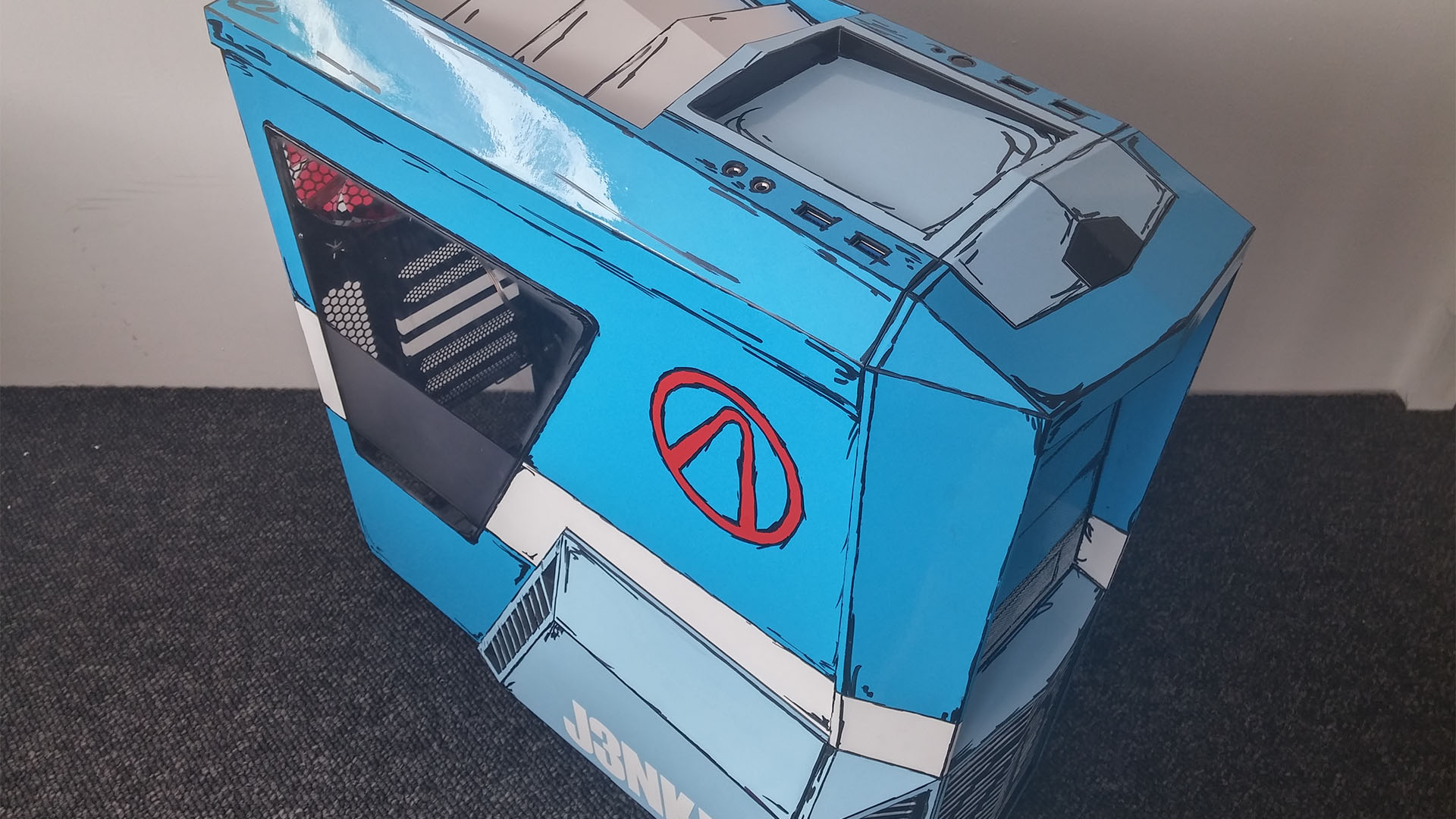
What’s special to you about Jimmy J3NKN5?
It made my son very happy.
The PC doesn’t look real in the photos – it looks like someone’s drawn it. How did you go about recreating the style of Borderlands?
Back in 2013, I saw a similar case mod by CrazyLefty and I’d always admired it. His mod was done with paint and a Sharpie, but I wanted to do something different. In my case, the whole setup is wrapped in vinyl. I took everything apart to the very last screw, and removed the drive cage from inside the case, as it was a massive obstruction for airflow.
I then cleaned the case and started wrapping it. There was also some existing damage on the case, with a big crack in the window. I didn’t like the window anyway, as it made the case look asymmetrical, so I replaced the window with a new one made from 3mm clear flat acrylic. I also created a stripe of frosted foil across it, which continues into a white stripe on the case itself. I then sanded the sides of that window slightly to make it look weathered.

After that, I wrapped the whole case and DVD drive, cleaned it with alcohol and then started freestyling the cel-shaded patterns with an acrylic paint pen. The drive covers are wrapped too, and the mesh effect on them was created with a needle, which involved a good half a day of poking holes in covers!
When that was all done, I grabbed a fairly old Lenovo multimedia keyboard, took it apart, cleaned it and wrapped it. I changed the LEDs in the Num Lock, Caps Lock and Scroll Lock keys to blue ones, and every key is wrapped around the sides with one continuous strip of vinyl. I then recreated the cel-shaded effect on the keyboard in the same way as I did on the case. I also did the same with the mouse, which is a Dragonwar Thor G9, and the monitor, which is a 22-inch Fujitsu model in white with an articulated stand.
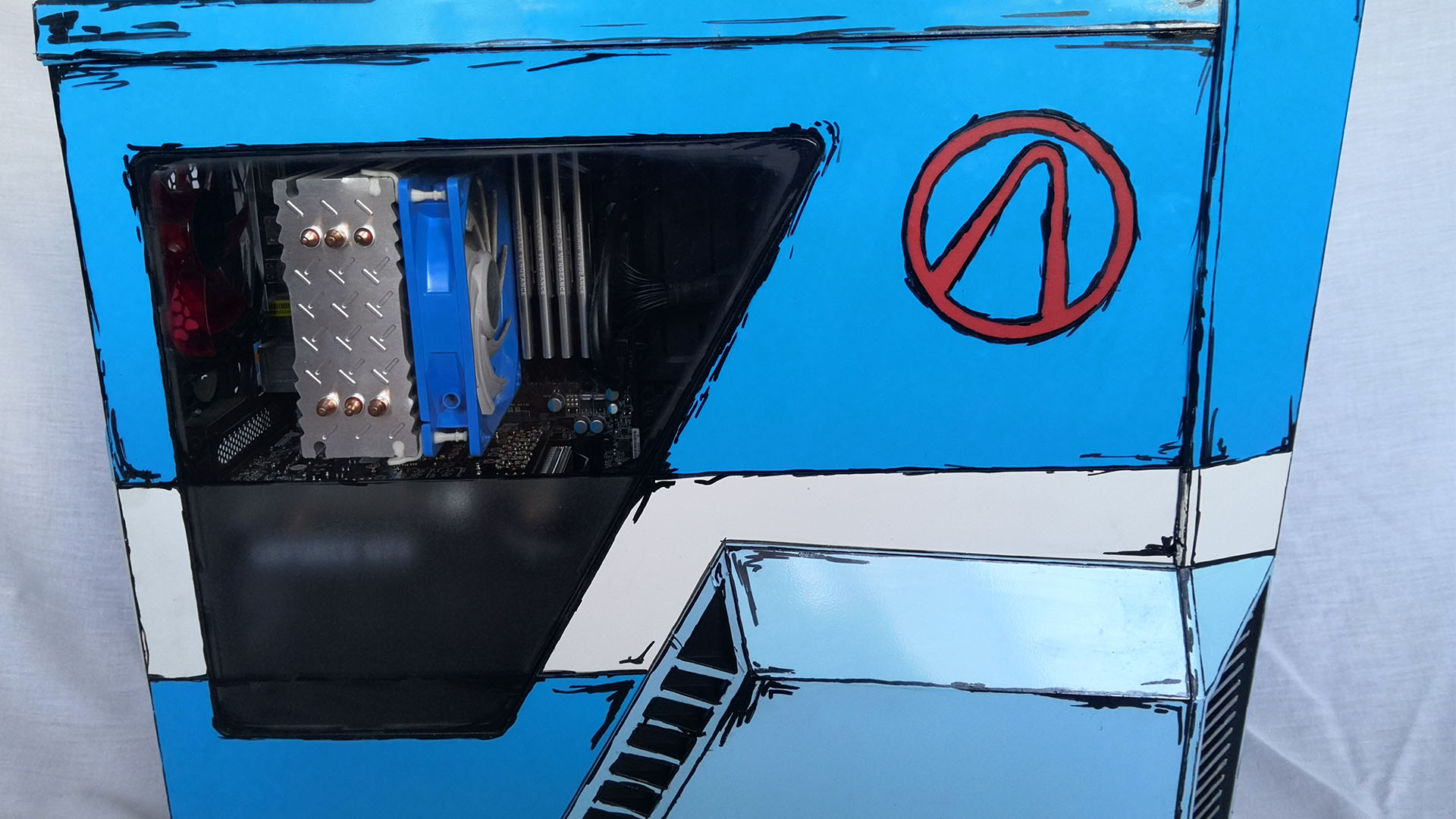
How did you make the decals?
I designed the decals myself in Inkscape, and cut them out with
a vinyl cutter.
Did you perform any custom modifications to the case?
Apart from the window, I didn’t perform many physical mods to the case itself. I removed the hard drive cage, and changed all the fans to red LED models in order to get the red glow inside the case. I also removed the case’s little side fans, as they were too loud for my liking, and I changed the color of the power button’s LED to red.
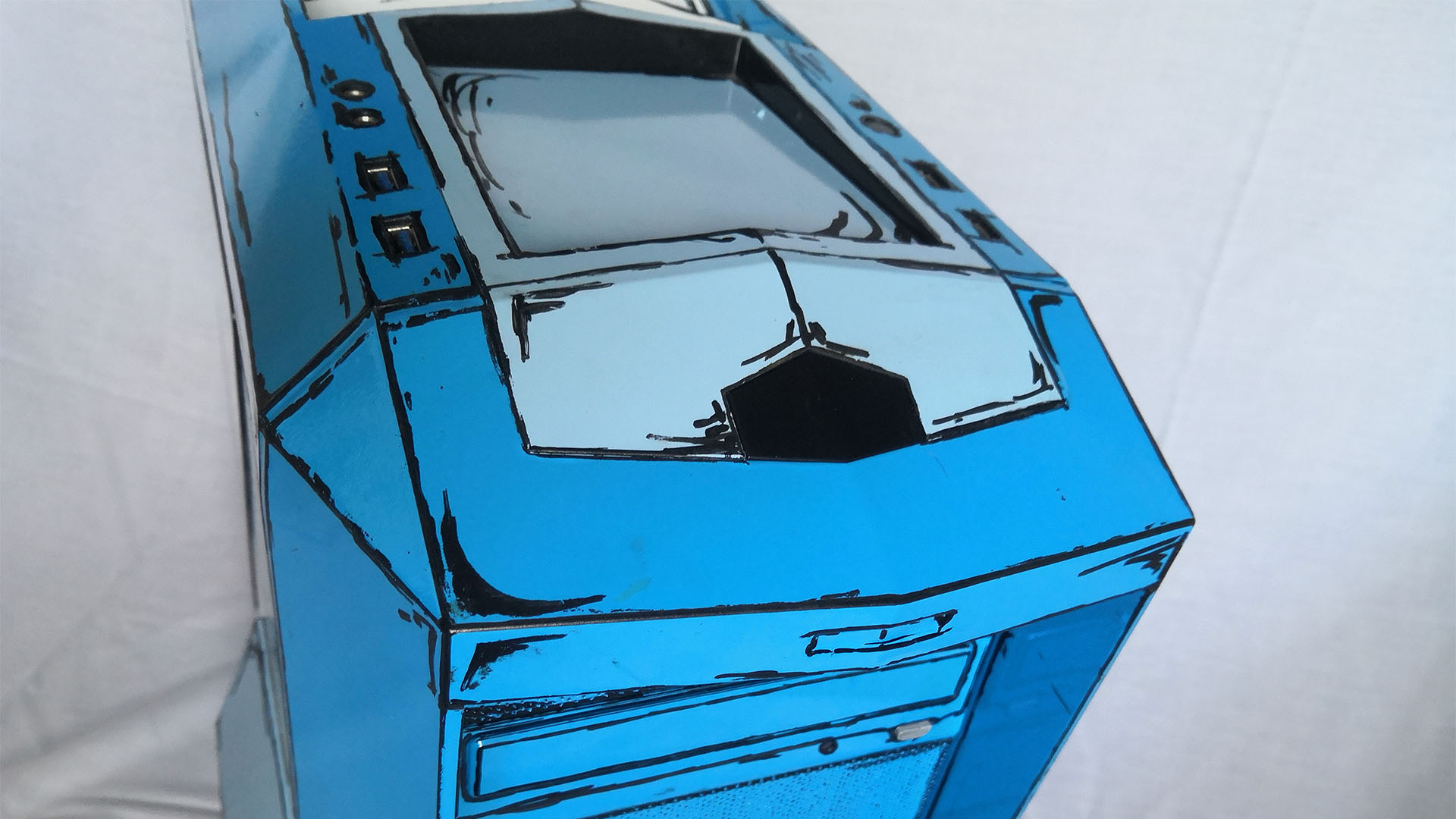
Which were the hardest parts to decorate, and how did you do them?
The hardest parts were the gaming mouse and keyboard. The mouse was hard because of its outlandish shape, and doing the keyboard was very time-consuming. Of course, I had to dismantle both these parts before I could decorate them as well, which added further complication.
Your theme doesn’t just cover the PC tower, but also the peripherals and monitor. Why did you want to modify all the other bits and pieces too?
When I finished the tower, other standard peripherals just didn’t look right next to it. I felt like it would be impossible to find any other parts to fit its styling and shape. However, the shapes of that particular keyboard and mouse matched perfectly with the case – it was just the colors that were wrong, so I decided to decorate them to match the case.

Are you tempted to decorate the keycaps as well?
I was going to do this, but then I thought it wouldn’t be durable enough for daily use, as all of it would be wrapped.
What specs did you choose and why?
It was made as a shelf showpiece for the shop, so it was empty when I finished the case mod itself, but it’s now filled with an Ivy Bridge system for my son.
How long did it take you to complete this mod, from start to finish?
It took me about two weeks of working on it after work for around one to two hours each day.
Are you completely happy with the end result, or do you wish you’d done some of it differently in retrospect?
If I could change one aspect of it, I would have used matt vinyl instead of gloss, but that’s basically impossible to change now.

Borderlands J3NKN5 PC build specs
- CPU: Intel Core i7-3770K at stock speed
- GPU: Palit GeForce GTX 1660 Super StormX
- Case: Zalman Z11
- Storage: SanDisk Ultra II 480GB SSD, Seagate 2TB hard disk
- Memory: Corsair Vengeance Pro 2133MHz DDR3 16GB
- Motherboard: ASRock B75 Pro3
- PSU: be quiet! Straight Power 10 800W
- Cooling: SilverStone Argon AR01 CPU cooler, Stock GPU cooler, 3x 140mm red LED fans + 120mm red LED fan
This is top work, Ivan – you really have to double-check it after the first glance to see if it is indeed a real PC! You’ve done a great job of making this Borderlands PC look like something you’d actually find in the game.
This post originally appeared on Custom PC, which has been covering amazing setups for over 20 years and is now part of PCGamesN. Join our nearly 500k member Facebook group to discuss this build.
And if you consider yourself to be an expert PC modder, you can submit your own custom PC build to us today for a chance of being featured on PCGamesN in the future.
